How to enable Collaboration features on Publishing sites
Publishing sites are great to build modern and responsive intranets due to the possibility of using custom page layouts and custom master pages.
This article provides you instructions to enable collaboration features that are not available by default within publishing sites but are still useful for intranet projects.
This article provides the answer to two common question that I often receive:
- How to create calendars on Publishing Sites?
- How to create blogs on Publishing Sites?

Enable collaboration lists
Sooner or later you will need to create a calendar, document library or image library but none of these are available by default on Publishing sites, to easily get them enabled do the following:
- Go to Site Settings
- Click on Manage Site Features under Site Actions
- Activate the Team Collaboration lists feature
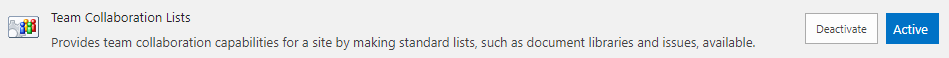
Now you can go to site contents, create a new app and you will see all the collaboration templates available. With the activation of this feature you get access to:
Libraries
- Picture Library
- Document Library
Announcements
- Calendar
- Contacts
- Custom List
- Discussion Board
- Links
- Project List
- Tasks
Enable collaboration site templates
With Publishing sites, you don’t get any of the Collaboration site templates, one of the request that I often get is to create a SharePoint blog under a Publishing site.
Why SharePoint blogs on Publishing sites?
It might sound a strange request but the blog provides a structured site to publish, categorize and store internal news and still provides the flexibility to be customized.
To get the collaboration site templates enabled do the following:
- Go to Site Settings
- Click on Page Layouts and Site Templates under Look and Feel
- If you want to make all site templates available select Subsites can use any site template under the Subsites Template group
- To select individual site templates select Subsites can only use the following site templates
- Select the site template and click Add
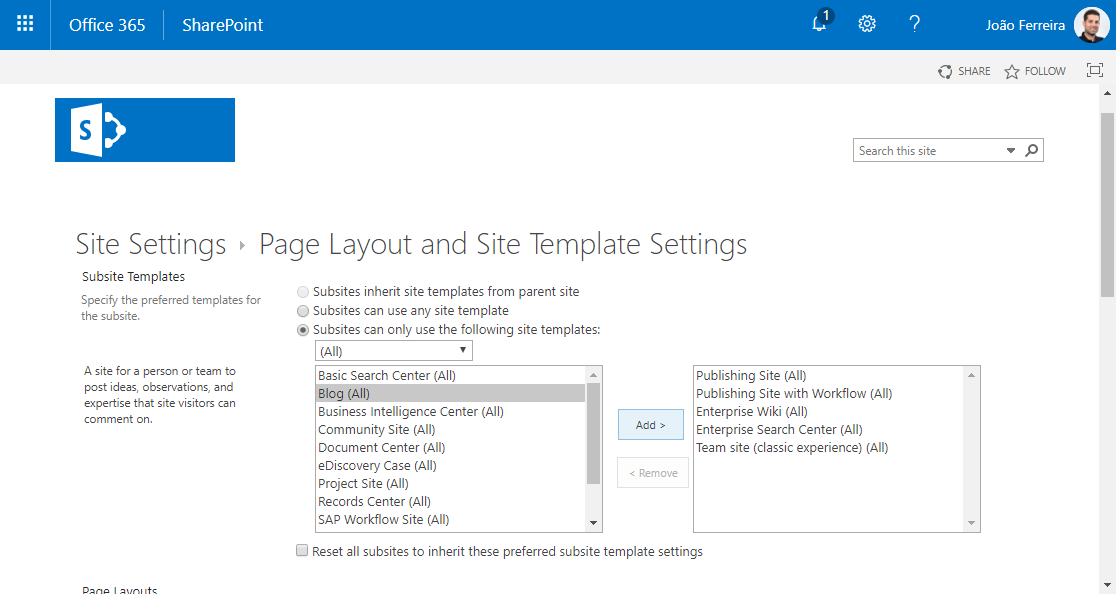
- Click OK

 HANDS ON tek
HANDS ON tek
 M365 Admin
M365 Admin











No comments yet