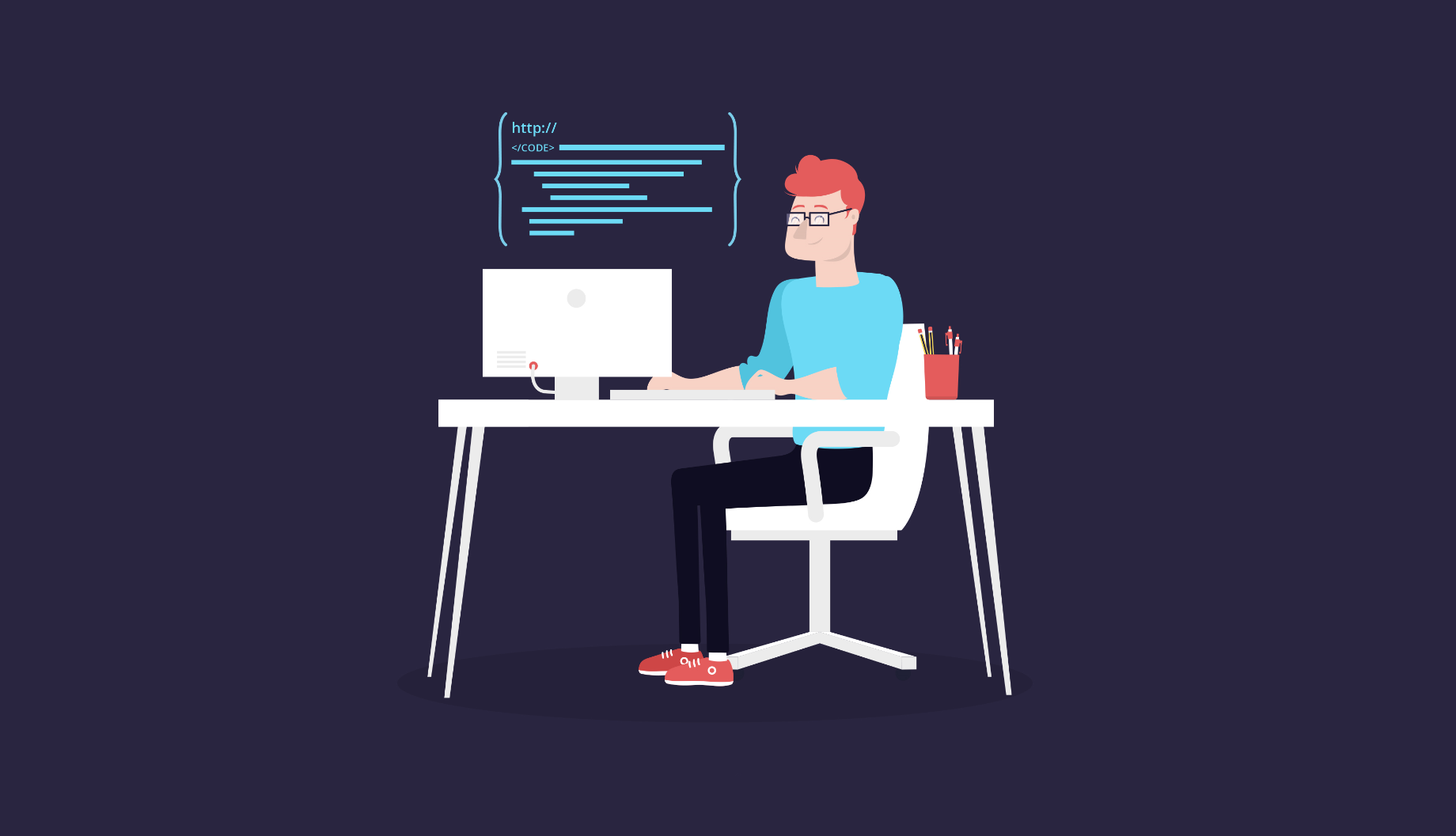How to effectively manage SharePoint news – Part 1
Modern SharePoint gives you the possibility to easily create News using the same interface you use to create Pages, it even includes the possibility to link to an external News post from your SharePoint and is displayed in the SharePoint home page and SharePoint news web parts as regular SharePoint news.
The creation process is very easy and efficient however managing the news could become difficult after a while.
If you have difficulties to find the news page you need to edit or publish let me tell you that you are not alone, this post will help you get straight to the location where the news are stored.


 HANDS ON tek
HANDS ON tek
 M365 Admin
M365 Admin