Why the New SharePoint Page Agent Might Just Save Your Intranet
Let’s be honest: most intranets start strong and then… well, they fade. The launch is exciting, pages look fresh, everyone’s onboard. Fast forward a few months and suddenly you’ve got outdated content, broken links, and a homepage that feels like a time capsule. Adoption drops, and the intranet becomes that dusty corner nobody visits.
Why does this happen?
Because keeping content fresh is hard. People don’t have time to jump into SharePoint, create pages, format them nicely, and publish updates. It’s not that they don’t care—it’s that the workflow is broken.
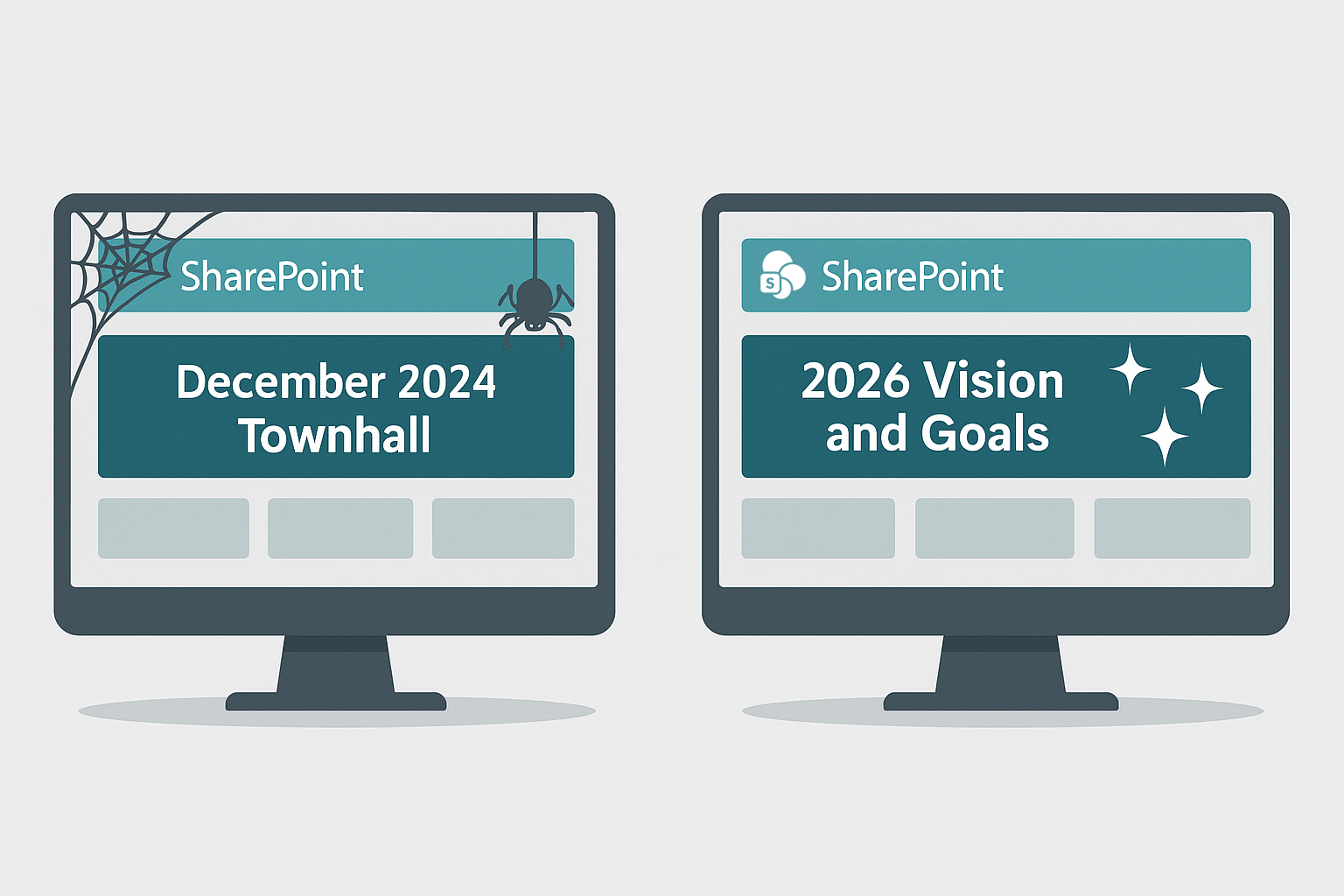
The New SharePoint Page Agent
This is where the new SharePoint Page Agent changes the game. Think of it as your personal content partner that works with the data you already have, Word documents, PowerPoint presentations, meeting notes, or even Teams conversations. No more starting from scratch or copying content manually. The agent takes what you’ve got and turns it into a polished SharePoint page.
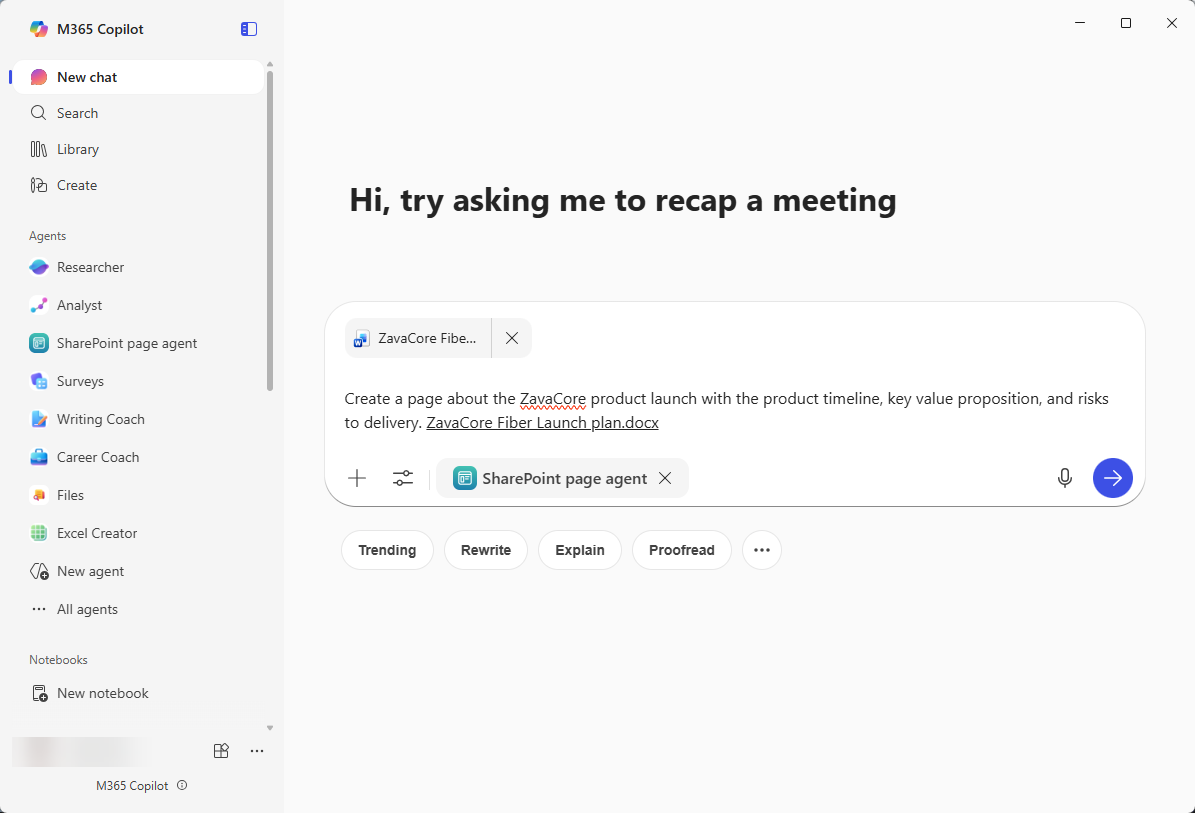
The agent doesn’t just copy-paste text. It understands context, applies structure, and create the page for you. Imagine starting with a simple prompt like:
“Create a product launch page using these three reference docs.”
And boom, you’ve got a draft page ready to review!
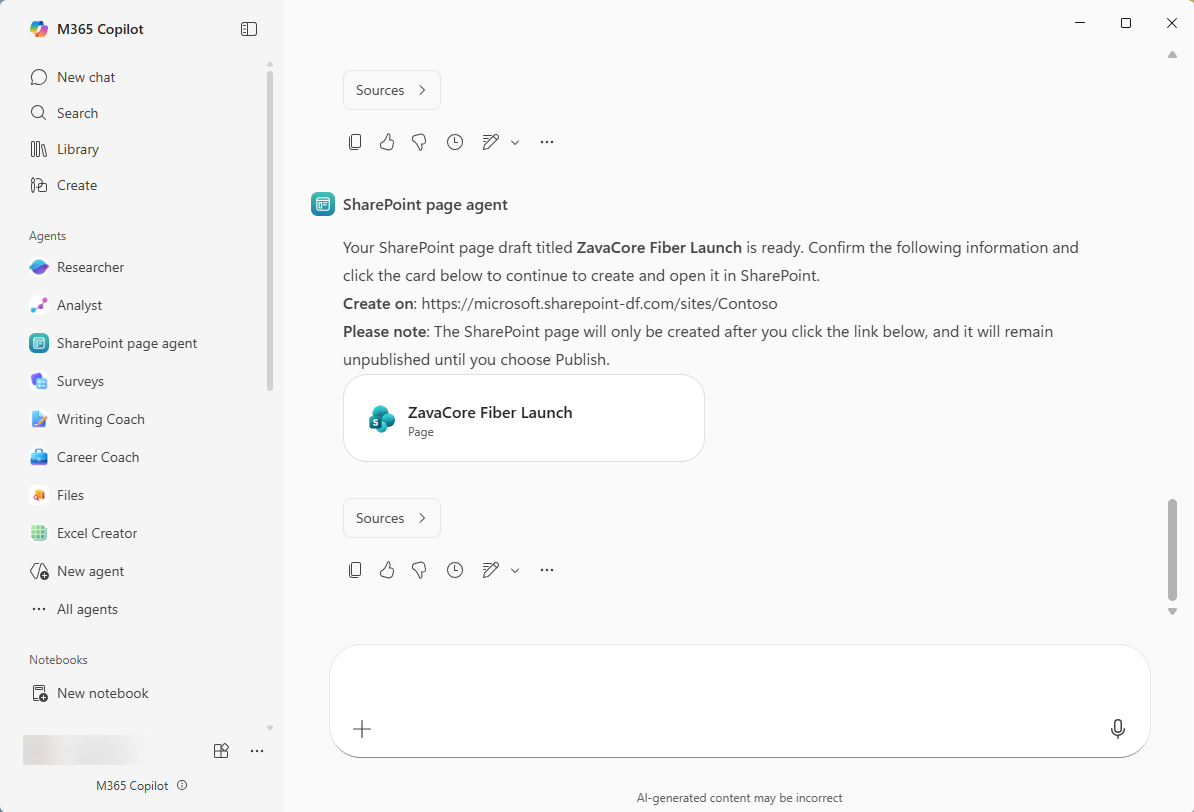
Why This Matters
- Fresh content without the pain: No excuses for outdated pages. If you have content, you can publish updates.
- Works with your existing assets: Word, PowerPoint, meeting summaries—your content becomes SharePoint-ready.
- Consistent design: The agent uses SharePoint rich text editor and web parts, so your pages look like they belong on your intranet.
Web Parts & Vibe Tuning
One of the most exciting roadmap features is Vibe Tuning. This will allow you to refine the tone and structure of your page before publishing, directly in the preview mode. Think of it as giving your page personality without rewriting everything manually.
For example:
- Want a TL;DR section at the top? Just ask.
- Need to make the page more formal or conversational? Adjust the vibe.
- Want to add web parts like People, Links, or Images? Tell the agent, and it will insert them for you.
This feature was shown as a sneak peek during the demo. It’s part of the future roadmap for the SharePoint Page Agent, so keep an eye out for updates.
Real Scenarios
- Meeting recaps and News posts: Stop burying decisions in Teams chats. Turn them into structured updates.
- Weekly leadership newsletters: Pull insights from emails, chats, and docs, and publish in minutes.
- Project updates: Summarise long discussions into clean, shareable pages.
And yes, roadmap features are even more exciting: scheduled tasks, autonomous agents that auto-publish weekly reports, and side-by-side previews so you can edit without leaving Copilot Chat.
Why It’s a Big Deal for SharePoint Adoption
Intranets fail when they stop evolving. The SharePoint Page Agent makes content creation effortless, so your intranet stays alive and relevant. It’s not just about AI, it’s about removing friction and making publishing part of everyday work.
If you’ve struggled with stale intranet content, this is the feature you’ve been waiting for. It’s currently in the Frontier programme, but trust me—keep an eye on this. It’s going to change how organisations think about SharePoint.
Learn More About the Timeline and Availability
Want to know when these features will be available?
https://m365admin.handsontek.net/streamline-sharepoint-publishing-new-sharepoint-page-agent/

 HANDS ON tek
HANDS ON tek
 M365 Admin
M365 Admin




No comments yet