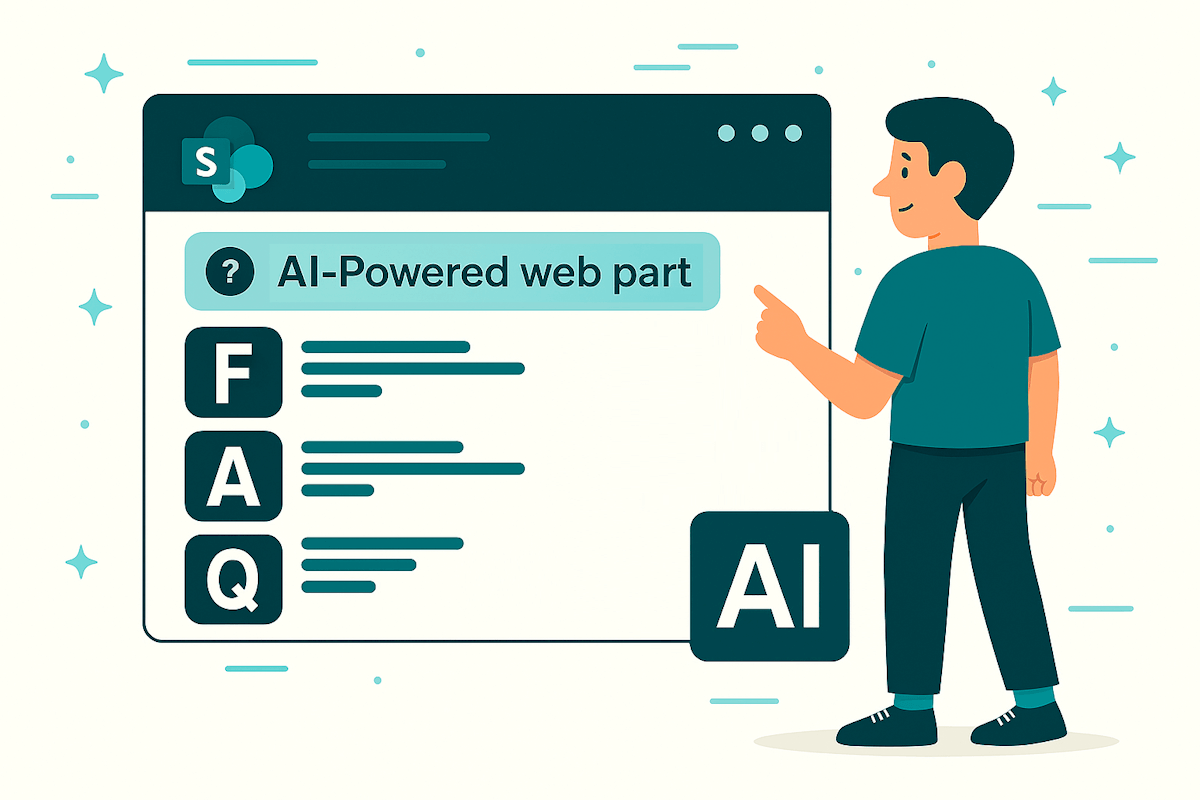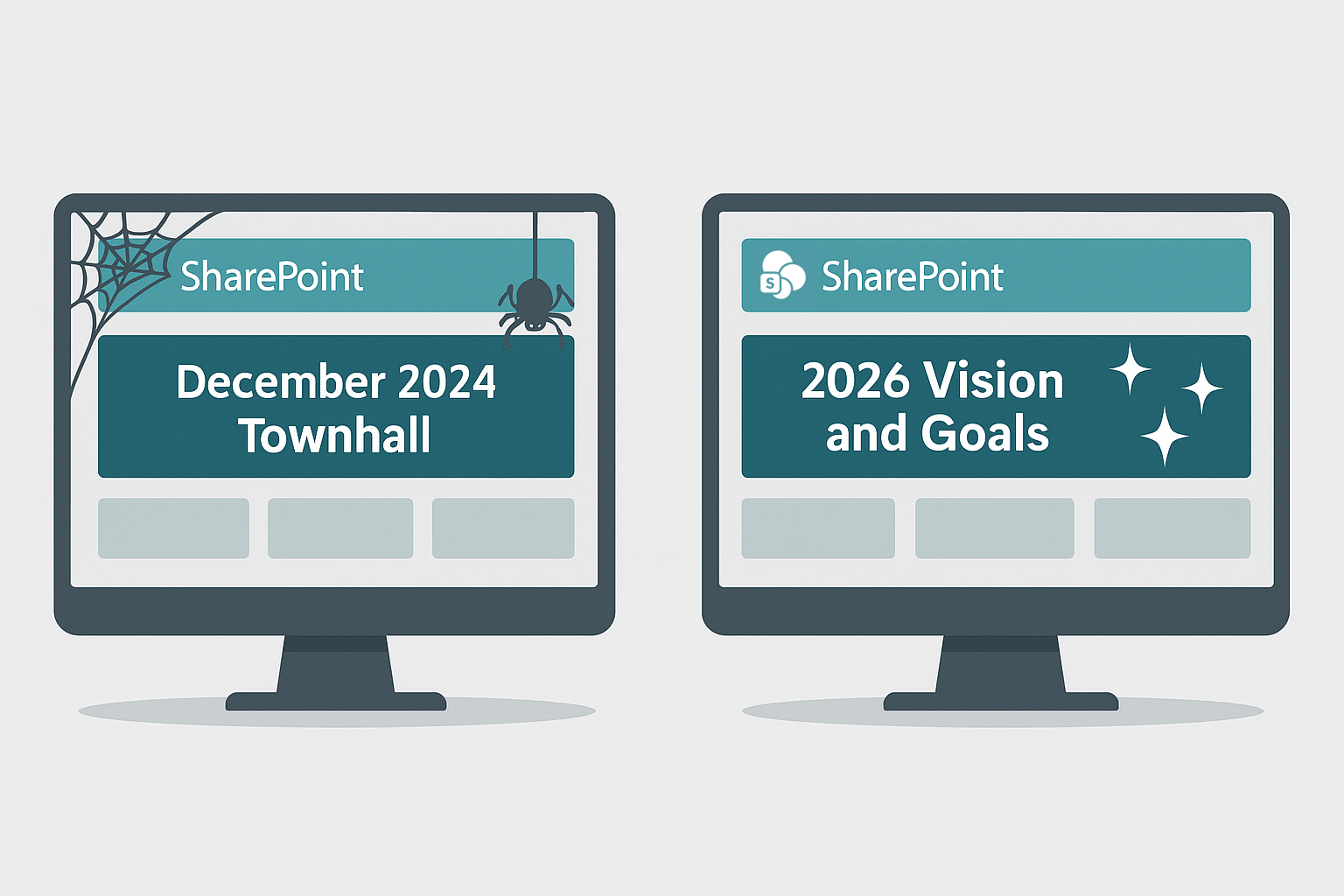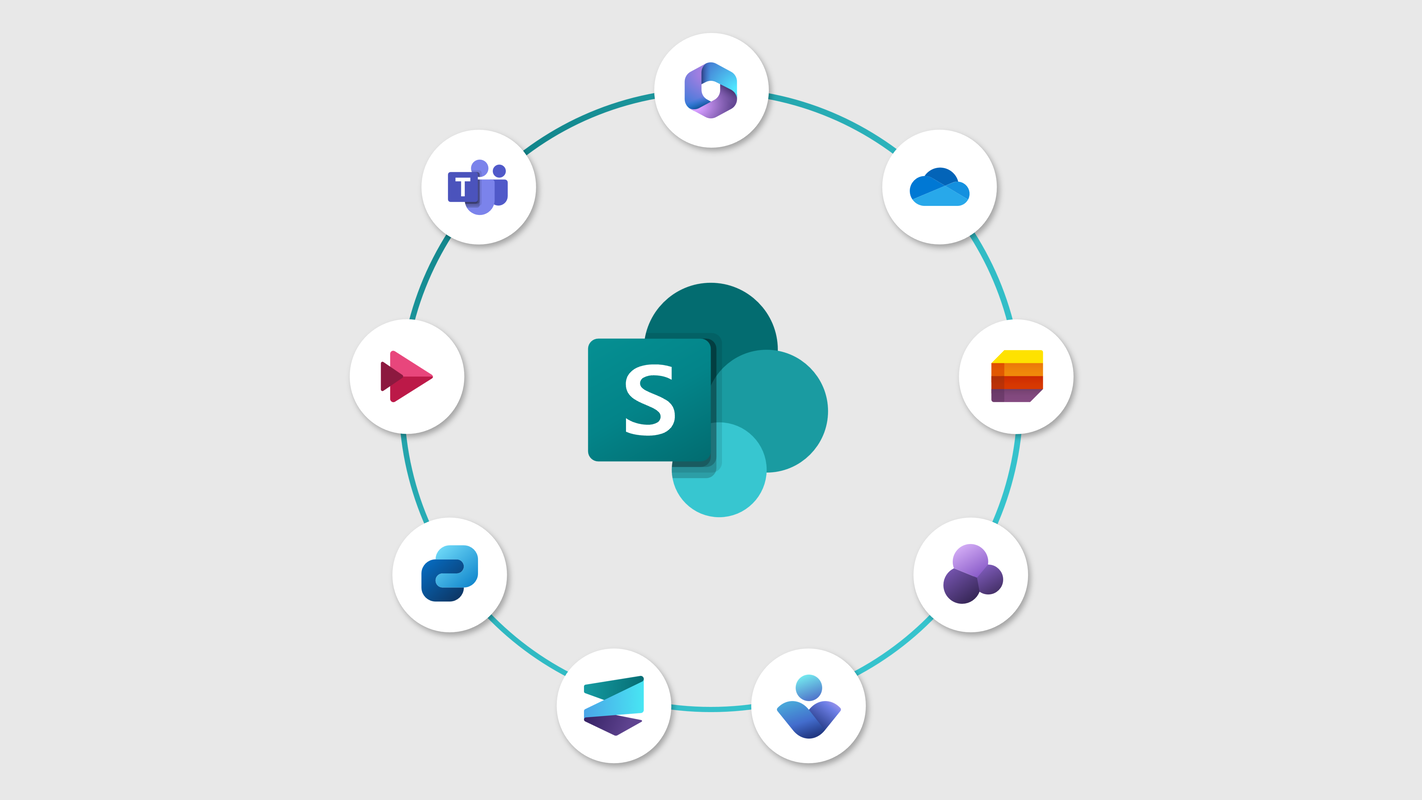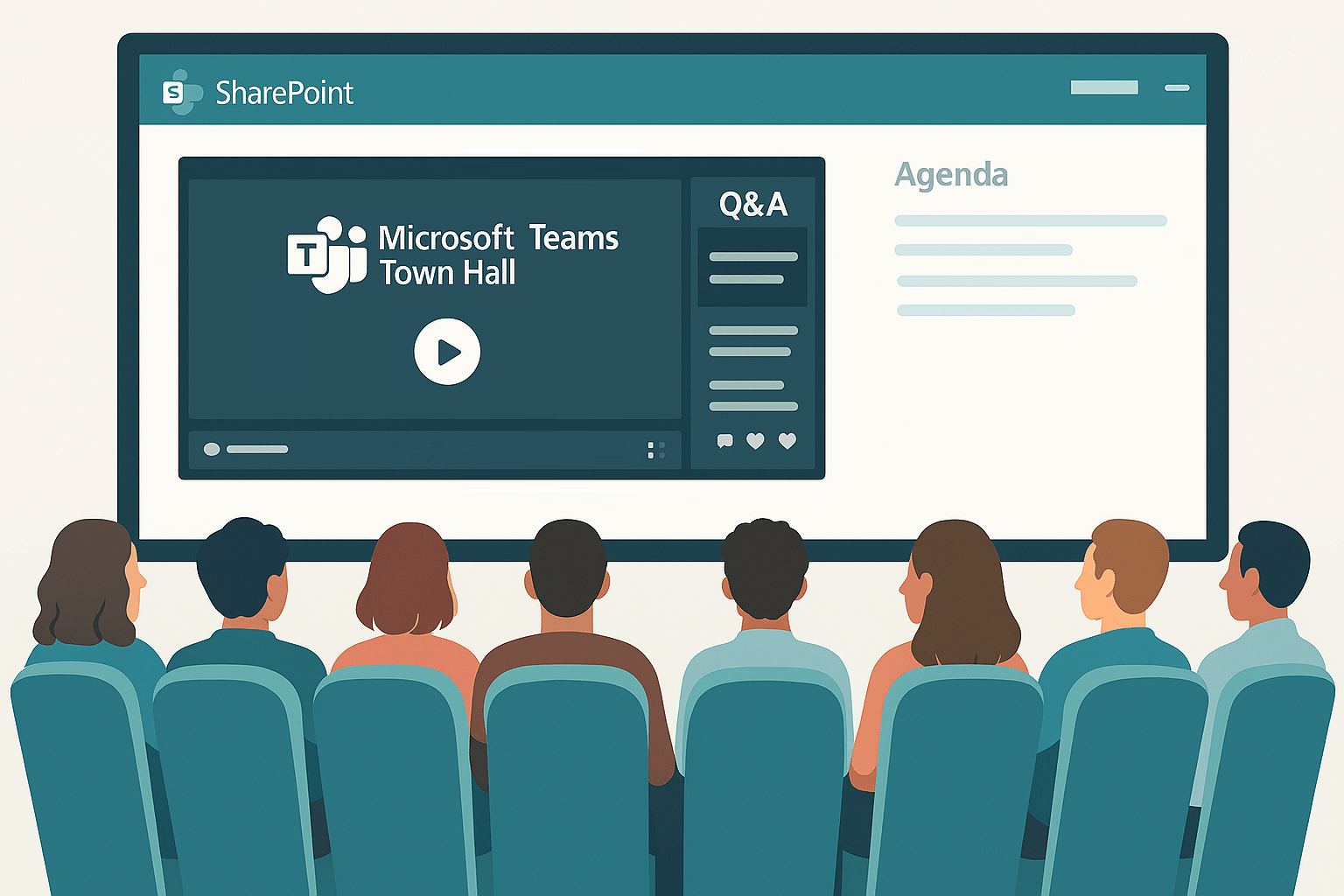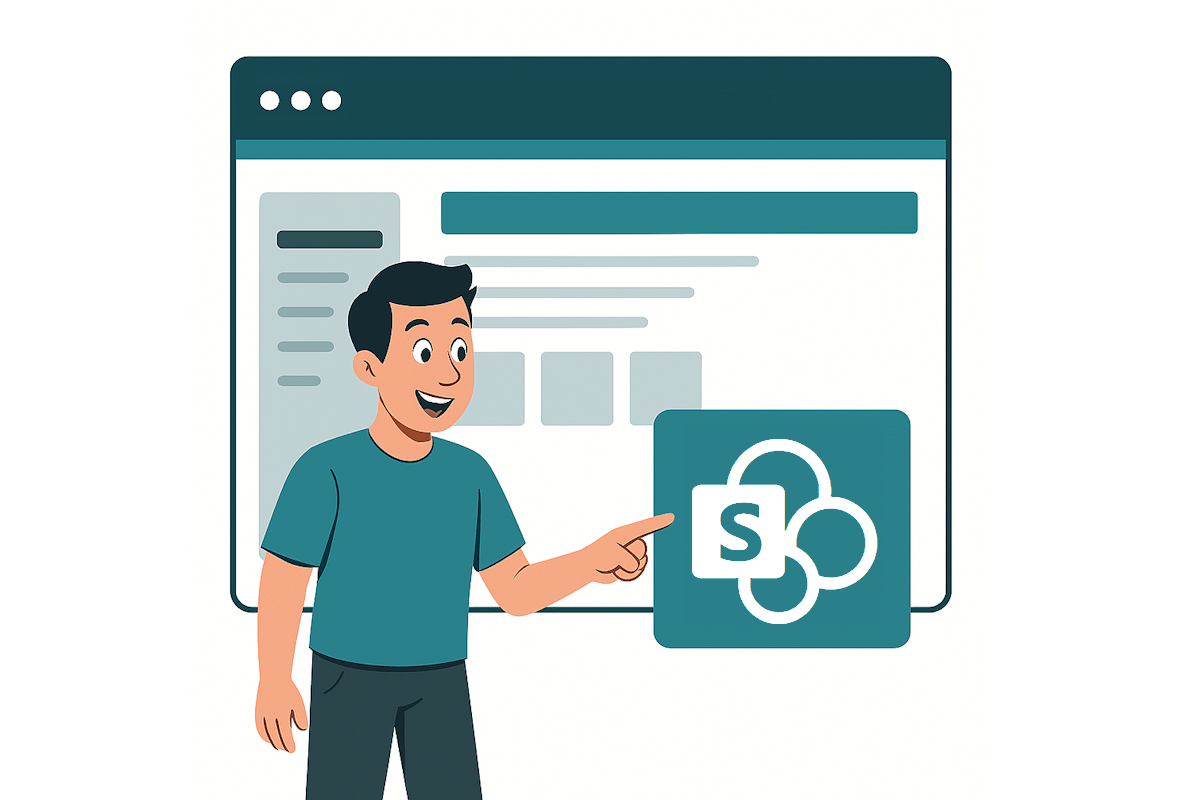What’s new for SharePoint – December 2025
December is usually a quiet month for Microsoft 365 updates, but that doesn’t mean there’s nothing important happening. In fact, this month proves that quality matters more than quantity. A few key changes stand out and deserve your attention.
First, Copilot continues to make its way into SharePoint with the new list agent, allowing you to create lists using natural language and structured content. This is a big step toward simplifying everyday tasks for users. Then, there’s a critical update for admins: Content Security Policies (CSP) will soon be enforced in SharePoint Online, and if you have custom SPFx solutions, you’ll want to review them before March 2026 to avoid disruptions. Finally, SharePoint Catalog Management is here, giving admins a smarter way to organize and govern sites at scale without impacting end users.


 HANDS ON tek
HANDS ON tek
 M365 Admin
M365 Admin