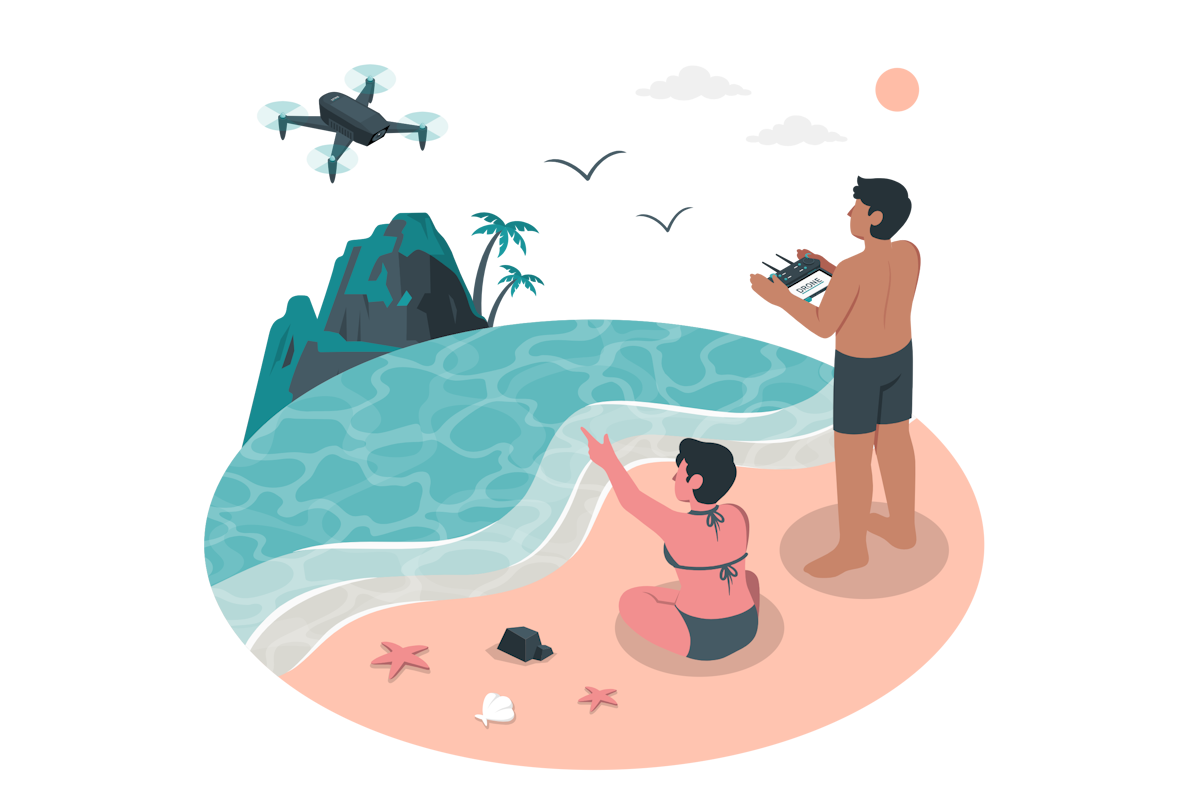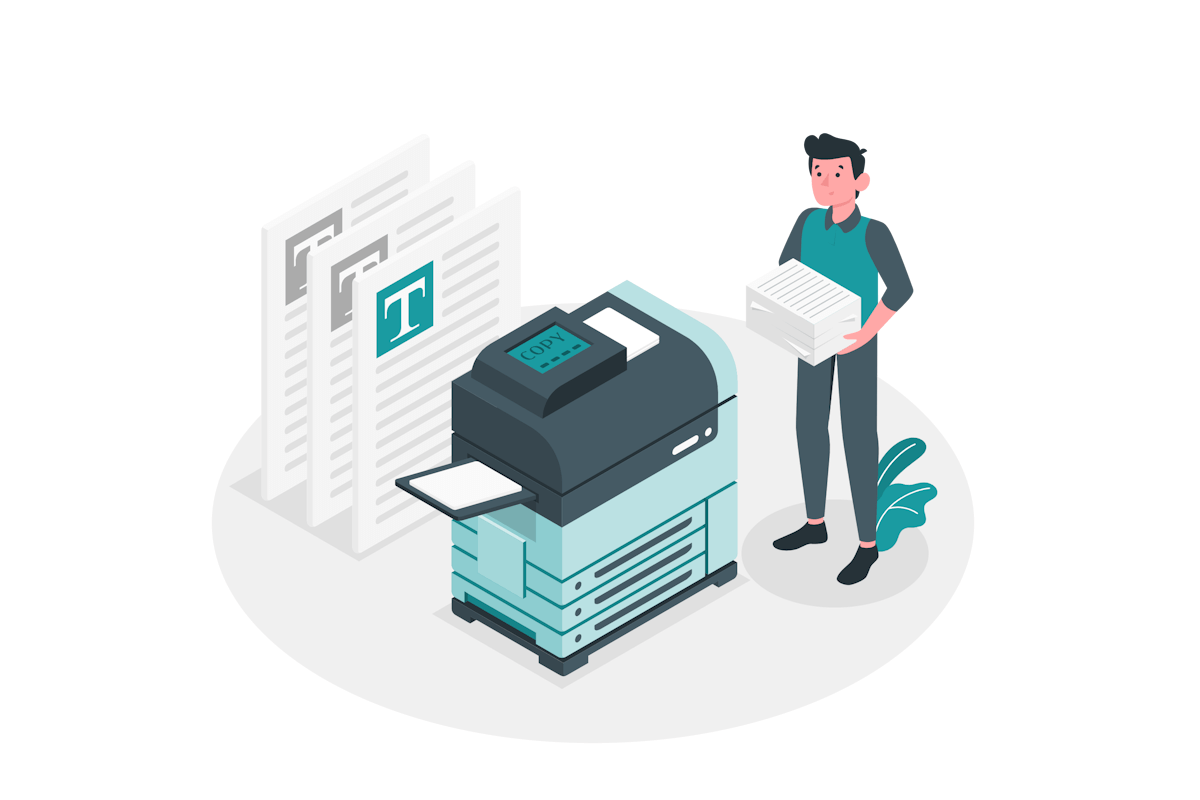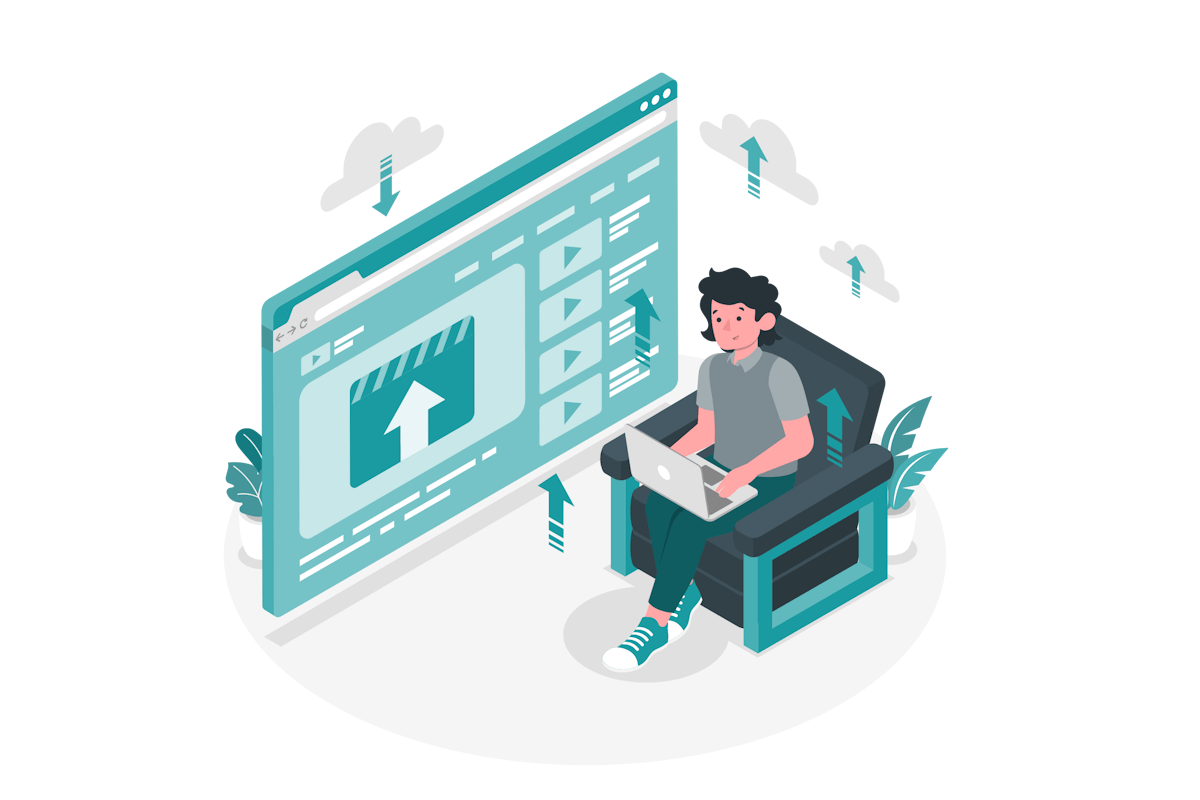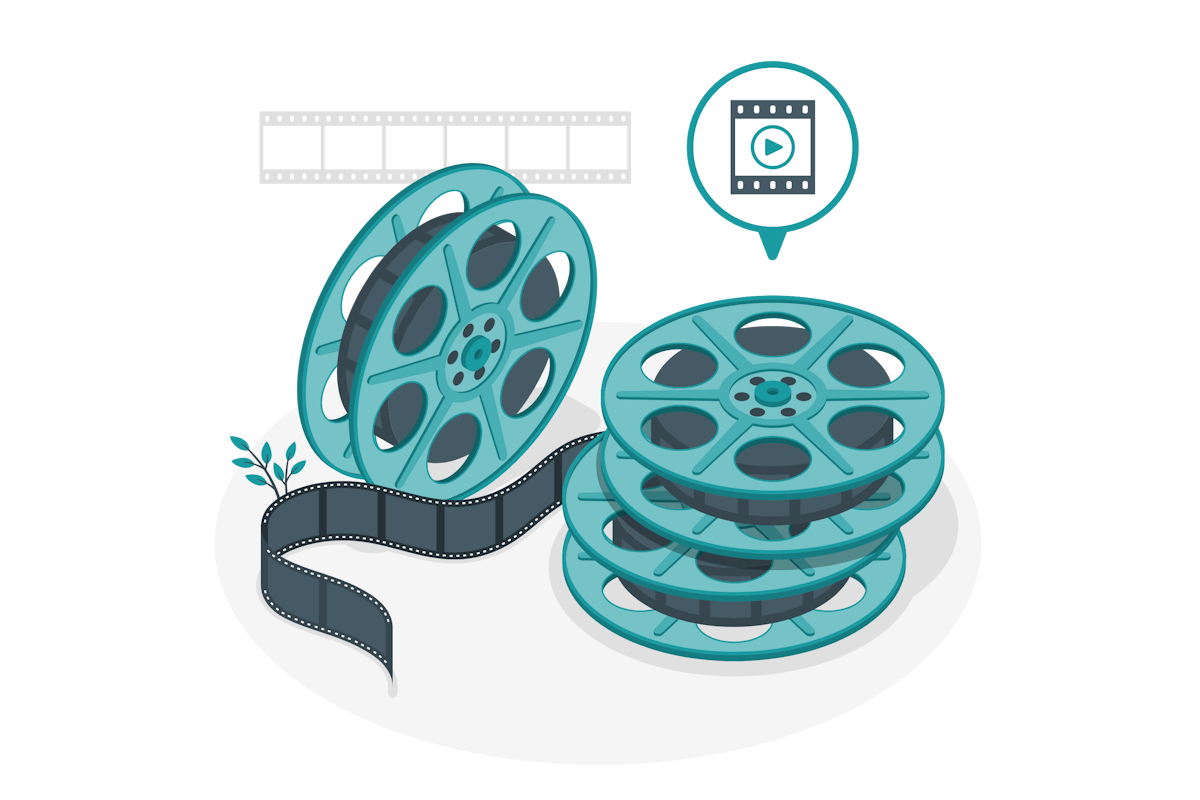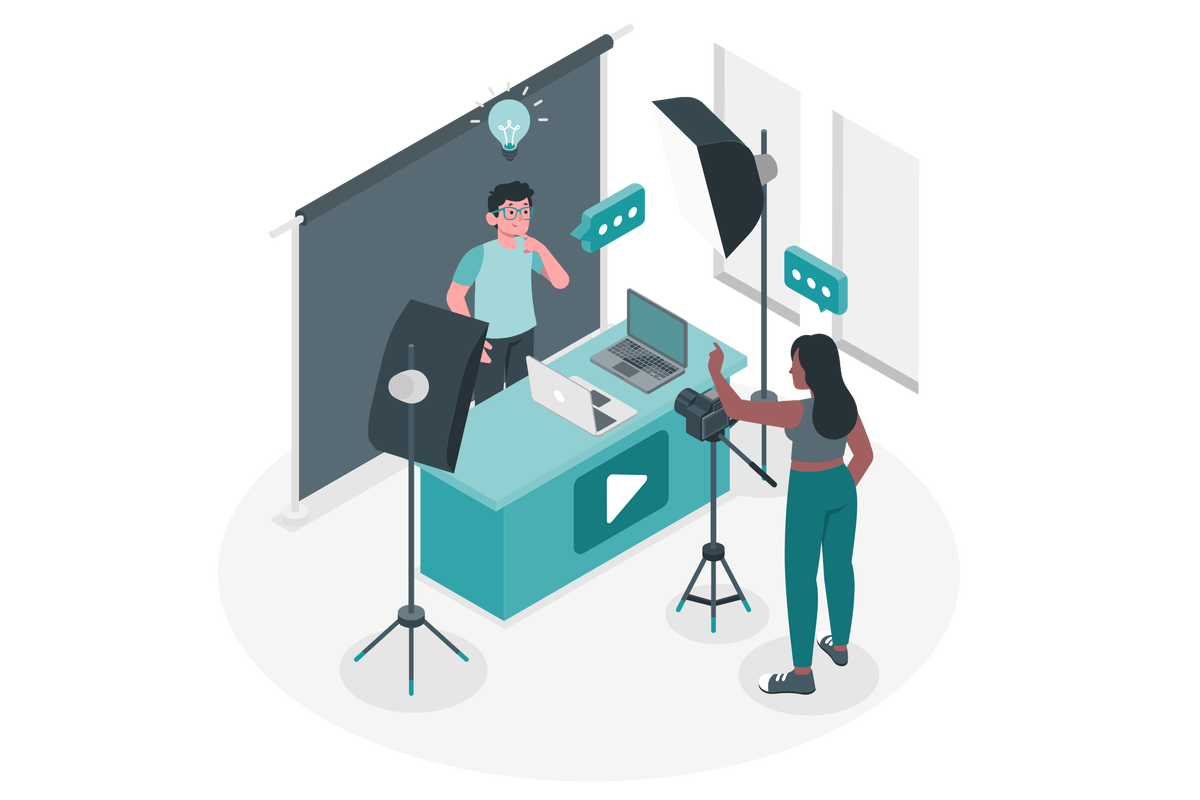How to embed the new Microsoft Lists Forms into SharePoint
I’m excited to tell you that with the new form experience in Microsoft Lists, you no longer need to grant permissions to the list to collect data. This seamless integration means that you can embed a form directly into any SharePoint page, allowing users to submit information without navigating away from the page.
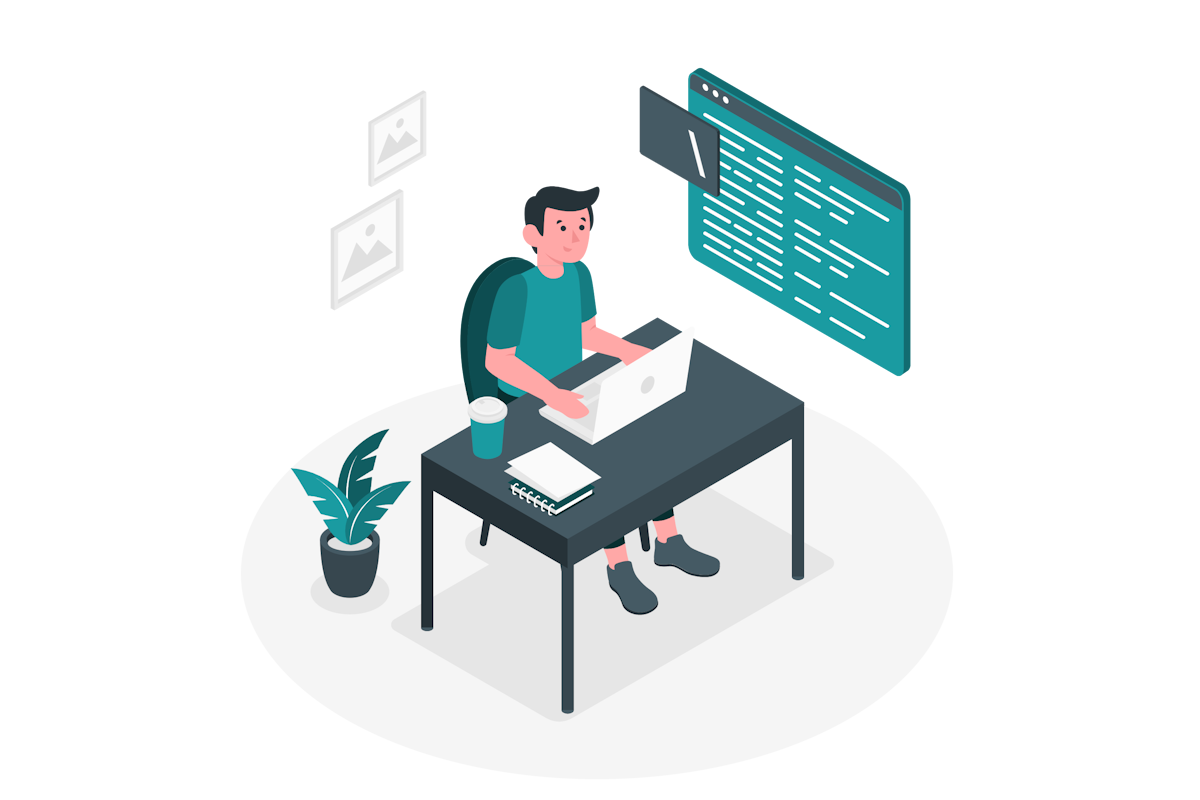

 HANDS ON tek
HANDS ON tek
 M365 Admin
M365 Admin