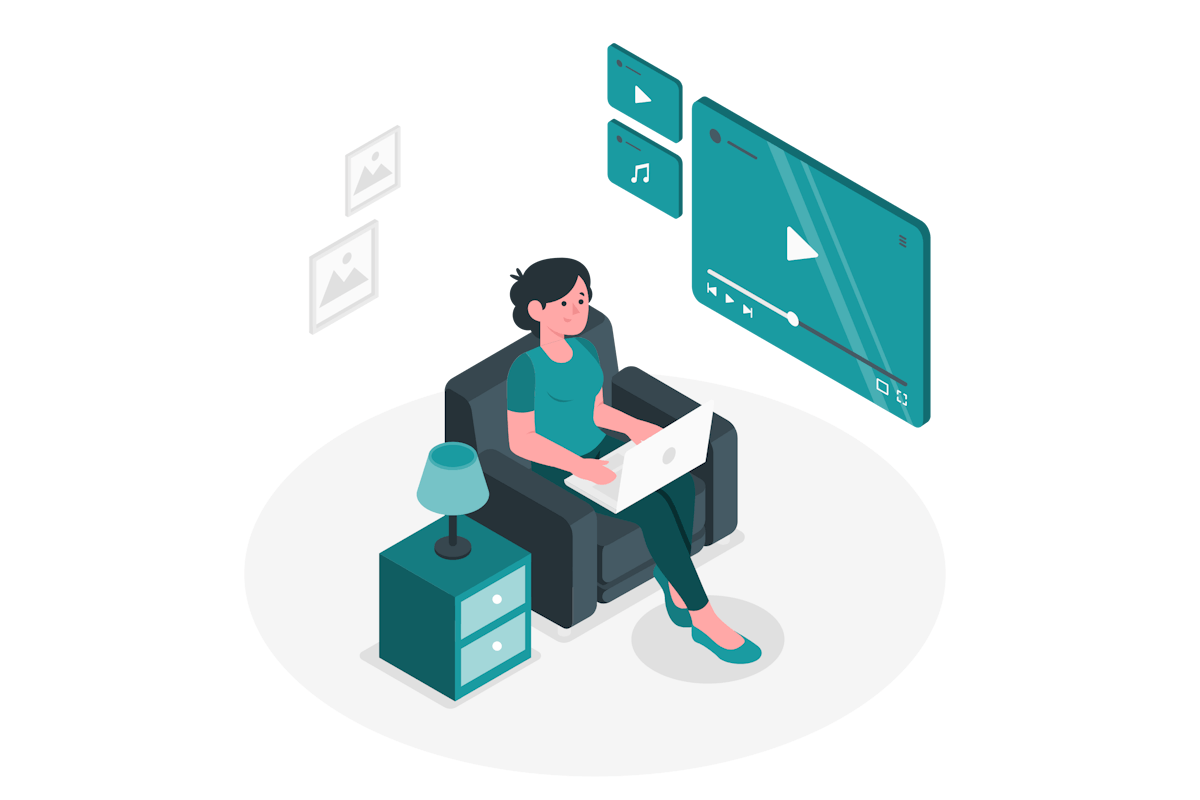How to access Viva Amplify on day one: A quick guide
The world of Microsoft technology is always evolving, and one of the most exciting aspects of it is the release of new applications. The moment we hear about a groundbreaking app, FOMO takes over, and we can’t wait to get our hands on it.
However, sometimes, even after configuring everything correctly, you might not see the app listed in your tenant. This can be frustrating, but don’t worry, usually there is a solution to get a faster access.
In this blog post, I’m going to show you how to access Viva Amplify on day one, even if it doesn’t appear in your list of apps.


 HANDS ON tek
HANDS ON tek
 M365 Admin
M365 Admin