How to enable SharePoint Video news links
Videos have proven to be a powerful tool for engaging users within organizations. With their captivating nature and dynamic visual appeal, videos offer limitless possibilities to effectively communicate important information. Whether you wish to share timely updates, rebroadcast all-hands meetings, or provide reusable training materials, integrating videos into your SharePoint can elevate your communication strategy to new heights.
In this blog post, I’m showing the process of enabling video news links in SharePoint, unlocking the potential to seamlessly share information in your organization.
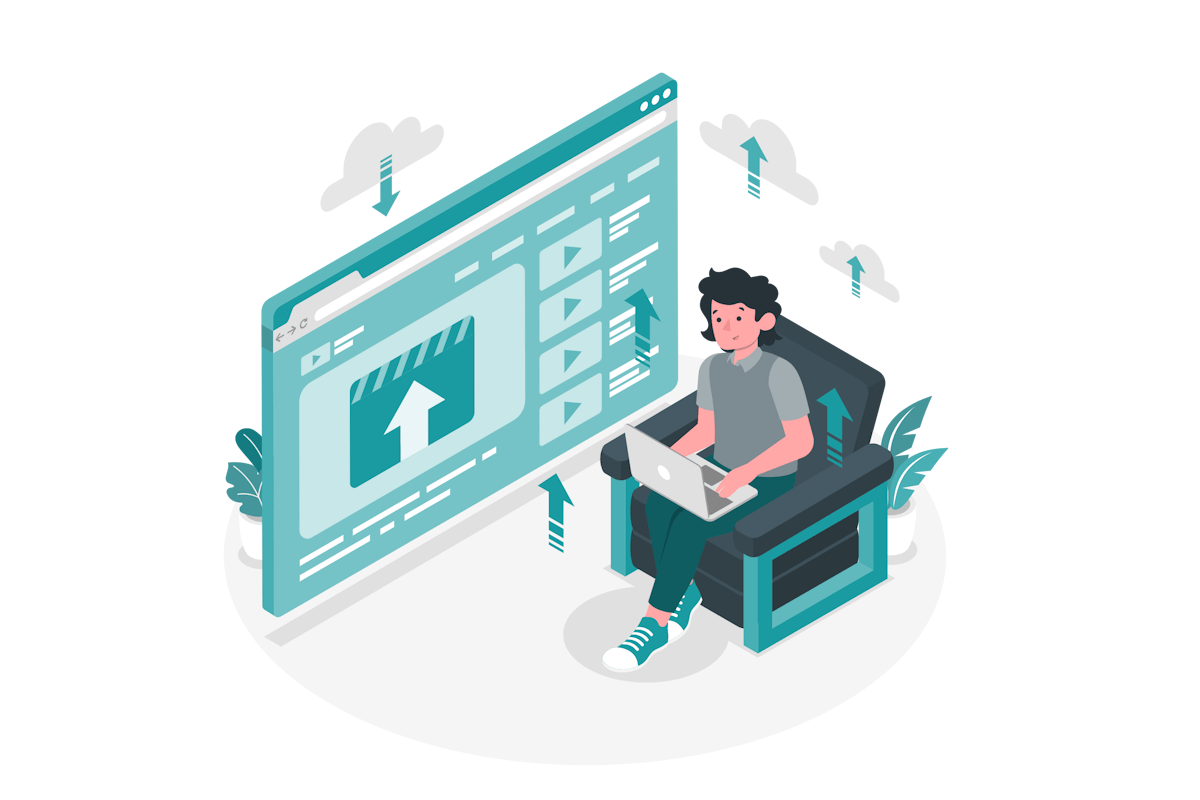
By default, you won’t get access to the option to create SharePoint News video links, to get the option enabled on your SharePoint sites there are two important things you must configure first.
- Setup the dashboard for Viva Connections, if your organization don’t have it yet you can view the configuration process here
- Create one or more SharePoint news center sites, this process can only be done using PowerShell and I’ve put together a set by step guide available here
Once you have the Viva Connections dashboard created and the SharePoint news center site, from the New menu in a SharePoint news center site you will get the option to create News video links to distribute your videos hosted on SharePoint.
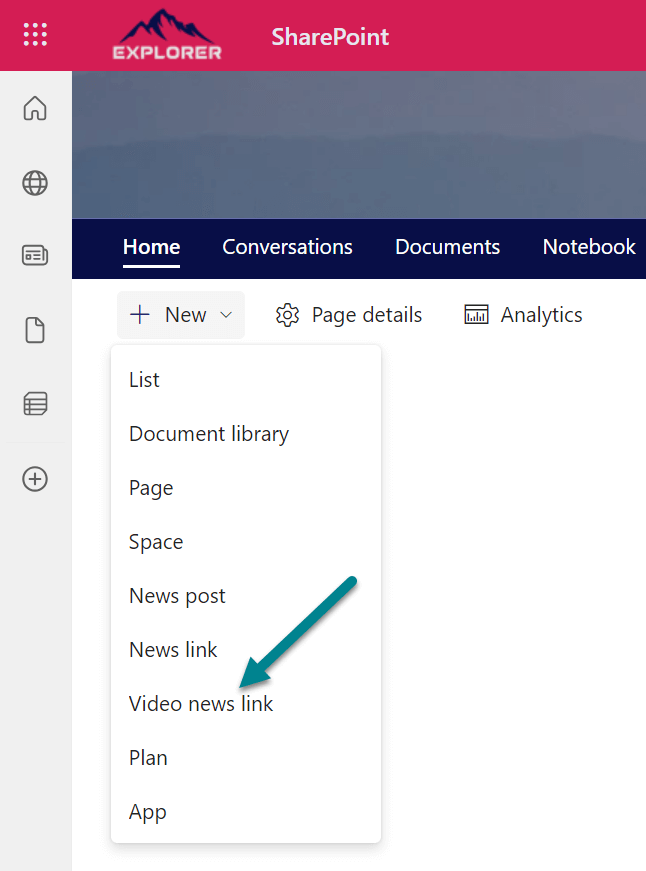

 HANDS ON tek
HANDS ON tek
 M365 Admin
M365 Admin











No comments yet