How to create a SharePoint organization news site
SharePoint organization news sites are the official source of information for news in your intranet. News posted in this type of sites are marked with a color tag so users can distinguish between an official news post and a news published in communication and team sites.
By default, when an administrator creates a home site out of communication site this gets defined automatically as an organization site, however each tenant can have up to 250 organization news sites.

The creation of news sites is only available for Administrators and at the time of writing there is no visual interface to create or manage these types of sites.
If you are willing to create SharePoint news sites you need to have SharePoint Online management Shell installed in your machine, if you don’t have it yet, download it from here.
Once downloaded and installed to create a news site do the following:
- Open the PowerShell console on your computer
- Connect to your tenant as an administrator by using the following cmdlet (replace contoso by the name of your tenant)
Connect-SPOService -url https://contoso-admin.sharepoint.com
- Authenticate using your username and password
- Run the following cmdlet to designate a new site as an organization news site (replace site_URL by the url of your site collection)
Set-SPOOrgNewsSite -OrgNewsSiteUrl site_URL
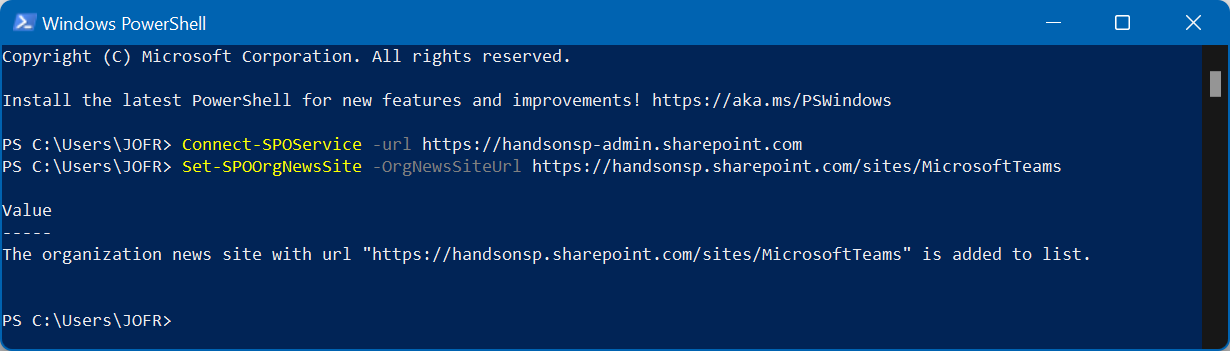
The process can take up to 24 hours to get applied, and from now on every news page or news link posted in the site collection will be marked with a different tag in the central SharePoint news page as you can see in the following image.
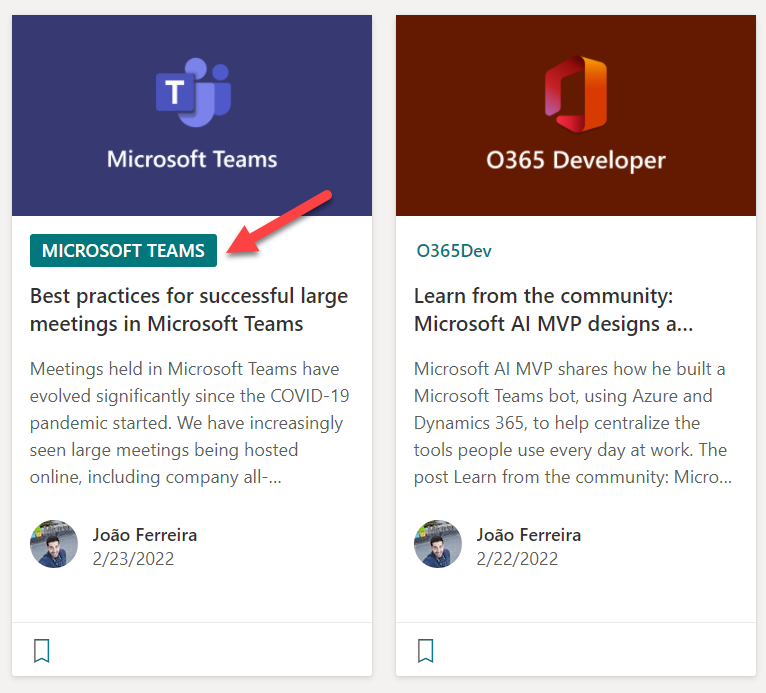

 HANDS ON tek
HANDS ON tek
 M365 Admin
M365 Admin











No comments yet