How to create a SharePoint home site using the browser
A SharePoint home site is the principal entry point to your intranet and despite being important it is not created by default when a new tenant is provisioned.
Up until recently PowerShell was required to create this type of site and in this article you will learn how to create it just using the browser.

ℹ️ Important
To accomplish the steps described below you must be a SharePoint administrator.
To accomplish the steps described below you must be a SharePoint administrator.
- Start by opening the SharePoint admin center by accessing the following url https://contoso-admin.sharepoint.com (replace contoso by the name of your tenant)
- In the vertical menu click on Settings
- Locate the Home site option and click on it
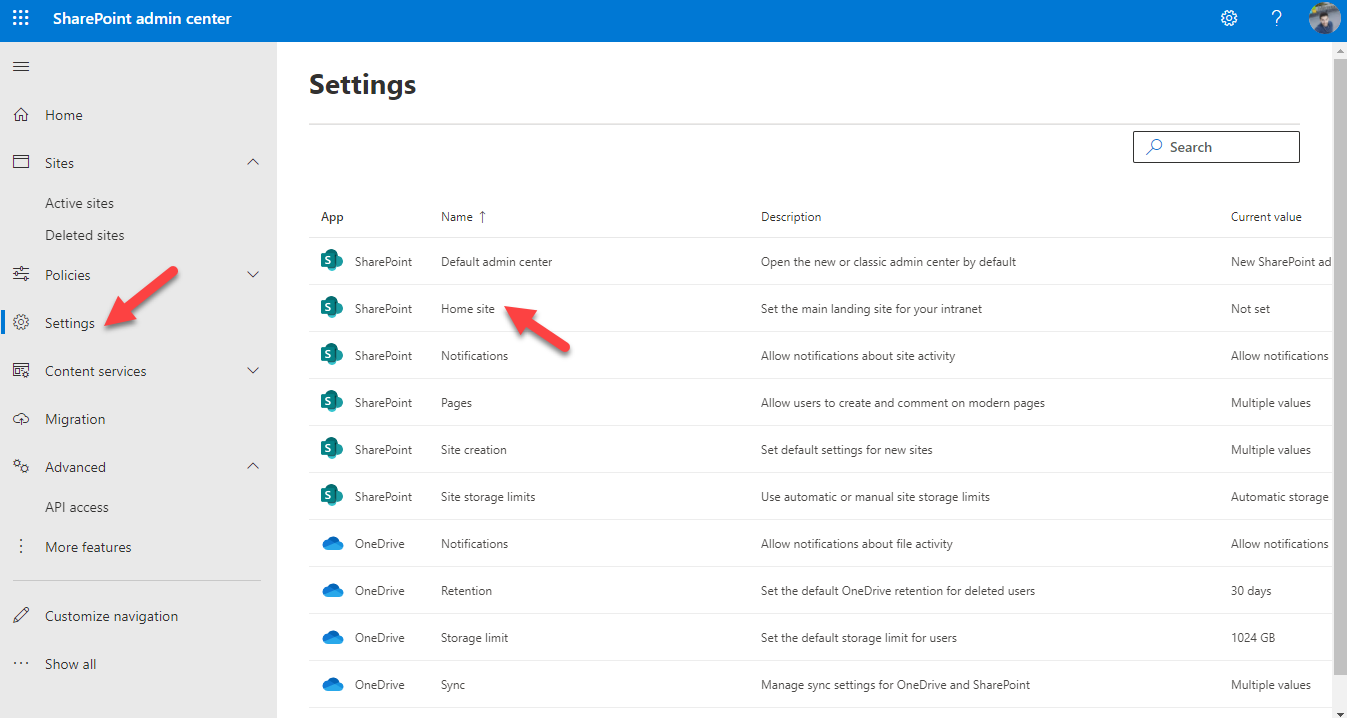
- Define the URL of the site you want to use
- Click on Save
If the save button continues disable after defining the url, it means that the site is not supported as a home site. Make sure the site you chose is a modern communication or team site.

 HANDS ON tek
HANDS ON tek
 M365 Admin
M365 Admin











No comments yet