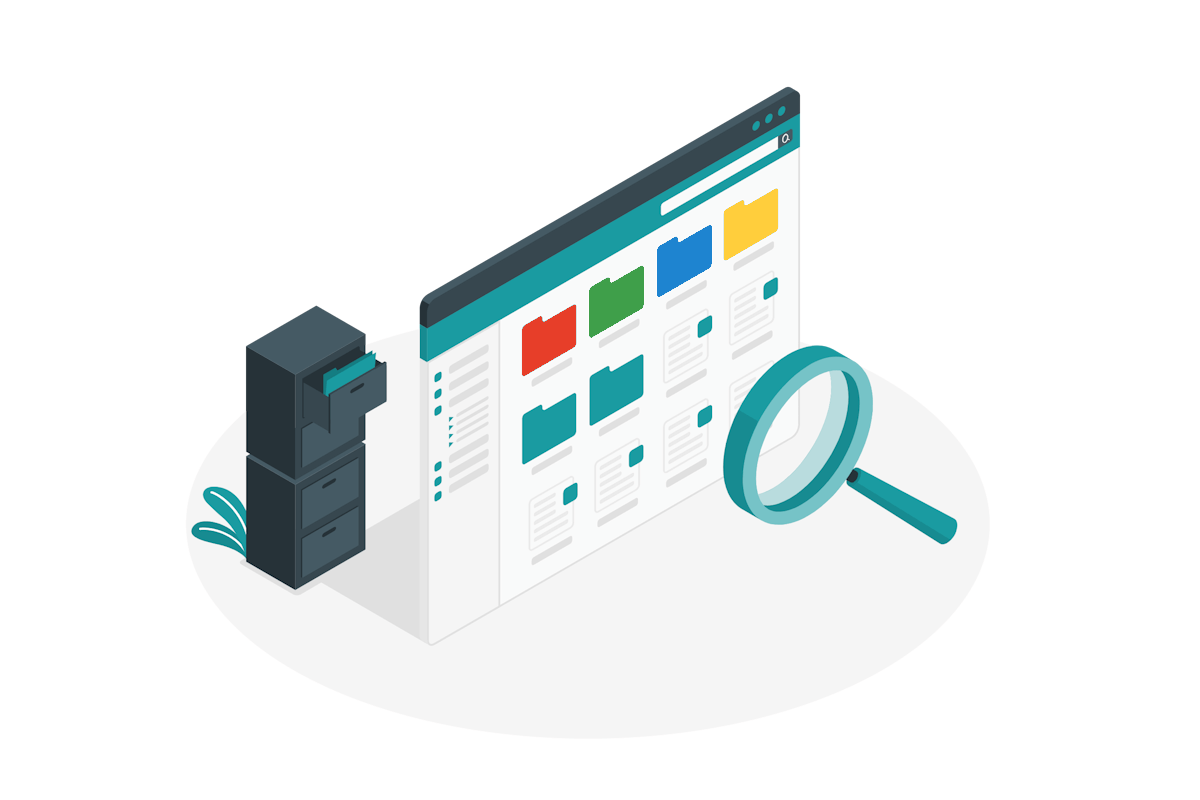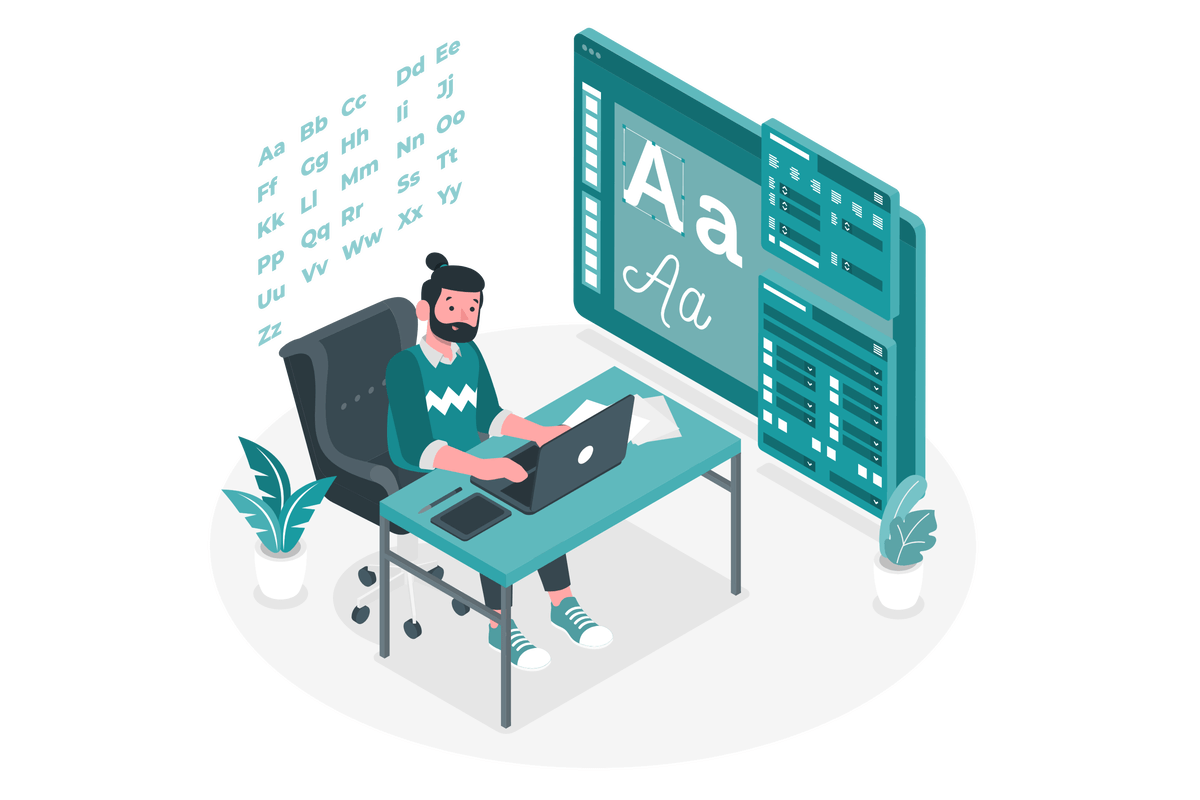Enhancing SharePoint Pages: A Guide to Using Video Backgrounds in Page Sections
As SharePoint evolves, it continues to offer new and exciting ways to create engaging digital environments. With the anticipation of a new feature that will allow users to set images as the background for page sections, I find it the perfect moment to revisit a technique I previously shared – using videos as backgrounds in SharePoint page header.
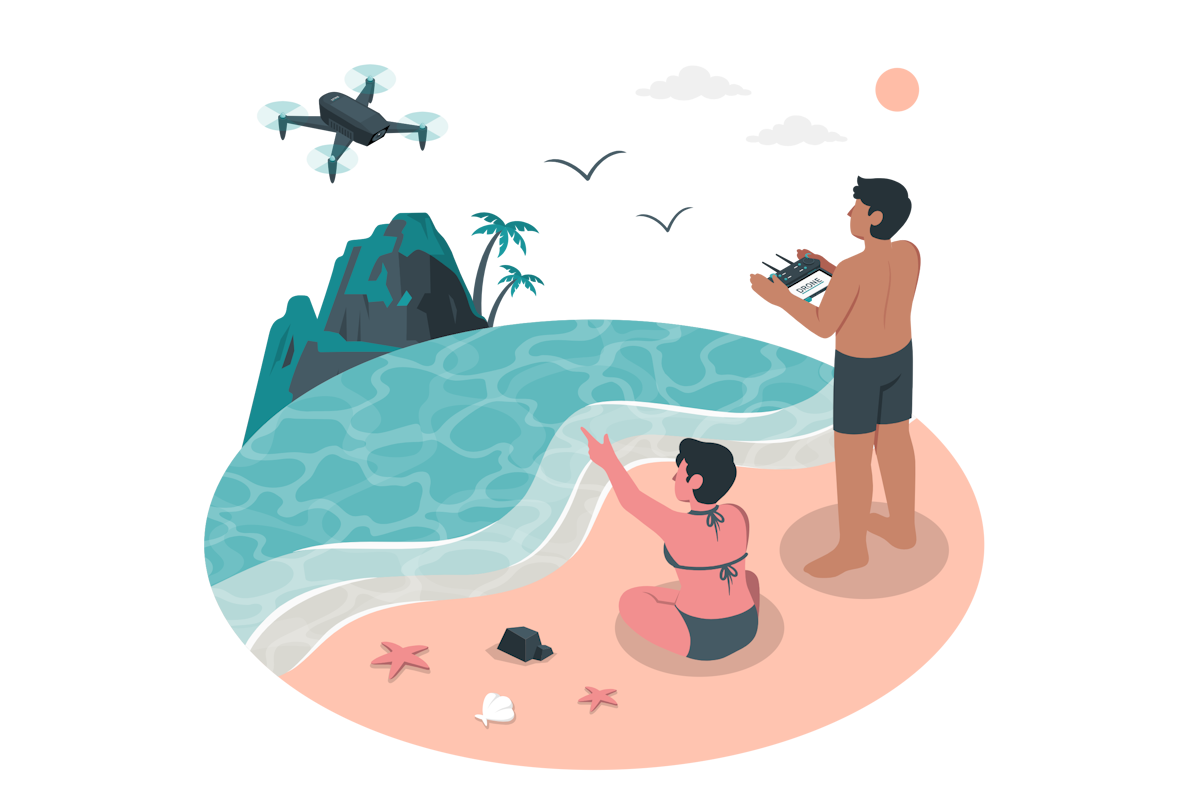

 HANDS ON tek
HANDS ON tek
 M365 Admin
M365 Admin