Unleash Your Creativity: How to Create Colorful Folders in SharePoint and OneDrive
Are you tired of the same old monotonous look of your SharePoint and OneDrive folders? Do you find yourself sifting through a sea of plain, identical folders, struggling to find what you need quickly?
Well, it’s time to add a splash of creativity to your digital workspace! In this post, I’m showing you how to bring a burst of color to your folders in SharePoint and OneDrive, making organization not just efficient, but visually appealing too.
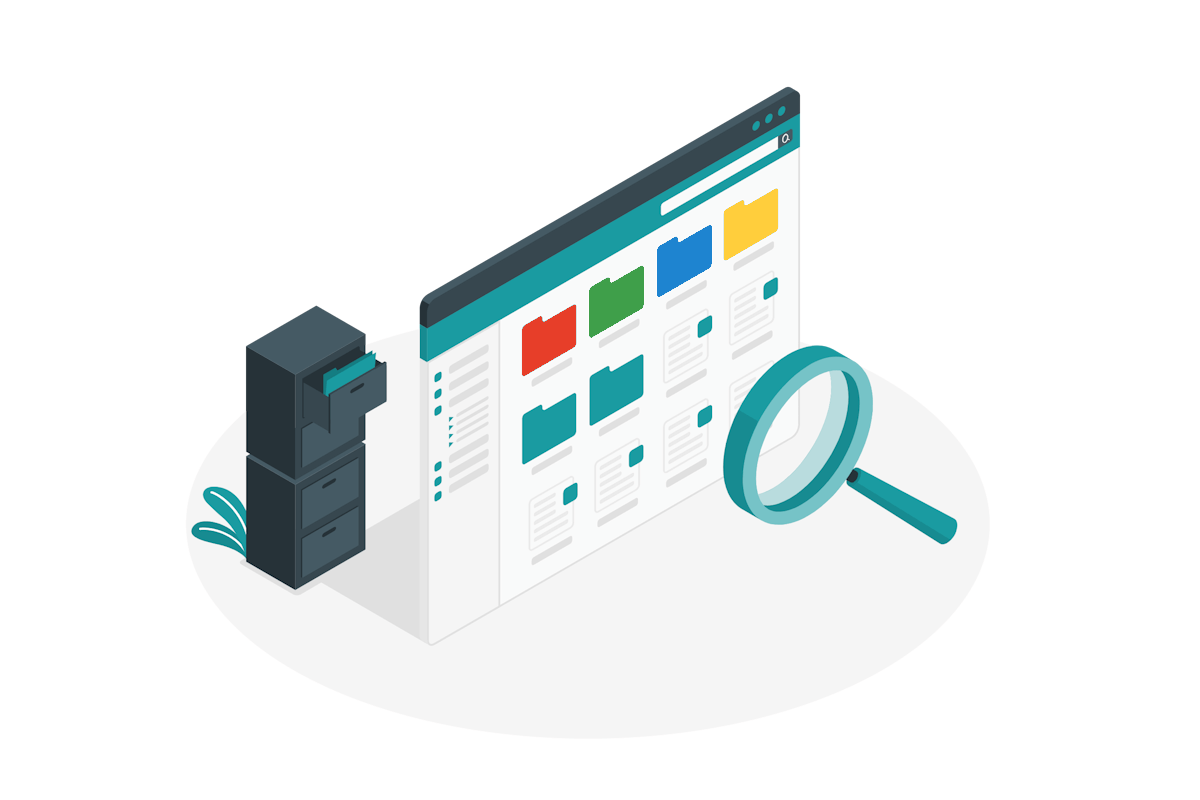
How to create a colored folder
Gone are the days of dull yellow and white folders. With a few simple steps, you can infuse your SharePoint and OneDrive folders with vibrant colors that reflect your unique style and help you categorize your content effortlessly.
- Start by clicking in the New button to create a new folder
- Provide a name for the folder
- Select the color to apply to the folder, there are 16 different colors from where you can choose including the default yellow
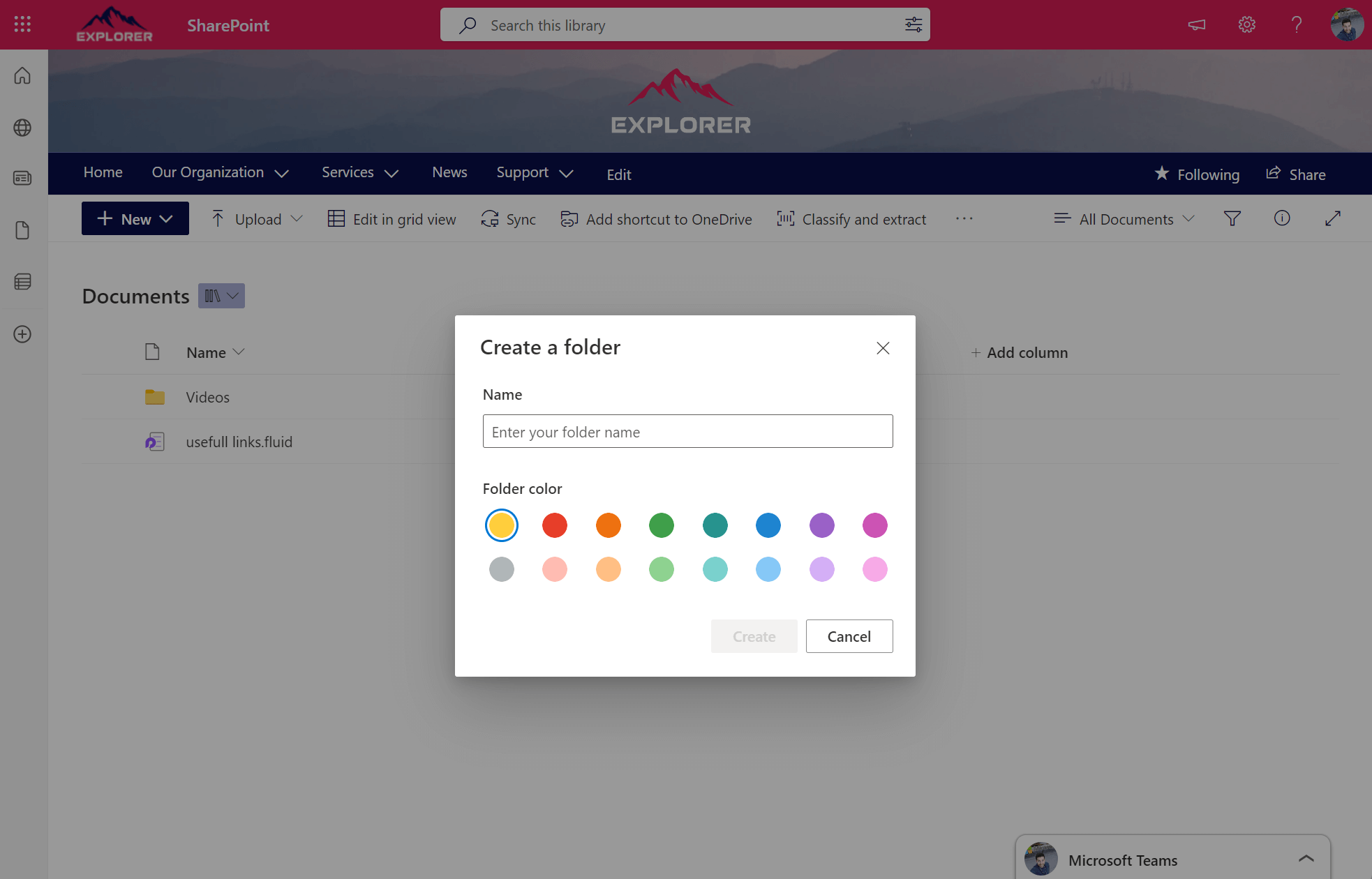
- Click Create
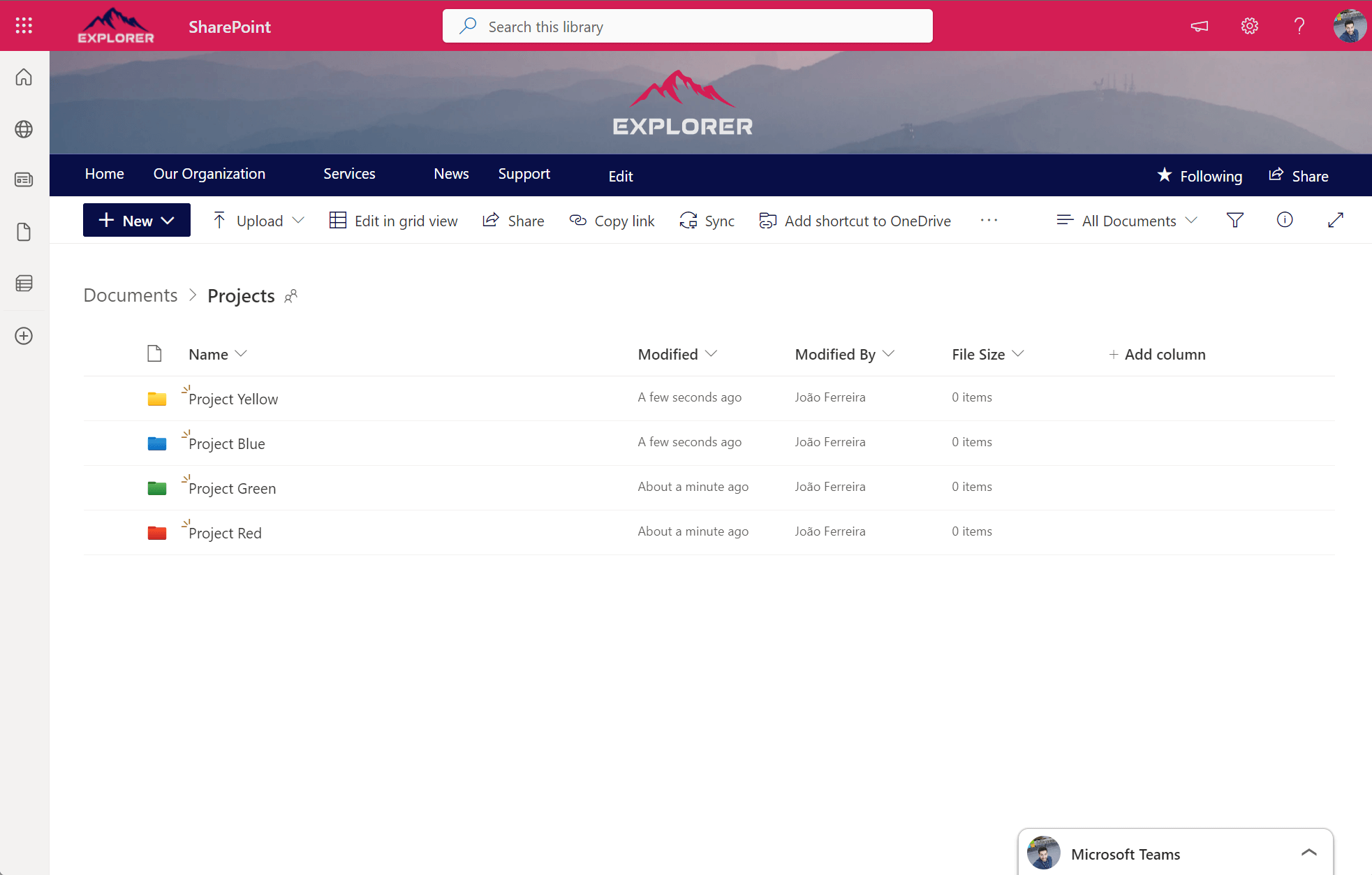
Use your creativity or simply the color coding already defined in your organization to better understand what is inside each folder.

 HANDS ON tek
HANDS ON tek
 M365 Admin
M365 Admin











August 23, 2023
But aren’t we supposed to not use folders only metadata and views
August 28, 2023
Its a good point, but if you use them at least you can customize them
August 24, 2023
Hey Joao – I don’t see this as an option. Is this an early access feature or in an upcoming update?
August 28, 2023
Hi Josh,
Its being released currently worldwide, it should be in your tenant in the next few days.
Have a nice day 🙂
October 3, 2023
Thank you for the response – I just noticed it yesterday!
I also caught your presentation last week (embedding Teams chat on SharePoint pages) – excellent job! Looking forward to playing around with the app.
November 16, 2023
Thanks Josh,
Just to let you know that the app for Teams is already available 🙂
https://sharepoint.handsontek.net/2023/10/25/add-microsoft-teams-chats-sharepoint/
November 16, 2023
The colors are limited to the out of the box ones.