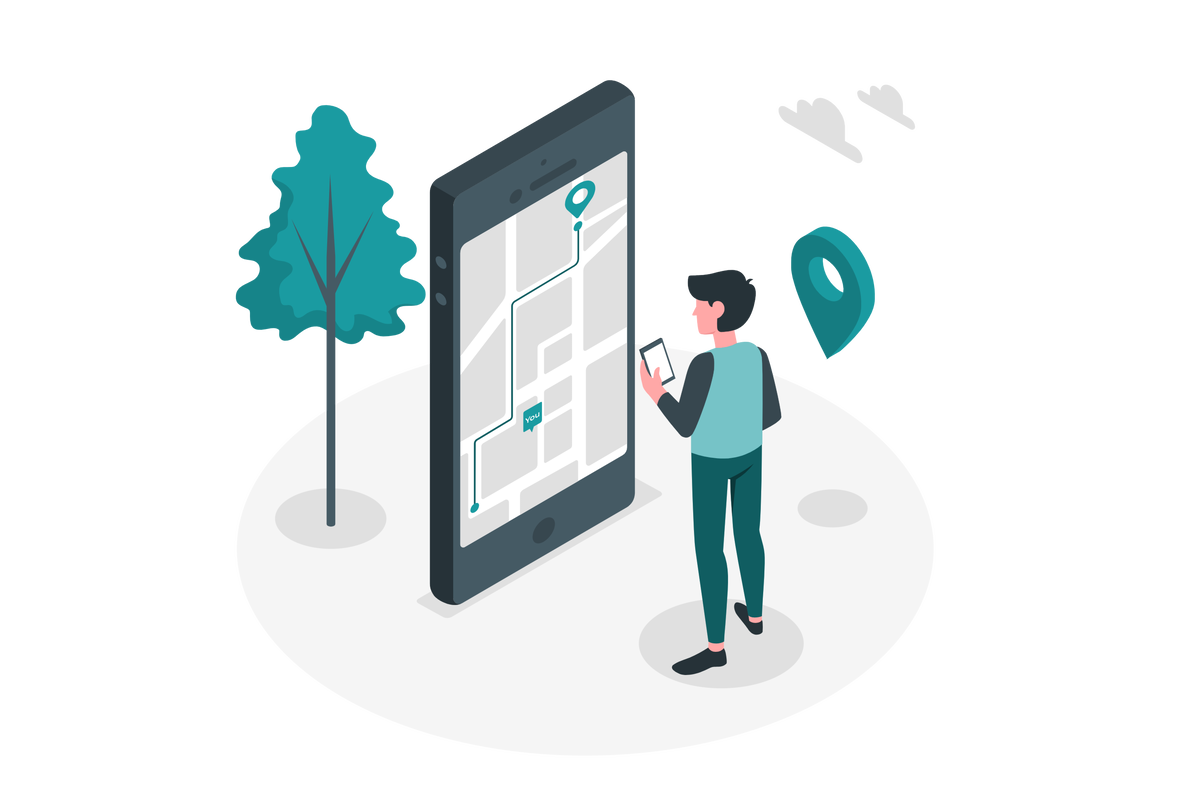How to automate applying a SharePoint theme across site collections with PnP PowerShell
To enhance the user experience and brand identity of your SharePoint sites, you may want to apply a consistent theme across all your site collections.
However, manually applying a theme to each site collection can be a time-consuming and tedious task. The good news is that you can easily automate this process using PnP PowerShell. In this blog post, we’ll walk you through the steps to apply a SharePoint theme to all site collections without manual intervention.


 HANDS ON tek
HANDS ON tek
 M365 Admin
M365 Admin