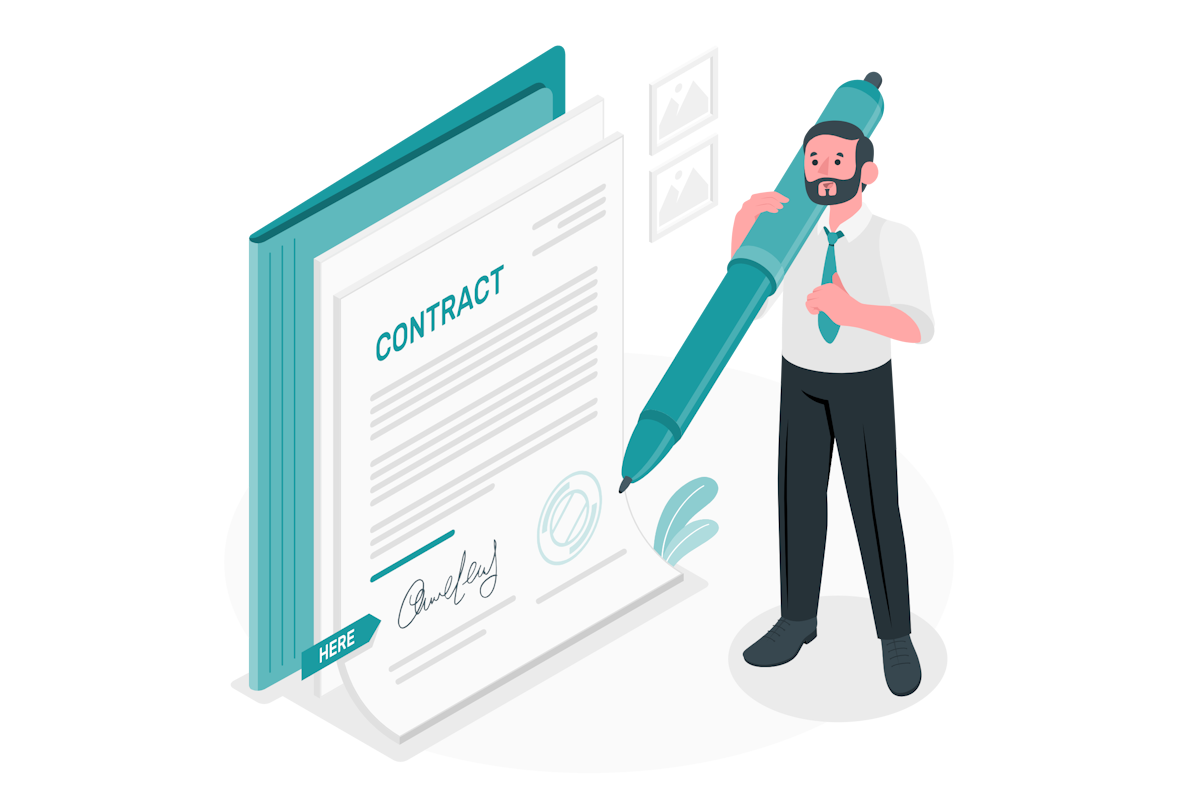Transitioning from SharePoint Connectors to Power Automate for RSS Feeds
With the deprecation of SharePoint connectors on August 1, 2024, many users are looking for alternatives to continue receiving messages, alerts, and notifications from their favorite external services. One popular integration that will be affected is the ability to add an RSS Feed to a SharePoint page. This feature allowed automatic updates whenever a new article was published on the original site.
In this article, I’ll guide you through building an RSS Feed for all your SharePoint sites using Power Automate and a SharePoint List. This method will help you maintain the same functionality and layout as the original RSS Feed connector.


 HANDS ON tek
HANDS ON tek
 M365 Admin
M365 Admin