How to Set Up a Publishing Workflow for Your SharePoint Pages
SharePoint is a powerful platform for creating and managing web pages for your organization. However, sometimes you may want to review and approve the content of your pages before they go live. This is where a publishing workflow comes in handy.
In this blog post, I will show you how to enable a publishing workflow for SharePoint pages, and why it is good for your organization.

To enable a publishing workflow for SharePoint pages, follow these steps:
- Navigate to the Site Pages library of your publishing site. You can do this by going to the site contents and opening the Site Pages
- Select Automate > Power Automate > Configure page approval flow
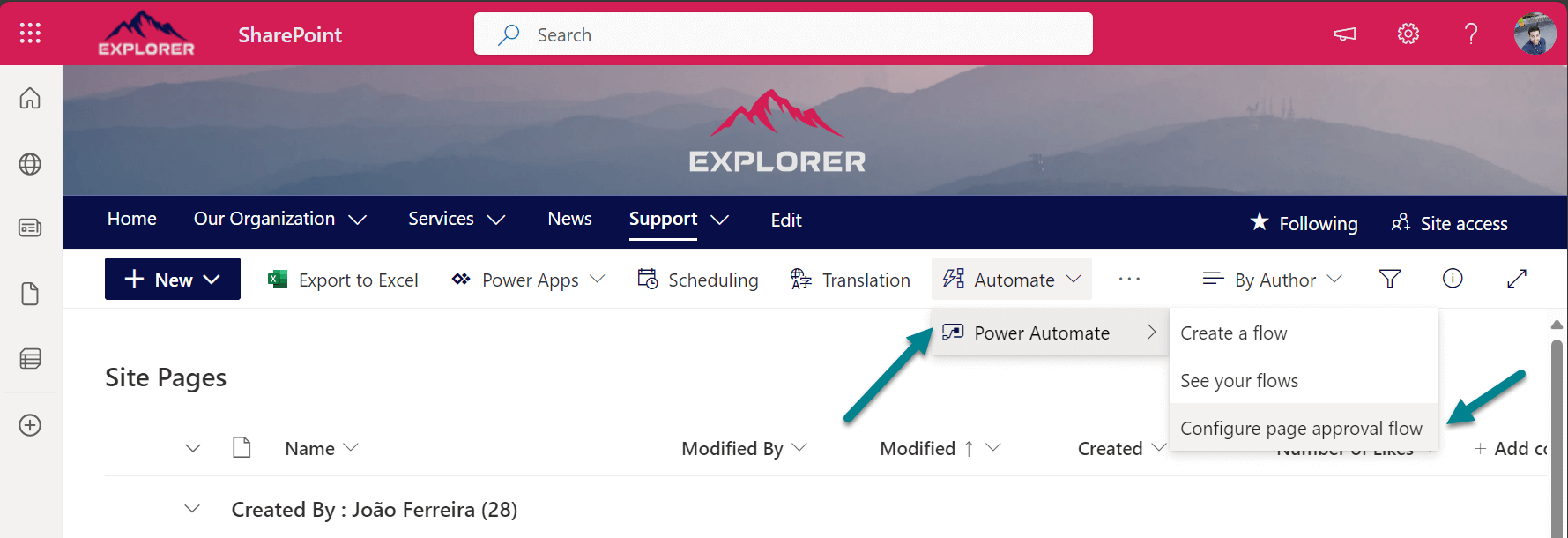
- On the side panel Configure the page approval, select Create flow
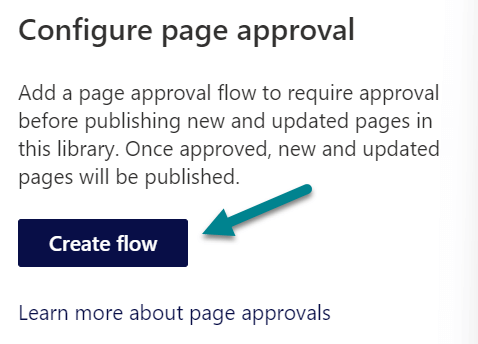
- Sign in to all the connectors that do not display a green check and then click Continue
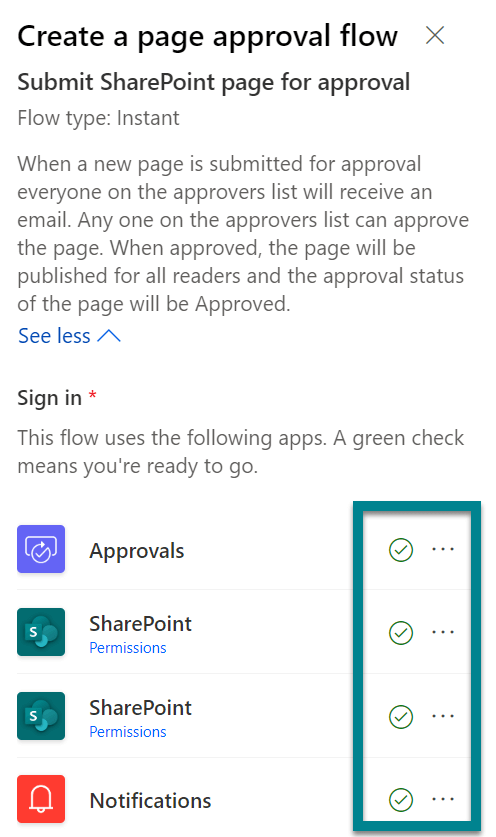
- Provide a name to the Flow and type the emails of the approvers, then click Create
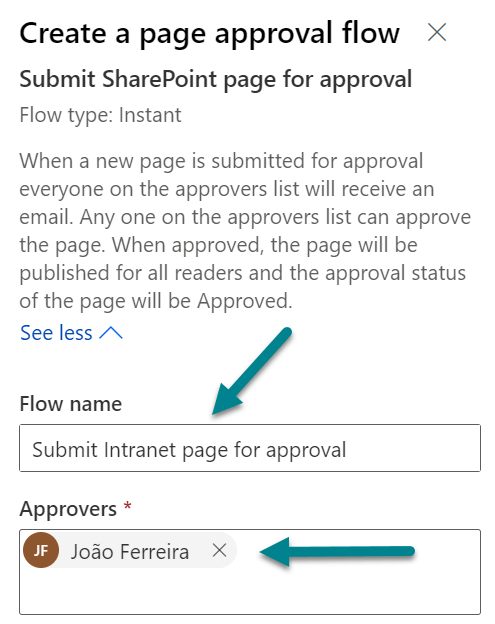
This process will create a flow in Power Automate. To modify it you must open Power Automate and look for a flow with the same name you typed on step 5.
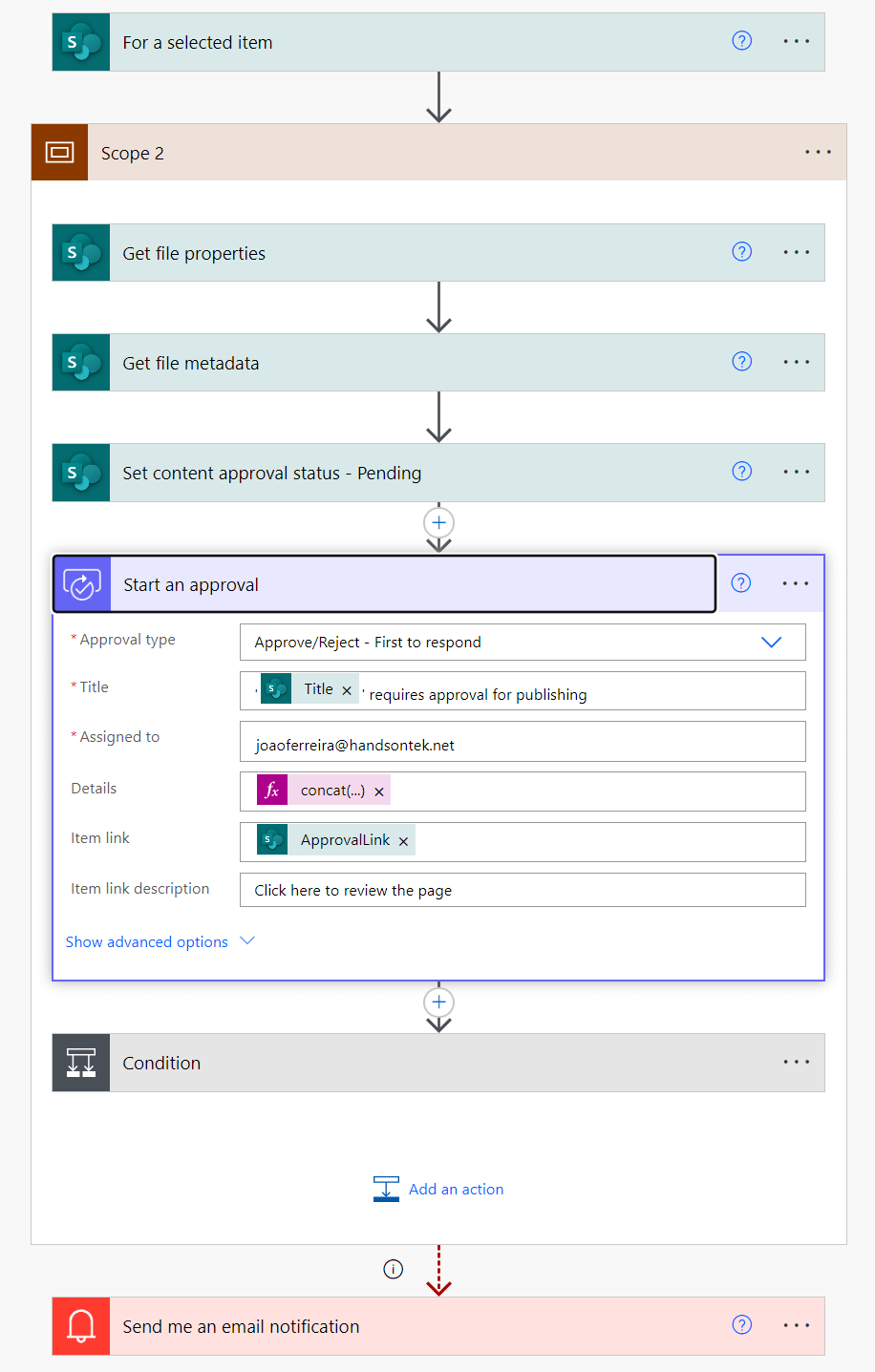
What changes to an end user?
When working on a SharePoint page an end user will see a button with the label Submit for approval, where it usually says Publish. Before proceeding with the submission the user must authenticate to the SharePoint connector.
The page author must also write a message that will be seen by the approvers, this will help them to validate the new version of the page. It’s a good practice to include the maximum relevant information possible.
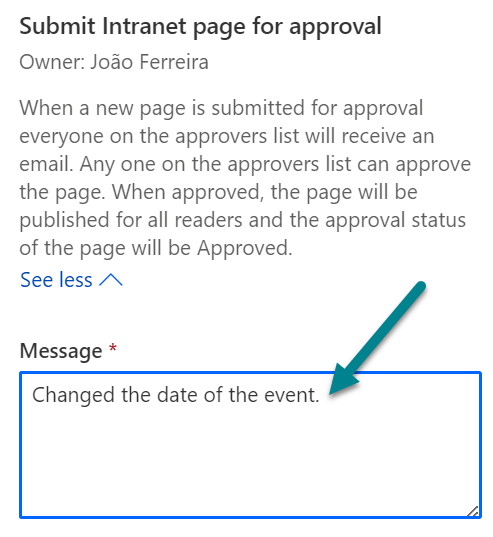
How does it work for the page Approvers?
When a new page is submitted for approval everyone on the approvers list will receive an email and a notification in the Approvals application in Microsoft Teams.
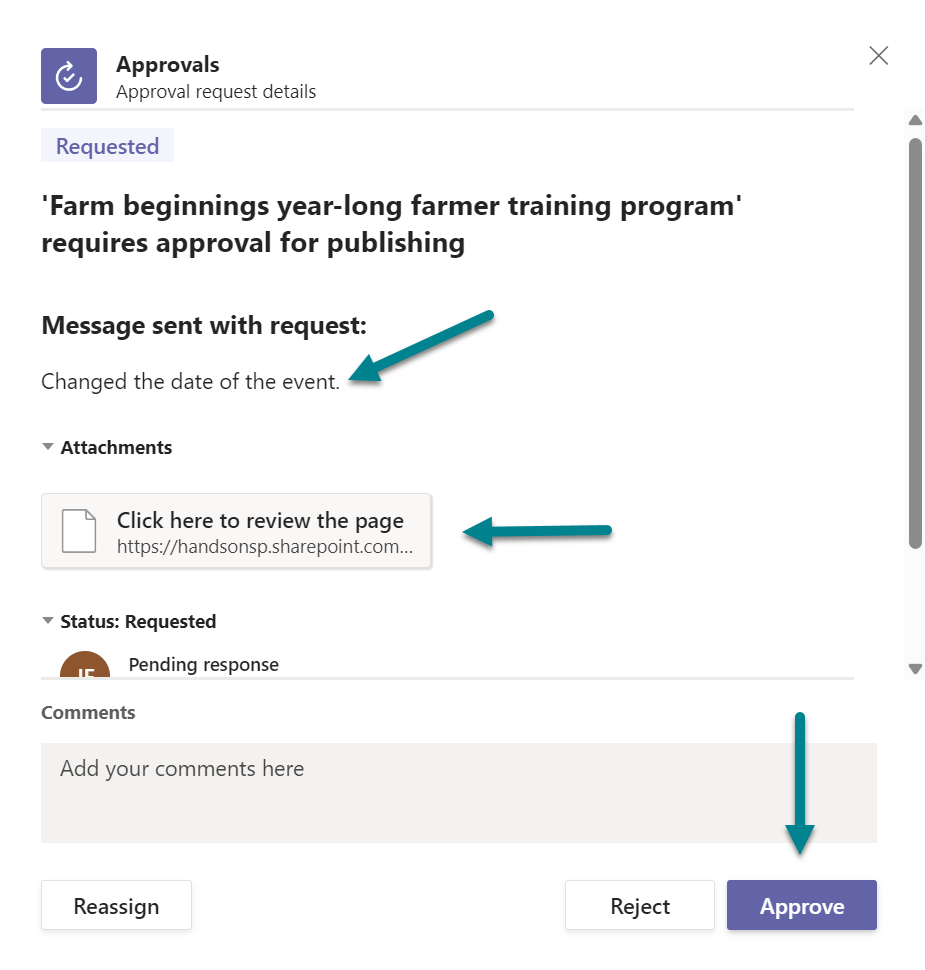
Anyone on the approvers list can approve the page. When approved, the page will be published for all readers and the approval status of the page will be Approved.
Benefits
Enabling a publishing workflow for SharePoint pages has several benefits for your organization, such as:
- It ensures that your web pages are accurate, consistent, and compliant with your standards and policies.
- It gives you more control and visibility over the publishing process and the content quality.
- It reduces the risk of errors, conflicts, and delays in publishing your web pages.
Conclusion
In this blog post, I showed you how to enable a publishing workflow for SharePoint pages, and why it is good for your organization. I hope you found it useful and informative. If you have any questions or feedback, please leave a comment below. Thank you for reading.

 HANDS ON tek
HANDS ON tek
 M365 Admin
M365 Admin
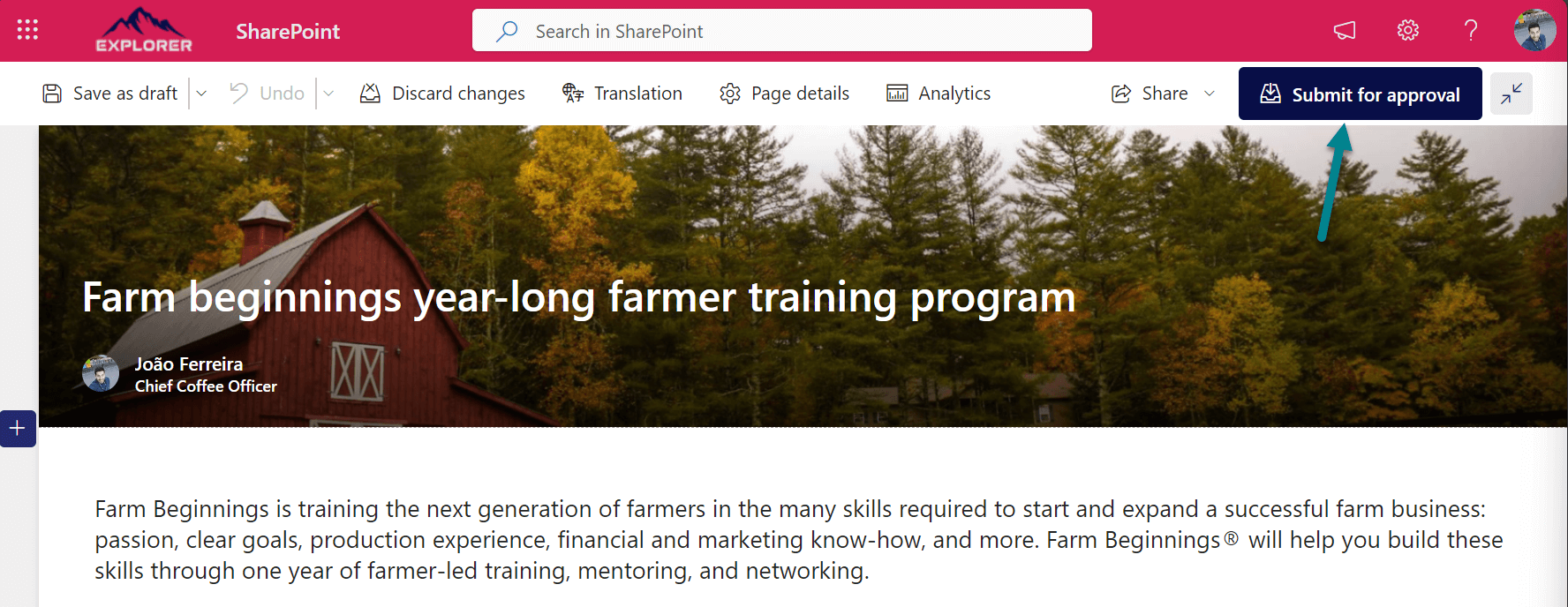











No comments yet