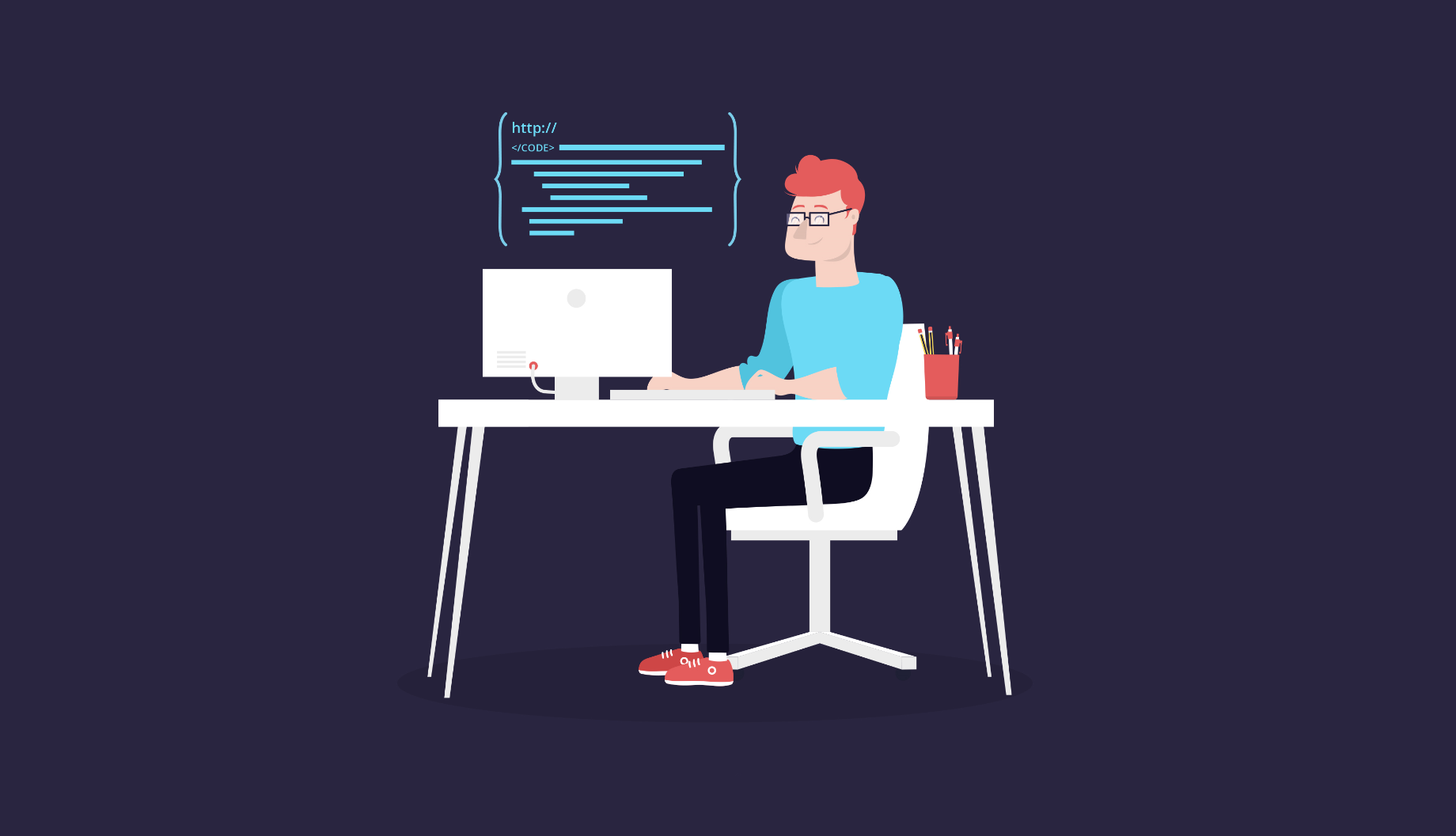How to change a Team Site navigation from vertical to horizontal
Modern SharePoint Team sites always had a vertical navigation, and this was one of the major disadvantages when compared with Communication sites.
With a new navigation feature now released you will able to easily change the navigation from vertical to horizontal, making Team sites look like Communication sites.


 HANDS ON tek
HANDS ON tek
 M365 Admin
M365 Admin