Change modern SharePoint fav icon using Tenant Wide Deployment
I’m updating some of my old projects to take advantage of the latest functionalities of the SharePoint Framework and today I’m revisiting the solution that changes the favicon on modern SharePoint sites.
The previous solution was built using the framework 1.4.0 and allows you to change the favicon on individual site collections, the solution I’m providing today was updated to version 1.7.1 to take advantage of the tenant wide deployment functionalities.
This means that with a single deployment you will be changing the favicon globally on all your modern SharePoint sites.
![]()
How to globally change your favicon
This solution can be installed and configured directly through the browser, to do it follow the steps below:
- Download and Extract the solution from here
- Open your tenant app catalog
- Click on Apps for SharePoint
- Upload the solution to the catalog
- Check the option Make this solution available to all sites in the organization
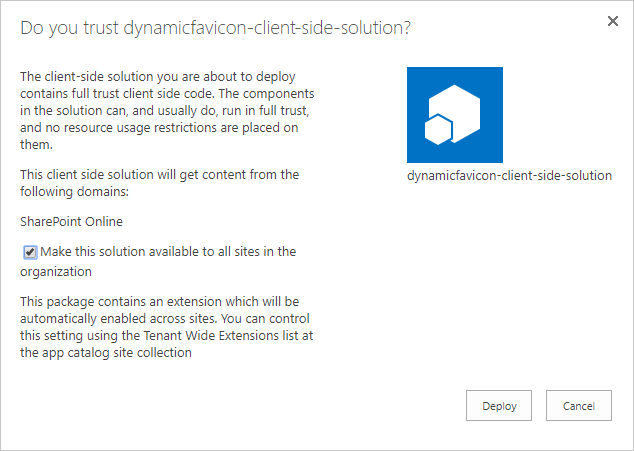
- Go to Site Contents
- Open the list Tenant Wide Extensions
- Edit the DynamicFavicon item
- Modify the Component Properties and add the url value by your favicon url
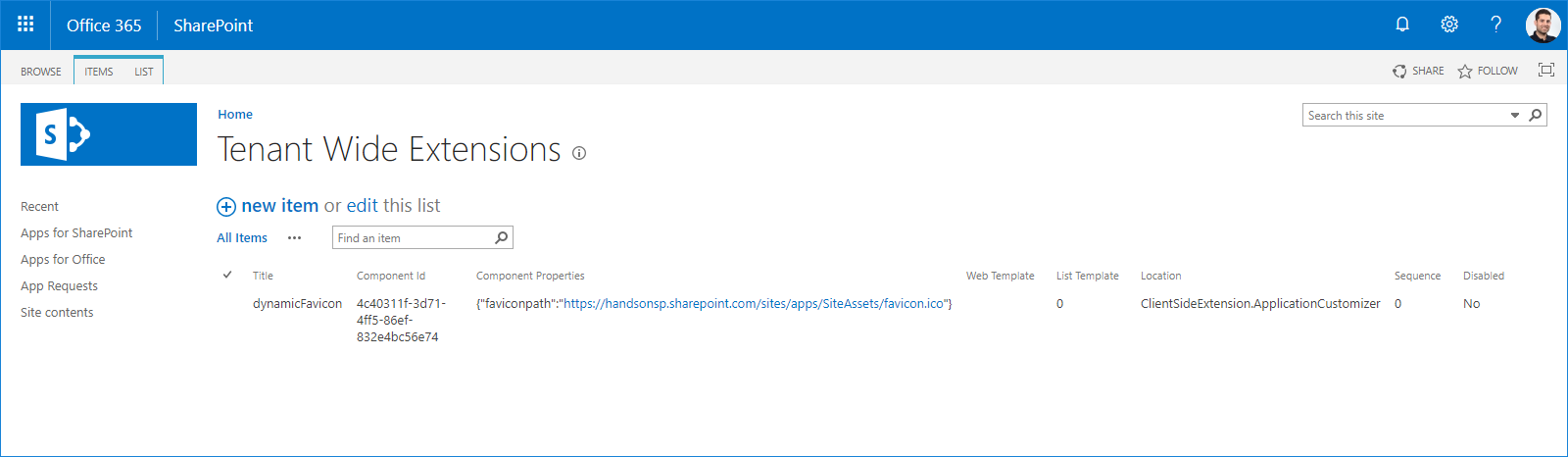
Using this solution, I was able to apply the modern SharePoint favicon globally to all modern SharePoint sites, if you want to do the same thing follow the steps described above and download the modern favicon from here.
![]()

 HANDS ON tek
HANDS ON tek
 M365 Admin
M365 Admin











No comments yet