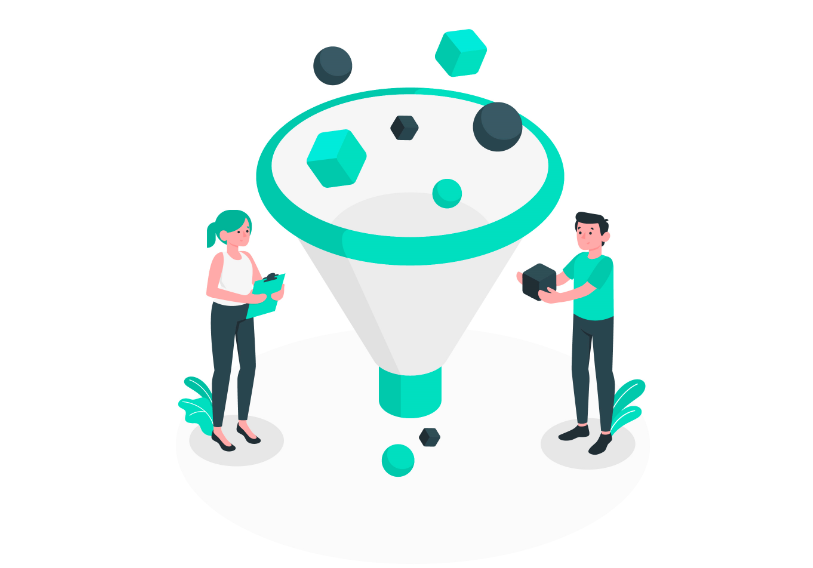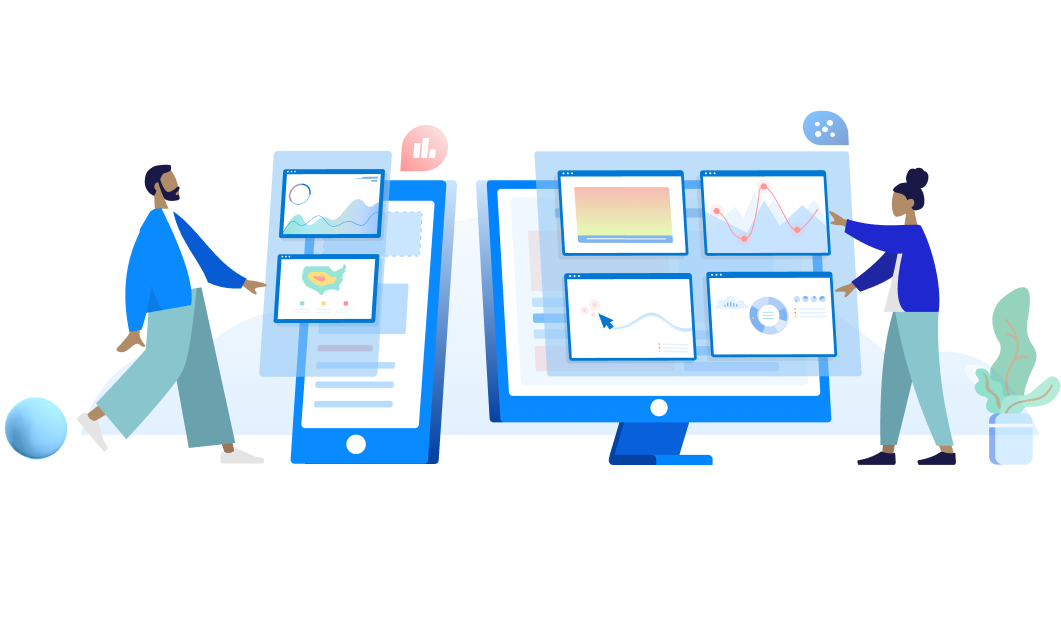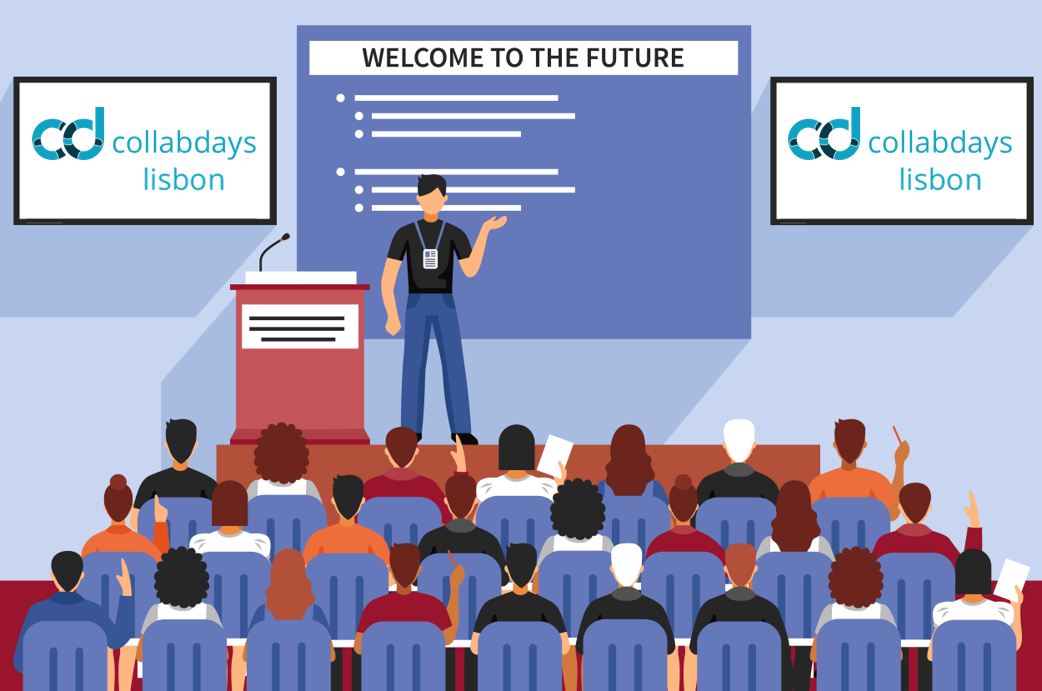How to disable Likes, Views and Save for later on modern SharePoint pages?
All modern SharePoint pages in Communications and Team Sites include a social bar at the bottom of the page. In this bar a user can like, view, and save the page for later and the component is located at the bottom of the page after all the content.
If you are looking to disable this feature for a particular site or even for the entire organization, let me tell you that there is no graphical user interface to do it, but thankfully it can be easily done using PnP PowerShell.


 HANDS ON tek
HANDS ON tek
 M365 Admin
M365 Admin