What’s new for SharePoint from Microsoft Ignite 2020
This year was like no other and due to the Pandemic Microsoft Ignite 2020 had to become an online event. Even though people were not together in New Orleans, new product announcements were made and a lot of them were about SharePoint.
This article has a short resume of the goodies announced for SharePoint that will soon start to arrive to your tenant, have a look and plan ahead to receive the next batch of awesome features.

SharePoint App bar
Finding the sites, you use the most on SharePoint can be hard and without a proper structured navigation it is not intuitive. To avoid the use of browser bookmarks and to make the experience more intuitive SharePoint now has a new global navigation tailored to your own needs and preferences.
The SharePoint App Bar is a consistent navigation that provides access to your most used sites, files and also organizational news.
On top of these features the SharePoint App Bar is brandable with your company logo and includes a global navigation targeted to the right audience. The new global menu has support for 3 levels and is available from everywhere (everywhere means modern SharePoint only).
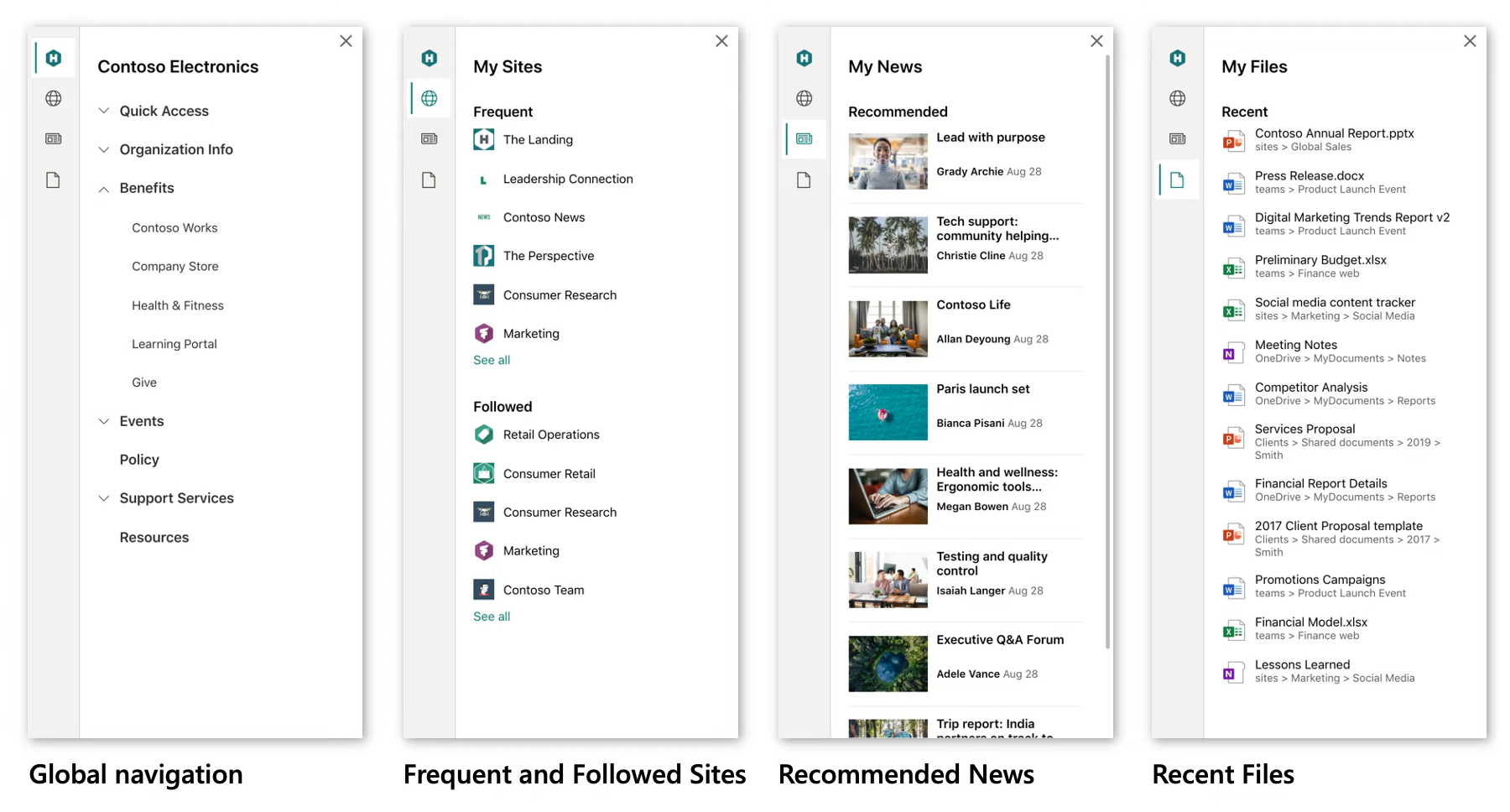
Branding
Branding on SharePoint is a very special topic to me, I’ve started my career making SharePoint no look like SharePoint and I’m happy to see that 8 years after my beginning SharePoint is no longer the ugly content management system it used to be.
In this Ignite there were new branding options announced to make your site stand out and to bring your corporate branding to your Intranet helping your employees feeling connected with the company.
Branding on modern SharePoint is divided in 4 different components, and when combined they allow you to create your own identity for your intranet.
- Logos
- Navigation
- Theming
- Content Structure
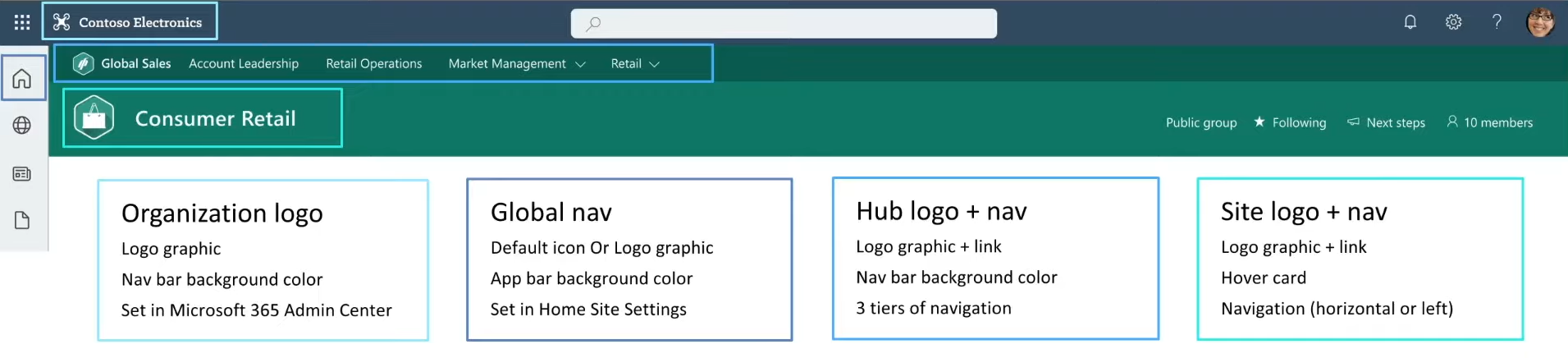
The header of your SharePoint site is the container for the site logo and site navigation, and it can also be customized with color and a background image. The new header on SharePoint will allow you to select from 4 different layouts as shown in the following image.
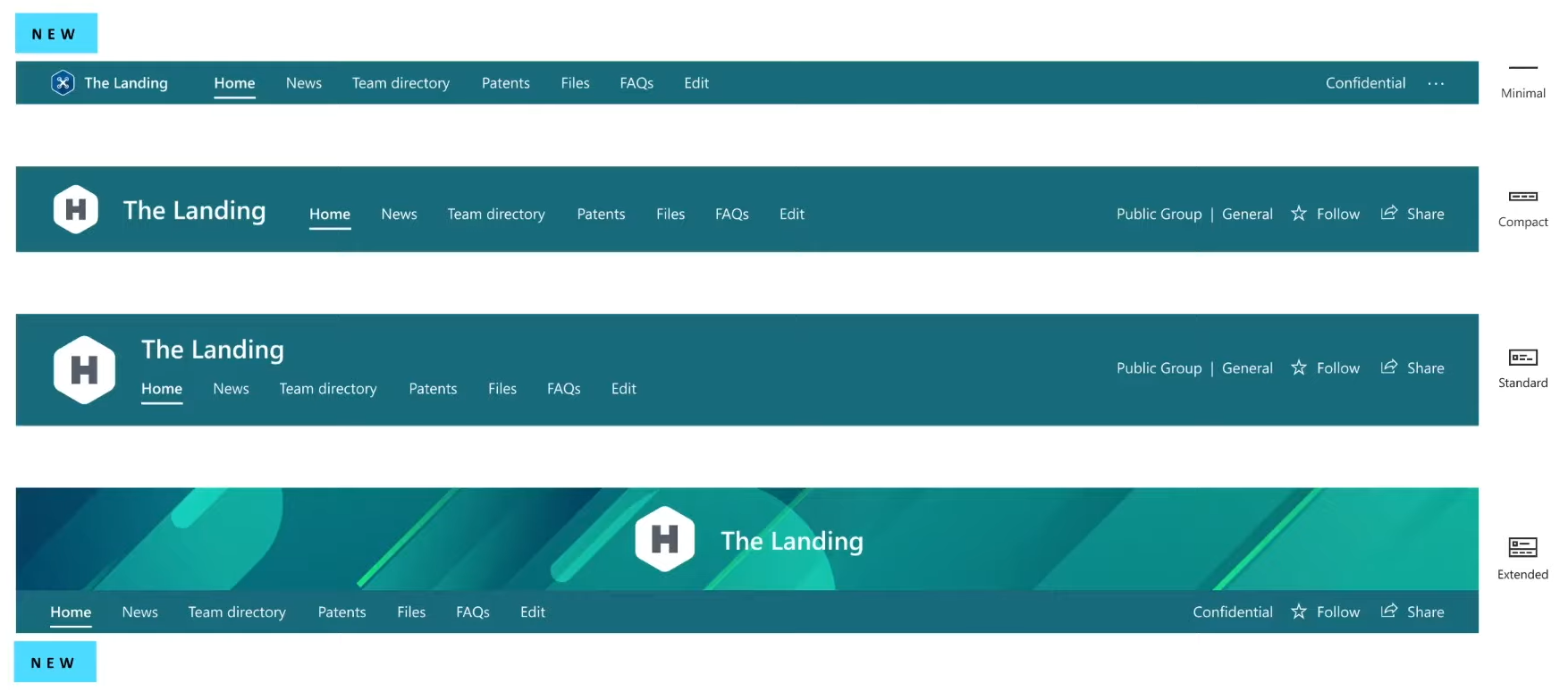
You are probably familiar with the Standard and Compact headers but now you have 2 new options:
- Minimal -Use this header when the branding is not so important, and you want to give the maximum space possible on your page to display the content.
- Extended -Use this header to stand out your brand, with it you will be able to define a background image and your logo will be in a prominent position at the top of the page.
A long-waited feature was the possibility to hide the site names from the header and now that is possible in all 4 layouts!
Site Templates
Site templates will become your best friend to easily create good looking sites that all follow the same structure of content.
This concept is not new and, it was available in classic SharePoint, it is available on Modern SharePoint using the PnP PowerShell or the SharePoint look book, and now it is built in in the default UI leveraging what we knew until now as site designs.
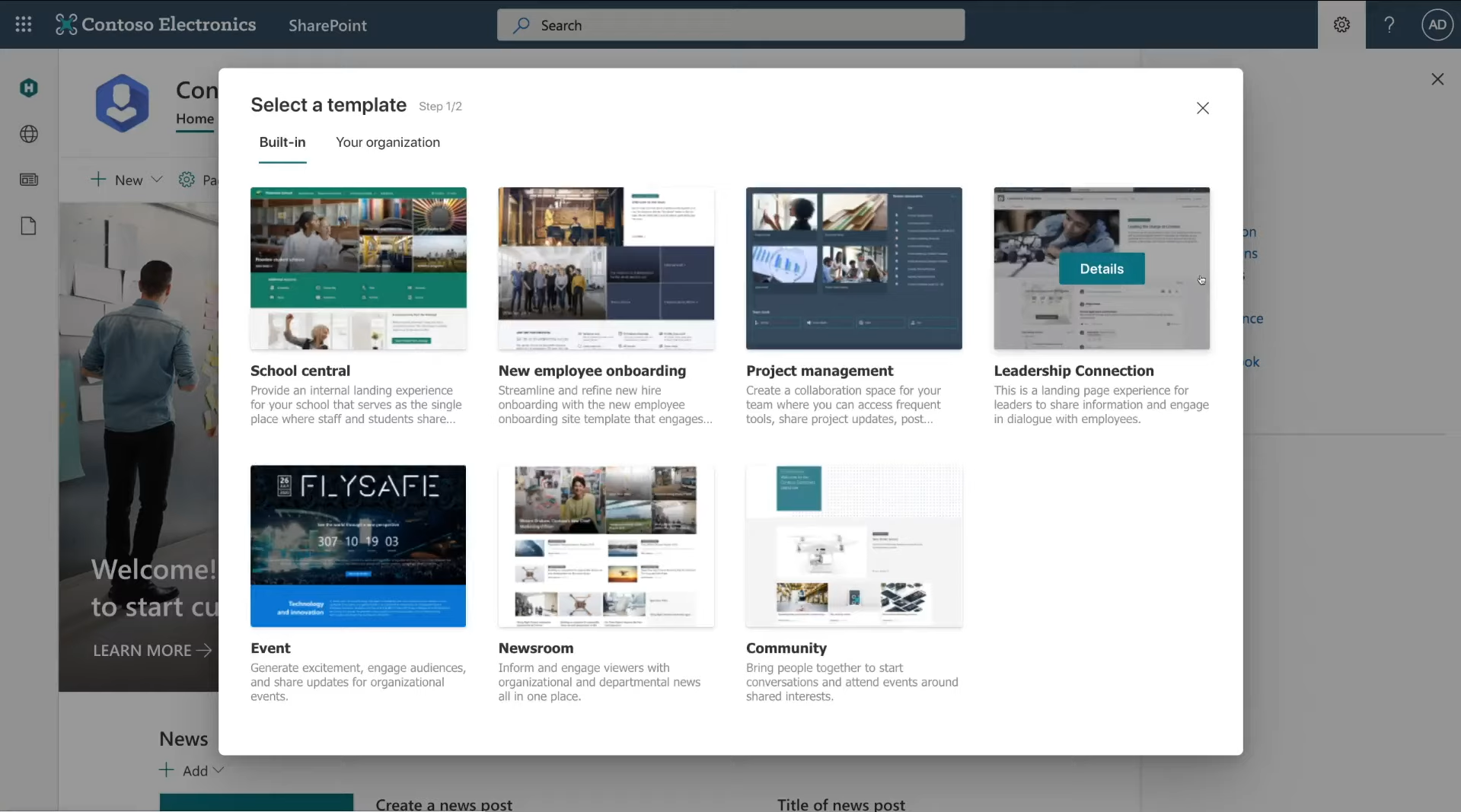
All you have to do is select one of the Built-in or a template from your organization and click on it, these template can be applied to an empty site, or you can apply it on top of an existing site.
You will still need to use PowerShell to build your templates using site scripts but things are getting easier with dedicated cmdlets to export a site script like Get-SPOSiteScriptFromWeb and Get-SPOSiteScriptFromList.
The following chart gives you an idea of everything you can use on your site scripts to build your custom templates, bolded in blue are the new features that soon will be available to you.
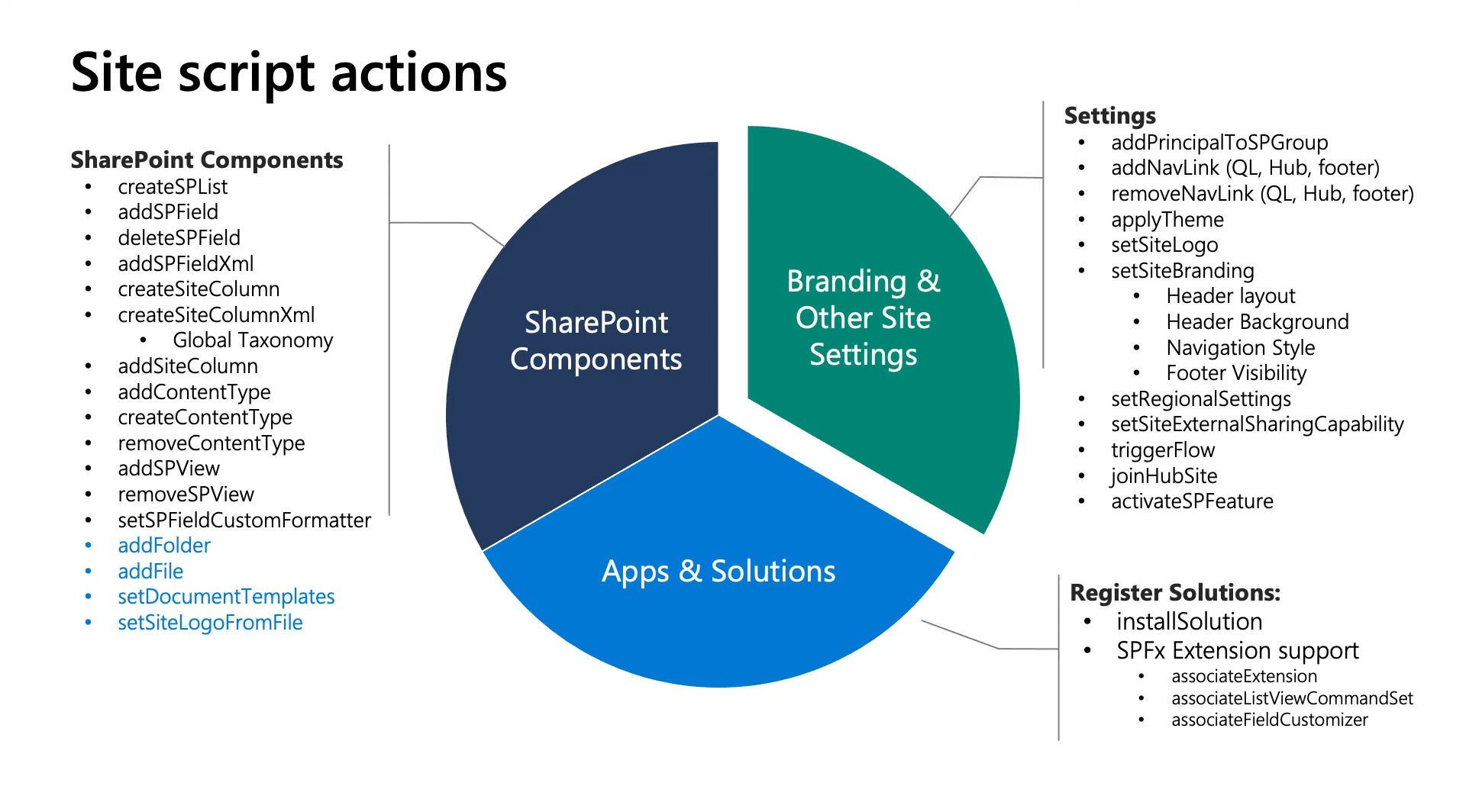
Boost News
It’s a great way to make important content to standout on your intranet, the boost news gives you the opportunity to promote news posts in three different scenarios:
- Until news post is viewed
- Until a specific number of impressions is reached
- For a specific time frame
Once the selected condition is meet the news post loses the boost status and remains in its chronological position.
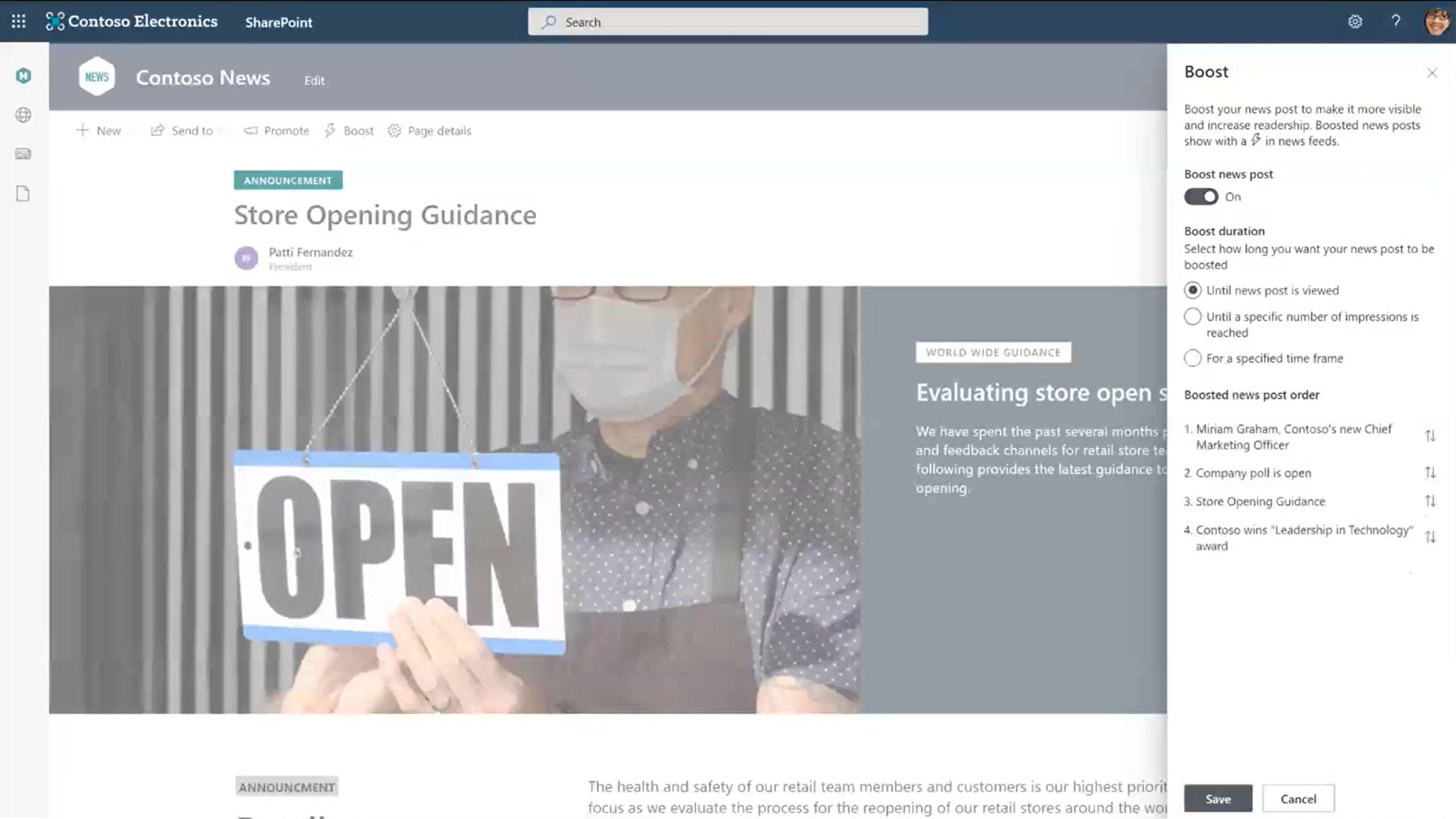
News digest
This feature is not new, but it has been renewed this Ignite, the digest allows you to email a newsletter of the internal news to your users.
It will finally support custom branding as shown in the following image, you will be able to define your company logo and color instead of using the default Office logo. The digest will also work automatically instead of manually triggered like it happened until now, making use of AI it will send you the articles you have missed during the week.
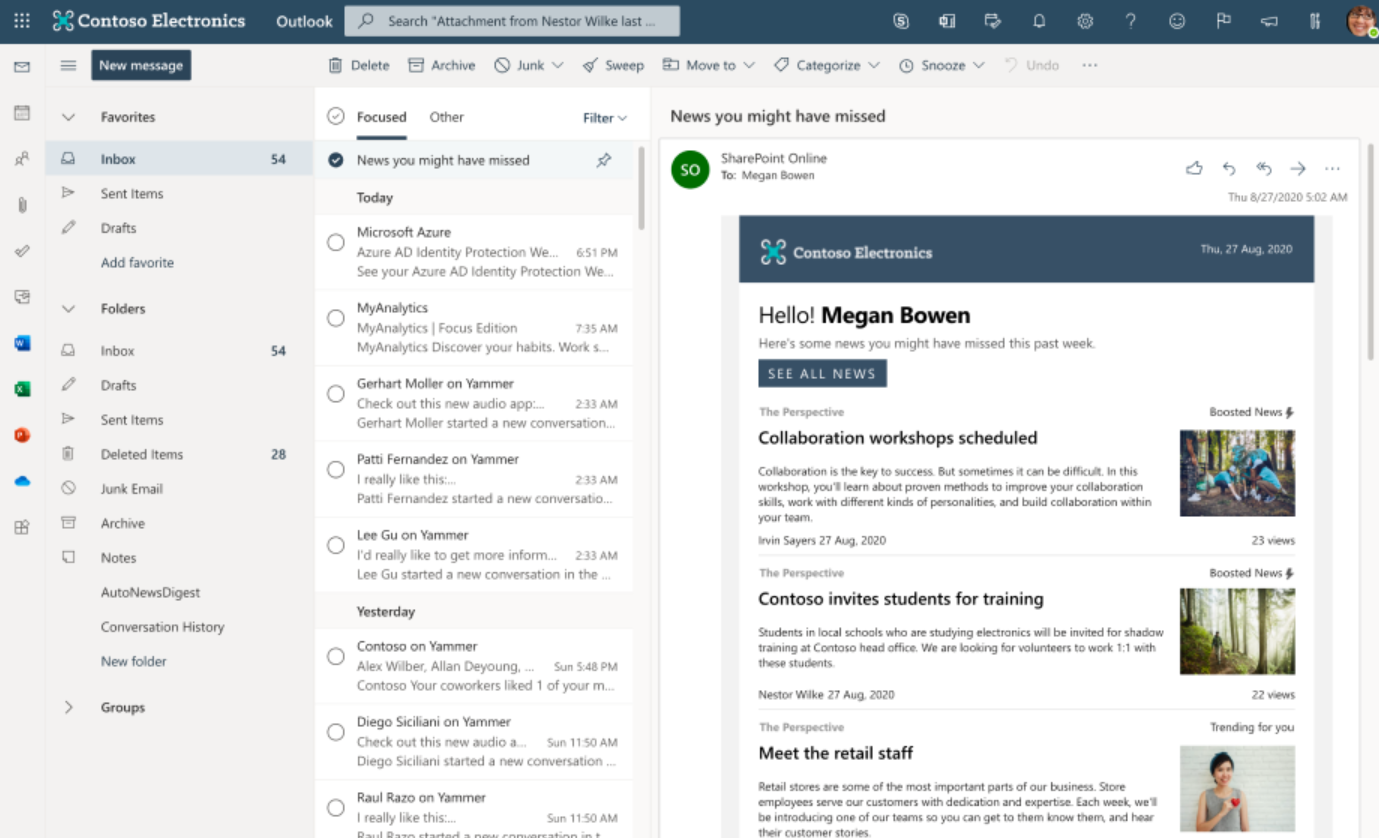
Conclusion
SharePoint continues to evolve not just as a platform but also as a service powering more and more features on Microsoft 365. This list doesn’t have an extensive review of all the announcements that were made but instead a resume of everything that your users will start to see on SharePoint so you can prepare them ahead of time.
To read more about other features announced for SharePoint watch Jeff Teper keynote, check the road map and have a look to the following articles.
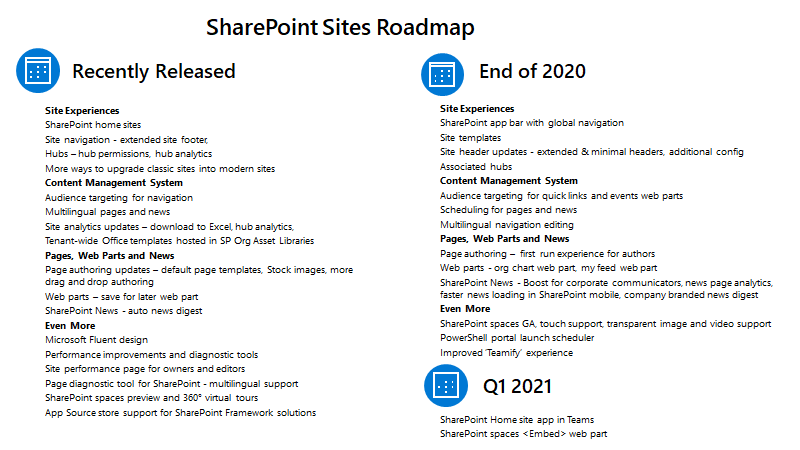
- SharePoint admin and migration announcements at Ignite 2020
- Innovations for workplace communications and employee engagement in Microsoft 365
- Security and Compliance controls in SharePoint, OneDrive, and Teams – Roundup for Sep 2020
- Innovations for workplace communications and employee engagement in Microsoft 365
- SharePoint Syntex

 HANDS ON tek
HANDS ON tek
 M365 Admin
M365 Admin











No comments yet