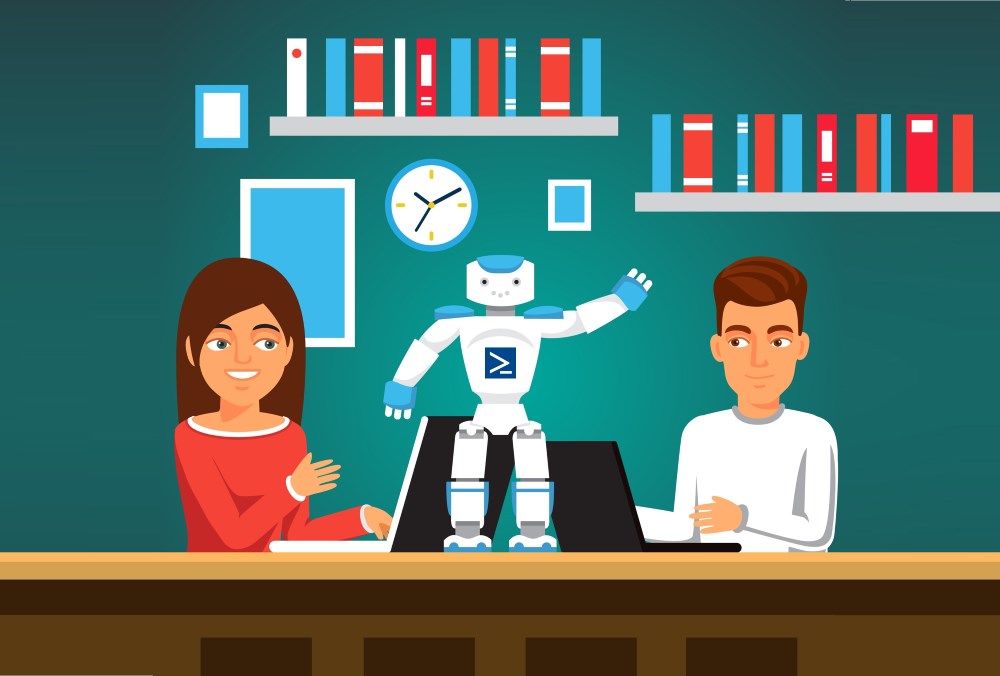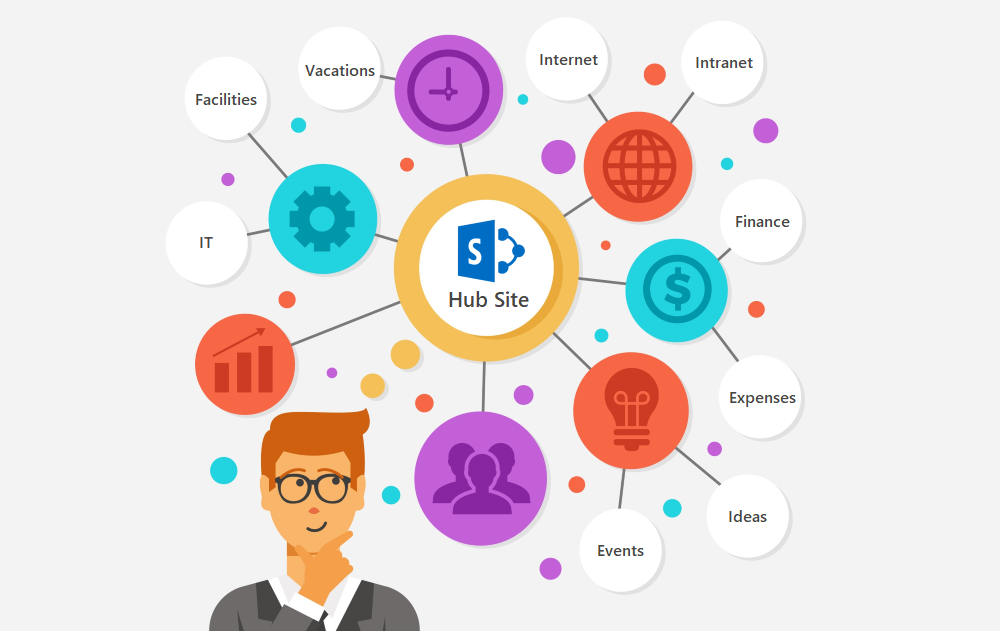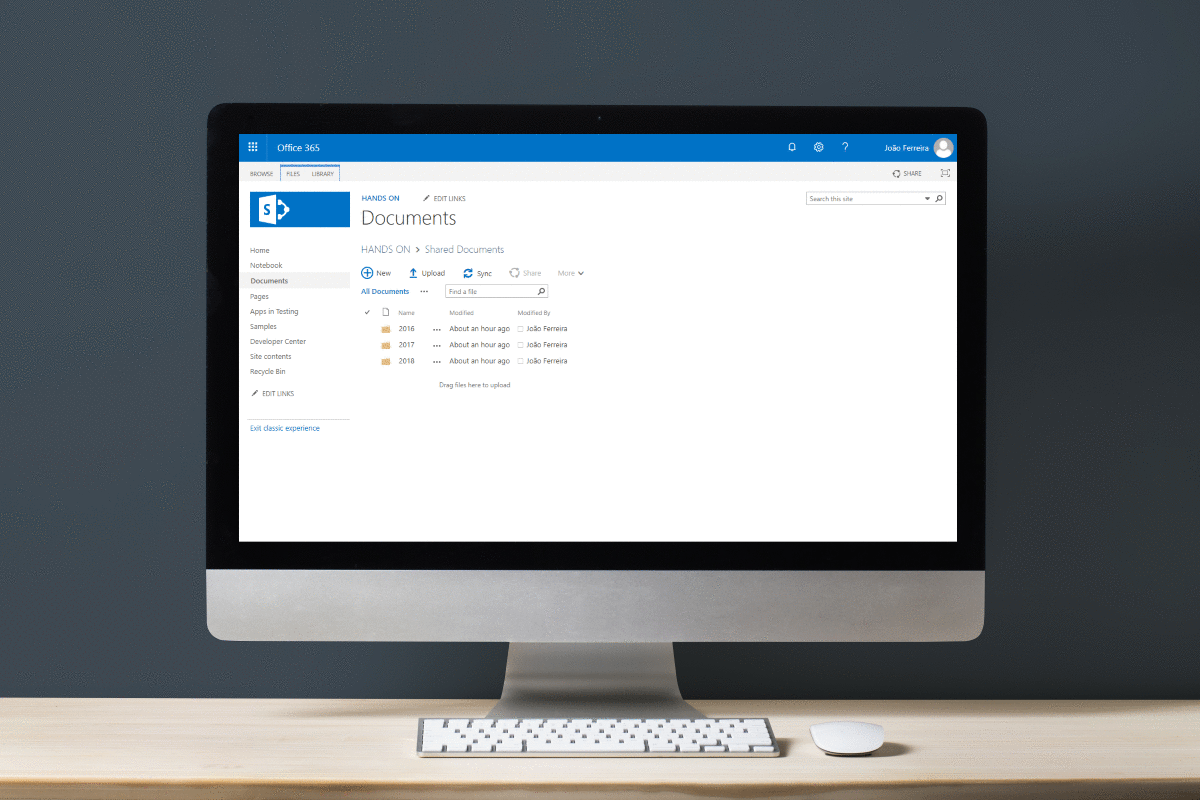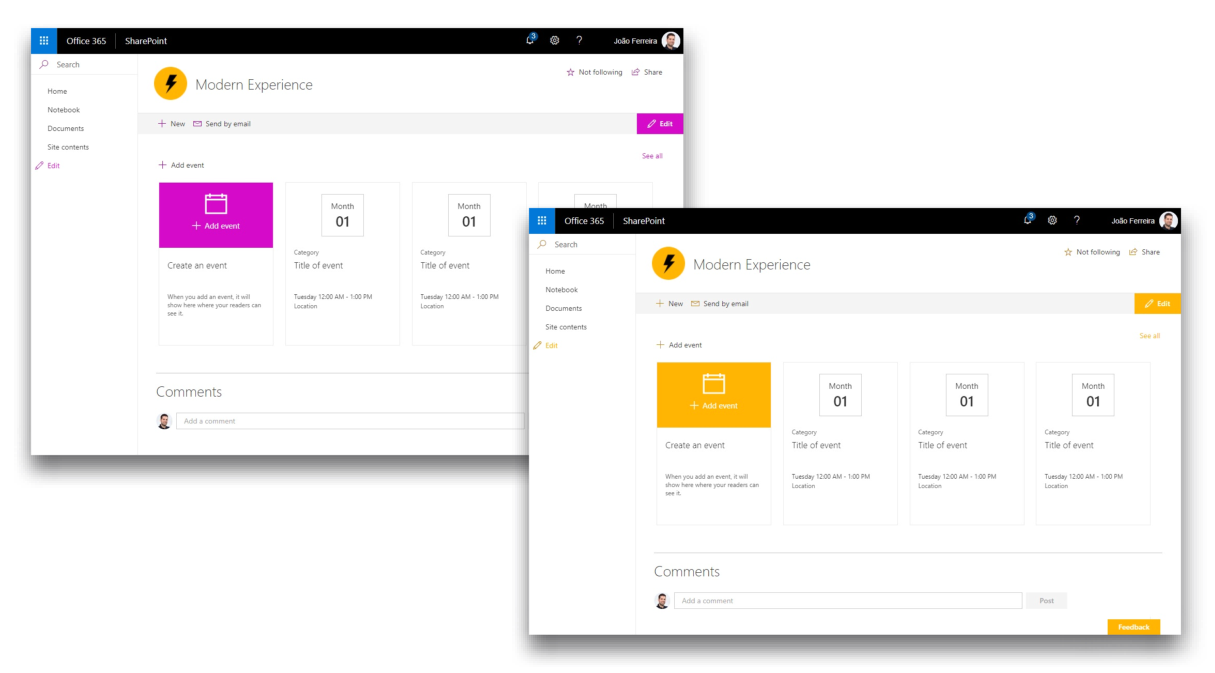Highlight events on Modern SharePoint with images
Do you need to draw the attention of your Intranet users to certain upcoming events on your calendar?
If your answer is ”Yes!”, then this article explains you how to take advantage of modern SharePoint to promote events in a compelling way, using images in your intranet pages.
Modern SharePoint has a dedicated web part to display events on modern pages. However, in the back everything is stored on classic SharePoint calendars, with a few extra columns added to build the modern detail page.
For each event created through the web part, you can define an image that although used in the header of the detail page is not visible in the web part itself, making it less immediate for end users to identify and therefore less engaging.


 HANDS ON tek
HANDS ON tek
 M365 Admin
M365 Admin