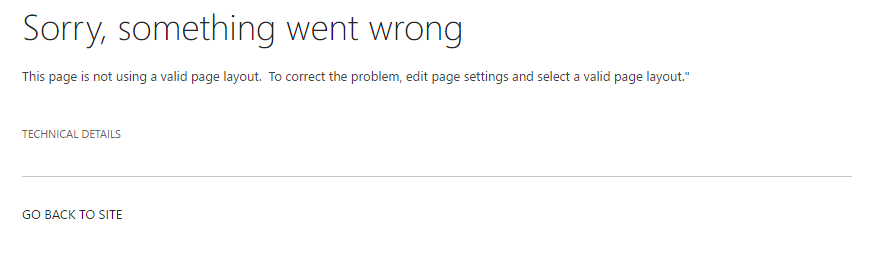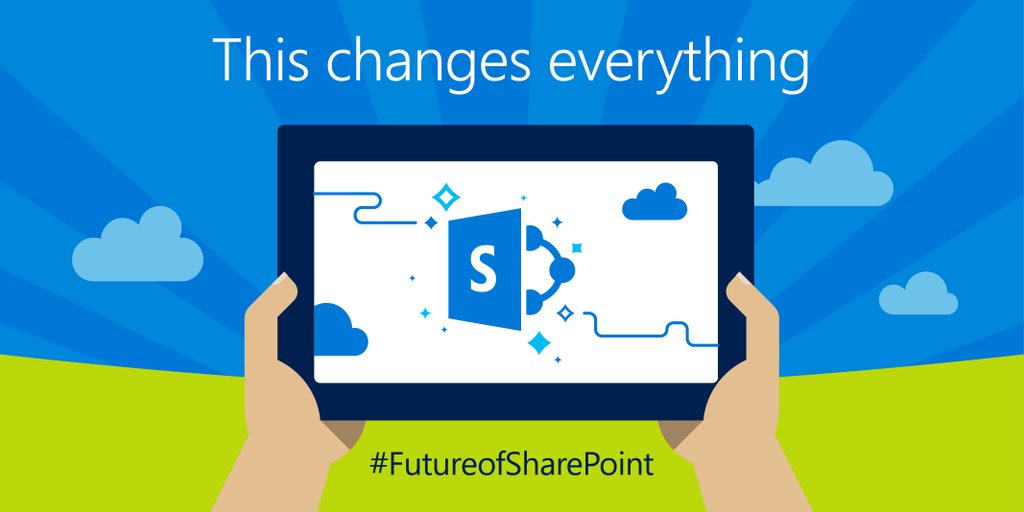Build a breadcrumb using SPFx extensions
A few months ago, I’ve built a solution to add the breadcrumb navigation to all SharePoint sites and pages. While that solution still works fine on SharePoint 2013, 2016 and on the classic experience of SharePoint online it no longer works for the modern sites.
In the previous solution I used a script link to add the breadcrumb globally to the site collection, this functionality was disabled by Microsoft in the modern experience and it was replaced by the SPFx Extensions.
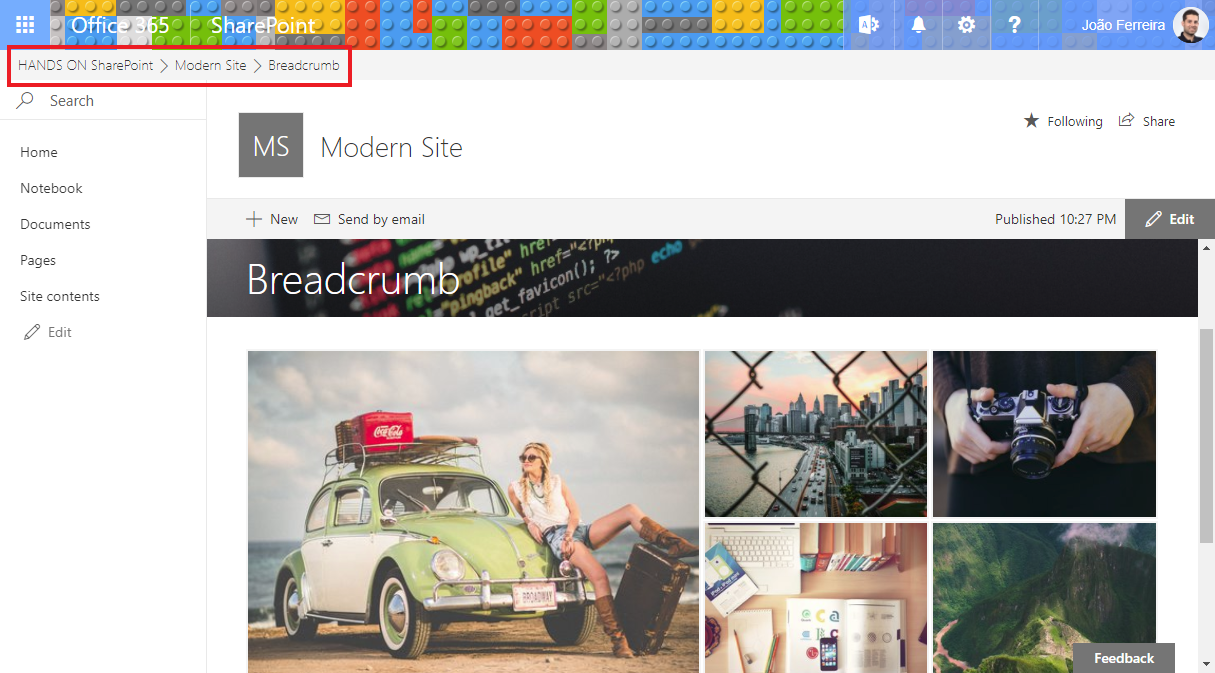

 HANDS ON tek
HANDS ON tek
 M365 Admin
M365 Admin