Hub Sites – SharePoint dynamic intranet has arrived
Hub sites were demonstrated for the first time during Microsoft Ignite in Atlanta last year and this week they were released worldwide to all SharePoint Online tenants.
Hub sites are the modern SharePoint approach to dynamic organizations, as business evolve content that lives with in evolves too and your intranet can be reorganized to reflect the organization structure.
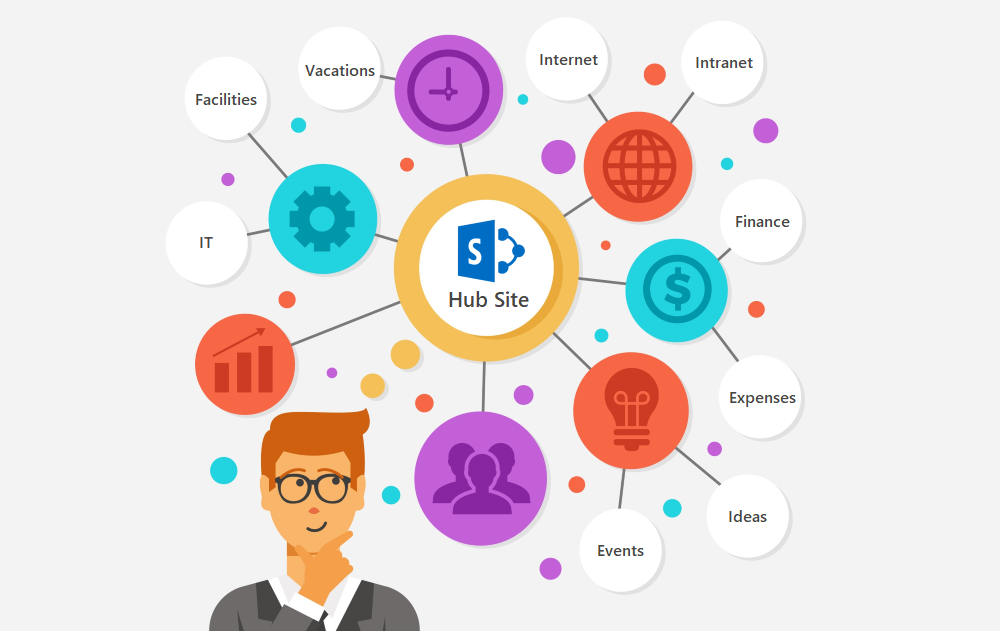
SharePoint Hub sites are available to modern Group Sites and Communication sites and brig a set of features associated with them:
- Cross-site navigation – a long requested feature, the hub will display a common navigation across all sites associated with it
- Aggregated News – News and site activities in the hub will be aggregated to be easily discovered from the hub site
- Consistent branding – The look and feel across sites from the hub will be the same to improve visitor awareness of connected sites
- Scoped Search – Search results will be scoped to the sites that are part of the hub to enhance content discovery
Create a SharePoint Hub Site
To create a SharePoint Hub site, you will need be a SharePoint administrator. Any modern Communication site or Team Site can be converted in to a hub or you can create a clean modern site to be your hub.
The modern site will be then converted into a Hub site to do it you will need to use PowerShell. There are two options available, SharePoint Online Management Shell and SharePoint PnP cmdlets.
SharePoint Online Management Shell
Connect-SPOnline https://contoso-admin.sharepoint.com Register-SPOHubSite https://tenant.sharepoint.com/sites/myhubsite
To check all the commands available to the hub sites visit this link.
SharePoint PnP PowerShell
Connect-PnPOnline -url https://contoso-admin.sharepoint.com Register-PnPHubSite -Site https://tenant.sharepoint.com/sites/myhubsite
To check all the commands available to the hub sites visit this link.
Associate a site to the hub
The association to a hub can be made directly through the browser to do it follow the steps below:
- Navigate to the site you want to add to the Hub
- Click Settings
- Site Information and then Site Information
- Select the Hub site from the Hub site association dropdown
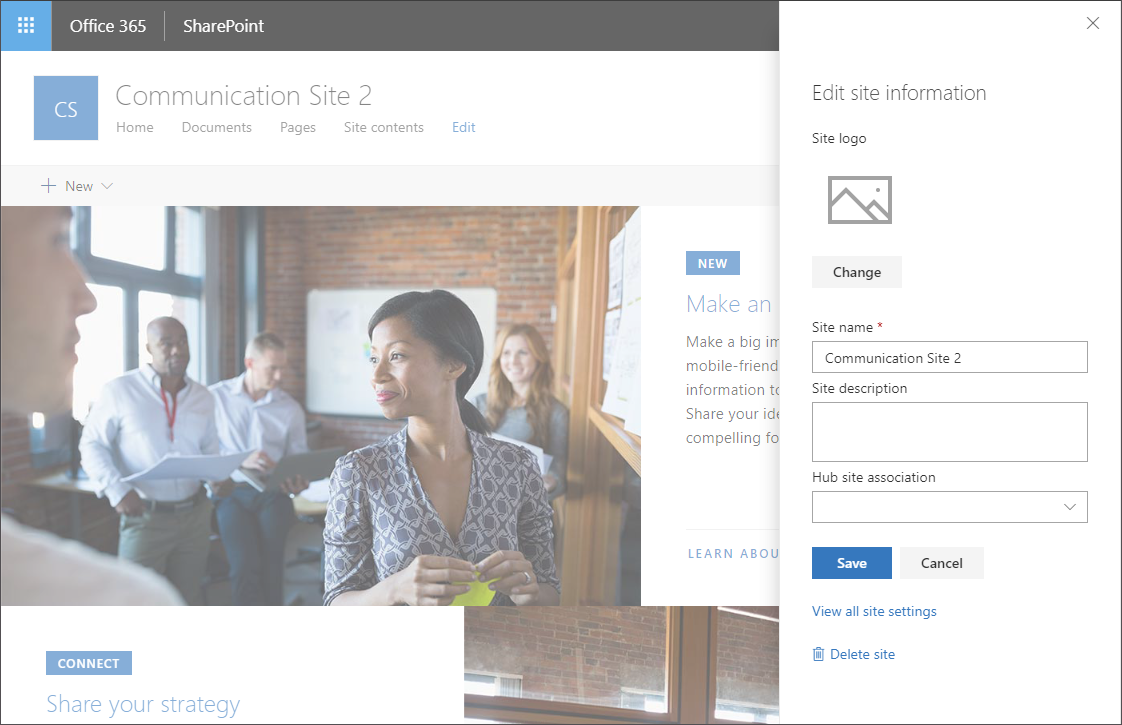

 HANDS ON tek
HANDS ON tek
 M365 Admin
M365 Admin











September 17, 2018
Good pos, for me the PnCommandlets win everytime. Regarding the hub site search scope: do you know if this can be configured to cover all sites and not just sites associated with the hub?
October 10, 2018
Hi Daniel,
I think it’s not yet possible but it will be possible later this year or in the beginning of 2019 according to the Microsoft road map