How to brand the SharePoint mobile app
If you usually read this blog you might have seen a post or two about SharePoint branding methods and good practices.
With the evolution of the product Microsoft limited the branding options and have defined a set of rules and elements that you can customize to make sure you can still have your corporate identity without breaking the product.
With this in mind everyone using SharePoint Online can now extend the customizations to the mobile SharePoint app available for Android and iOS.

Now that the world is facing a global lockdown is more important than never to enforce the corporate branding so people working alone and remotely don’t forget they are part of something bigger.
How to apply a custom branding to Microsoft 365 and SharePoint mobile app
To customize your portal including the SharePoint mobile app do the following:
- Open the Microsoft 365 admin center – https://admin.microsoft.com/
- On the left side menu click on Settings and then on Settings again
- At the top tabs click on Organization profile
- On the list click on Custom themes
On the customization form you will be able to define a custom theme that will be propagated through your organization Microsoft 365 and SharePoint mobile app.
The following list includes all the branding properties and the underlined elements are the ones that affect the SharePoint mobile app.
- Logo – To get it visible in the SharePoint mobile app the image must be in the SVG format
- Logo URL
- Background image for the
- Navigation bar color
- Text and icon color
- Accent color
Once you finish your custom theme click Save changes and after a few seconds it will be applied to your Microsoft 365 environment and SharePoint mobile app.
On the SharePoint mobile app each user will see a message informing that the colors and logo are now available on the SharePoint app as shown in the following image.
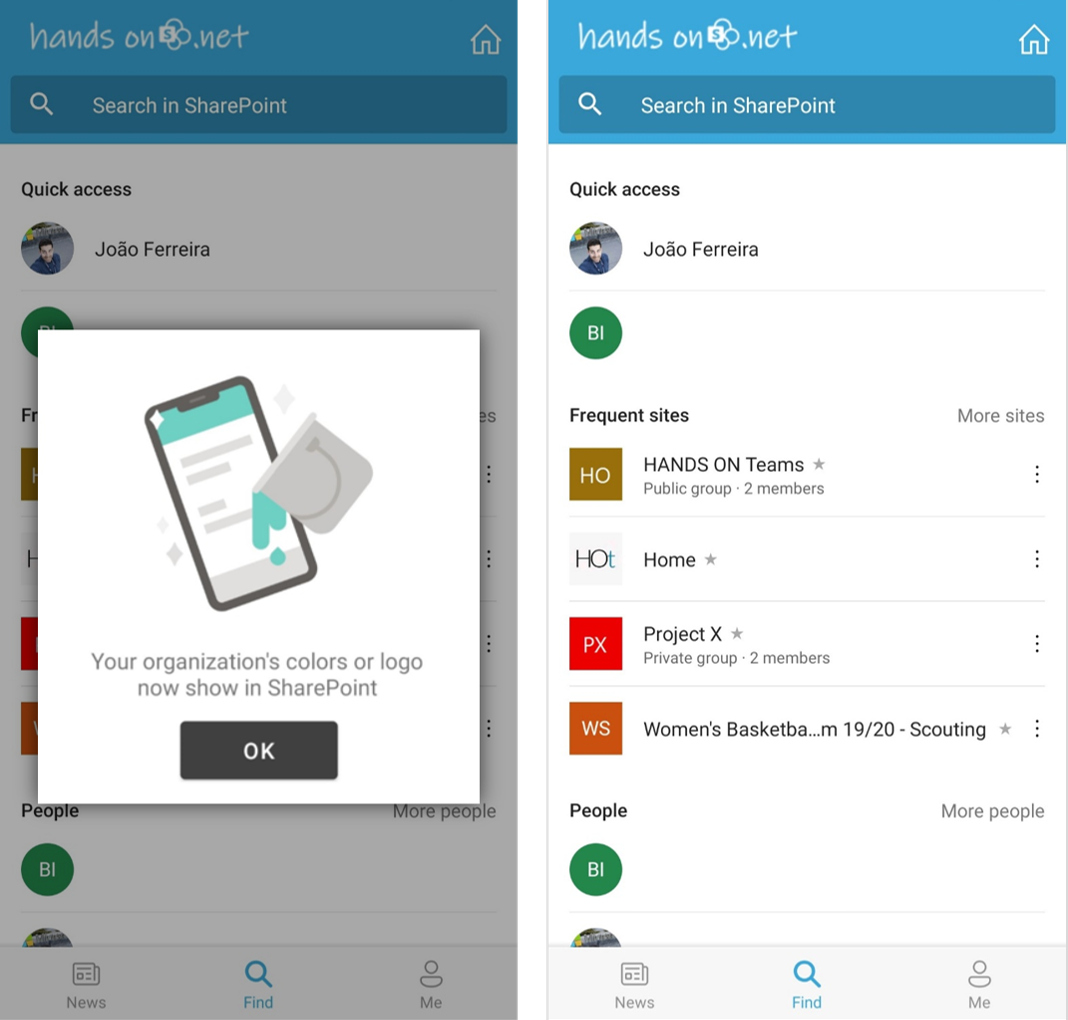
Important: In order to see the branding being applied to the SharePoint mobile app is necessary to update it to the latest version.

 HANDS ON tek
HANDS ON tek
 M365 Admin
M365 Admin
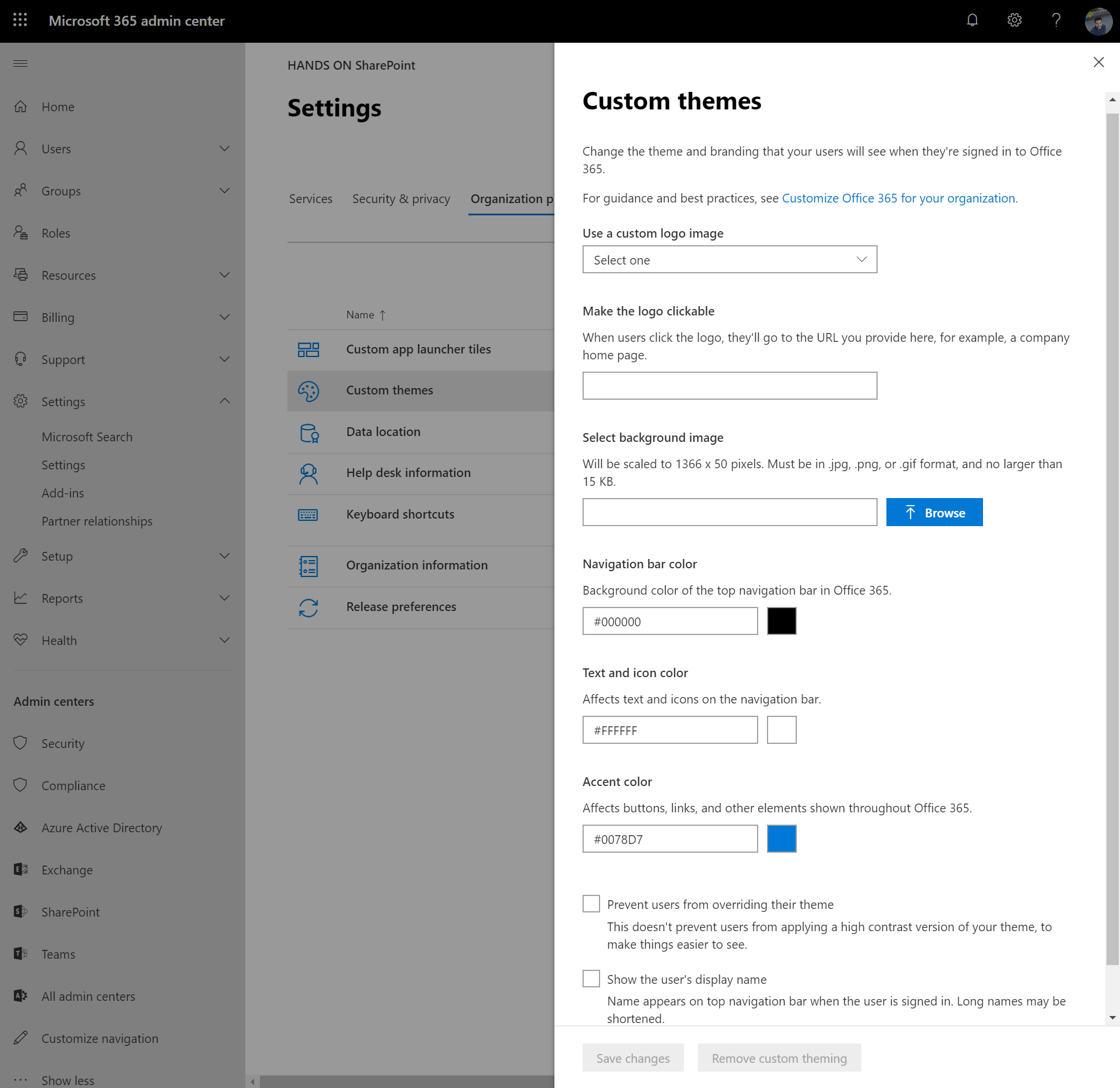











No comments yet