How to remove a SharePoint theme from your tenant
It is not uncommon for a company to change the corporate branding, logos, and colors. In fact, it’s a natural part of business evolution and growth. However, while these changes bring a fresh look and feel to your organization, they can also pose a challenge when it comes to ensuring that your digital assets, like your SharePoint intranet, stay aligned with the new company message.
One crucial aspect of maintaining this alignment is removing any previously added custom themes. In this blog post, I’m showing the process of removing a SharePoint theme from your intranet, helping you keep your digital workspace in harmony with your evolving corporate identity.

In order to accomplish the steps described in this article you must install the latest version of the PnP PowerShell module, more information about how to do it can be found here.
- Start by open on of the SharePoint sites where the theme was previously applied and copy the name of the theme you want to remove
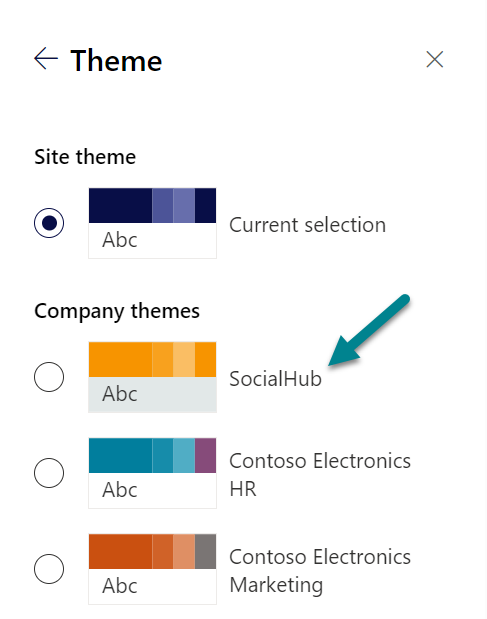
- Copy the following script and update the $tenantName, $themeName with your own values
- Open the PowerShell console and execute the script, to get the theme removed you must authenticate using the SharePoint tenant administrator account
$tenantName = "handsonsp" $themeName = "SocialHub" Connect-PnPOnline -Url ("https://{0}-admin.sharepoint.com" -f $tenantName) -Interactive Remove-PnPTenantTheme -Identity $themeName - The process is simple and in a matter of seconds you will get the theme removed from your tenant
If a theme is applied to a site and later removed, the site will retain the same colors until you switch it to one of available themes.
If you are in the process of rebranding your intranet, consider checking out these articles. They provide insights into creating a new SharePoint theme tailored to your organization, complete with tips and tricks for a visually appealing and accessible design. Additionally, there’s another article featuring a script to automate the application of your new theme across all site collections within your organization.

 HANDS ON tek
HANDS ON tek
 M365 Admin
M365 Admin













No comments yet