Copy, Paste, Thrive: Accelerate your SharePoint page creation with copying techniques!
When it comes to crafting the perfect SharePoint page, we all want to hit the bullseye on the first try. But let’s face it, finding that sweet spot of layout, design, and content organization can sometimes feel like searching for a needle in a haystack. And who has the time to start from scratch every single time?
That’s where the magic of copying comes in. Yep, you heard it right – copying. It’s a nifty little trick that can save you heaps of time and effort in your SharePoint page creation adventures. With just a few clicks, you can duplicate an existing page and put it through a series of tests, tweaking and refining until you’ve achieved page perfection without breaking a sweat.
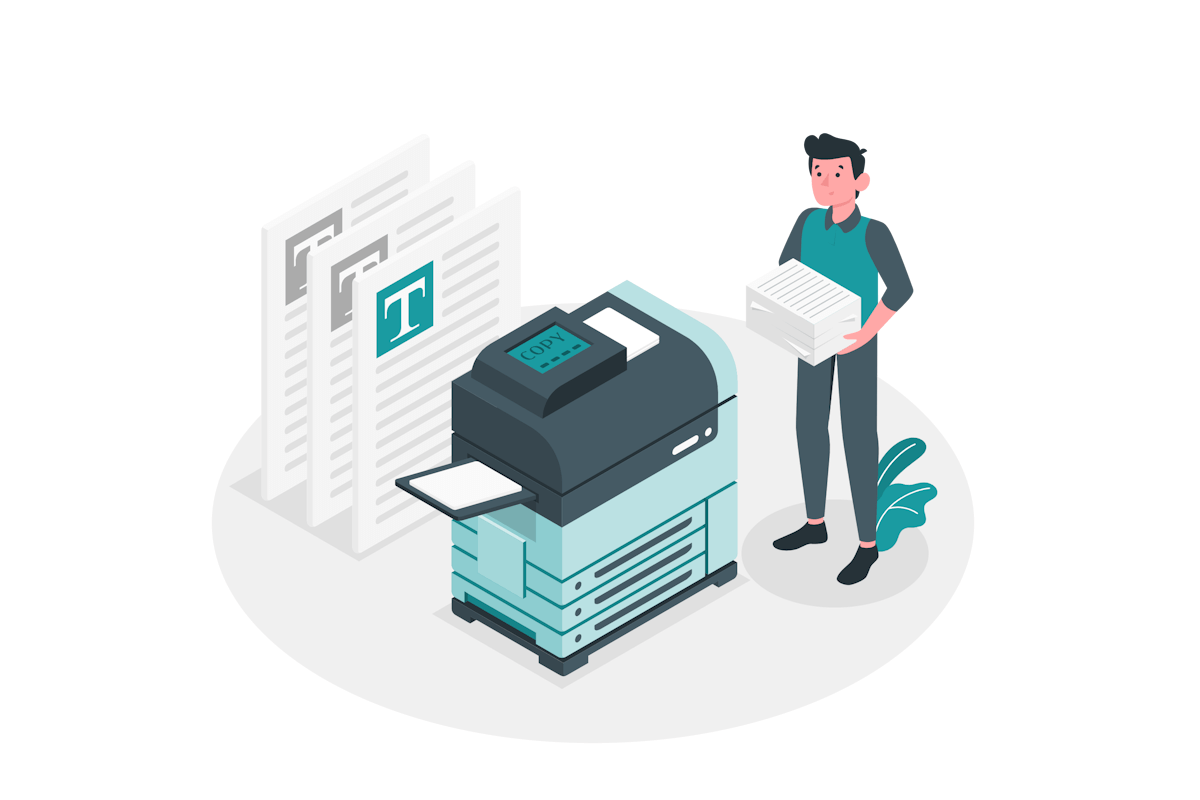
To copy a SharePoint page within the same site collection, follow these simple steps:
- Open the page you wish to duplicate.
- Click on New
- In the submenu, select Copy of this page
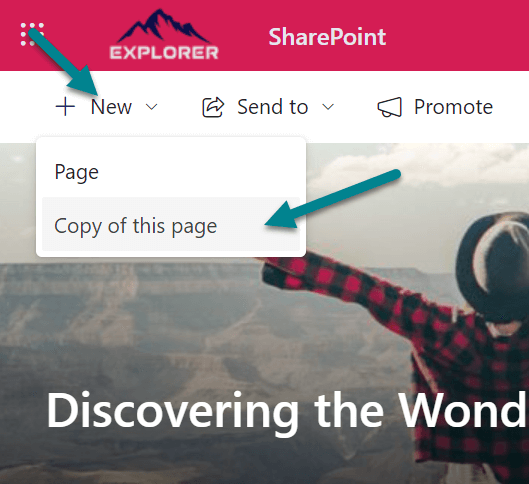
- Voila! A fresh version of the page will be generated, complete with the identical layout and pre-configured web parts. Provide a suitable title and begin making your desired modifications
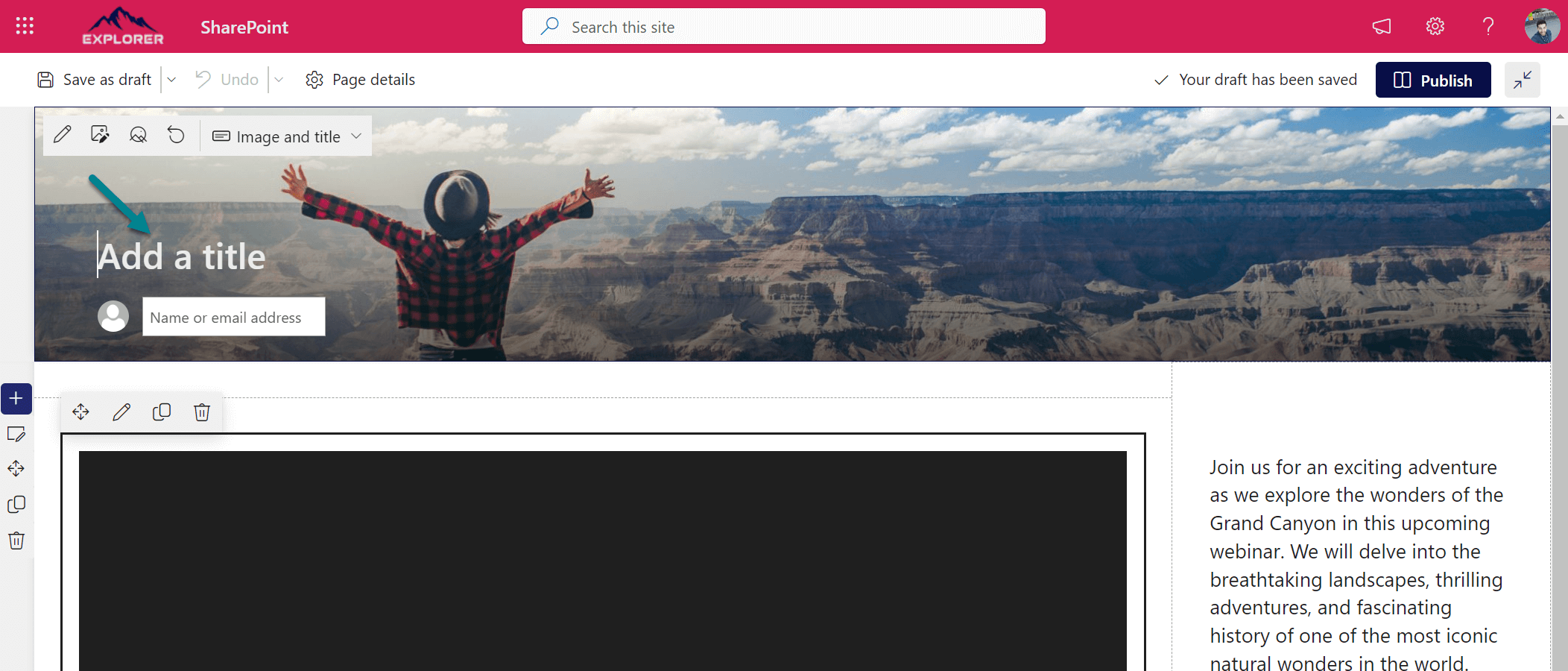
💡 Pro tip!
If you’re searching for ways to save your page as a template and seamlessly move it between site collections, look no further than our article How to Save and Deploy SharePoint Page Templates.
In conclusion, the ability to copy SharePoint pages within the same site collection is a simple yet immensely powerful trick that can revolutionize your page creation process.

 HANDS ON tek
HANDS ON tek
 M365 Admin
M365 Admin











No comments yet