What’s new for SharePoint – June 2023
Welcome to the monthly overview of the newest features and announcements in SharePoint and related technologies. From retiring SharePoint Promoted Results import to enhanced analytics in Viva Connections, these updates are set to revolutionize digital collaboration and productivity.
Discover improved access to Homesite, automatic video transcriptions, expanded pay-as-you-go services, and more. Stay ahead of the curve and harness the power of these cutting-edge advancements for seamless workflows and enhanced efficiency.
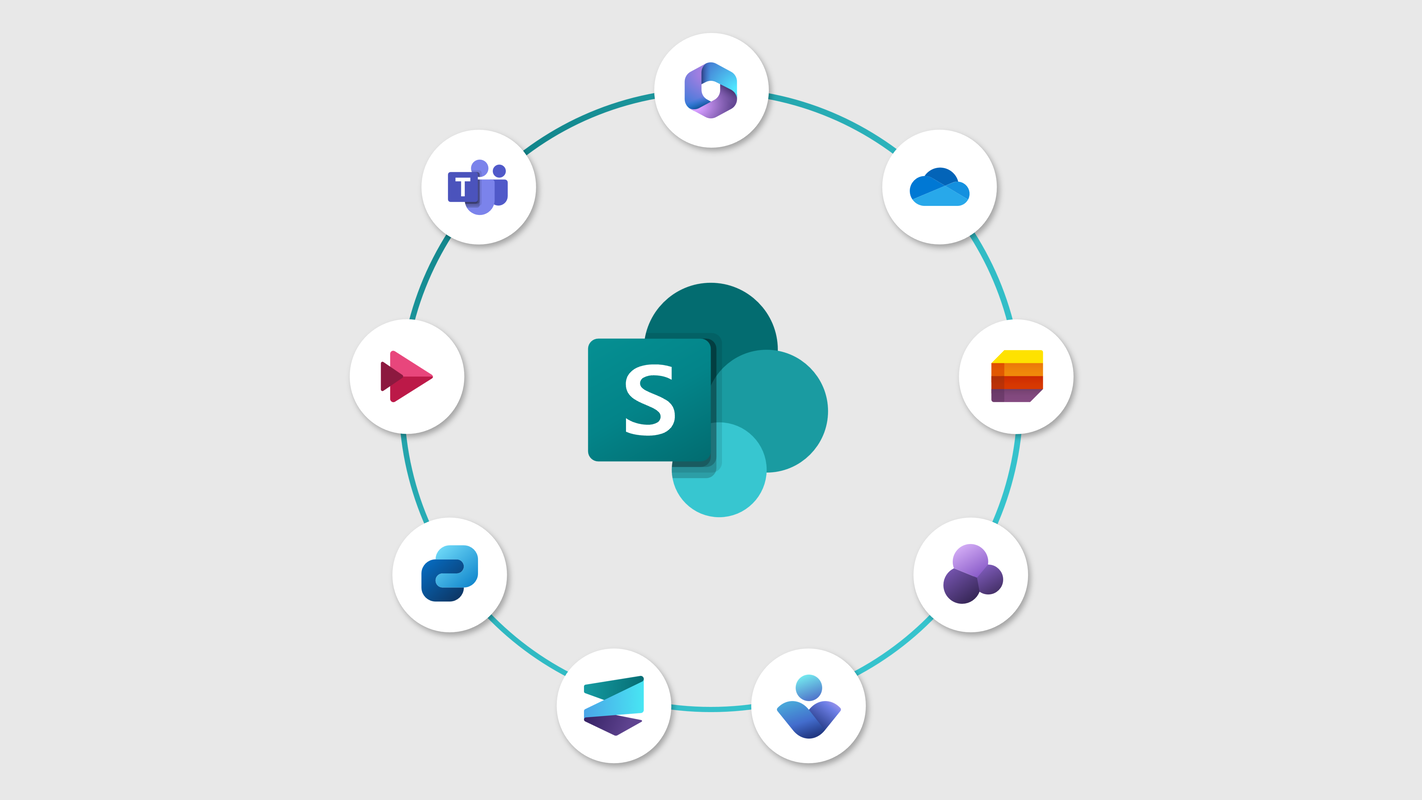
Jun
1
SharePoint Promoted Results Import into Microsoft Search – retirement
After July 15, 2023, Microsoft will be retiring the capability to directly import SharePoint Promoted Results in Microsoft Search.
Jun
7
Viva Connections – Analytics Enhancements
Enhancements to existing Viva Connections analytics capabilities providing an analytics dashboard for data visualization and additional metrics at a Dashboard card level.
Quick Access to Homesite on Viva Connections Mobile
To allow users access to their Homesite and intranet easily, we are redesigning the Viva connections dashboard layout by adding a shortcut button to the homesite. The same updates will be available for the Tablet experience as well.
Jun
8
Automatic transcriptions for video files uploaded to SharePoint, Yammer, and Office.com
Videos uploaded to SharePoint Online, Yammer, and Office.com will have transcriptions automatically generated shortly after upload. This feature will not be available for A1 and trial tenancies.
Jun
9
Microsoft Syntex: Customers with the seat license can sign up for Pay-as-you-go services
Customers with Syntex seat licenses can also sign up for new Pay-as-you-go services. Microsoft will not charge pay-as-you-go for services that are covered under the seat license.
Microsoft Syntex: New Library Setting to Manage Edited Files
Currently, when a file is uploaded or edited in a library where a Syntex model is applied, we process the file to classify it and extract information specified by the model. To provide more control for whether this action happens on file edits, we are providing a new library setting.
Jun
15
Microsoft Lists: Custom List Template Updates
The Custom List Templates feature will give organizations the ability to create their own custom list templates with custom formatting and schema. It will also empower organizations to create repeatable solutions within the same Microsoft Lists infrastructure (including list creation in SharePoint, Teams, and within the Lists app itself).
Microsoft Stream: Stream Mobile app for GCC-H and DoD users
The completely rebuilt Stream mobile app on iOS and Android will soon be available for GCC-H and DoD users. The rebuilt app gives you seamless access to Stream (on SharePoint) videos as well as Teams meeting recordings. The app provides an enhanced video playback experience, an improved user interface as well as core functionalities like offline downloads, video recording and uploading.
Microsoft Syntex: Admin Controls to Enable Users to Apply Prebuilt and Unstructured Document Processing Models
With this update, admins will be able to specify in what libraries end users will be able to create and apply Syntex Document Processing models. This setting will be all sites by default.
Jun
16
Microsoft Purview compliance portal: Data Loss Prevention – Self-Diagnostic tool for SharePoint Online and OneDrive for Business Test-DlpPolicies (U.S. Government clouds)
A new diagnostic tool to test the functionality of DLP rules and policies configured for SharePoint Online and OneDrive for Business.
Jun
21
SharePoint: Updated site creation experience
With this update, you will choose a site template based on your scenario to get started creating your site. When choosing a template you can see its capabilities, and even see a preview. This change will help site owners through the process by simplifying and providing additional guidance while creating the site.
New Viva Connections Analytics Experience Coming Soon
Microsoft is pleased to announce the next set of features for Viva Connections usage analytics. The analytics experience now includes a full page dashboard view that will help organizations better understand user engagement by being able to visualize the metrics. The analytics dashboard will be available through both the Viva Connections desktop experience in Teams and through a SharePoint home site if your organization has one. Additionally, this release also includes engagement metrics for individual dashboard cards which will enable a more in-depth view of popular cards and those with less engagement.
Jun
22
Microsoft Lists User Experience Update
This update improves the overall performance of Microsoft Lists and introduces new features, including the ability to add ratings to any list, drag and/or paste images directly into a list, see who is collaborating with you in real-time, switch views by clicking tabs, and more.
Jun
26
Microsoft Stream: Steam migration tool for GCC customers
The Stream migration tool will become available for GCC customers on July 30, 2023. This tool helps admins migrate video and audio files and related metadata from Stream (classic) to new Stream (on SharePoint). With the Stream migration tool admins can select some, or all, video and audio files in Stream (classic) and then move them to SharePoint folders, SharePoint site collections, or specific OneDrive folders.
Jun
29
Microsoft Syntex OCR for SharePoint and OneDrive
Syntex provides the ability to extract text from images in your tenant. Once the text is extracted, you can use it for scenarios such as, end-user search and it is also available for information protection policies in Microsoft Purview.
To configure Syntex Optical Character Recognition (OCR), you must first connect your Azure subscription with Microsoft Syntex, as OCR is charged on a pay-per-use basis. After you have set up Syntex billing, you can specify where you want Syntex OCR to be applied. This configuration can happen in either the Microsoft admin center in Syntex setup or in Microsoft Purview or in both places. The feature is rolling out in a public preview so anyone can use it.
Jun
30
SharePoint: Improvements for document library version history limits
Microsoft is increasing version history limits for SharePoint document libraries. Admins can set an appropriate level of recoverability and auditability for their organization.
Today Site Owners can set count-based version limits at the individual document library level. With the upcoming changes, people will have two version history settings: 1) Automatic mode that intelligently adjusts based on a version’s age and restore probability, and 2) Manual mode that will allow admins to set version expiration and count limits on the versions created.
Microsoft Purview compliance portal: Data Lifecycle Management – New Microsoft Graph APIs for retention labels in SharePoint and OneDrive
Organizations can use Microsoft Graph APIs to manage retention labels on items in SharePoint and OneDrive. This update includes the ability to apply and remove retention labels on items, get information about retention labels applied to items, and lock/unlock labels that classify content as records.

 HANDS ON tek
HANDS ON tek
 M365 Admin
M365 Admin
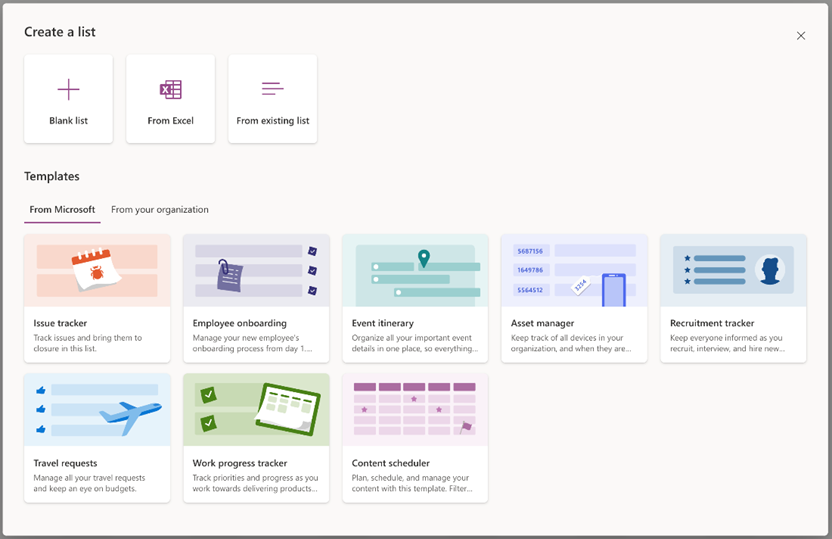
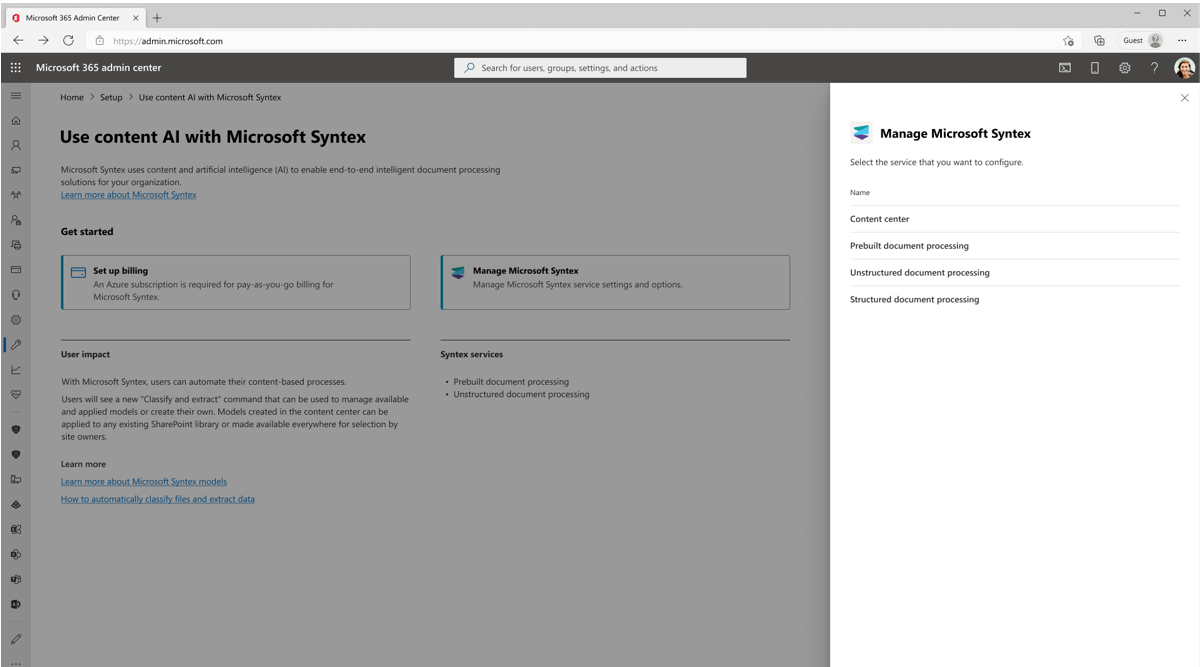
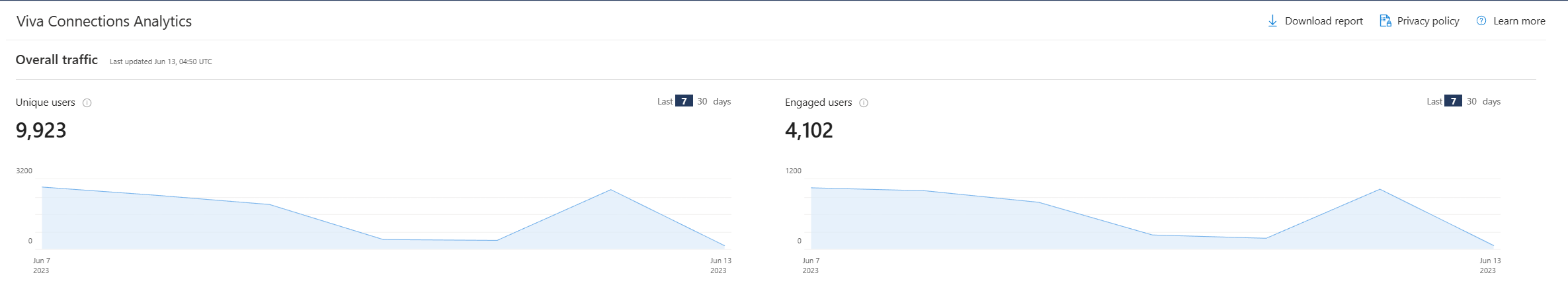
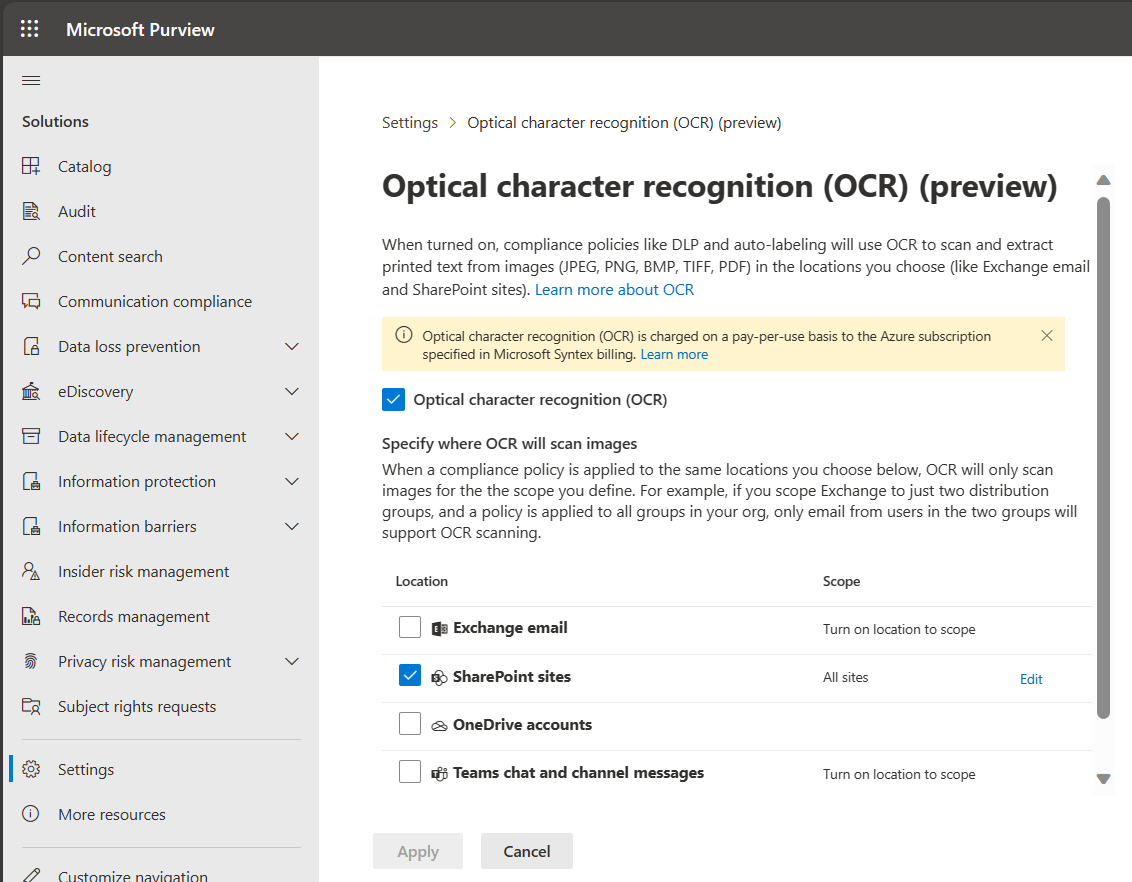











No comments yet