What’s new for SharePoint – July 2023
Microsoft continues to innovate and improve its suite of products, and I’ve collected some exciting updates to share with you. In this blog post, I’m highlight the main features that are coming to Microsoft Stream, OneDrive, SharePoint and other related technologies.
Users will soon have the ability to upload multiple audio tracks in Stream on SharePoint, and Stream (Classic) will retire on April 15, 2024. Additionally, OneDrive will prompt business users to sync Consumer files using a detected Microsoft Consumer account, while Twitter web part is being removed from SharePoint.
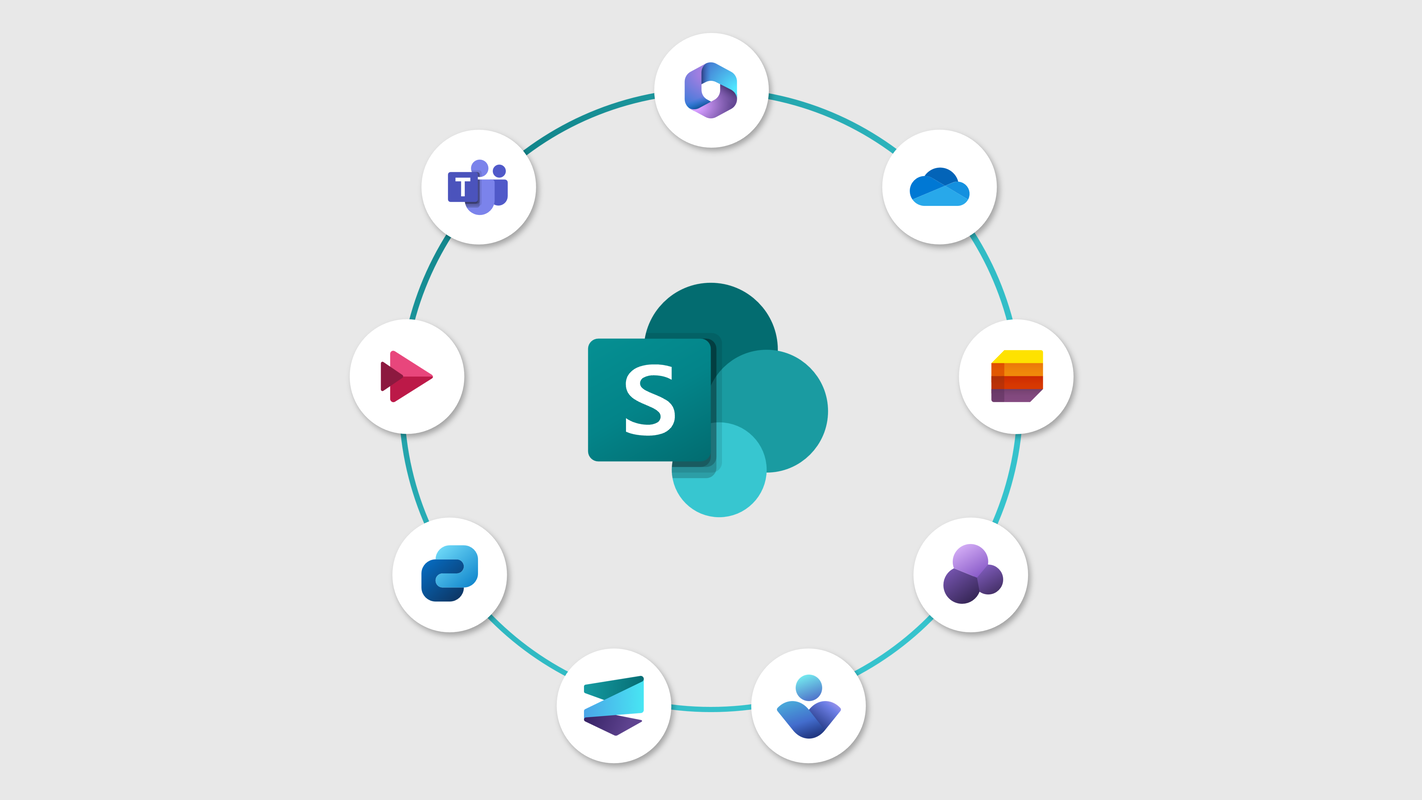
JUL
3
Microsoft Stream: Audio tracks and descriptions for Stream on SharePoint
Video owners and editors will soon have the ability to upload multiple audio tracks in a single video when using Stream (on SharePoint). These audio tracks will act as alternates to the main audio track. This feature can be used to add multiple language audio tracks for multi-lingual organizations, or to add audio descriptive tracks or to add audio tracks for other purposes. Viewers of the video will be able to select which audio track they would like to hear by clicking the Audio Tracks button (headphones icon) in the video player.
Stream (Classic) retirement date extended to April 15, 2024
As mentioned in previous message center posts (MC516263, February ’23), Microsoft is retiring Stream (Classic). Some of the retirement dates for Stream (Classic) have been extended. The new retirement date is April 15, 2024. Certain parts of the service will retire sooner unless you take action, so make sure you review the retirement timeline, prepare your users for this change, and start migrating. The successor service Stream (on SharePoint) is currently available for all customers to begin using. Encourage your users to upload and manage videos in SharePoint, OneDrive, Teams, and Viva Engage directly.
JUL
6
InfoPath 2013 client and InfoPath Forms Services in SharePoint Online will reach end of support in July 2026
Industry trends and feedback from our customers and partners make it clear that today’s businesses demand an intelligent, integrated forms experience that spans devices which InfoPath does not provide.
As announced earlier, InfoPath Client 2013 will reach the end of its extended support period on July 14, 2026, and to keep an aligned experience across Microsoft products, InfoPath Forms Service will be retired from SharePoint Online. We’re sending this message to bring it to your early attention to minimize the potential impact on your organization.
OneDrive Sync Account Detection
In the past Windows Business users could add a consumer account to Windows to use within various apps. Users could use this Consumer account to configure syncing their OneDrive consumer files via the OneDrive sync client. This summer the OneDrive Sync client will start prompting Business users if they’d like to sync their Consumer files using a detected Microsoft Consumer account known to Windows.
OneDrive: Color, font, and navigation changes in OneDrive for Web
Microsoft is introducing an improved left navigation in OneDrive for web and minor color, font, and icon changes to the user interface.
JUL
10
Twitter web part display in SharePoint
The Twitter web part display in SharePoint in Microsoft 365 is being impacted by a third party change. When users select the Twitter web part to see tweets from a specific user or a collection, no results are displayed.
JUL
11
Automatic Transcription for Video Uploads to SharePoint Online, Yammer, and Office.com
Videos uploaded to SharePoint Online, Yammer, and Office.com will have transcriptions automatically generated shortly after upload. This feature will not be available for A1 and trial tenancies.
Microsoft Stream: View & Edit mode toggle
This feature allows users with editing permissions on videos to toggle between View and Edit modes when viewing a Stream video. In View mode users can only view the video. In Edit mode users with edit permission can edit the video metadata such as title, description, chapters, and transcript. The default mode will be View. The View/Edit mode toggle is designed to prevent accidental edits to video metadata.
Browse files by People in OneDrive
OneDrive People View: Easily get to files shared by people with the new People view in OneDrive Web.
Sometimes it can be hard to remember the name of a file or exactly when it was shared, but you know who shared it with you. Because of this, we’ve created an entirely new way to get back to your shared files both internal and external – organized by the people you work with! This view presents the people you have recently collaborated with, along with all the files that have been shared with you by each person.
JUL
12
Manage result layouts for SharePoint results in Microsoft Search
Microsoft is making changes to Microsoft Search. This update will allow Microsoft Search administrators to change result layouts for select SharePoint content using adaptive cards with Result Type feature in Microsoft Search administration.
The default result layouts for SharePoint sites, pages, list items and Portable document format (PDF) results can now be replaced with layouts built using adaptive cards. The changes can be made for Organization level search applicable to Office.com and SharePoint home.
New Insights Report feature for information barriers in SharePoint and OneDrive
We are delighted to introduce the new Insights Report feature for information barriers in SharePoint and OneDrive. With new insights reports, SharePoint or Global administrators can generate standardized reports to discover and take actions to further reinforce the IB policies on SharePoint sites and OneDrive accounts in their tenant.
SharePoint: Visual Refresh
Microsoft is introducing updates to the Microsoft Fluent Visual styling of the SharePoint platform that will improve the experience across the SharePoint Authoring Experience and Microsoft Syntex.
Aligning with the latest Microsoft Fluent design system principles includes updated icons with softer edges, a cooler grey palette, and more rounded corners on various UI controls.
JUL
17
Manage File Access in Microsoft Search in Bing, Office.com, SharePoint, and Feed
The new “Who can see this?” option in the file action menu will allow users to view and/or manage who has access to a file result. Users can only manage file permissions if they are the owner of the file or have permissions to update the file and its permissions. The aim of this feature is to help users understand why they are seeing a file in their search results and adjust its permissions as needed more easily on the search page. This will appear on file results in Microsoft Search in Bing, Office.com, SharePoint, and Feed.
JUL
20
Browse files by Meetings in OneDrive
So much of our collaboration happens in the context of meetings, yet how many times have you found yourself trying to scroll back and find a meeting recording from a month ago? Or spent time digging through email to find pre-reading material for an upcoming meeting so you can be prepared going in? With this new meetings view in OneDrive, you’ll be able to get back to all of your meeting content with just a few clicks! When you come to meetings view, you’ll first see any meetings in the next week that you might need to prepare for, followed by a list of meetings that have already occurred. This view brings together all content shared both in meeting invites, meeting chat, and meeting recordings all into one place for easy access! Here you’ll see a recurring meeting with multiple meeting recordings, all laid out sequentially so you can catch up on whatever you missed.
JUL
21
SharePoint: New site creation experience
With this update, you will choose a site template based on your scenario to get started creating your site. When choosing a template you can see its capabilities, and even see a preview. This change will help site owners through the process by simplifying and providing additional guidance while creating the site.
As a part of this update, several site templates have been renamed to clarify their purpose and simplify the selection of a template as a part of the site creation process.
JUL
24
SharePoint: User experience and Image Coherence in SharePoint Online (SPO)
Microsoft is currently working to improve user experience by providing a coherent profile photo experience across Microsoft 365. This primarily impacts those users of SharePoint online (SPO) who neither have an exchange license or are using Delve for uploading images. This may also impact a small number of SPO admin who upload the user profile image on behalf of the end users.
JUL
25
SharePoint Platform: Visual Refresh
Microsoft is introducing updates to the Microsoft Fluent Visual styling of the SharePoint platform that will improve the experience across the SharePoint Authoring Experience and Microsoft Syntex.
Aligning with the latest Microsoft Fluent design system principles includes updated icons with softer edges, a cooler grey palette, and more rounded corners on various UI controls.
SharePoint admin control for App registration / update
This is an enhancement to the security measures for administrative governance that modifies the default procedures for application registration and permission updates. Following the implementation of this change, site owners will be unable to register applications or update permissions unless authorized explicitly by the tenant administrator.
Upon attempting to register an application, a notification will be displayed stating “Your SharePoint admin doesn’t allow site owners to create an Azure Access Control (ACS) principal. Please contact your SharePoint administrator.”
Microsoft Syntex: Merge and Extract PDFs in OneDrive for Web
Microsoft Syntex: Combine two or more PDF files into a new PDF file with the Merge PDFs action, or split PDF pages into new PDF files with the Extract pages action, in OneDrive for Web.
JUL
26
Microsoft Stream: New “Add to playlist” functionality
Microsoft is updating the functionality of the “Add to playlist” feature in Stream. Soon you will be able to add a video to playlists stored in SharePoint sites while viewing the video in the Stream web app. To add a video to a playlist in a SharePoint site you must be a member or owner of the site.
Updated Experience for Office Document Conflict Resolution in OneDrive Sync
Microsoft is updating the experience to resolve Office document conflicts in the OneDrive sync app.
Previously, clicking the “Resolve” action on a conflict would require the user to choose between opening the file in the Office desktop app to merge changes or keeping both versions of the file (forking the document and appending the computer’s name to the forked file). After this change, the user can only open the document with a conflict in Office to merge the changes. The option to fork the document will be removed.
JUL
27
Microsoft Stream: Insert and playback videos in Word and PowerPoint
This feature allows customers to insert Stream (on SharePoint) videos into PowerPoint and Word using the existing “Insert Online Video” feature in those apps. Video playback happens inline within Word and PowerPoint with enhanced playback features such as transcripts, captions, search, chapters, and playback speed controls.
Stream (on SharePoint) videos are videos stored in a user’s OneDrive Business account or in SharePoint. Note: Video insertion will be available on desktop client and web, but not on mobile. Video playback will be available on desktop client, web and mobile. PowerPoint for Mac is supported; however, Word for Mac is not supported.
JUL
28
Favorite/Unfavorite additional file types and folders in OneDrive and Document Libraries
Adding files and folders to Favorites is a great way to mark content of personal importance and can help you get to the content you’re looking for right away. We have made sure that the favorites experience is consistent across Microsoft 365 apps by building on top of the existing pinning and favorites experience. This release will include support for adding additional file types and folders to favorites from OneDrive web and Document Libraries.
Twitter web part retirement
If your organization is not using the Twitter web part or has disabled it via PowerShell (Use the Twitter web part) in SharePoint in Microsoft 365 this notification may be safely disregarded.
Due to a change in Twitter’s terms of use for third-party access, the Twitter web part in SharePoint in Microsoft 365 will no longer be supported and will be removed from the web part toolbox, as well as from any Microsoft-produced site templates.

 HANDS ON tek
HANDS ON tek
 M365 Admin
M365 Admin
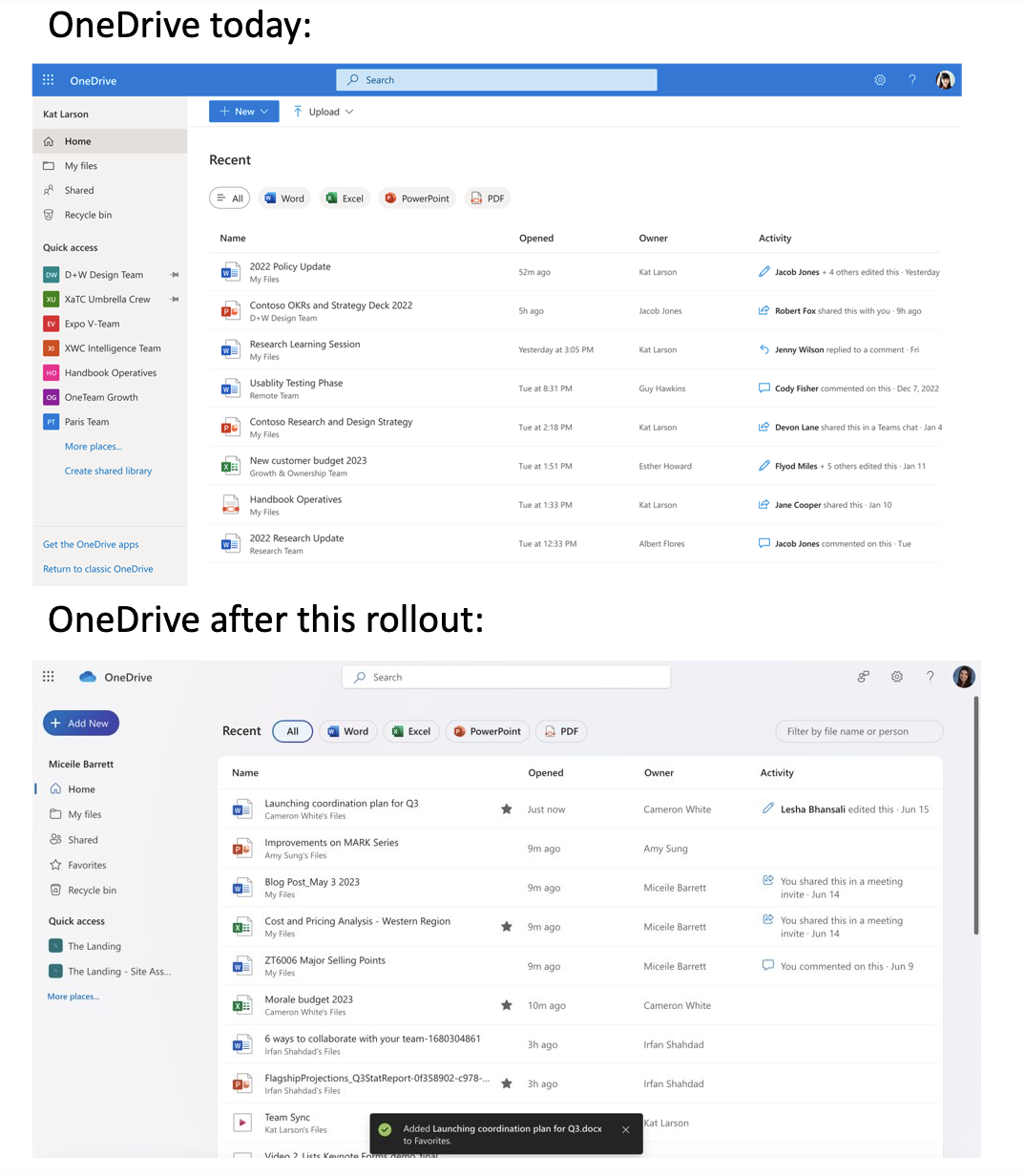
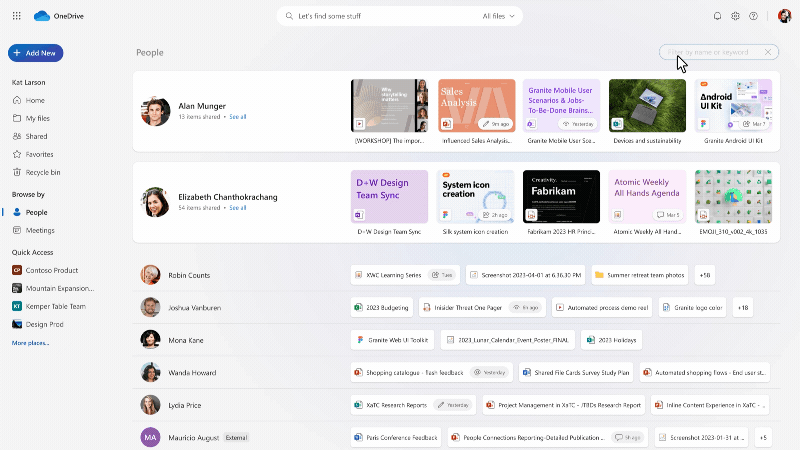
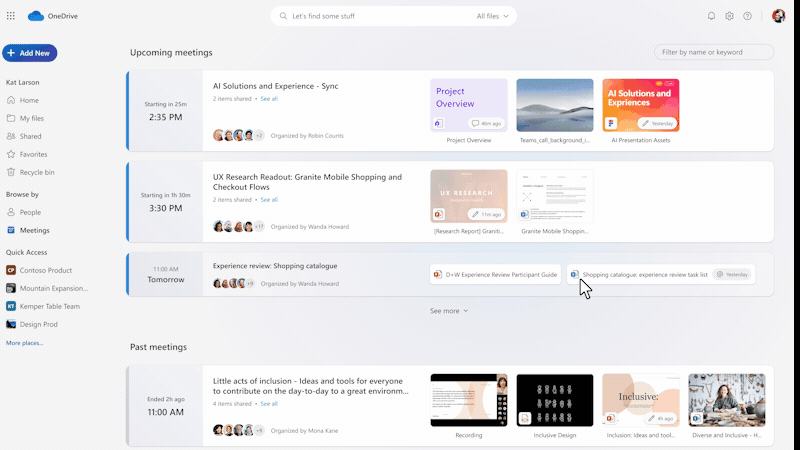
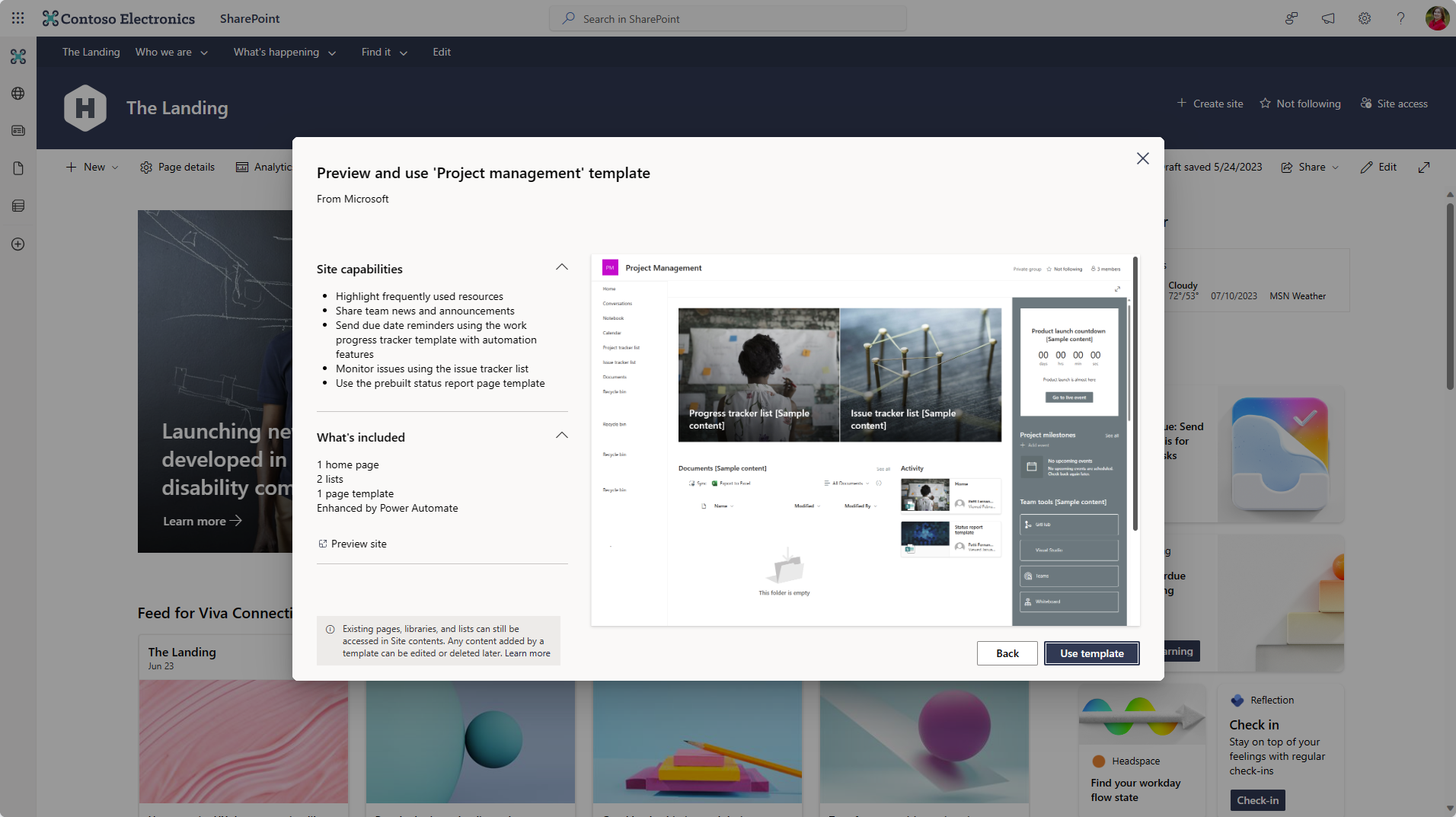












No comments yet