How to Retrieve the Current User Name in SPFx Without Extra Permissions
In SPFx development, there are scenarios where you might need to obtain the current user’s name. While Microsoft Graph is a robust option for SharePoint API data, it can sometimes be an overly complex solution for simple tasks due to the permissions required. For our purposes, we’ll use PnP JS, which offers a more streamlined approach without the need for additional permissions.
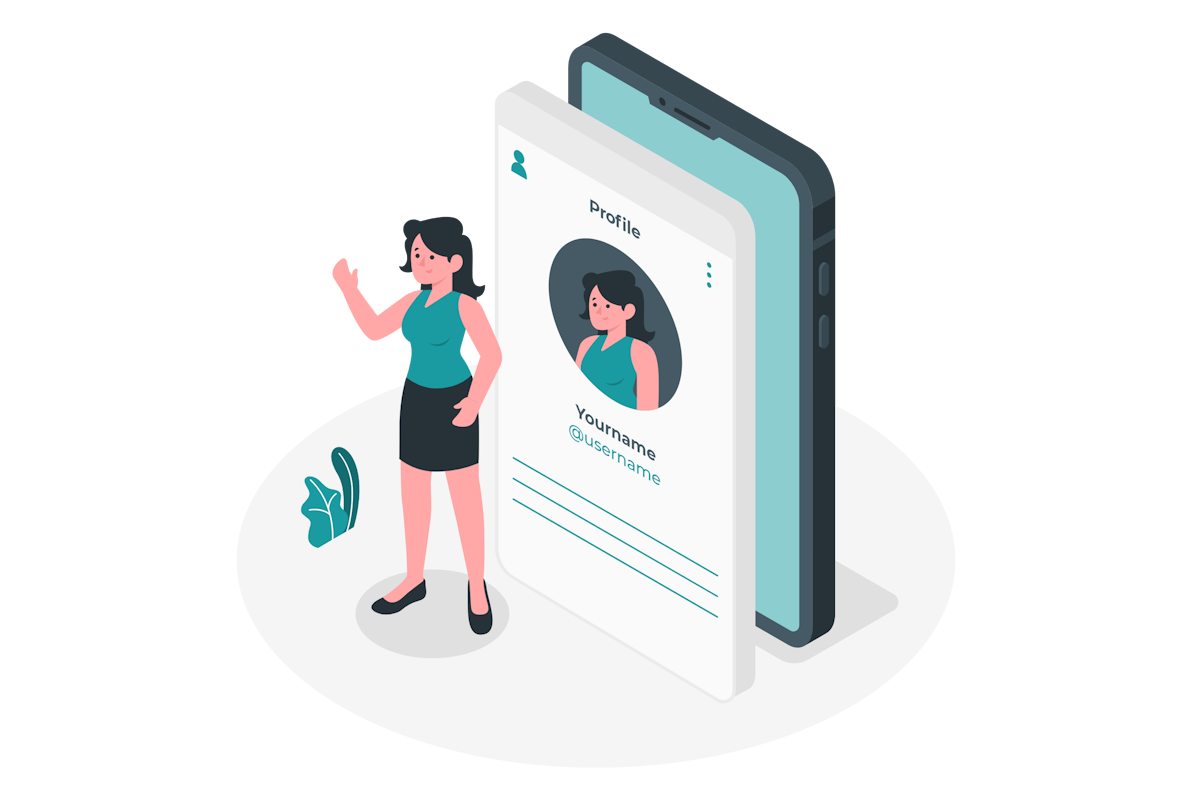
Why Not Microsoft Graph?
Microsoft Graph is a powerful tool for accessing SharePoint APIs, but it’s like using a sledgehammer to crack a nut for simple tasks. It requires permissions that, frankly, can be overkill for something as basic as fetching the current user’s name.
The Alternative: PnP JS
PnP JS is a lightweight library that simplifies common JavaScript development patterns in SharePoint. It’s our go-to for this task. Here’s how you can use it in your SPFx project:
- Install PnP JS: Open your command line and run:
npm install @pnp/sp @pnp/graph --save
- Add Necessary Imports: At the top of your component file, include the following:
import { spfi, SPFx } from "@pnp/sp"; import "@pnp/sp/webs"; import "@pnp/sp/site-users/web"; - Fetch the Current User Name: Implement the code snippet below in your component:
const sp = spfi().using(SPFx(this.context)); const user = await sp.web.currentUser(); const userName = user.Title; const userEmail = user.Email;
This method is efficient and spares you from the hassle of dealing with permissions. Just a few lines of code, and you have what you need: the current user’s name or email, no strings attached.
Remember, the right tool for the right job makes all the difference. PnP JS is that tool for this job. Happy coding!
I utilized this code to develop a custom Greetings web part, which you can implement in your intranet to enhance engagement with your users.

 HANDS ON tek
HANDS ON tek
 M365 Admin
M365 Admin












No comments yet