Keep Your SharePoint Content Fresh with the AI-Powered FAQs Web Part
After exploring the Copilot page agent in my previous post, today I want to bring to your attention another feature that will keep your SharePoint content fresh and always updated: the FAQs web part. Imagine you’re a product manager preparing for a major product launch. You need to ensure everyone in the organization—from sales to support—has the latest details: timelines, pricing, key features, and FAQs.
Traditionally, you might keep all this information in a PowerPoint deck and email it around. While that works, it’s not the most efficient way to share updates. Decks get outdated quickly, and finding answers becomes a challenge. SharePoint’s AI-powered FAQs web part solves this by keeping your content fresh and easy to find—without changing your existing process. Let’s see what this web part can do for you.
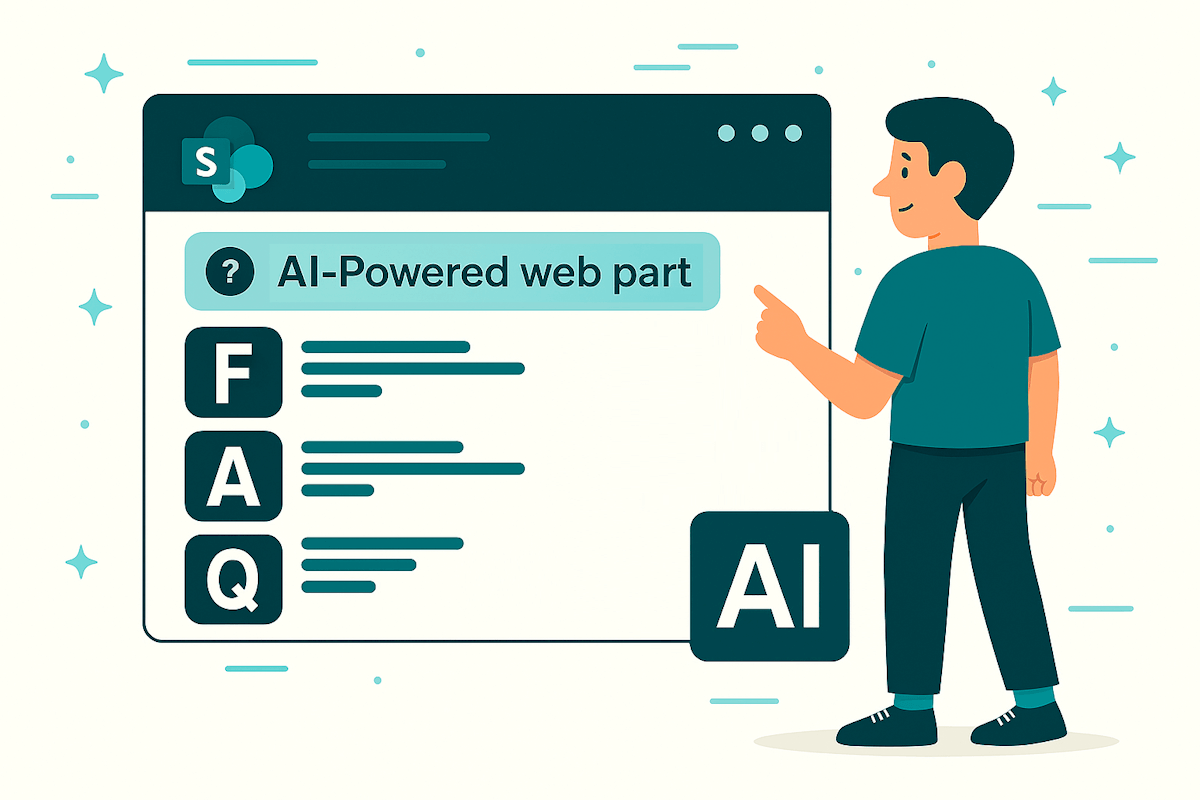
AI-Powered FAQ Generation
The FAQs web part is the first AI-native web part in SharePoint. You link your grounding files (such as Word documents), and AI automatically generates categories, questions, and answers in a clean FAQ format. This reduces setup time from hours to minutes while keeping you in control of what gets published.
Scenario:
You have a detailed launch plan in Word and PowerPoint. Instead of manually creating n FAQ page, link the document to the web part. AI structures the content into categories like “Pricing,” “Availability,” and “Support,” saving hours of work.
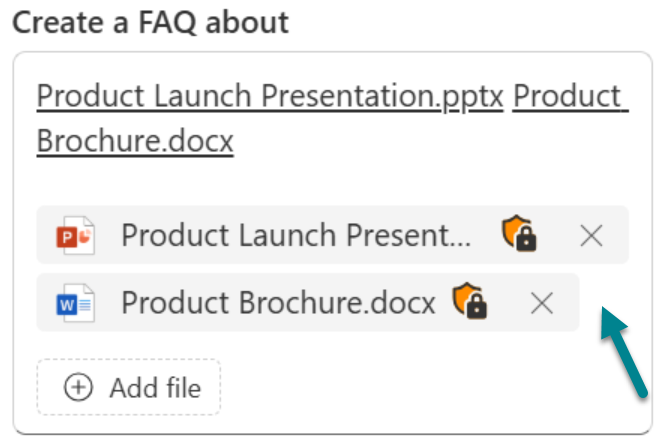
Viewer Question Submission
If colleagues don’t find the answer they need, they can submit new questions directly from the page. You review and approve them in edit mode, keeping control of the content.
Scenario:
Your FAQ covers product specs, but marketing asks about campaign timelines. They submit the question through the web part, and you can add it directly to the web part.

AI Suggestions for Updates
AI monitors your grounding files and user-submitted questions. When it detects changes—like updated pricing or new launch dates—it suggests updates. You can accept, edit, or dismiss them.
Scenario:
You update the launch date in your master document. AI flags the change and prompts you to update the FAQ answer. You approve it with one click, ensuring everyone sees the latest info.
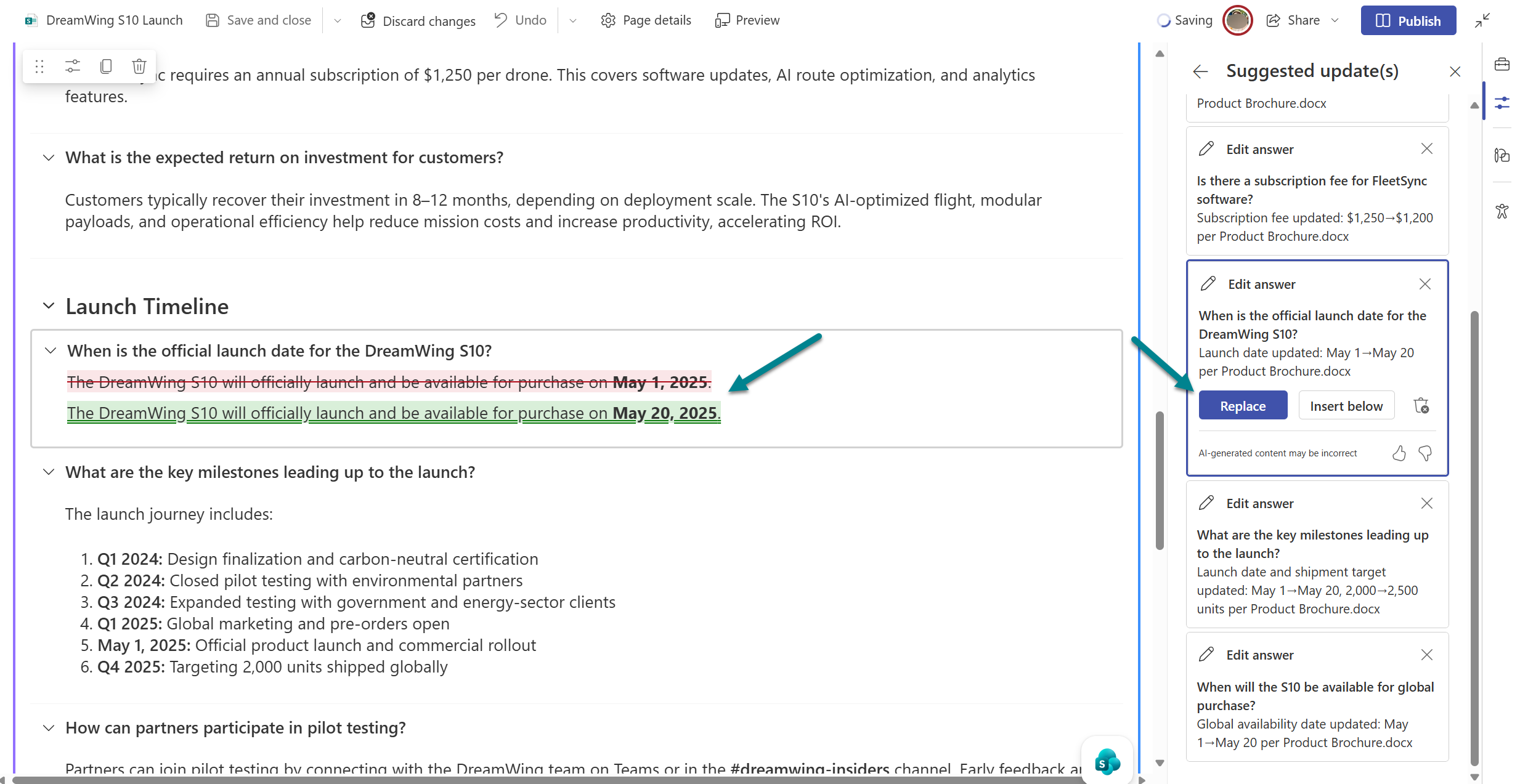
SharePoint Pages as Grounding Sources
You can now use SharePoint pages as grounding sources for FAQs. This means you can pull content from existing news posts or site pages, even across different sites.
Scenario:
You publish a product announcement on your intranet. Instead of duplicating content, link the page to the FAQ web part so employees can easily find answers related to the launch.
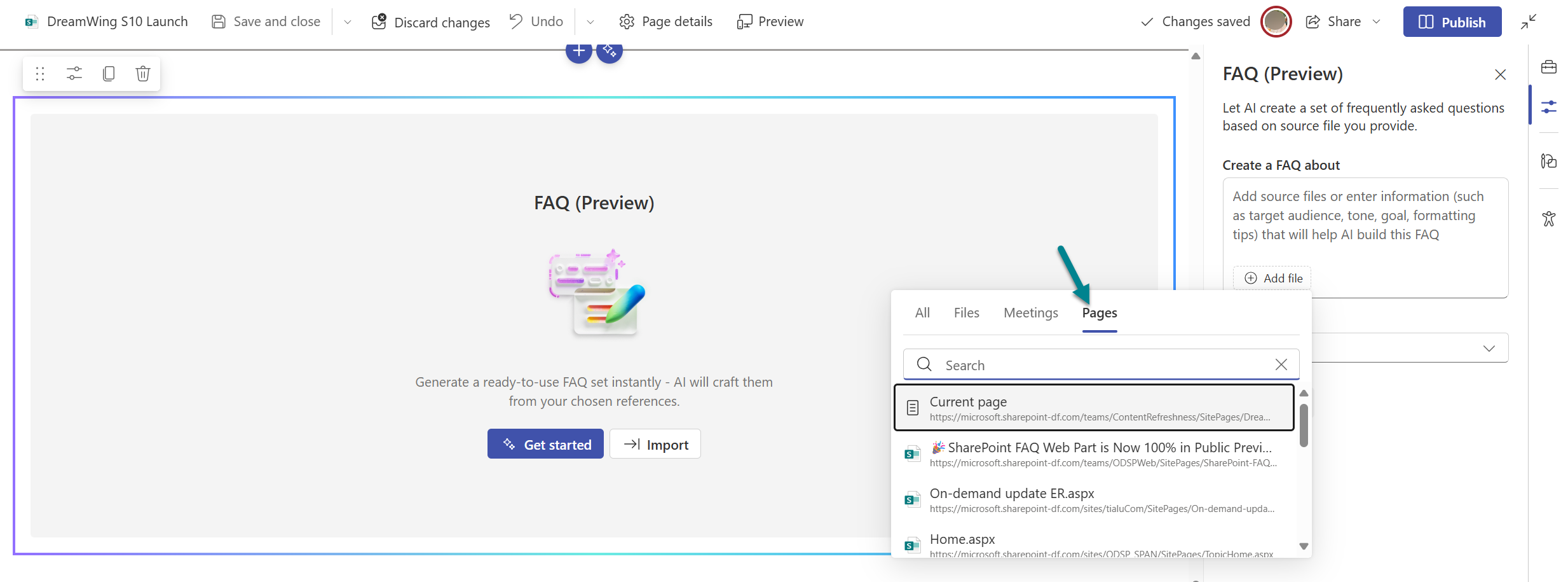
Import Existing FAQs
If you already have a well-maintained FAQ in text format, you can import it into the web part. AI detects questions and answers automatically, preserving your wording and formatting.
Scenario:
You’ve been maintaining a launch FAQ in a rich text web part. Copy and paste it into the import feature, and the web part converts it into a structured format without altering your language.
Link to Specific Q&A
Each question in the FAQ web part now has a unique link. You can share a direct link to a specific Q&A pair, making it easier for users to find precise information.
Scenario:
Sales asks about discount eligibility. Instead of sending the entire FAQ page, you share a direct link to the relevant question.
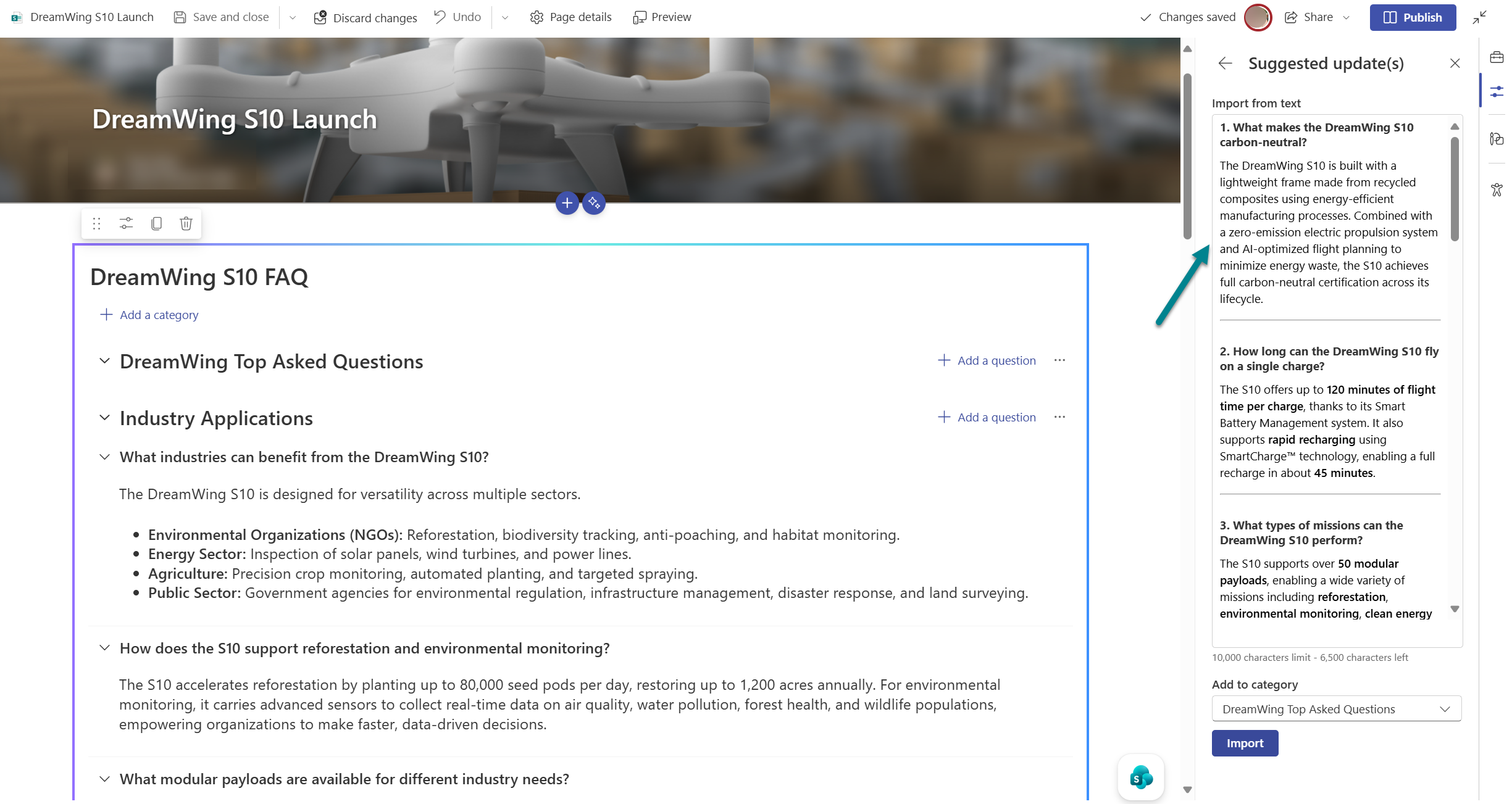
Coming Soon
The upcoming integration with Knowledge Agent will make managing FAQs even easier. Instead of switching to edit mode to check for updates, you’ll receive notifications directly in the “Improve this site” panel. This streamlined experience ensures you stay informed about suggested changes and new questions without interrupting your workflow, keeping your content fresh and accurate with minimal effort.
Conclusion
This is the true power that Copilot brings to Microsoft 365. You can stay focused on what matters most—your processes, your team, and delivering products with top-notch quality—while AI-powered agents and web parts handle the heavy lifting of communication and information sharing. From keeping FAQs up to date to surfacing insights across your content, Copilot ensures your knowledge stays fresh, accessible, and relevant without disrupting the way you work.
If you want to watch a live demo, have a look at the video below.

 HANDS ON tek
HANDS ON tek
 M365 Admin
M365 Admin




No comments yet