Meet the focus mode for modern SharePoint pages
Focus mode is a popular feature in classic SharePoint pages that is not available in modern pages, but this is about to change with the introduction of the modern focus mode.
In the next months you will get a new expand icon in your SharePoint pages that clean the field of vision and get more space for the content in the page.

The new option will be available for content creators and readers and will hide the following SharePoint components:
- Header
- Site navigation
- Global navigation
The expanded mode will persist in pages from the same site but on a navigation to another site collection it will be turned off, even if the navigation occurs inside the same hub site.
In the following animation you will be able to see how it behaves and how a collapsed page will look like.
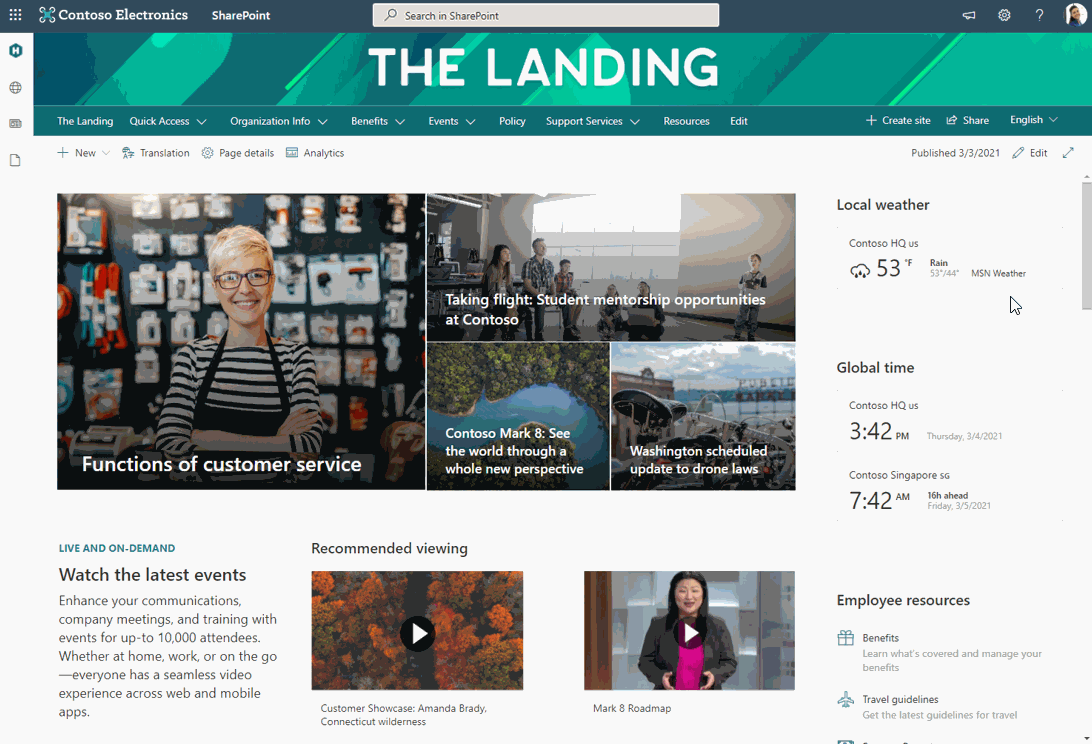
As a comparison have also a look to how this feature looks like in classic SharePoint.
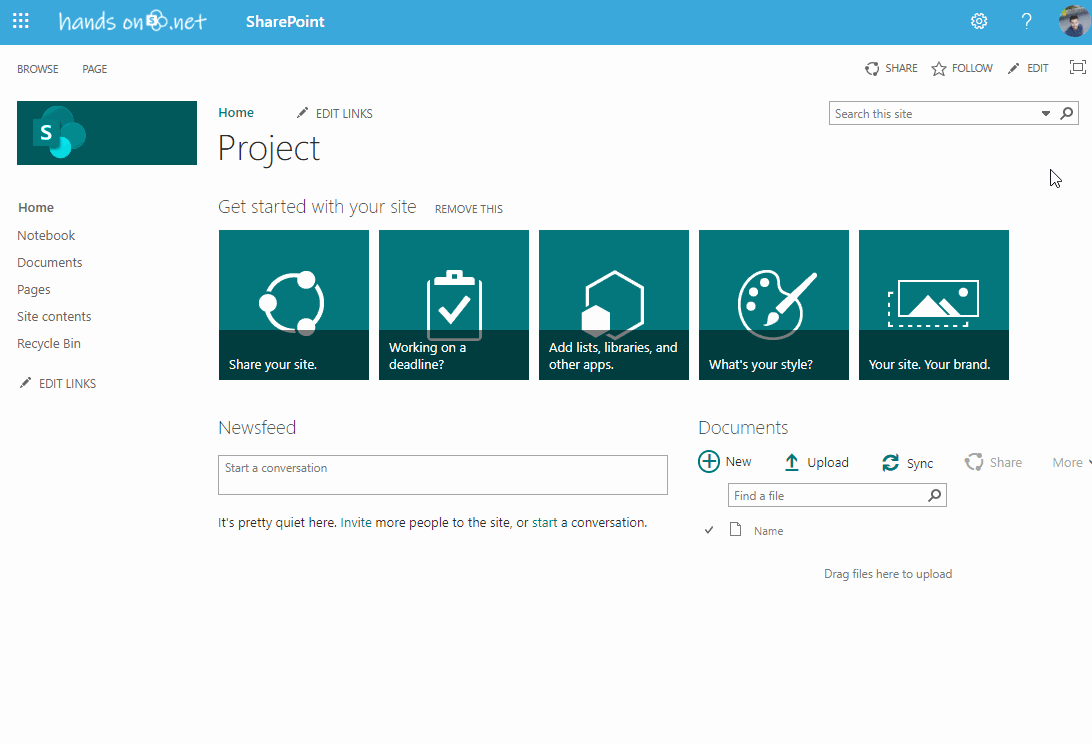
A major difference between both is the suite bar that in classic is also hidden by the focus mode but in modern remains in the page giving you access to the search while in focus.
Rollout starts in late March for the target release and should be complete by late May.

 HANDS ON tek
HANDS ON tek
 M365 Admin
M365 Admin











No comments yet