Create beautiful SharePoint pages using the new section templates
Authors of SharePoint pages and news articles will be able to access to the new pre-built section templates when creating content, these sections were designed to simplify the use of image and text combinations.
Users will be able to choose and add templates at the section level instead of just at the page level, to get started there are six templates to make section design easier.

How to use the section templates
Section templates are available form the plus menu once the page is in edit mode for modern Communication and Team sites as illustrated in the following animation.
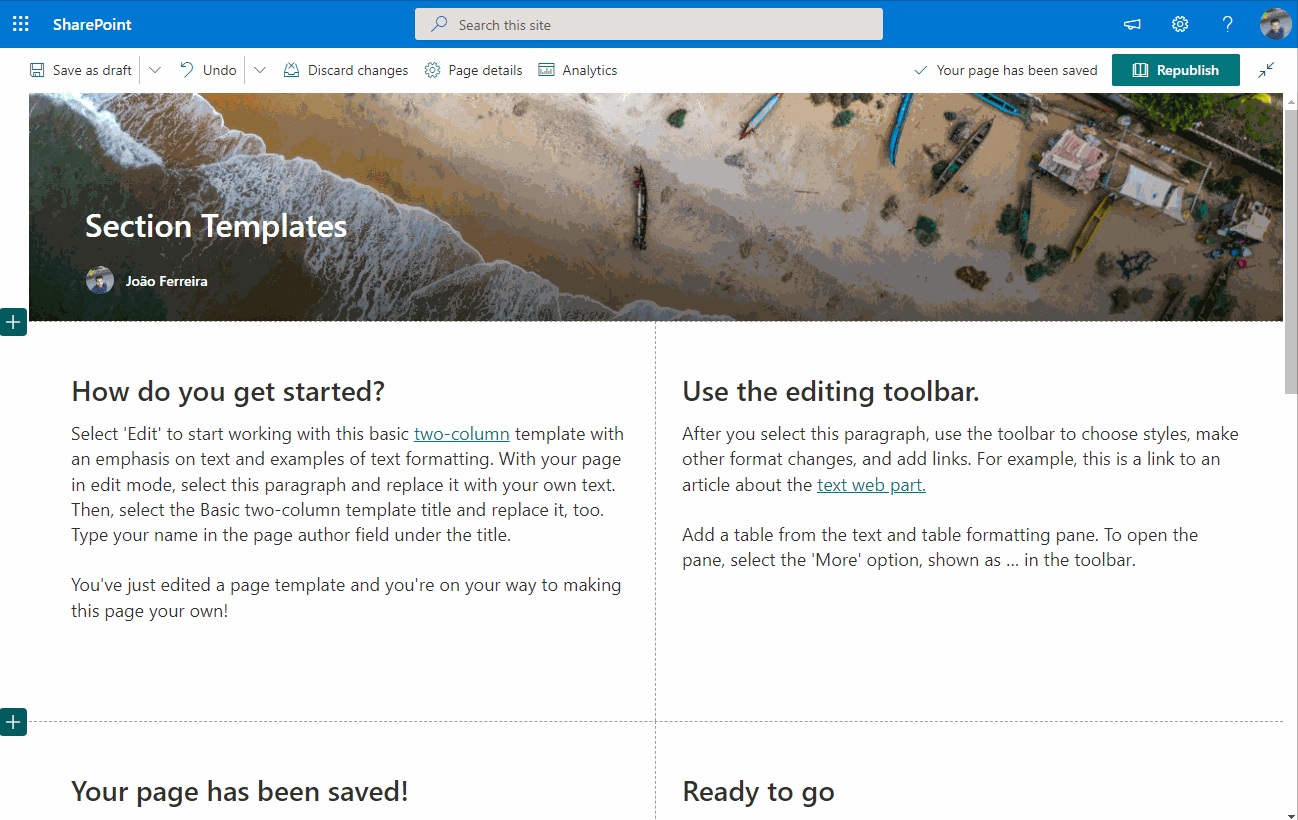
These templates include fixed aspect ratios on the image webpart to automatically keep images within a template looking consistent with one another. However, this can be overridden when editing an image.
Once elements are added to the canvas, they can be added and deleted just like manually added section elements, but now users have a sleek and inspirational starting point.
If you want to see this new feature in action have a look to the video below where I create a nice page with images in just a few minutes making use of the section templates.

 HANDS ON tek
HANDS ON tek
 M365 Admin
M365 Admin











No comments yet