What’s new for SharePoint from Microsoft Ignite 2018
Microsoft continues to repeat the same success formula year after year, revealing the most waited features for SharePoint on Microsoft Ignite and this edition was no exception.
Modern SharePoint is getting mature and with all the new features being released during the next month’s it is finally ready to host the intranets of the future.
Below you will find a resume of everything that caught my eye.

News – To empower employee engagement
News has received a lot of love from the SharePoint team over the last months and this Ignite the romance continued, with new features being announced to empower the employee engagement even further.
- News Links – Enables you to share any content including external content as News
- Audience targeting – Not everything is important for every user, apply audience targeting to your news and deliver the correct information to the correct user
- Organizational News – Publish important articles with the visual Tags that designate organizational news
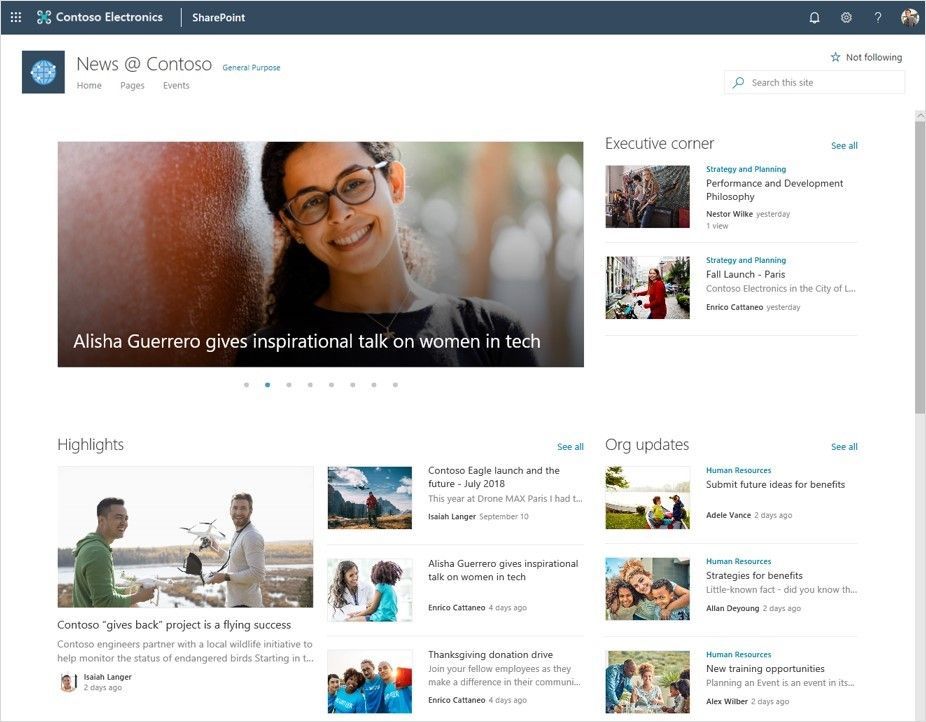
New web parts
Personalized information drives employment engagement and Microsoft knows it well. This Ignite were announced a few web parts with tailored information for the connected user. (Thanks Microsoft Graph 😊)
- Personalized Views of Recent Documents
- Personalized Views of Recent Sites
- Personalized News
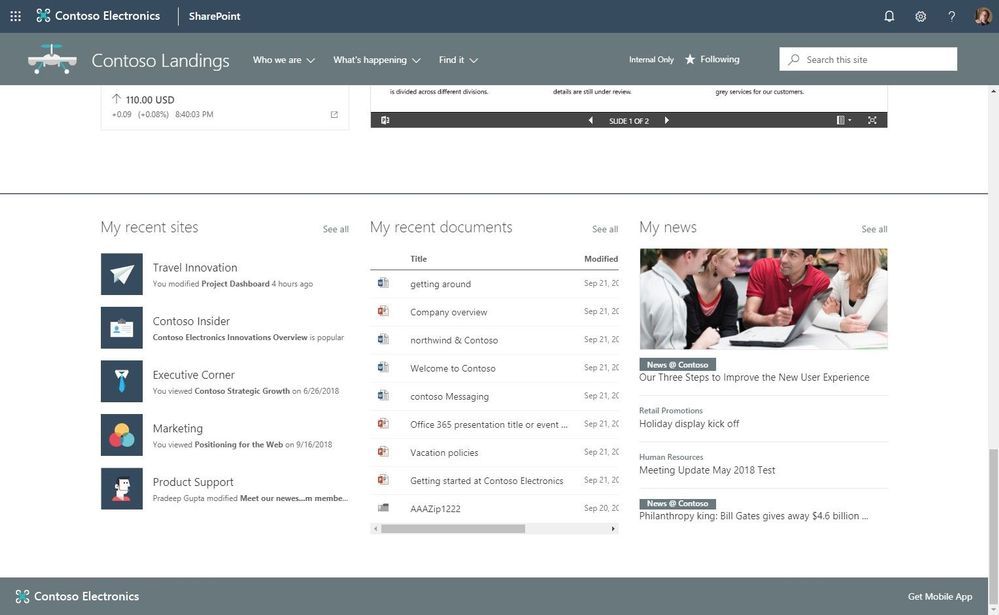
“Old school” web parts were not forgotten and there are a few new ones as well like:
- Yammer Conversations
- Countdown Timer
- Connected Web Parts – Web Parts will be able to interact with each other and change the settings based on the content selection
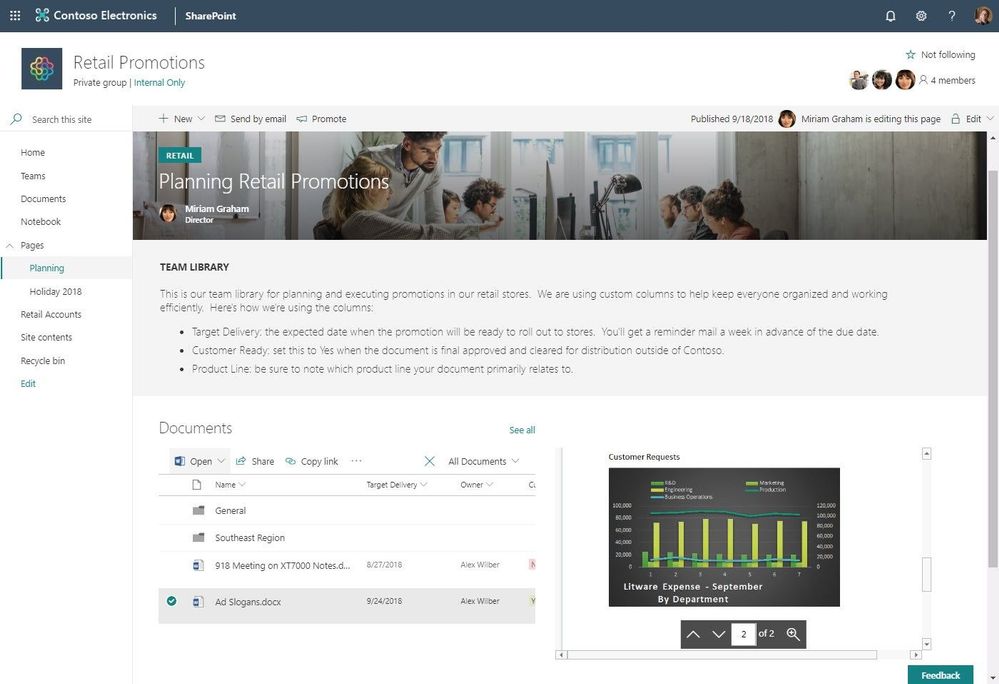
Layout and branding options
- Mega Menu – Enrich the site navigation with no fly-outs, display multiple hierarchy levels at once
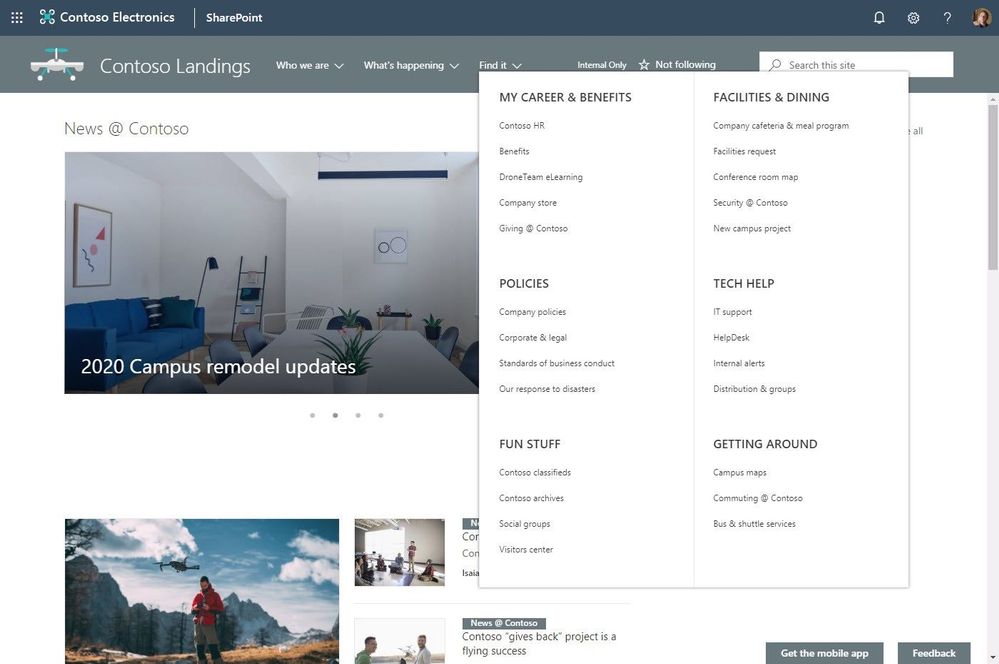
- Personalized Footer
- New header layouts – Get back some of the vertical space with the new compact layout
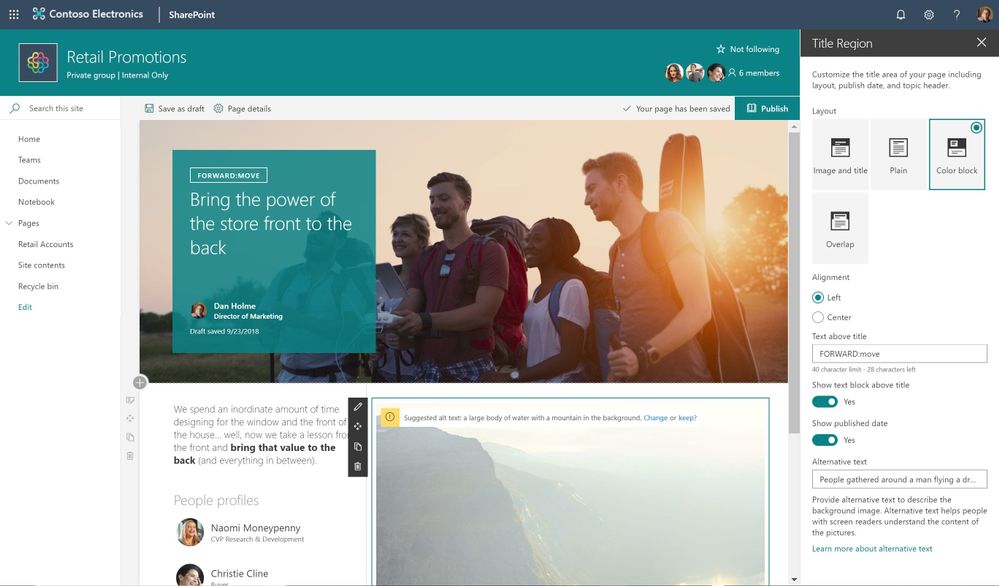
- New Page background sections – Highlight your content with clear content divisions
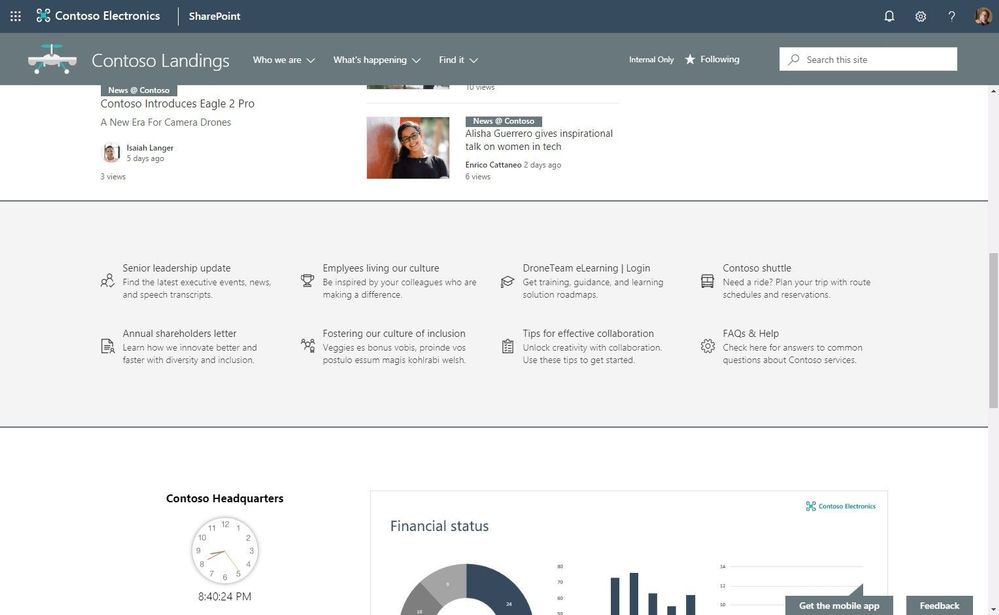
- Page Designs – Crete consistent experiences by using the Page Designs, this new feature allows the creation of predefined layouts for your pages
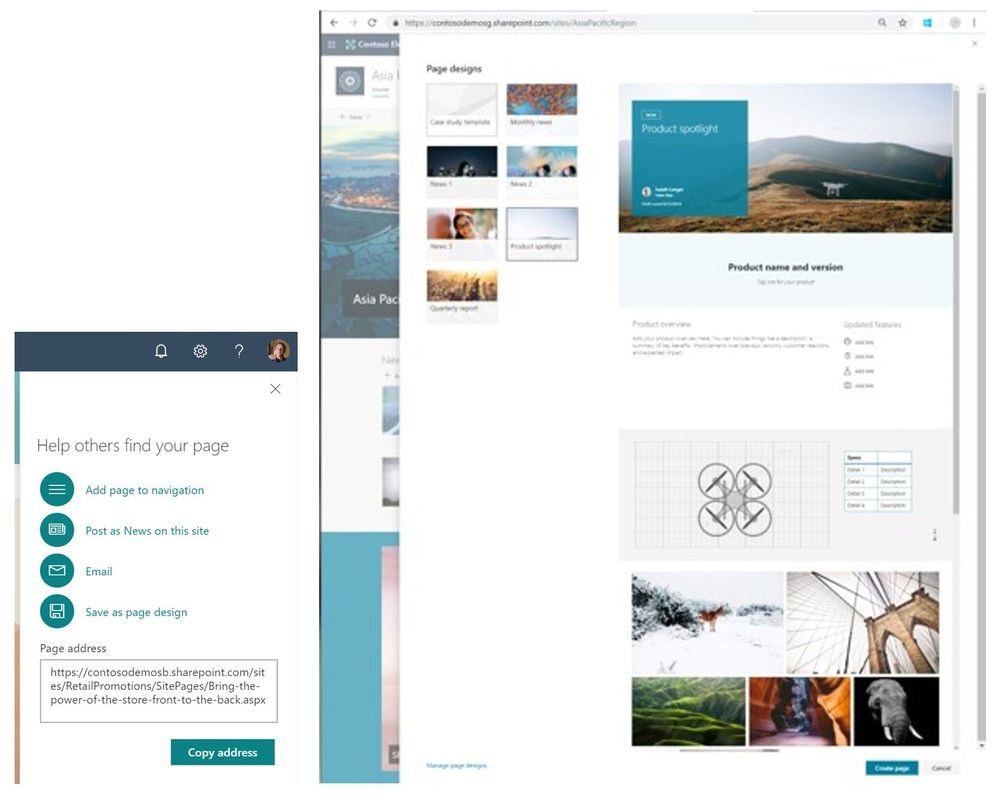
- Central Asset Library – Host your organization images on central place so anyone can find them
Hub Sites and Admin Center
Hub sites are the new concept for modern SharePoint intranets, if you are starting a project from scratch you should consider using Hub sites instead of sub sites and this Ignite a couple new features were announced.
- Hub Site limit increased to 100
- New area to manage hubs on the admin center, no more PowerShell required
Finally, it will be possible to rename the site collections, who never made a typo when creating a site collection and only realized a couple days later 😊
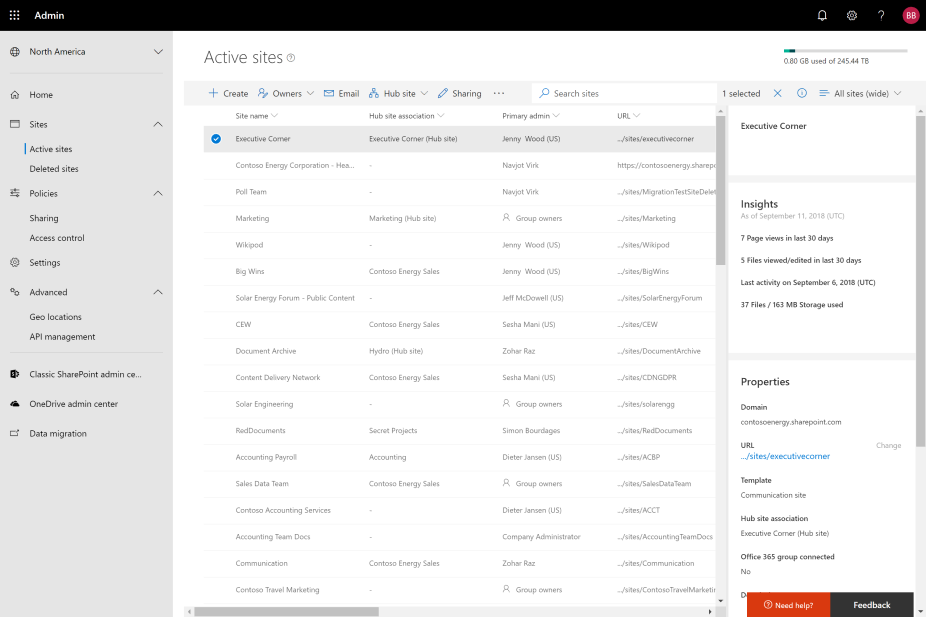
Teams and SharePoint deep Integration
Teams and SharePoint are tie together and soon both platforms will share much more resources namely:
- New documents experience on Teams like the experience on SharePoint – You’ll be able to create custom views, pin files to the top, add and format custom columns, and gain insights into file activities. The new experience features the familiar files command bar, which, among other things, lets you sync files from Microsoft Teams to your PC or Mac.
- SharePoint web parts will work as tabs on Teams – SharePoint Framework is the common ground to Teams and SharePoint and soon you will be able to use your SharePoint web parts on Teams tabs.
- Teams connectors as SharePoint web parts for pages and news – Microsoft is working towards directly exposing Teams tabs as full-page apps in SharePoint – including their configuration options.
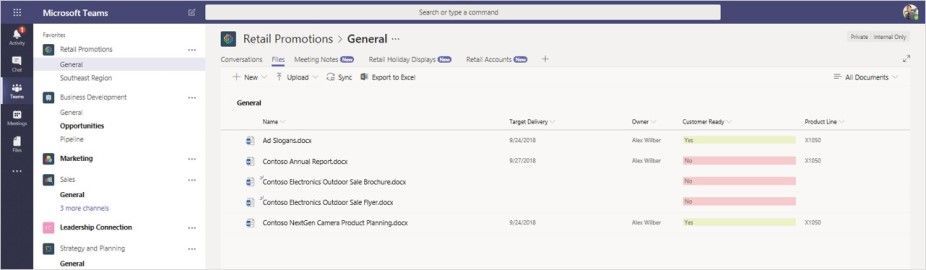
Application Pages
“Web parts are one of the most popular ways to customize SharePoint – providing page authors with building blocks they can use to create customized pages. For some applications, however, a single integrated experience that covers the expanse of a page is more appropriate – for example, a detailed form-based customer list or a sophisticated visualization. To support this, the SharePoint Framework now supports a concept of application pages – giving developers the broadest canvas to feature their work. These new SharePoint Framework applications are hosted on one page, typically with minimal navigation elements and no page-wide scrolling– with the same consistent development model as web parts.”
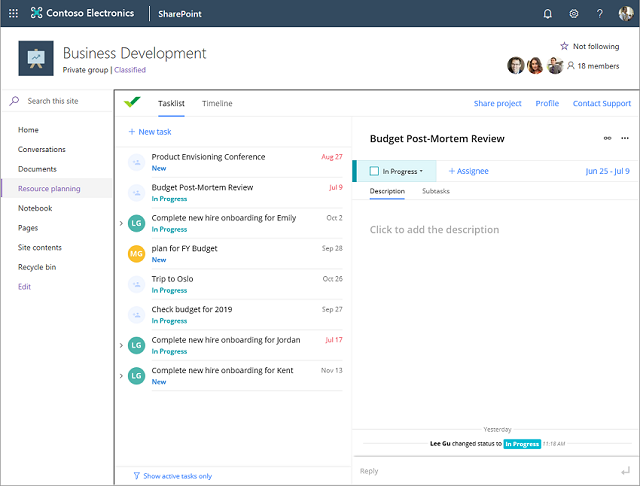
SharePoint 2019 GA Announced
SharePoint 2019 will be available during October, bringing the modern experiences to SharePoint On Premises.
If you are planning to build new solutions to this SharePoint version, you should keep in mind that the Framework version supported is 1.4.1.
Conclusion
There was a lot more announced for SharePoint during last week, a full resume of the new features can be found on the articles below, and in the roadmap images.
- New innovations in SharePoint & Microsoft 365 deliver power and simplicity for content collaboration
- SharePoint powers teamwork in Office 365 – Ignite 2018 announcements
- Build your modern intranet with SharePoint in Office 365 – Ignite 2018 announcements
- Reinventing SharePoint business process at Ignite 2018
- Do more with new upcoming SharePoint development capabilities announced at Ignite 2018
If you were not able to attend to Microsoft Ignite I recommend you watch Jeff Teper talking about the latest updates.
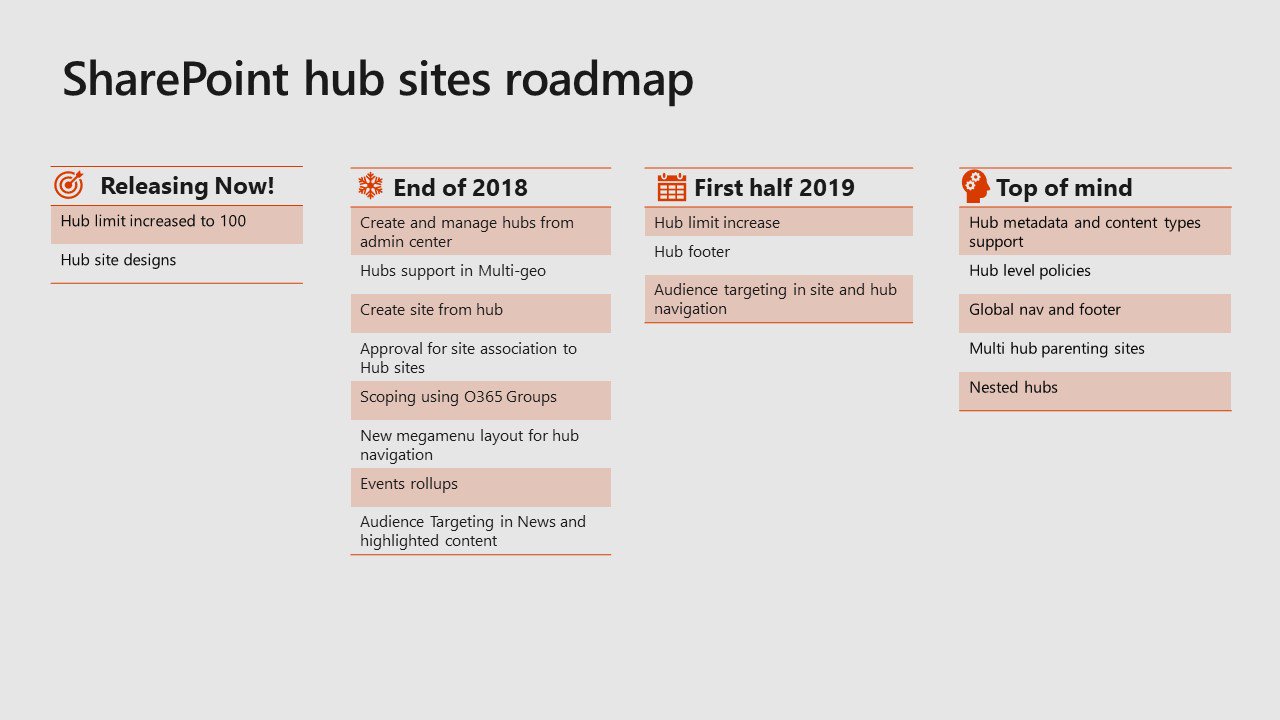
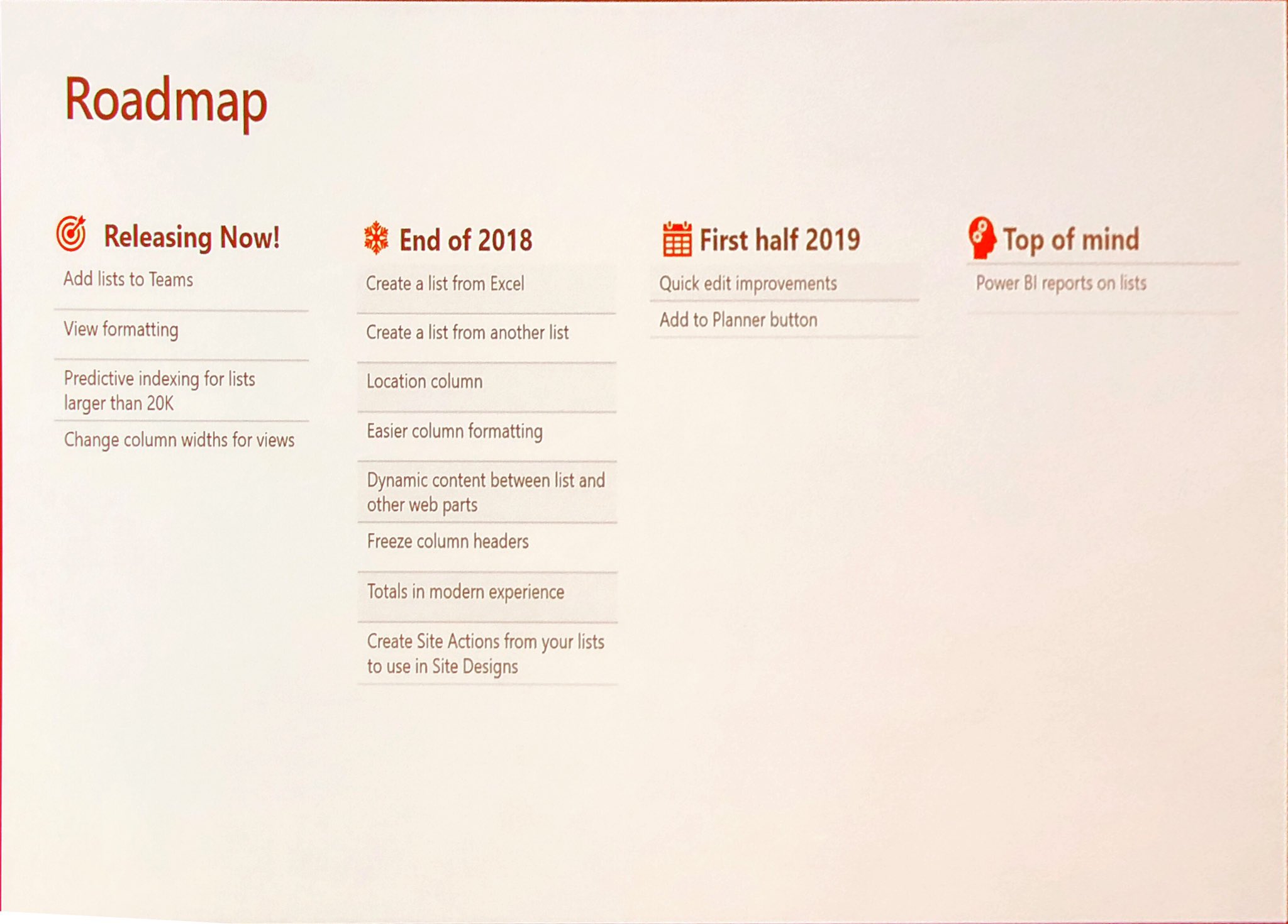
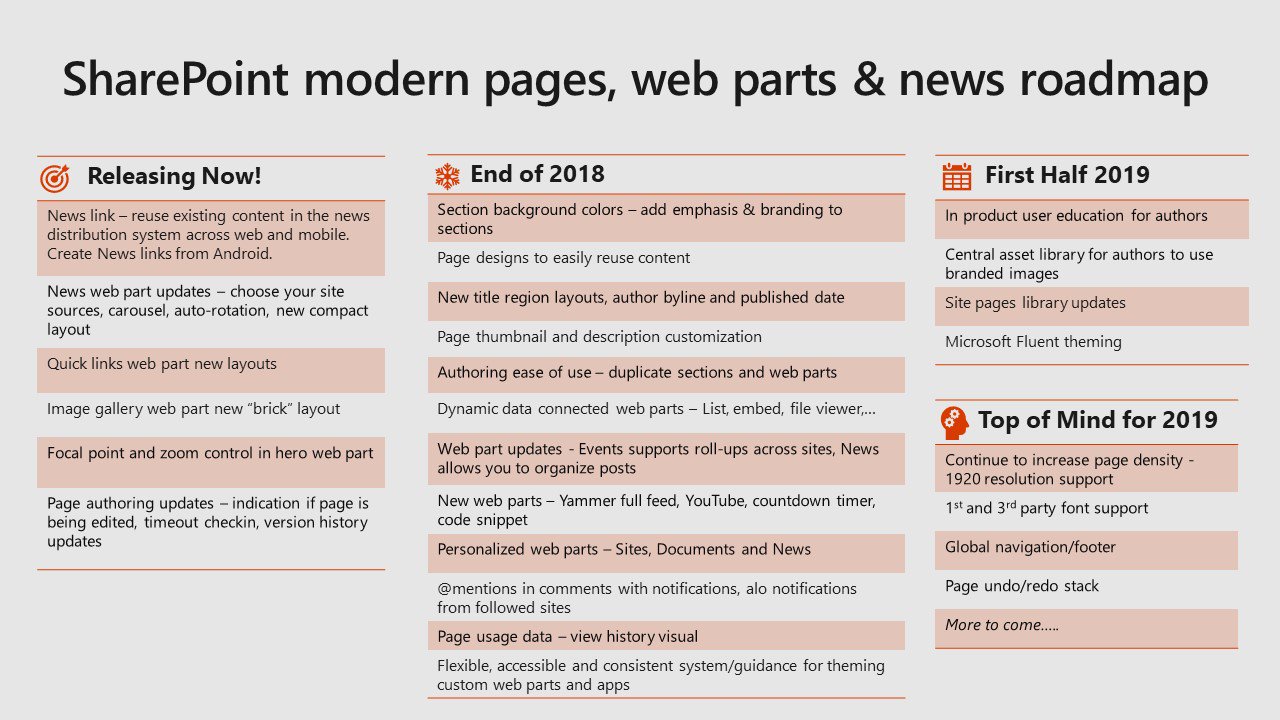
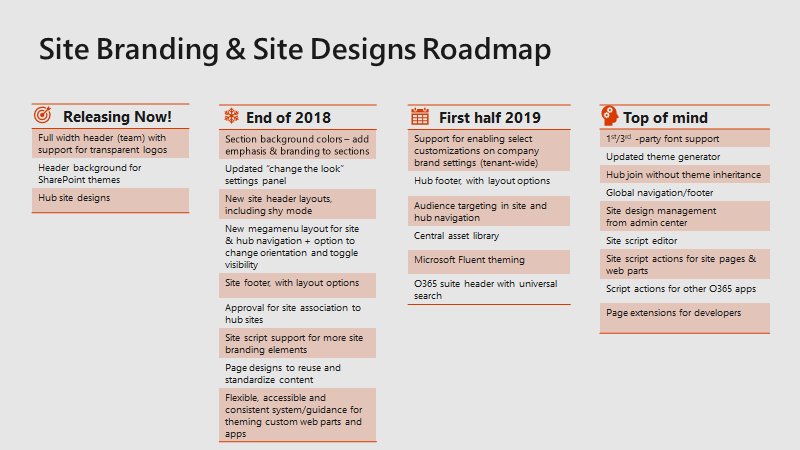
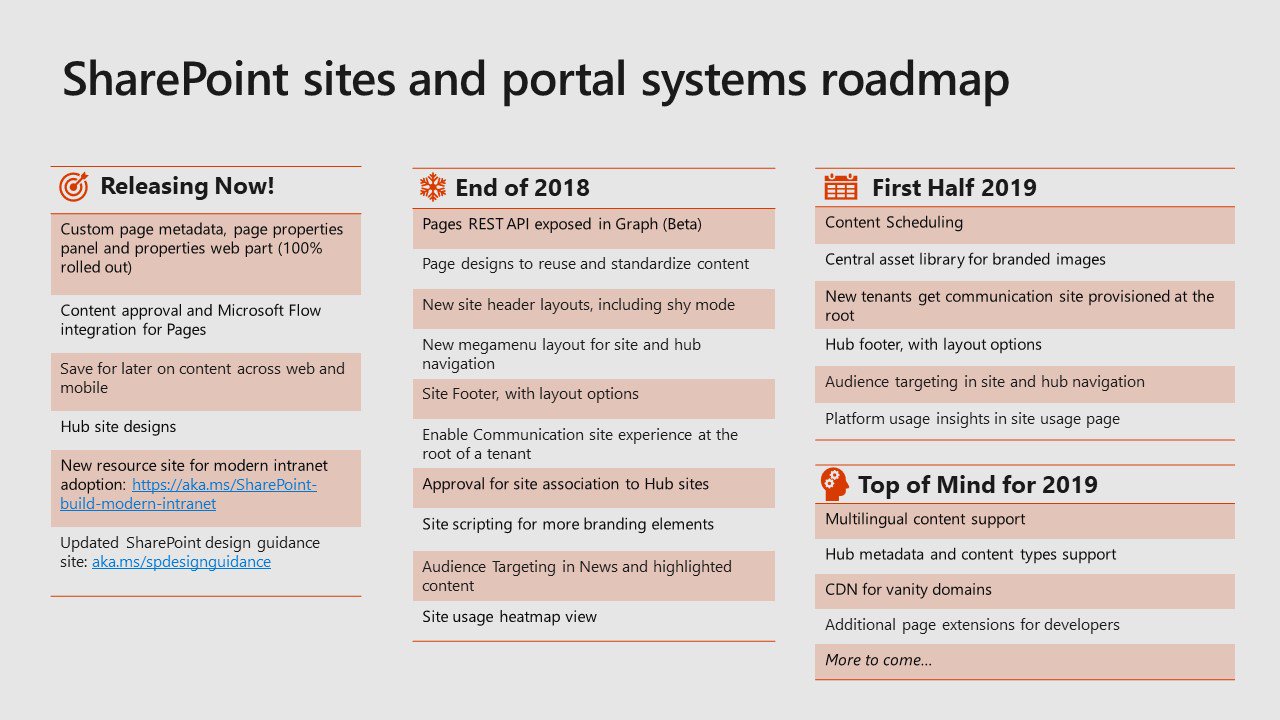
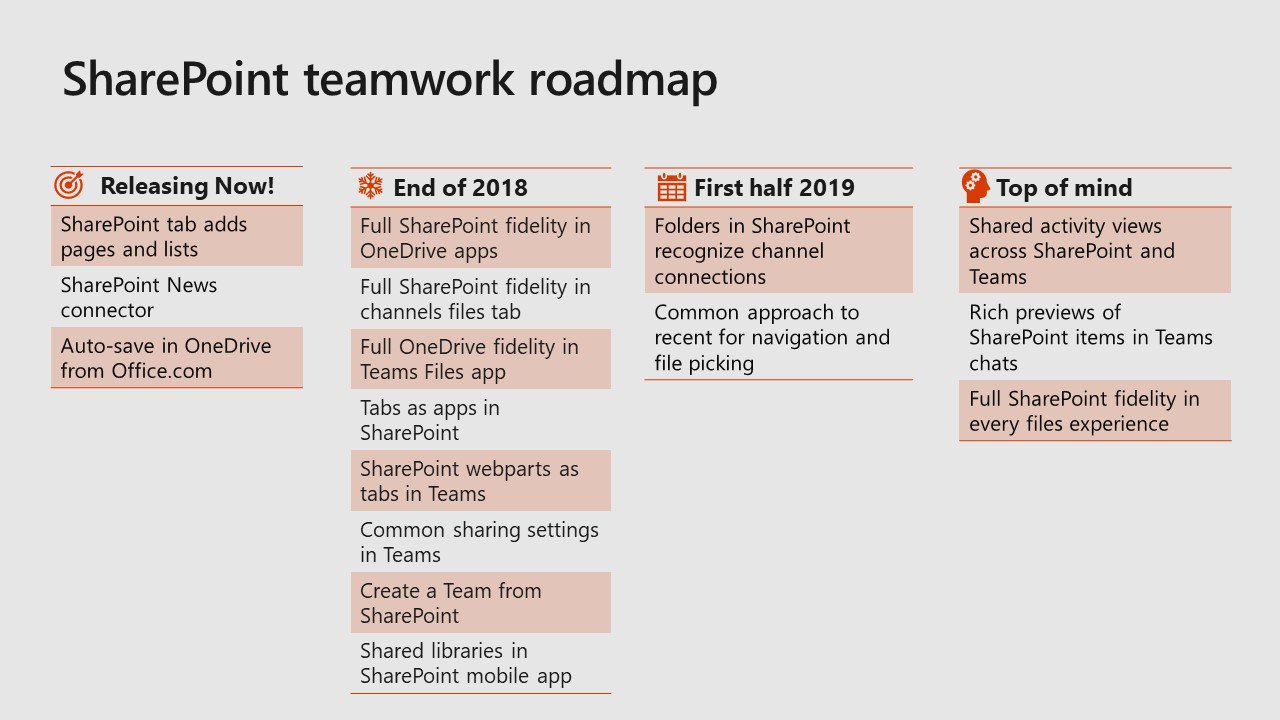

 HANDS ON tek
HANDS ON tek
 M365 Admin
M365 Admin











No comments yet