SharePoint 2019 Setup – The tool was unable to install the Web Server (ISS) Role
Getting an error when installing SharePoint On-Prem prerequisites is a common issue but it doesn’t mean that you will need to start the installation again from scratch.
Typically it happens when the server is not connected to the internet and the tool is not able to download everything that is required to accomplish the installation, so the first thing to do is to ensure that the server is connected to the web.
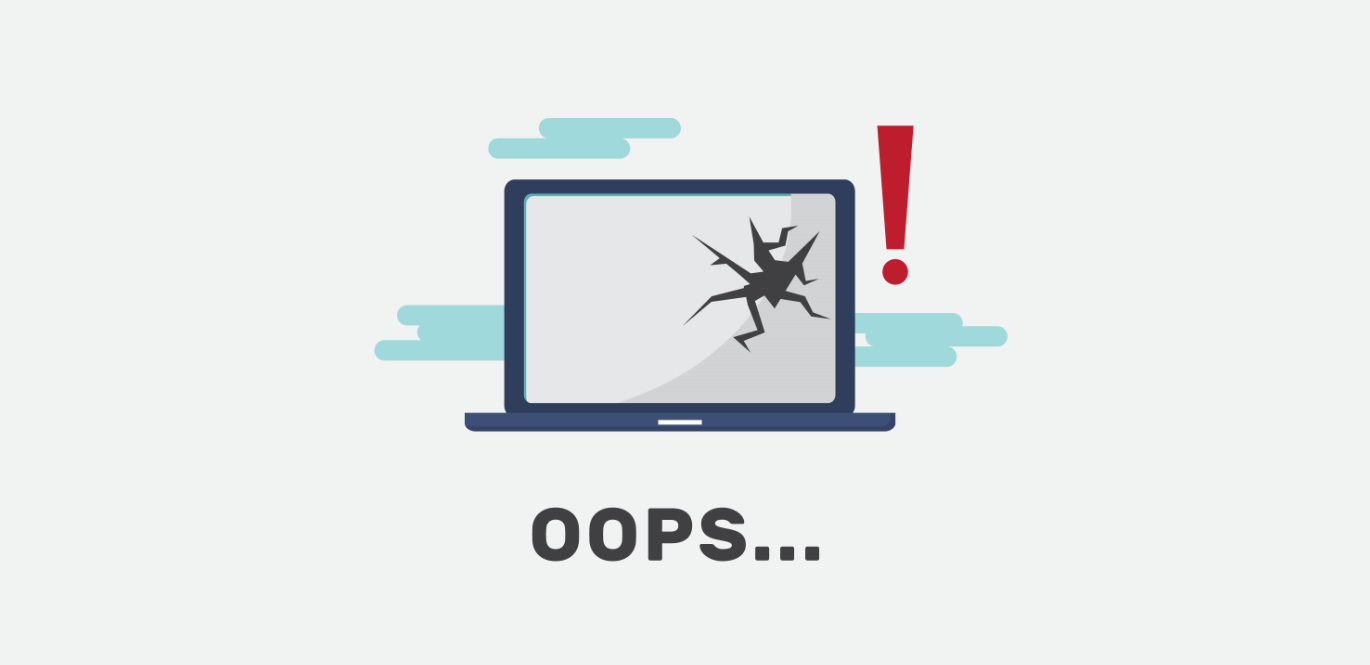
If the issue persists even when connected to the web you can use the Windows Server Media DVD or ISO file to install the prerequisites.
To accomplish the installation, do the following:
- On the server open the PowerShell console
- Execute the command lets below
- The command execution should return a success message like the one below
- Reboot the server
- Install the prerequisites through the wizard and proceed with the instalation
Import-Module Servermanager Install-WindowsFeature NET-HTTP-Activation,NET-Non-HTTP-Activ,NET-WCF-Pipe-Activation45,NET-WCF-HTTP-Activation45,Web-Server,Web-WebServer,Web-Common-Http,Web-Static-Content,Web-Default-Doc,Web-Dir-Browsing,Web-Http-Errors,Web-App-Dev,Web-Asp-Net,Web-Asp-Net45,Web-Net-Ext,Web-Net-Ext45,Web-ISAPI-Ext,Web-ISAPI-Filter,Web-Health,Web-Http-Logging,Web-Log-Libraries,Web-Request-Monitor,Web-Http-Tracing,Web-Security,Web-Basic-Auth,Web-Windows-Auth,Web-Filtering,Web-Performance,Web-Stat-Compression,Web-Dyn-Compression,Web-Mgmt-Tools,Web-Mgmt-Console,WAS,WAS-Process-Model,WAS-NET-Environment,WAS-Config-APIs,Windows-Identity-Foundation,Xps-Viewer -IncludeManagementTools -verbose - Source D:\sources\sxs
The value used by the last Source parameter is the location of the Windows Server Media disk, the letter to the drive might be different on your server.

 HANDS ON tek
HANDS ON tek
 M365 Admin
M365 Admin
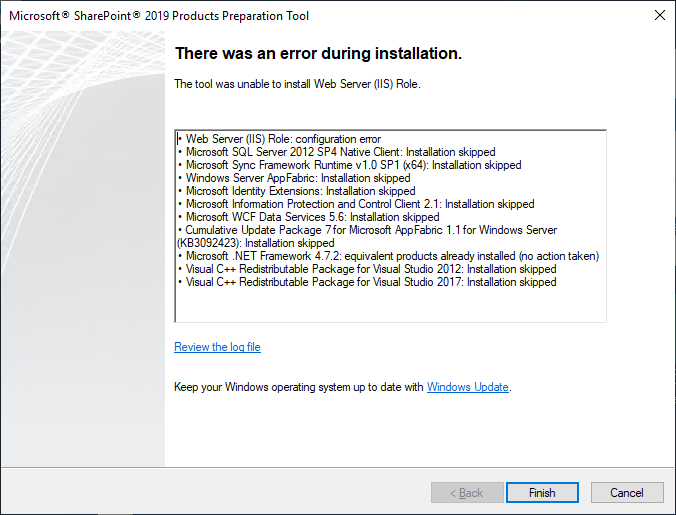
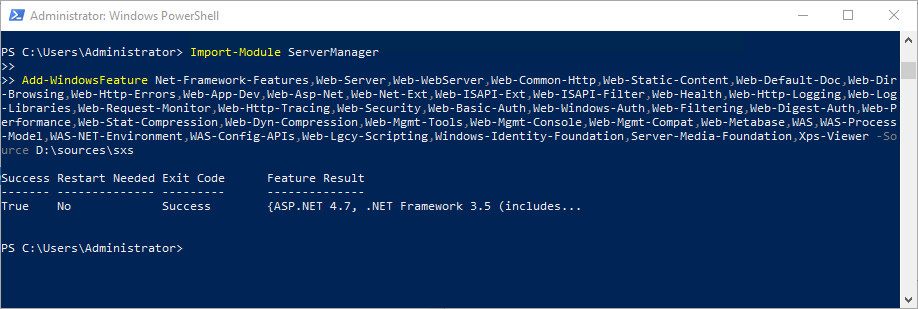











No comments yet