How to create an App Catalog on SharePoint 2019
I wrote a series of posts that explain how to install SharePoint 2019 step by step on a Hyper-V virtual machine for testing and development.
The series ends up with the creation of the first site collection but if you will use the VM to develop you will also need an App Catalog.
On this article you will find the instructions to create it step by step.
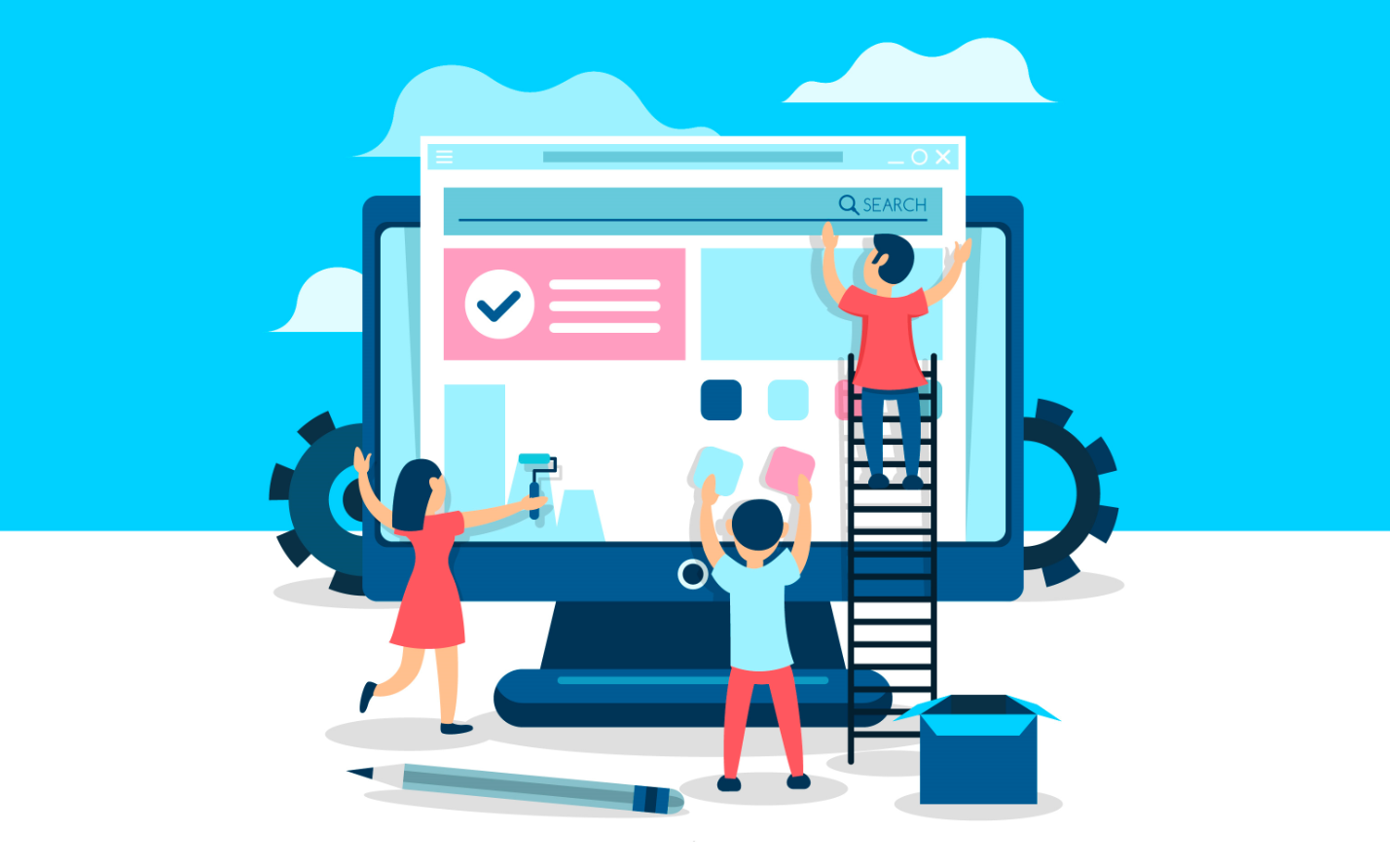
- Open the SharePoint Central Administration
- On the landing page click on Manage App Catalog under Apps
- Select the web application where you want to add it
- Choose Create a new app catalog site and click OK
- Fill the form with the details for the App Catalog and click OK
- After a few minutes the site collection is created, and you are able to install SharePoint solutions

 HANDS ON tek
HANDS ON tek
 M365 Admin
M365 Admin
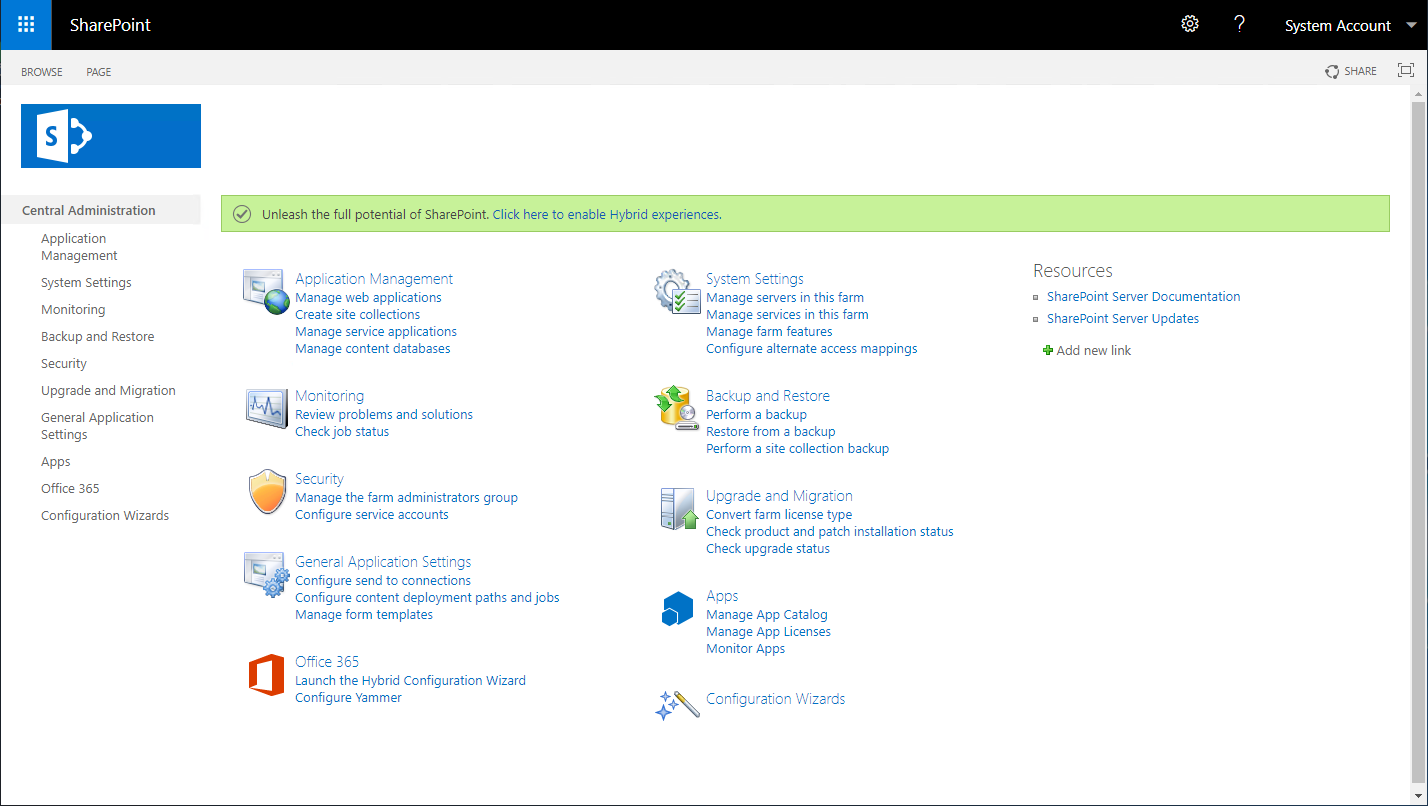
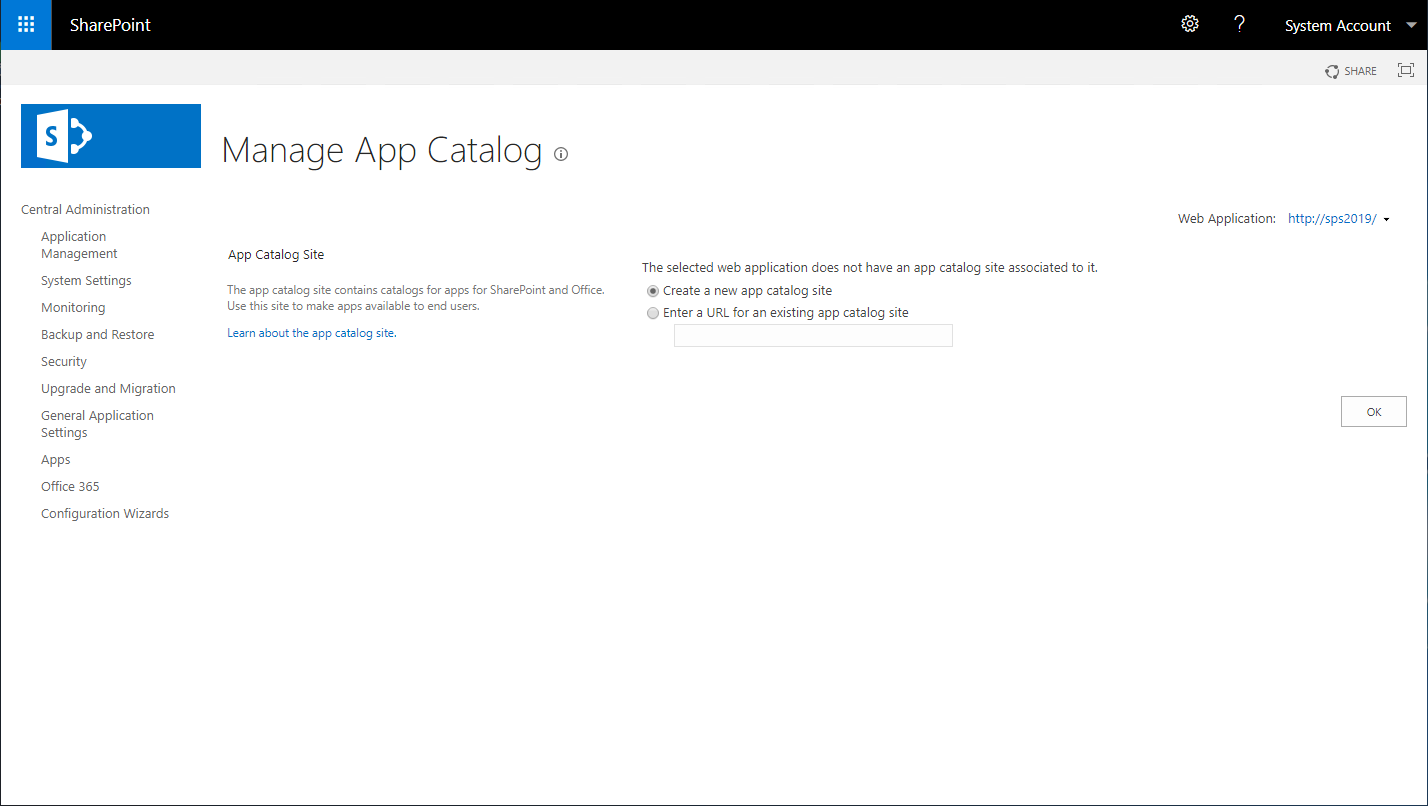
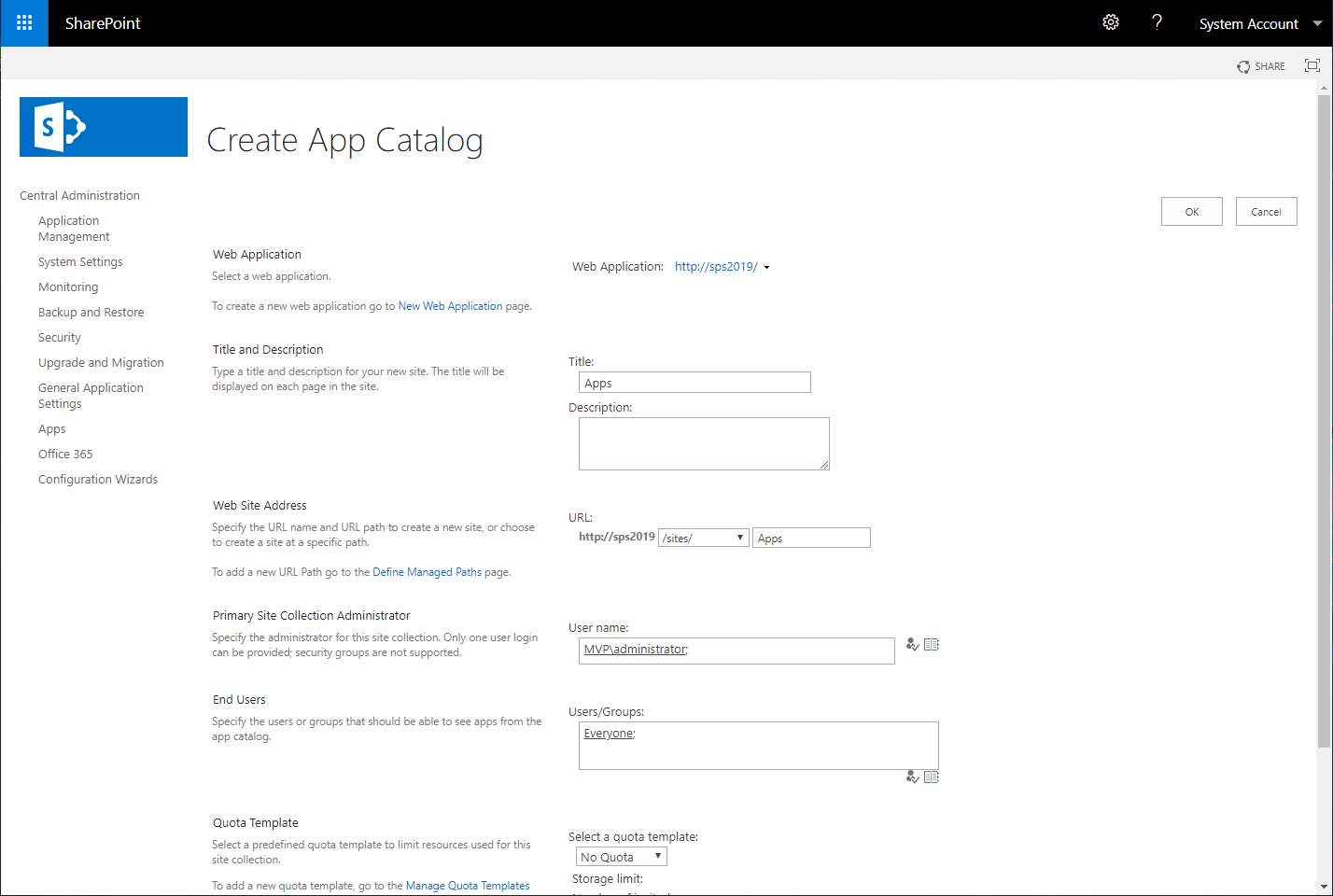
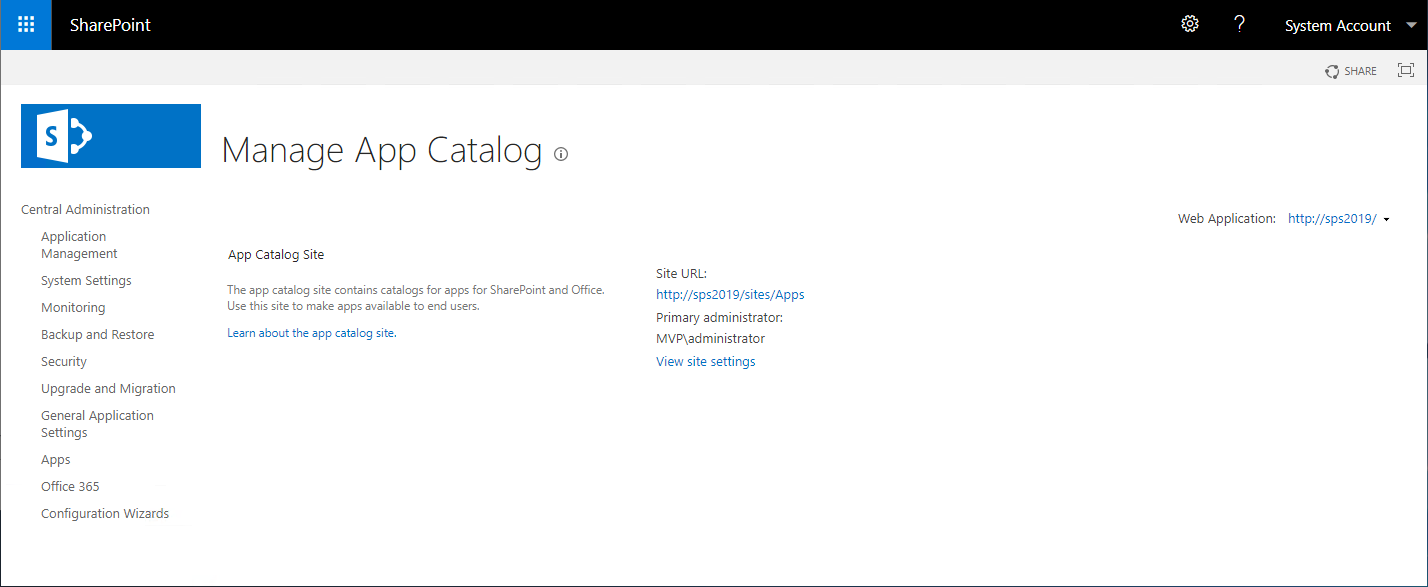











No comments yet