Create anchor links for SharePoint page sections
HTML anchor links are hyperlinks that are used to link to a specific webpage or a specific place within a webpage, and in SharePoint they can be used to open pages directly in specific sections.
Don’t get scared by the HTML jargon, to get these specific links you don’t need to write or have any knowledge about HTML as this feature is built in in the Text web part.

To better understand what I’m explaining in this article, consider the SharePoint page in the image below, my goal is to generate a link to send the users directly to the Microsoft 365 News section, removing the need of scrolling every time the page is loaded.
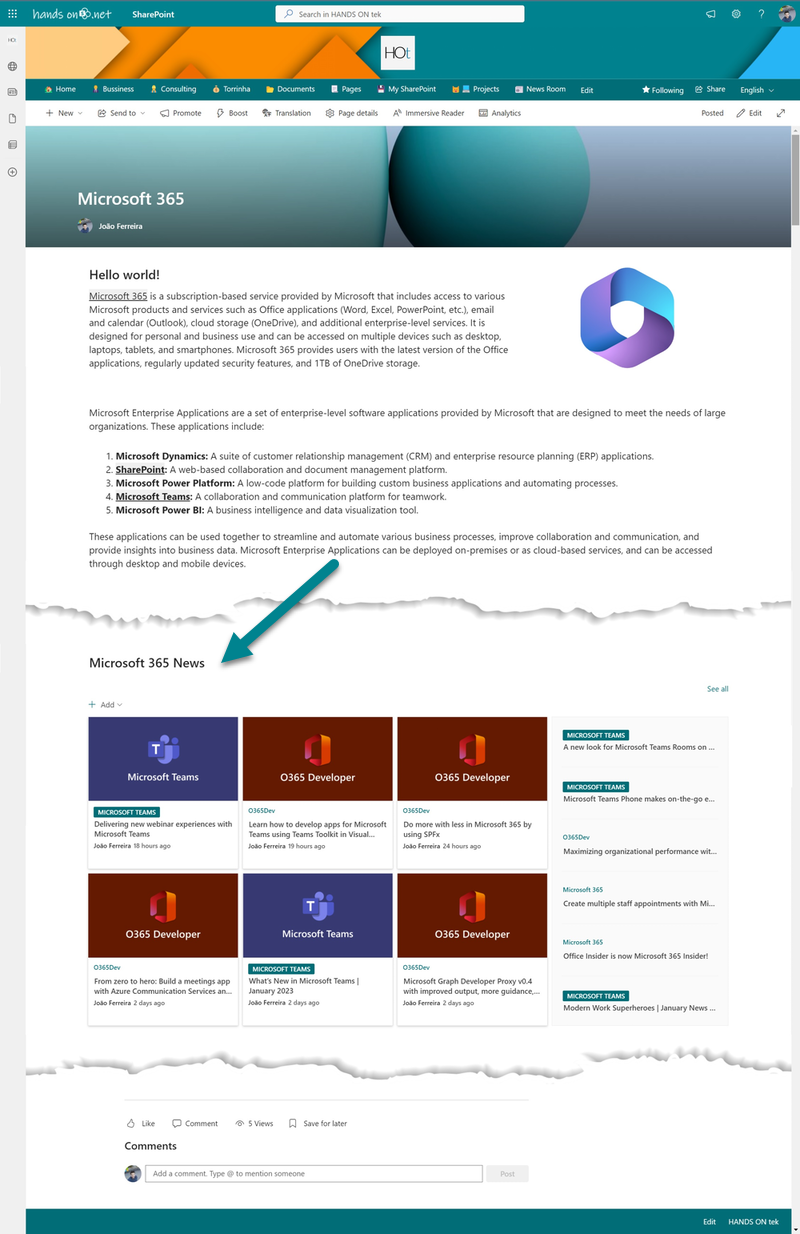
How to create anchor links for SharePoint page sections
To start creating section links on your SharePoint pages, do the following:
- With the page in edit mode add a Text web part to the top of the section where you want to get the link created
- Type a title for the section using one of the Heading formats
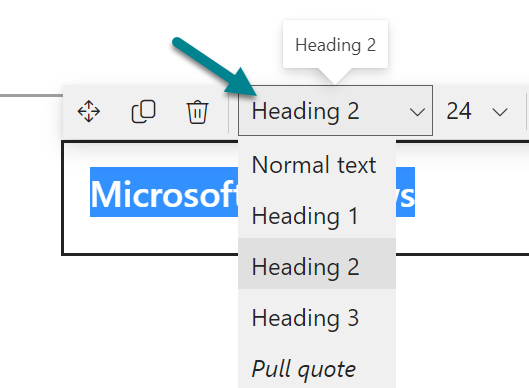
- Continue to build your page according to your own needs
- Save the pave and Publish it
- With the page published, scroll to the section where you’ve added the heading and hover it
- Wait for the link icon to show up, right click on it and copy the URL
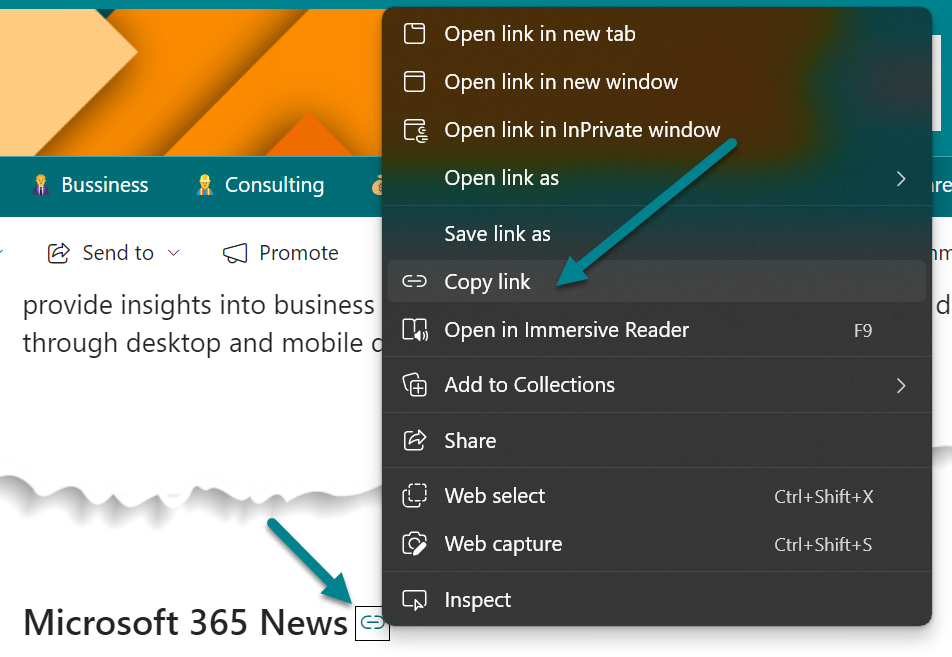
Use this URL to send your users directly to the content that matters in the page, you will be able to use it in other pages, quick links web parts or save it to your bookmarks in your browser.

 HANDS ON tek
HANDS ON tek
 M365 Admin
M365 Admin











No comments yet