Where is the Tenant Wide Extensions list located?
The SharePoint tenant wide extensions list is a centralized list used by SharePoint Framework (SPFx) extensions that can be deployed to all site collections in a SharePoint tenant. It allows administrators to manage and deploy extensions across their entire organization or in single site collections where the app catalog is enabled.
The SharePoint tenant wide extensions list provides a single place for administrators to view and manage all the extensions that have been deployed to their tenant, making it easier to ensure consistency and control what is installed and applied in their SharePoint environment.

The tenant wide extensions list is hidden in SharePoint, and to open it you need to use direct URL by adding /Lists/TenantWideExtensions to the site collection url.
The problem with having to type the URL, is that I never remember it and it is not convenient to have a bookmark stored for all the site collections in all the tenants where I need to access the list.
So with this in mind and to make my life easier I’ve done a bookmarklet that opens the list directly, regardless the tenant and the site collection where I’m working.
How to open the tenant wide extensions list using a bookmarklet
If you are not familiar with the bookmarklet concept you can read more about it here and how it can be useful to manage things in SharePoint.
To create your own bookmarklet for the tenant wide extensions list do this:
- Save the tenant wide extension list from one of the sites as a bookmark
- Go to the bookmark and edit the URL value, replacing it by the code below
javascript:(function(){var url = document.location.href.split('/Pages')[0].split('/SitePages')[0].split('/_layouts')[0];if(url.endsWith('.aspx')){url = url.replace(new RegExp('\/[a-z A-Z 0-1 \- _]*.aspx'),'')}location.replace(url+"/Lists/TenantWideExtensions")}());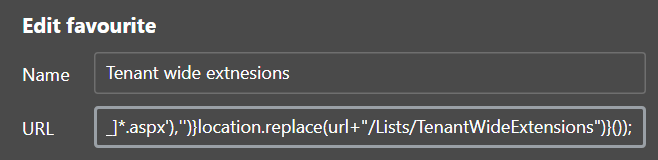
- Save the bookmark
To open the extensions list all you have to do now is navigate to the site where you want to open the list and click in the bookmark as illustrated in the following animation.
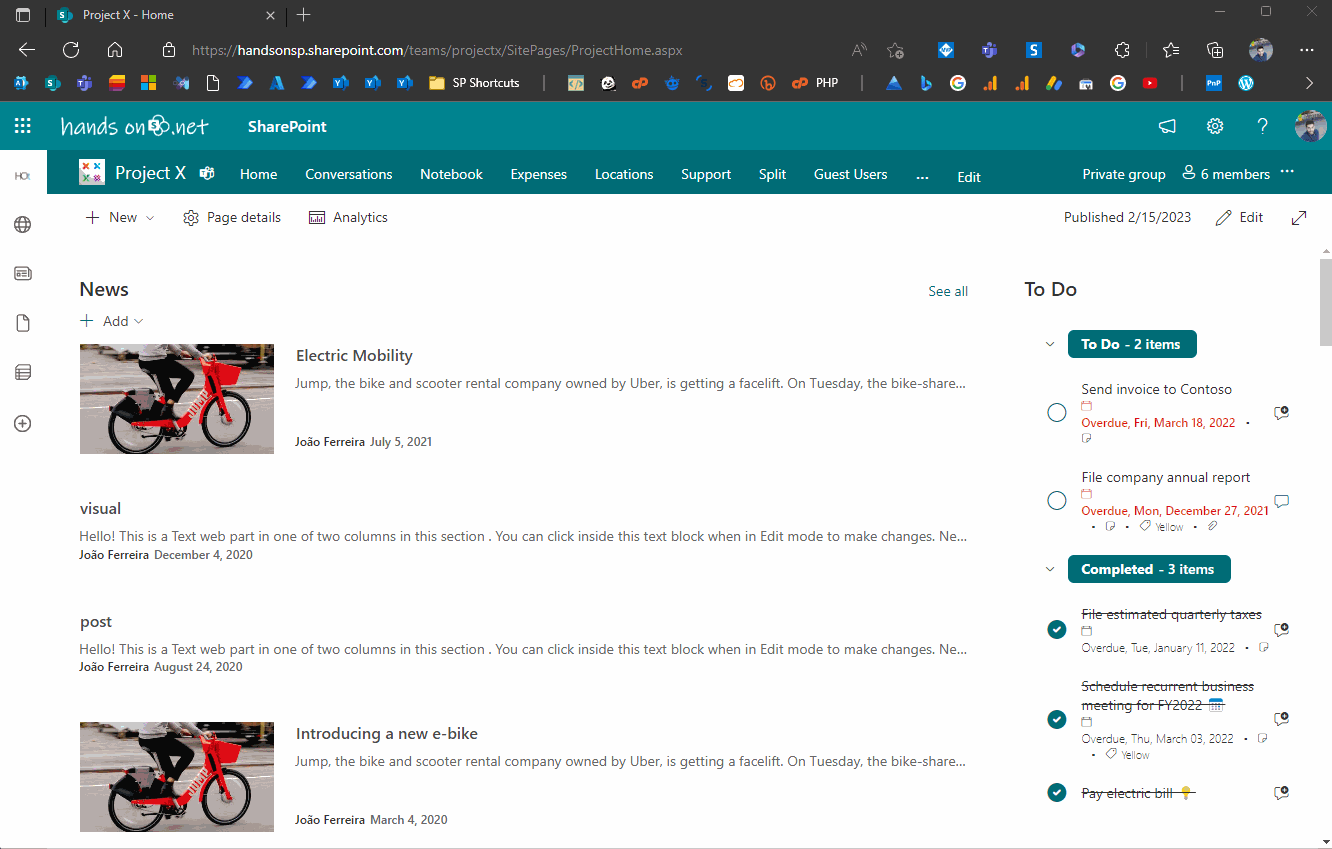

 HANDS ON tek
HANDS ON tek
 M365 Admin
M365 Admin











No comments yet