Introducing document libraries templates in SharePoint
SharePoint is a powerful tool for managing and collaborating on documents, but sometimes it can be hard to create a document library that suits your needs. That’s why I’m excited to announce that SharePoint now has document libraries templates out of the box!
With document libraries templates, you can easily create a document library with a scenario relevant structure, metadata, and content types – all to save you time and maintain broader consistency across your content management organization.

How to create a document library from a template
To create a document library from a template, you can do the following:
- Go to SharePoint site
- Click on new New and then select Document library
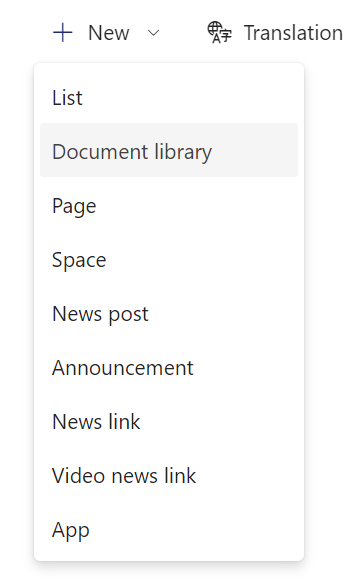
- You will see a new experience that allows you to create document libraries in different ways:
- Blank library: this option will replicate the current library creation experience where a document library will be created with the basic columns of Name, Modified and Modified by.
- From existing library: this option will allow you to choose any document library from a site you have access to, and replicate the structure, formatting, metadata and content types in a new document library. Please note that data will not copy over, only the structure will.
- From templates: this option will let you select one of the three new templates for your document library
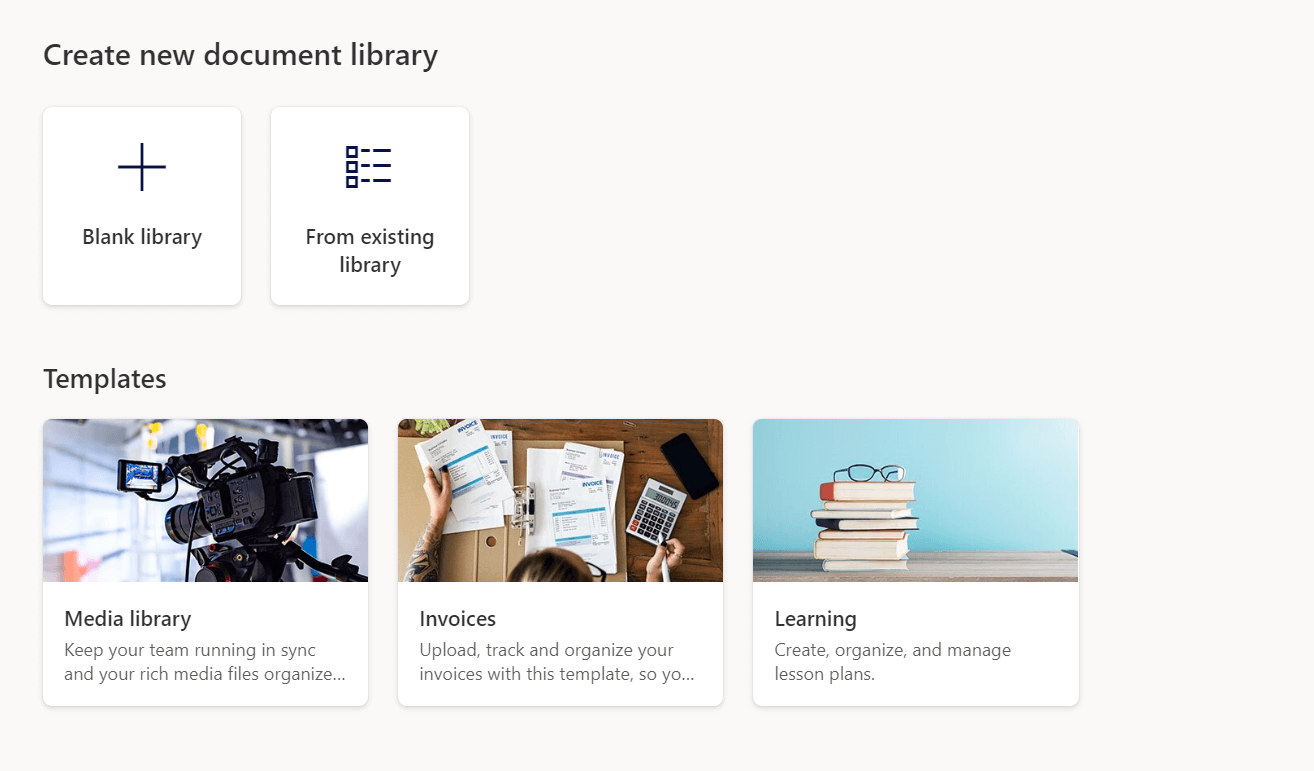
What are the document libraries available templates
With the release of this feature, you can choose from three brand new templates: Media library, Invoices and Learning. Each template comes with a pre-defined schema, formatting, views, and even flows to automate your processes.
- Media library: Keep your team running in sync and your rich media files organized with this template. This template comes with multiple views that will help each team member visualize data that is important to them. It also has a flow to remind the assigned project lead, 3 days before the release date.
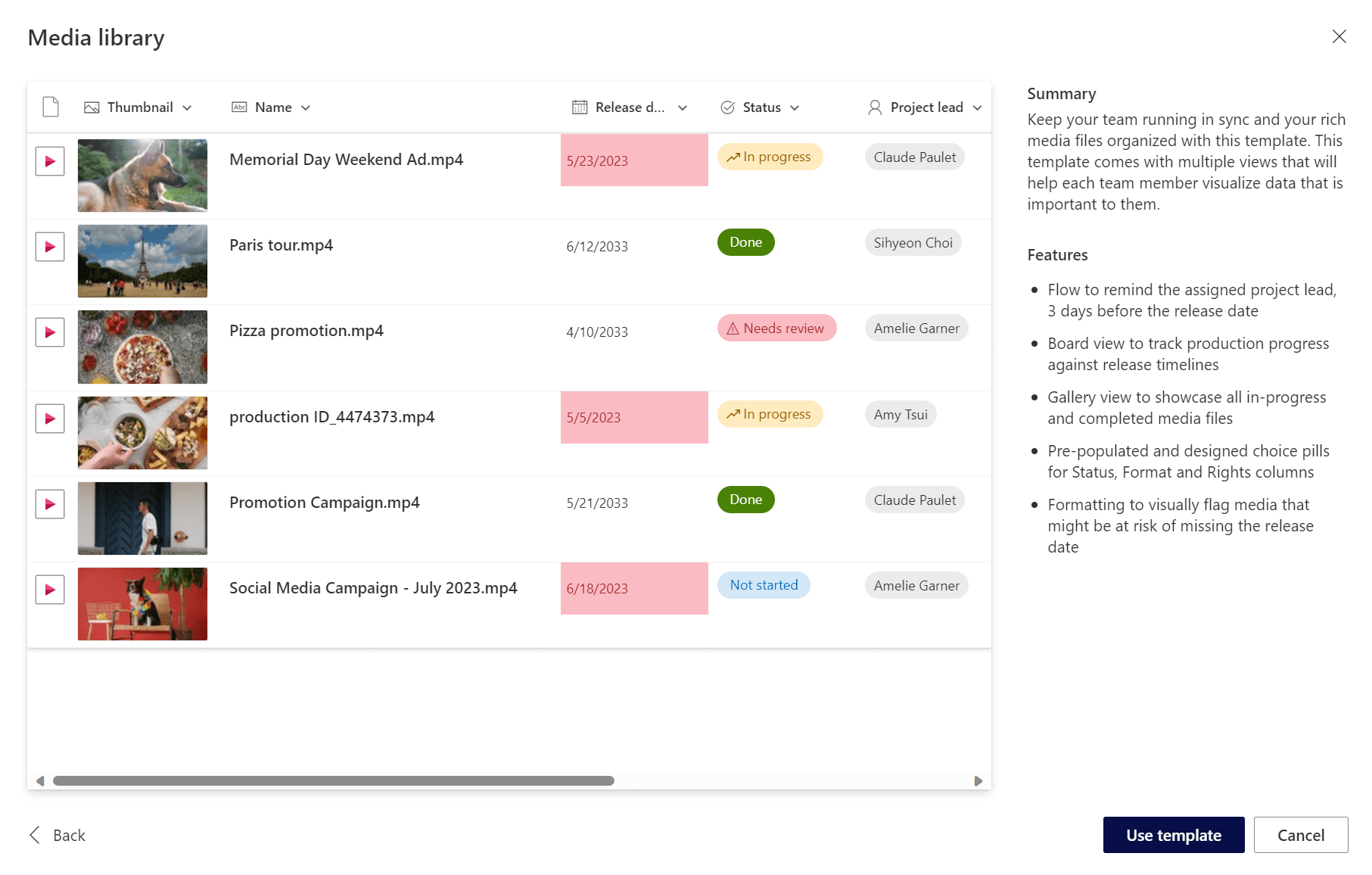
- Invoices: This template is ideal track and organize your invoices with this template, so you can quickly find what you need. This template comes with a folder that holds all paid invoices and a calendar view based on due dates that helps you keep track of payment schedules. It also has a flow to remind the payment contact 3 days before an invoice becomes due.
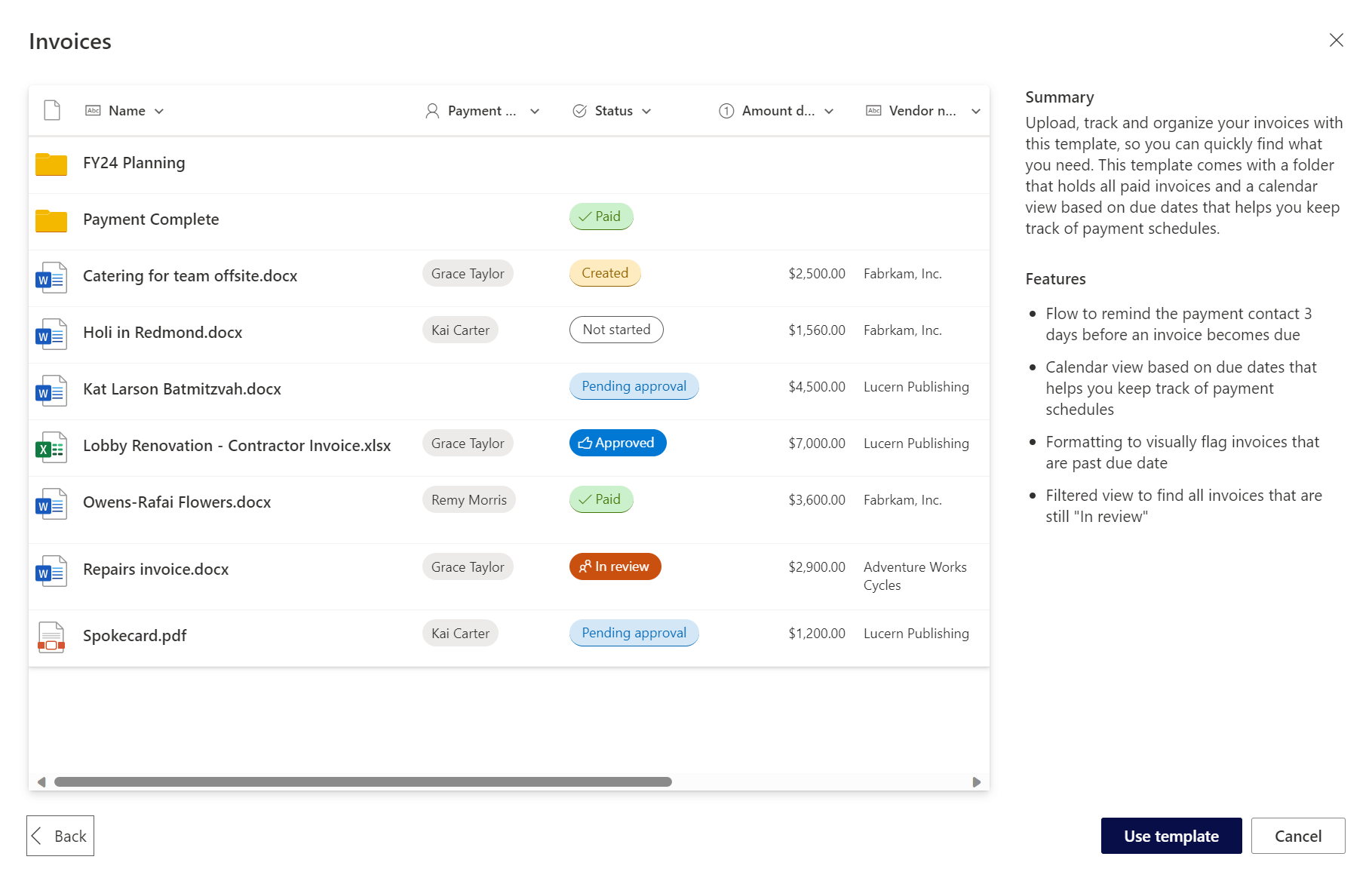
- Learning: this template is perfect for storing and managing learning materials such as courses, modules and lessons. It comes with columns such as Description, Quarter, Subject and Teacher. It also has views that shows the information grouped by each one of the columns
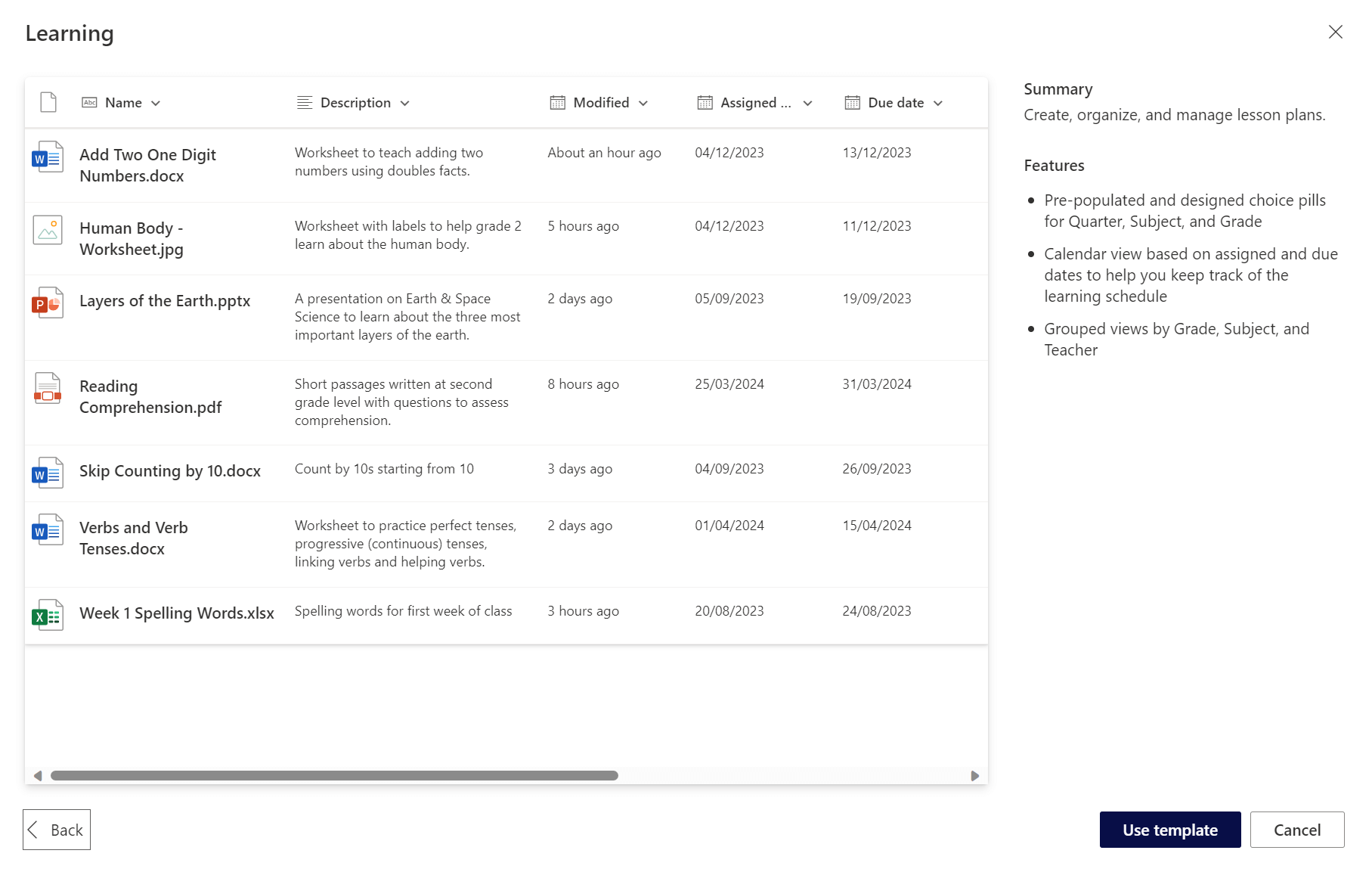
One of the great features of the document library templates is that they come with flows that can automate your tasks and processes. However, these flows are optional and you can choose to skip them if you don’t need them. When you create a document library from a template, you will see a screen that shows you the details of the flow and gives you the option to configure it or skip it. If you skip it, the document library will be created without the flow. You can always add or modify the flow later from Power Automate.
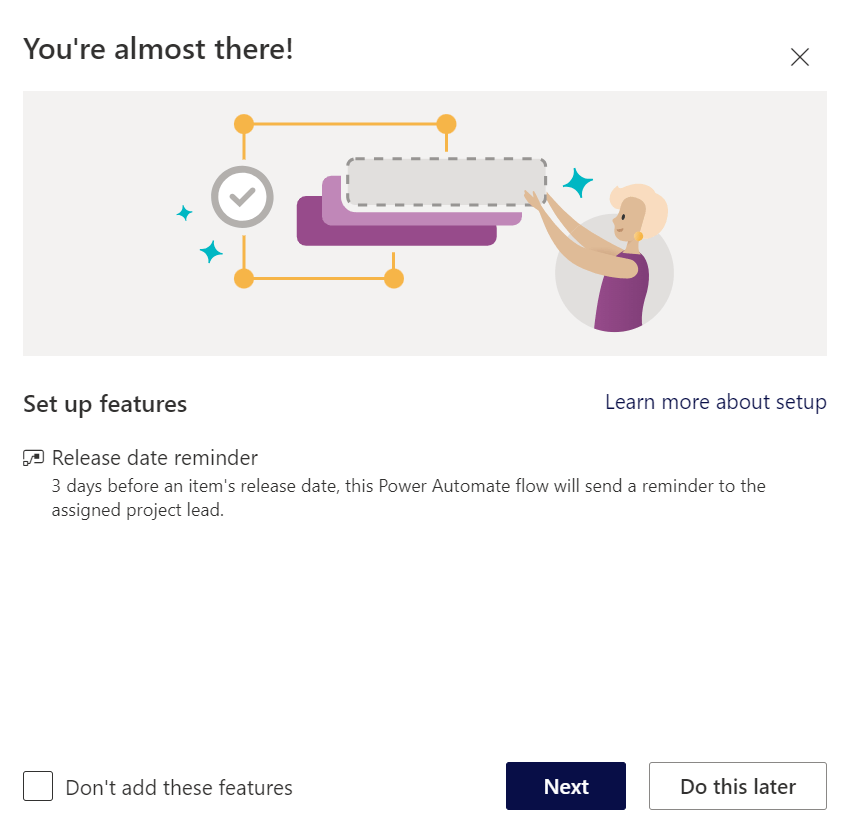
With the document library templates, SharePoint document libraries are one step closer to the features we can already find in Microsoft Lists. I hope it continues to evolve and adds support for custom templates built by the organizations soon.

 HANDS ON tek
HANDS ON tek
 M365 Admin
M365 Admin











November 2, 2023
Hi Joao hope you are well. This is great news!
I tried this on my one site now and no options appear. When will this be rolled out or is this a setting we need to apply somewhere?
Thanks so much.
November 15, 2023
Hi Mandy,
It is being rolled-out globally so you should get it soon in your tenant.