What’s new for SharePoint – November 2023
November was a month of great updates for SharePoint and the applications that run on top of it. Microsoft Stream, which used to be an isolated application, is receiving a lot of new features soon and your videos and meeting recordings will be more interactive than ever before.
On the SharePoint side, there were also updates to the document libraries, which now allow you to access a prebuilt set of templates that will increase the productivity of your users while working within the intranet. The updates of the month were not only about existing products.
During Microsoft Ignite, Microsoft introduced SharePoint Premium, a new offering that will include the features from Syntex. Later in November, during the ESPC, Microsoft introduced SharePoint Embedded, a new headless CMS that will enable ISVs to build their apps on top of SharePoint, leveraging the security of the Microsoft 365 ecosystem.
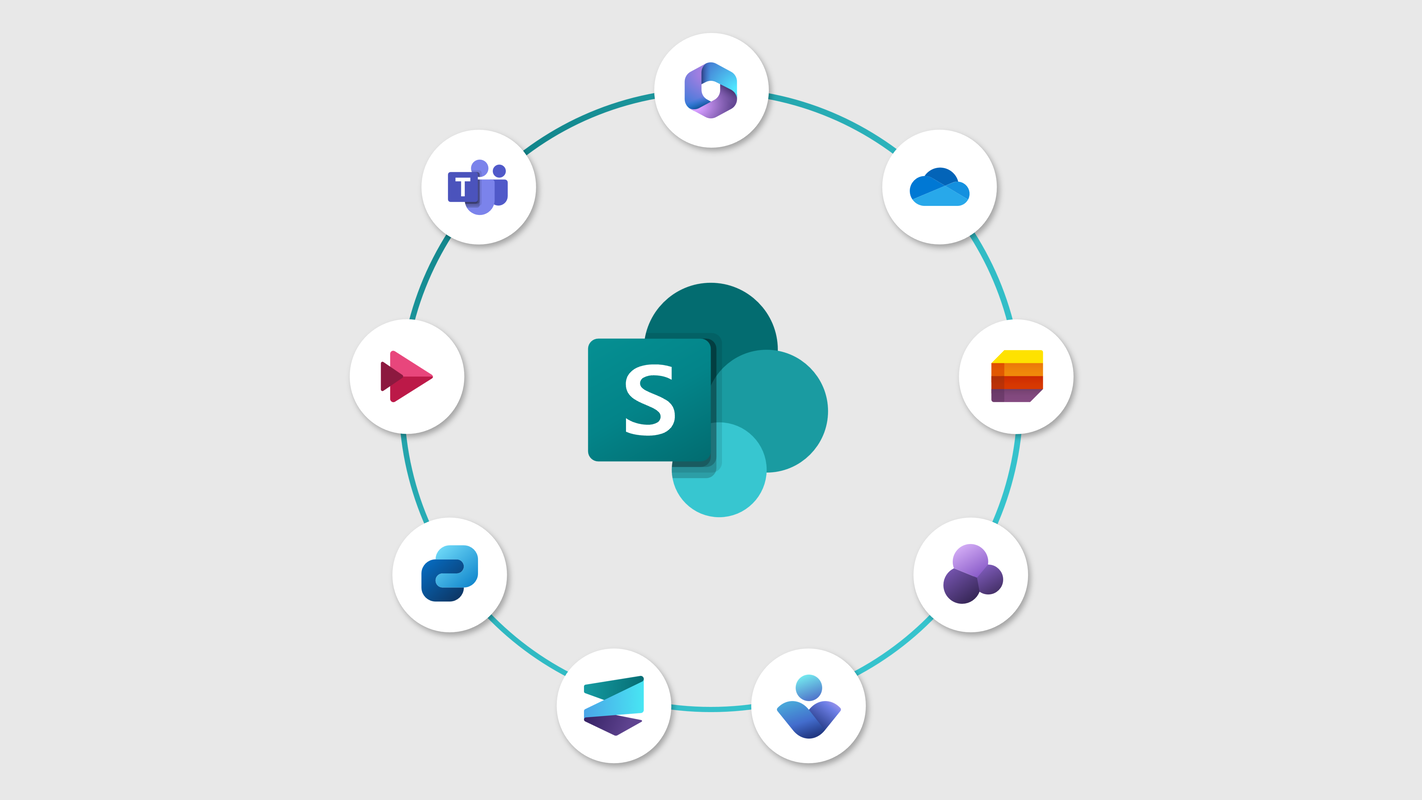
NOV
1
Out-of-the-box document library templates
We are bringing the goodness of templates to SharePoint document libraries. Creating document libraries will now be a breeze with our ready-made templates with scenario relevant structure, metadata, and content types – all to save you time and maintain broader consistency across your content management organization.
Stream App in Microsoft Teams will be updated to Stream (on SharePoint)
Microsoft is transitioning the Stream experience in the desktop client of Microsoft Teams from Stream (Classic) to Stream (on SharePoint). Once transitioned the Stream app in Microsoft Teams will display only Stream (on SharePoint) content–it will no longer display Stream (Classic) content. The new Stream (on SharePoint) app in Teams will feature similar content and features as found on the Stream start page.
Offline mode in OneDrive for Web
Soon, on Windows and macOS devices running the OneDrive sync app, we will enable a new feature called “Offline mode” that will allow you to continue working with the OneDrive web app in your browser, OneDrive PWA (Progressive Web App) or Microsoft Teams even when you are offline. This feature will be on by default and will give your users the ability to view, rename, move, copy their files, and create new folders when offline. Users will be able to open their files that are available offline on users’ device in a native app directly from inside OneDrive on the web. All of the metadata changes users make offline to their files in the browser will be automatically synced back to OneDrive when Internet connection is restored, and users can resolve conflicts, if there are any.
NOV
2
Microsoft Stream: New features to record your screen in Stream
Record your screen with fun picture-in-picture shapes, new layouts, and easy access to the teleprompter.
NOV
3
Microsoft Purview Data Lifecycle Management: Upcoming retirement of SharePoint Online Record Center site features
Microsoft Purview Data Lifecycle Management and Microsoft Purview Records Management features offer organizations flexibility and a scalable solution to proactively retain or delete content in Microsoft 365.
Microsoft Stream: Collaborative notes in Teams meeting recordings
This feature enables users to view and edit collaborative meeting notes while watching Teams meeting recordings in Stream. Collaborative notes allow meeting attendees to co-create and collaborate on their meeting agenda, notes, and action items. Since Collaborative notes are a Loop component, it is always in sync regardless of how many places they live in. Assigned tasks in collaborative meeting notes automatically sync with To Do & Planner.
NOV
6
Microsoft Purview compliance portal: Data Loss Prevention – Protection of password protected, Unscannable and partially scannable documents on SharePoint
The Files app accessed from the left side of the Teams desktop client will be updated with the new OneDrive app experience, bringing performance improvements, more views, and the latest features of OneDrive to both classic and new Teams. All existing features of the Files app will also be available via this new OneDrive app experience. For more details, please visit the blog page.
NOV
7
Microsoft Purview compliance portal: Data Loss Prevention – Protection of password protected, Unscannable and partially scannable documents on SharePoint
Three new predicates for Microsoft Purview DLP for SharePoint to help protect password protected, unscannable, and partially scannable documents.
NOV
8
Estimating the Cost of Optical Character Recognition (OCR) for Exchange Online, Microsoft Teams, SharePoint, OneDrive and EndPoint
With OCR cost estimator, without incurring any bill and without providing azure subscription, admins will be able to estimate how much they will pay once they turn “ON” the OCR configuration for the selected locations and scope.
NOV
10
Microsoft Stream: Add a survey, poll, or quiz to a video at specific times
Make your video interactive and more engaging by adding a survey, quiz, or poll using Microsoft Forms. You can add forms anywhere in the video timeline. Interactivity can be added, edited, and previewed in Stream Web App in Edit mode by users with editing permissions. Go to Microsoft Forms to view responses and share a summary link with answers and scores in Microsoft Forms. Viewers can use video timeline markers to navigate interactive content.
Microsoft Stream: Add a hyperlink or text callout to a video at specific times
Make your video interactive and more engaging by adding annotations that can include hyperlinks and text. Call out important moments or share documents and other links to additional resources. You can add text and links anywhere in the video timeline to help guide your viewers to the right information. Viewers can use video timeline markers to navigate interactive content.
NOV
14
OneDrive Open in App availablility
In the same way that you can open a Word, PowerPoint, or Excel file in their respective desktop apps, you can now open any file in its desktop app, edit it, and the changes will sync to OneDrive.
NOV
15
Microsoft SharePoint Premium: A New Way to Manage Content with AI
Microsoft just announced SharePoint Premium, a new solution that leverages AI to transform content management and content experiences in Microsoft 365. SharePoint Premium is now in preview and will be generally available early next year.
NOV
16
SharePoint: Advanced Video Analytics for Clipchamp Premium
Microsoft is building the next set of analytics features that would help video creators to better understand the audience and video viewing patterns. These features would be available as a part of the Clipchamp Premium license.
SharePoint: Microsoft 365 Archive for Sites
The feature enables you to save on costs of storage exceeding the quota limit by archiving the inactive sites in SharePoint.
NOV
17
Quick Access Teams and Sharepoint Document Libraries in win32 backstage
Currently, users experience some frustration when using Office products because of all different routes that they must use to access all their content. The Quick Access feature will allow users to access shared libraries from both their SharePoint and Teams locations. When the user opens files from shared libraries, these libraries will show up in the form of a list which will encourage users to save and open files to these libraries with ease. This helps deliver a more consistent, coherent storage location experience across M365 apps. This new backstage experience won’t show up in Teams, SharePoint, or OneDrive but does include storage locations from OneDrive and Teams (sites/channels) which are stored on SharePoint.
SharePoint eSignature
Microsoft’s native eSignature service allows users to request simple electronic signatures from internal and external recipients for a PDF document in SharePoint. Recipients can easily sign documents without the document leaving the trusted boundaries of Microsoft.
Stream video recordings in Outlook
We’re introducing the ability to record and insert Stream video recordings in Outlook on the web and the new Outlook for Windows.
NOV
21
SharePoint: Clipchamp Premium features
Clipchamp Premium features help users take their content to the next level. With Clipchamp Premium, users can easily apply brand fonts, colors and logos with brand kit, add top-tier assets for commercial use, and export crisp, well-defined visuals as 4K, 30fps, MP4 files and access advanced analytics. Clipchamp Premium features will be available as a standalone SKU, as well as an add-on to the following Microsoft 365 SKUs: Microsoft 365 E3, Microsoft 365 E5, Microsoft 365 Business Standard, and Microsoft 365 Business Premium.
Microsoft Stream: Copilot in Stream
Copilot in Stream leverages LLM (Large Language Model) AI technology to help you quickly get the insights you need from Stream (on SharePoint) videos. With Copilot in Stream you can quickly and effectively summarize any video with a transcript, or ask deep dive questions for topics you need to understand. This feature is only available for customers who have purchased the Microsoft 365 Copilot license.
Microsoft Stream: Video trim feature
Microsoft Stream (on SharePoint) will soon introduce a video trimming feature which will allow users with edit permissions to trim the start, end and any parts in the middle of a video. When you trim a video, Stream won’t change the original video file itself. Instead, it just hides the trimmed parts from your viewers.
Stream videos can now be watched inline in Outlook
Microsoft is introducing the ability to watch Stream videos inline in Outlook on the web and the new Outlook for Windows.
NOV
22
Microsoft Purview Insider Risk Management: General availability of SharePoint site selection enhancement
Microsoft Purview Insider Risk Management will be rolling out general availability of SharePoint site selection enhancement.
NOV
28
Announcing SharePoint Embedded Public Preview at ESPC23
Enterprises around the world rely on Microsoft 365 to secure the content that matters most. Microsoft 365 offers industrial strength capacity and management for your critical enterprise content in the apps you use every day.
NOV
23
SharePoint: SharePoint Hub Analytics for US Government Clouds
View, Viewer, dwell time and content level analytics aggregated at a SharePoint Hub level. These features are an enhancement to the existing site and page level analytics in SharePoint.
NOV
30
Estimating cost of Optical Character Recognition (OCR) for Exchange, Teams, SharePoint, OneDrive , Endpoint
The OCR Cost Estimator allows customers to estimate the potential cost for using Optical Character Recognition (OCR). OCR can scan images for sensitive content and is chargeable based on the number of images scanned.
With the launch of the OCR Cost Estimator, customers can now estimate OCR costs without any pre-requisites. This means that customers will no longer be required to set up an Azure Subscription for billing first and can accurately estimate the cost they would have incurred while using OCR.
SharePoint Add-In retirement in Microsoft 365
Since the release of SharePoint Add-Ins in 2013, Microsoft has evolved SharePoint extensibility using SharePoint Framework (SPFx) enabling you to write applications that can be used in Microsoft SharePoint, Viva Connections and Microsoft Teams. With our continued investment in SharePoint Framework, Microsoft is retiring SharePoint Add-Ins.
SharePoint: SharePoint Hub Analytics for US Government Clouds
View, Viewer, dwell time and content level analytics aggregated at a SharePoint Hub level. These features are an enhancement to the existing site and page level analytics in SharePoint.
Stream (Classic) retires on April 15, 2024, and all unmigrated videos will be deleted
Microsoft will retire Stream (Classic) on April 15, 2024 and all videos on Stream (Classic) will be deleted after the retirement date. Stream (Classic) has already been auto disabled for end users, and admins can delay this change till the retirement date. Admins must migrate their tenant’s Stream (Classic) data to Stream (on SharePoint) before the retirement date to prevent data loss.
Syntex OCR for image-only multi-page PDF and TIFF
With this update, multi-page image-only PDF and TIFF files in the libraries you have configured for Syntex OCR will also have text extracted. This extracted text will be available to Microsoft Purview scenarios and to end user search powered scenarios. For multi-page PDF and TIFF documents, OCR is charged on a per page basis.

 HANDS ON tek
HANDS ON tek
 M365 Admin
M365 Admin
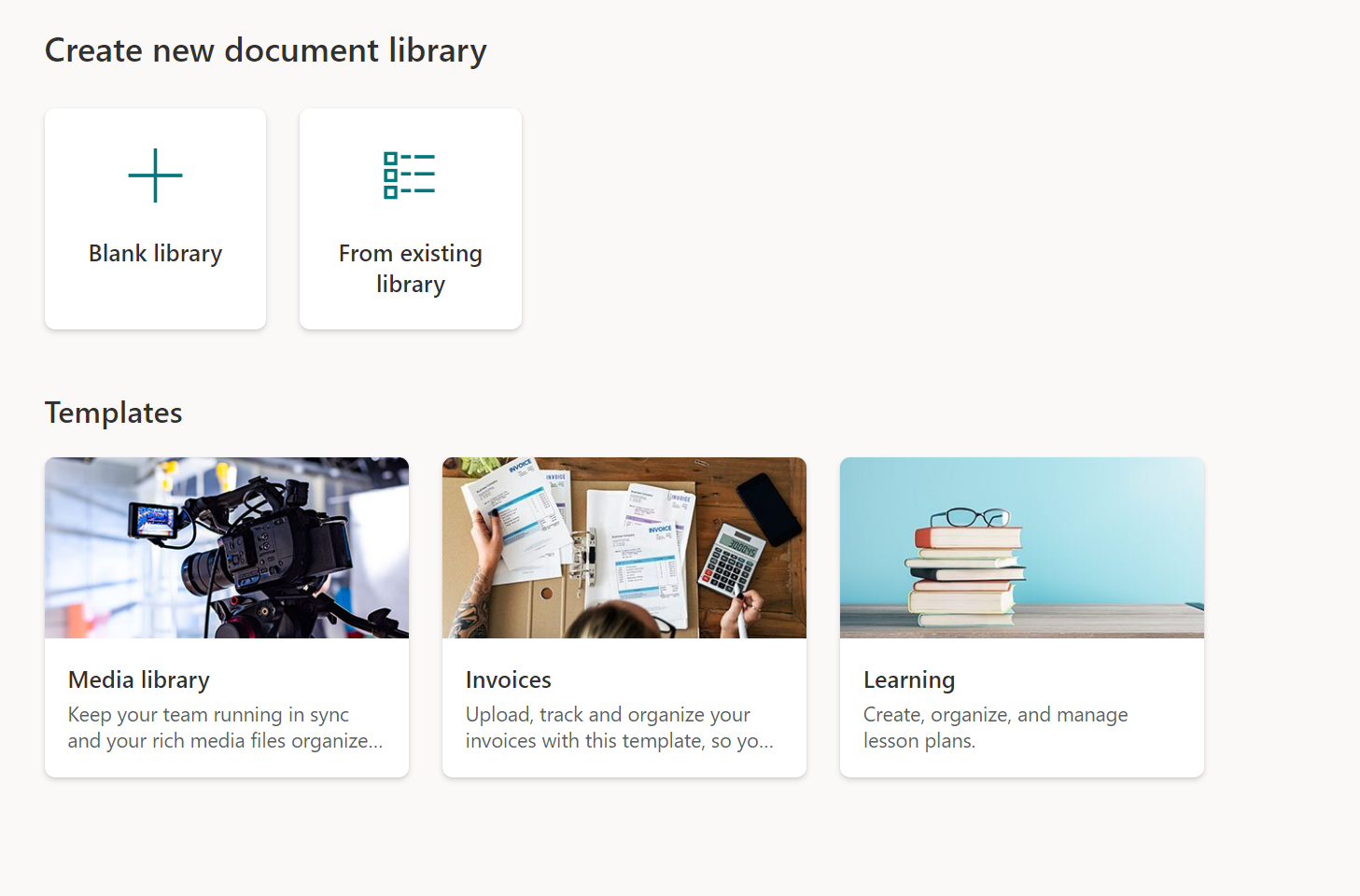
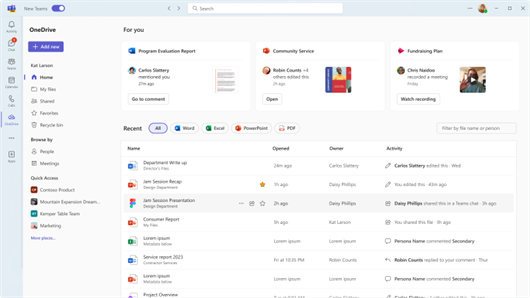
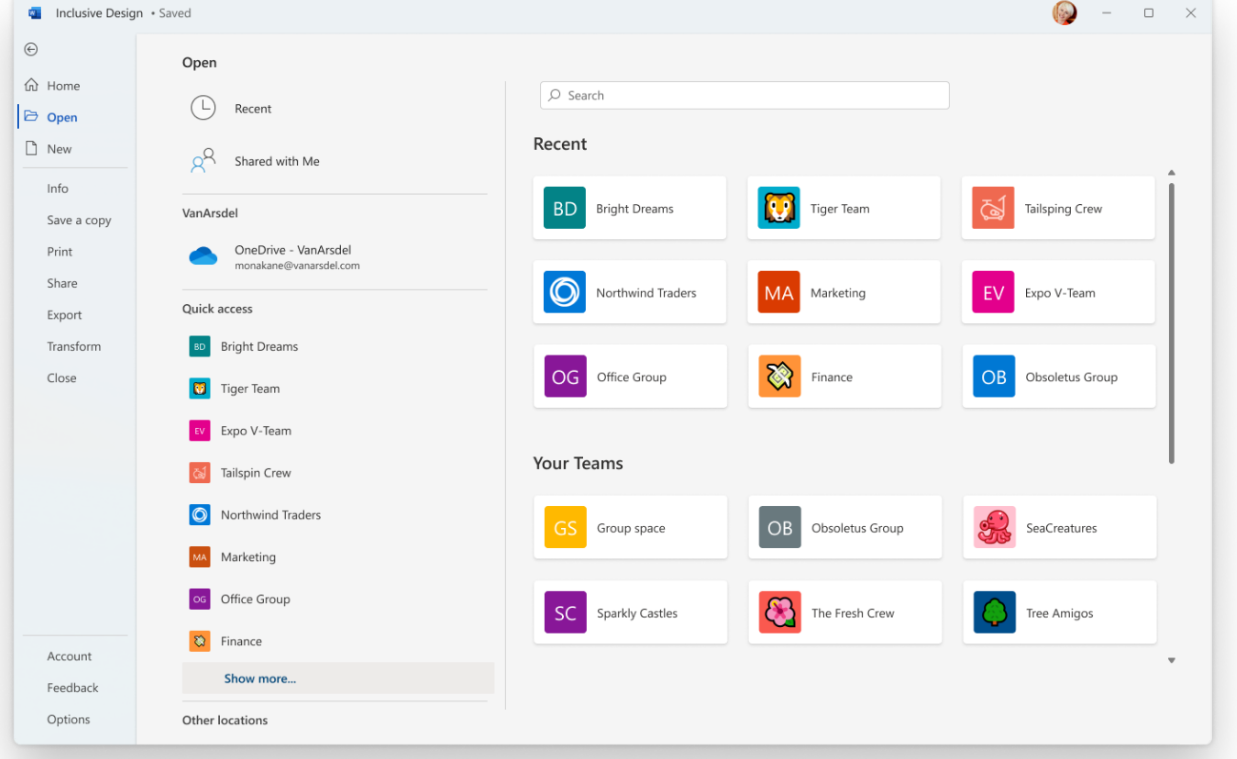
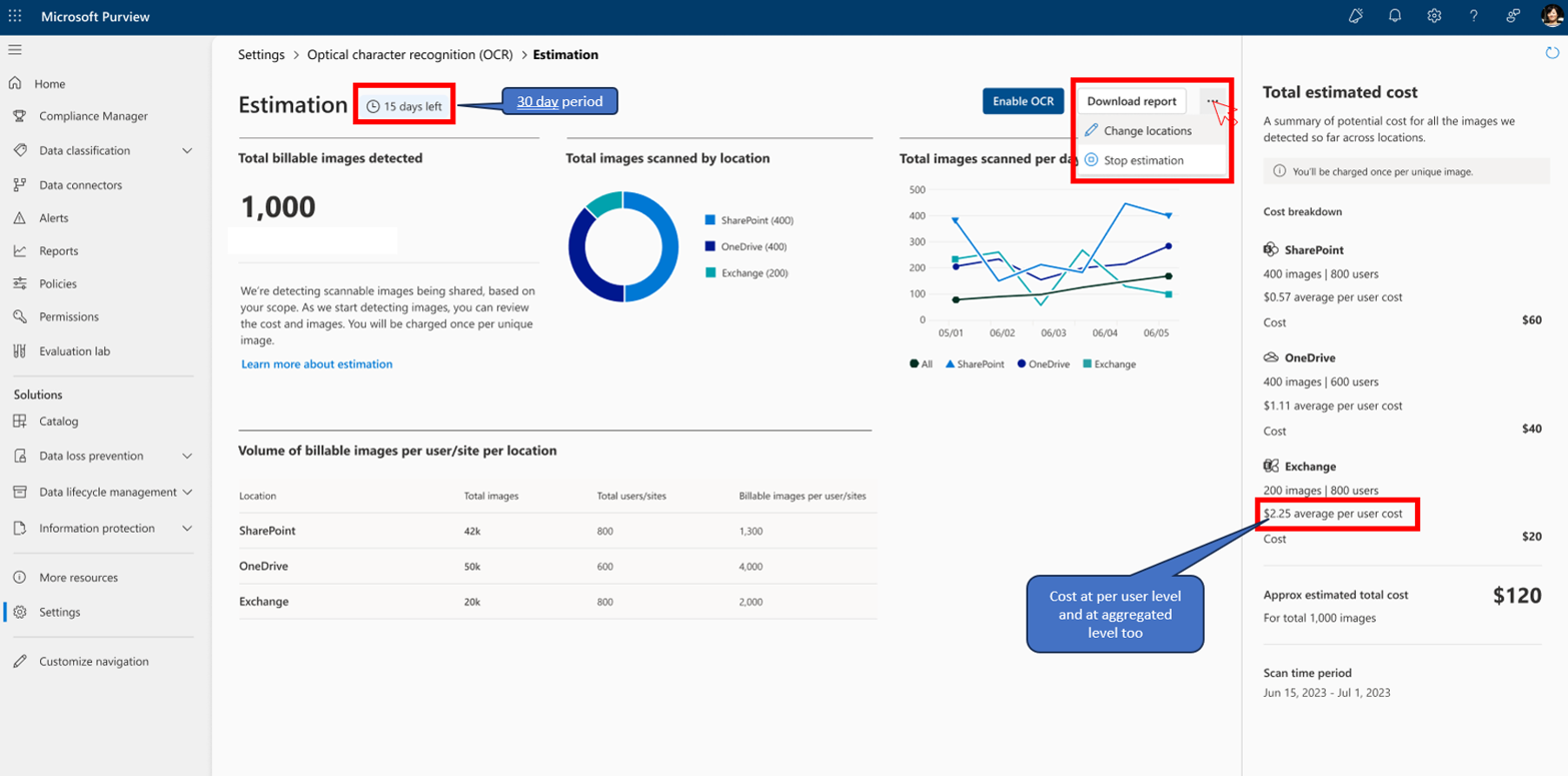











No comments yet