SharePoint Embedded: A New Way to Build Custom Content Apps with Microsoft 365
SharePoint is the base foundation for most of the new apps being released for Microsoft 365, such as Microsoft Loop and Microsoft Designer. But did you know that SharePoint can also be the foundation for your own custom applications? With SharePoint Embedded, you can use SharePoint as a headless CMS, giving you the power and flexibility of Microsoft security and storage features while at the same time you have a lot more control to build amazing new applications.

What is SharePoint Embedded?
SharePoint Embedded is a new way to build custom content apps for enterprises and ISVs. It is available for public preview now. SharePoint Embedded offers a headless, API-only pattern to build content apps that integrate management capabilities like collaboration, security, and compliance into any app by storing content inside an enterprise’s existing Microsoft 365 tenant.
This means that you can use SharePoint Embedded to store and manage any type of content, such as documents, images, videos, or custom data, in a scalable and performant way. You can also leverage the advanced features of Microsoft 365, such as coauthoring, search, preview, backup, archive, eDiscovery, and more, in your app. And you can craft a custom user experience that puts your app in complete control of security, lifecycle, and management.
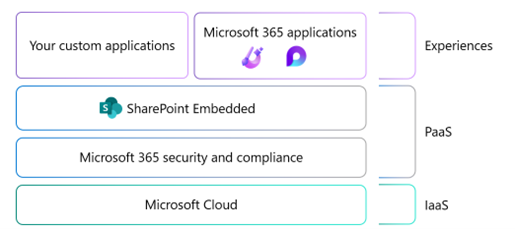
Why use SharePoint Embedded?
SharePoint Embedded is designed for both enterprises and ISVs who want to build custom content apps that take advantage of Microsoft 365. Here are some of the benefits of using SharePoint Embedded:
- For enterprises, SharePoint Embedded can power line of business apps, creating a unified and familiar experience for both app users and system administrators charged with managing these new apps. For example, you can use SharePoint Embedded to build a document management system, a knowledge base, a learning platform, or a workflow automation app for your organization.
- For ISVs, SharePoint Embedded can deliver Microsoft 365 content management capabilities as part of every enterprise app they build. SharePoint Embedded lets an ISV use the end customer’s tenant to manage documents. The ISV’s customers can rely on a strong and reliable content management system they already know, including global security and compliance. For example, you can build a CRM, a project management tool, a marketing automation platform, or a social media app for your customers with SharePoint Embedded.
How to get started with SharePoint Embedded?
SharePoint Embedded is built on the same stack as SharePoint and OneDrive, and it uses familiar Graph APIs, making it easy to adopt. SharePoint Embedded introduces a new storage primitive, containers, that offers a highly scalable approach to managing content. Containers also enable a rich information and security architecture to meet the needs of the most demanding modern apps.
To get started with SharePoint Embedded, you need to have a Microsoft 365 tenant and a developer account. You can sign up for a free trial here. Then, you can follow the documentation and tutorials here to learn how to create, access, and manage containers and content using SharePoint Embedded APIs.
Conclusion
SharePoint Embedded is a new way to build custom content apps with Microsoft 365. It offers a headless, API-only pattern to store and manage content in a scalable and performant way, while leveraging the advanced features of Microsoft 365, such as security, compliance, collaboration, and more. SharePoint Embedded is designed for both enterprises and ISVs who want to create a unified and familiar experience for their app users and administrators. SharePoint Embedded is available for public preview now, and you can get started by following the links above.

 HANDS ON tek
HANDS ON tek
 M365 Admin
M365 Admin











No comments yet