What’s new for SharePoint – December 2023
Welcome to the last edition of my monthly blog post for 2023, where I share the latest updates for SharePoint and related technologies. December was a calm month, with everyone getting ready for the holidays and the pace of announcements and updates slowing down for the season. However, there were still some important news to share, especially around SharePoint sharing and Microsoft Stream.
The migration deadline for moving your videos from the classic Stream to the new Stream, which is integrated with SharePoint. If you still have videos on the classic Stream, you need to migrate them to SharePoint before it’s too late.
I hope you find this blog post useful and informative. As always, feel free to leave your comments and feedback below. Thank you for reading and happy new year!
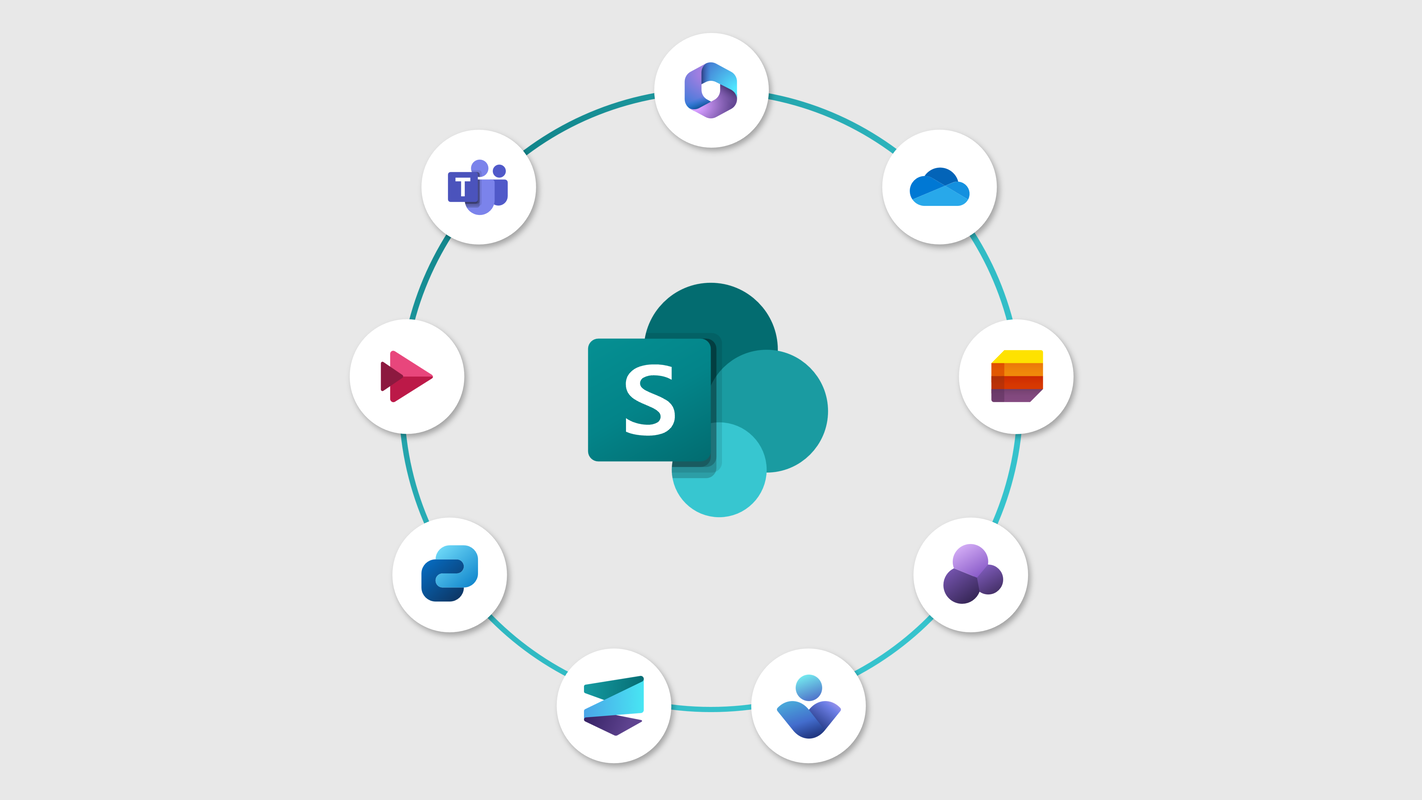
DEC
5
SharePoint Tables: New Accessibility Labels
Accessibility improvements to SharePoint tables within the text webpart allow users to specify row and column layouts, as well as provide alternative text labels for screen readers.
DEC
6
Clipchamp Premium features & allowing users to request a license
Clipchamp Premium features help users take their content to the next level. With Clipchamp Premium, users can easily apply brand fonts, colors and logos with a brand kit, add top-tier assets for commercial use, and export crisp, well-defined visuals as 4K, 30fps, MP4 files.
Microsoft Viva: MyTopics for all users in a Topics tenant
If your tenant has completed AI-indexing, a very small subset of topics will now be available to all users, even without an assigned Topics license. Any user in your organization will be able to view their associated “MyTopics” that appear in their “suggested” and “confirmed” connection webparts of Topic Center home, the Topic adaptive card for Viva Connections, and the People Profile card. They can confirm or remove these associations.
DEC
7
Legacy SharePoint Invitation Manager is being retired
Microsoft is completing the retirement of the legacy SharePoint Invitation Manager for guests. This platform is currently used only when Document Libraries are shared externally or when an external user is shared to with a custom role. These flows will now use Entra B2B Invitation Manager instead.
Topics Usage and engagement analytics in Topic center
Usage and engagement analytics in Topic center will be under a new analytics tab. To access these, navigate to the ‘Analytics’ tab of the Topic Center and go to “Usage and Engagement ” metrics.
DEC
14
OneDrive: Create with Templates
We’re refreshing the file creation experience in OneDrive for Web which you initiate by clicking the “Add new” button. Soon, clicking the “Add new” button in OneDrive will give you the option to create a blank file or choose from a selection a high-quality, beautifully designed Word, Excel and PowerPoint templates to jumpstart your work.
Microsoft Stream: View and Edit mode toggle
You will be able to toggle between View and Edit modes when viewing a Stream video. In View mode users can only view the video. In Edit mode users with edit permission can edit the video metadata such as title, description, chapters, and transcript. The default mode will be View. The View/Edit mode toggle is designed to prevent accidental edits to video metadata.
Microsoft Viva: Teams Channels announcements in Viva Connections
If a Frontline worker (FLW) licensed user is @mentioned in a Teams channel announcement, the announcement will be displayed in Viva Connections so that the user can find all their important updates in a single place.
DEC
15
Rename Topic Center site address from SharePoint Admin Center
You can now rename the Topic Center site address from SharePoint Admin Center. You will use the same flow that you do now for changing the site address. You can also use the PowerShell, Start-SPOSiteRename to make the change. Previously, the site address update could only be completed by making a request to Microsoft Support.
Microsoft Syntex: document translation
Microsoft is providing a new service that lets you easily create a translated copy of a selected file or a set of files in a SharePoint document library. You can translate a file while preserving the original format and structure of the file. This feature supports a large number of languages and file types either manually or automatically by creating a rule.
DEC
20
Stream live events will be retired on January 31, 2024
This is an important reminder for customers who use Stream (Classic) to host live events. Stream live events will be retired on Jan 31, 2024. Microsoft Teams live events and town halls in Teams, both with encoder support, are your new platforms to host and run live events.
DEC
21
Microsoft Stream: Block downloads for shared videos
Some videos are meant to be viewed but not downloaded. Soon you will be able to share videos more securely with the “Can view, but not download” option. This option will be available in the permission drop down in the Microsoft 365 share dialog for Stream videos. When you select “Can view, but not download,” people who access the video you shared will be able watch it, but won’t be able to download or copy the video file.

 HANDS ON tek
HANDS ON tek
 M365 Admin
M365 Admin
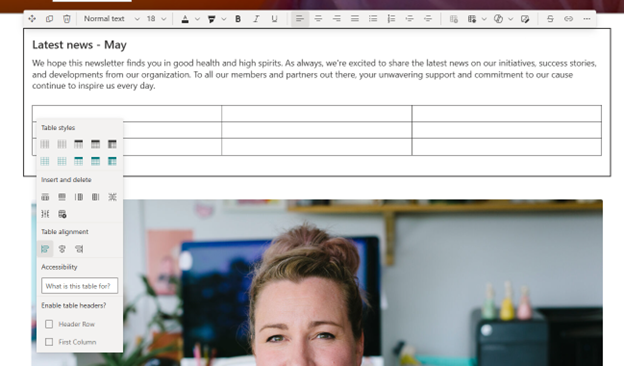
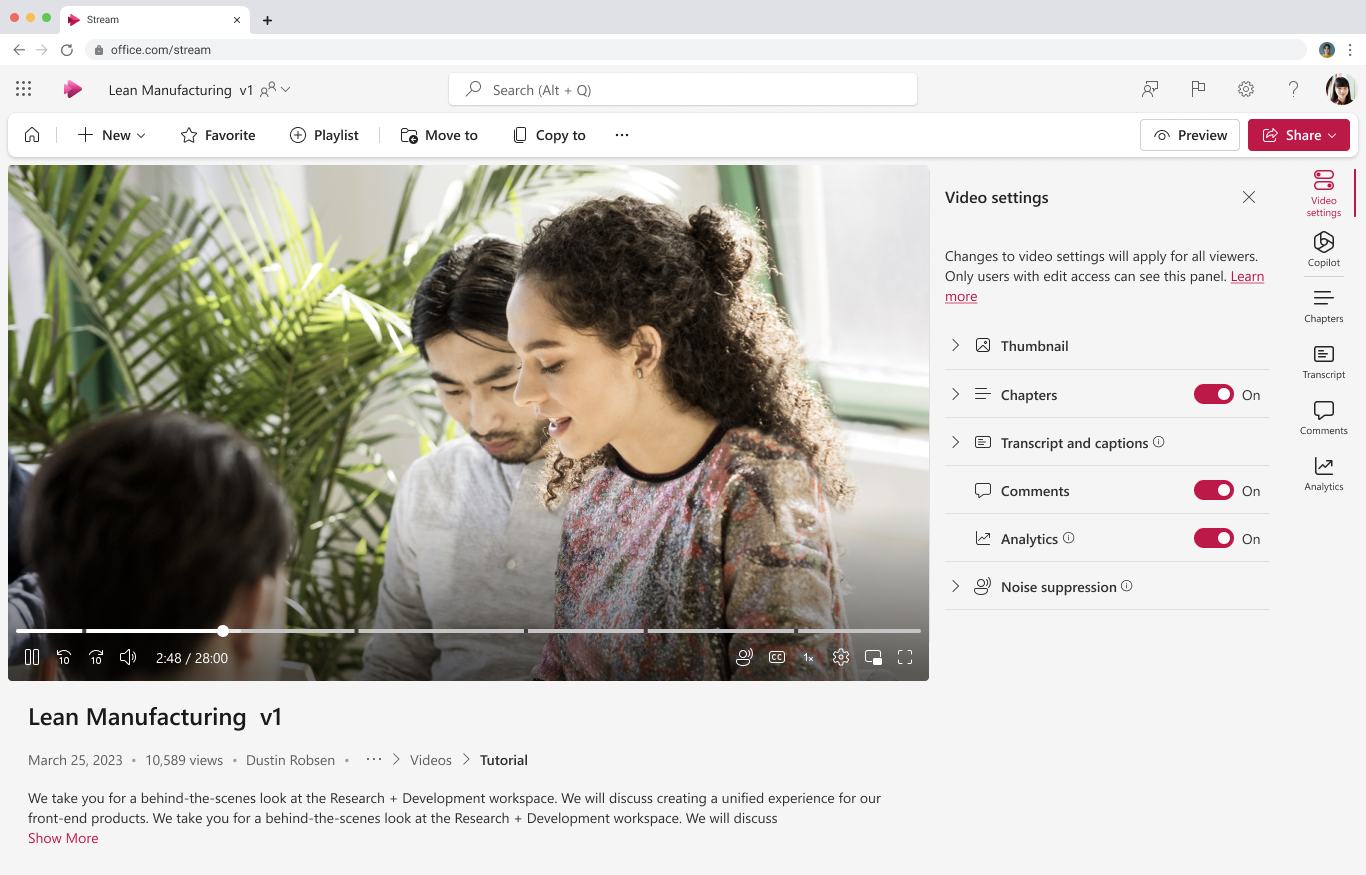
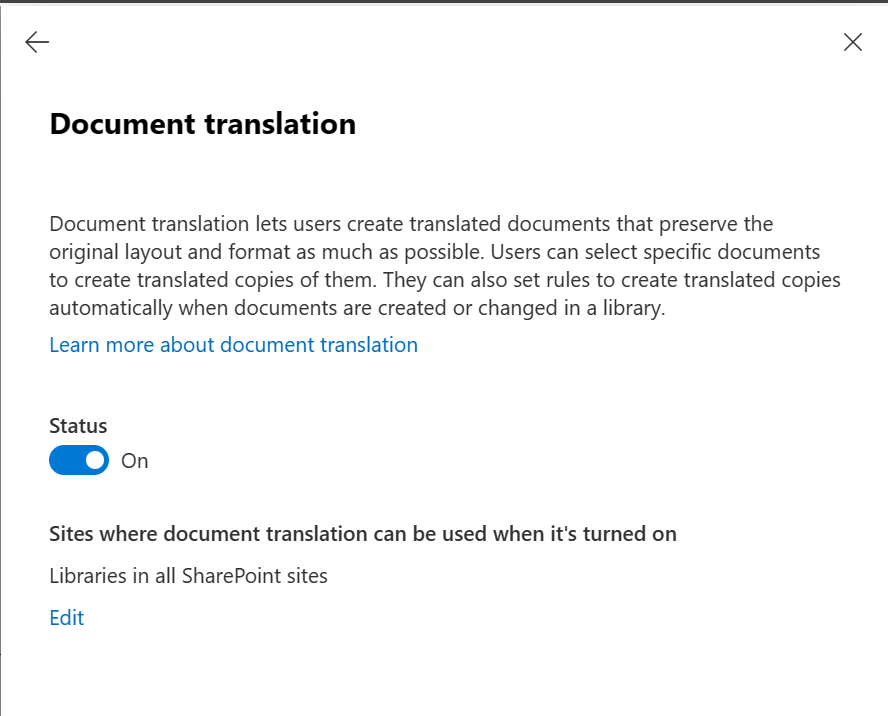
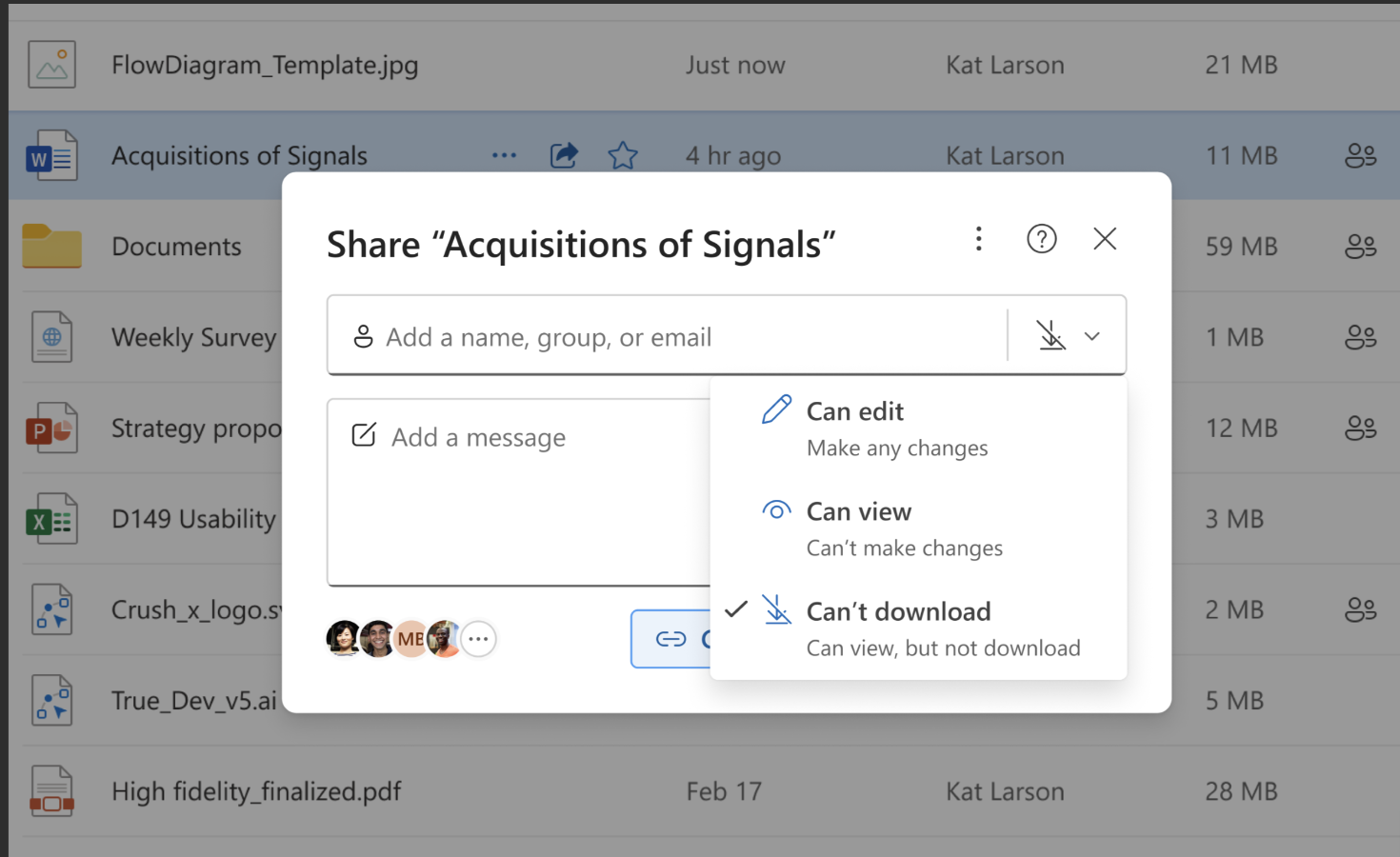











No comments yet