How to Block Video Download for Videos on Microsoft Stream
Do you have videos that you want to share with your audience, but not allow them to download? If so, you might be interested in the new feature that Microsoft Stream has introduced to make it easier for you to block video download for your videos.
Some videos are meant to be viewed but not downloaded. For example, you might have videos that contain sensitive or confidential information, or videos that are licensed or copyrighted. By blocking video download, you can prevent unauthorized copying, distribution, or misuse of your videos.

How to Block Video Download?
For video files, it is now easier than ever to enable the block video download. To keep your videos secure, Microsoft added the “Can view, but not download” option to the permission drop down for share links in the Microsoft 365 Share Dialog for Stream videos.
- From a document library or from your video in Microsoft Stream click the share button
- In the share popup click the pencil dropdown to set the permissions for the video
- Select Can view, but not download
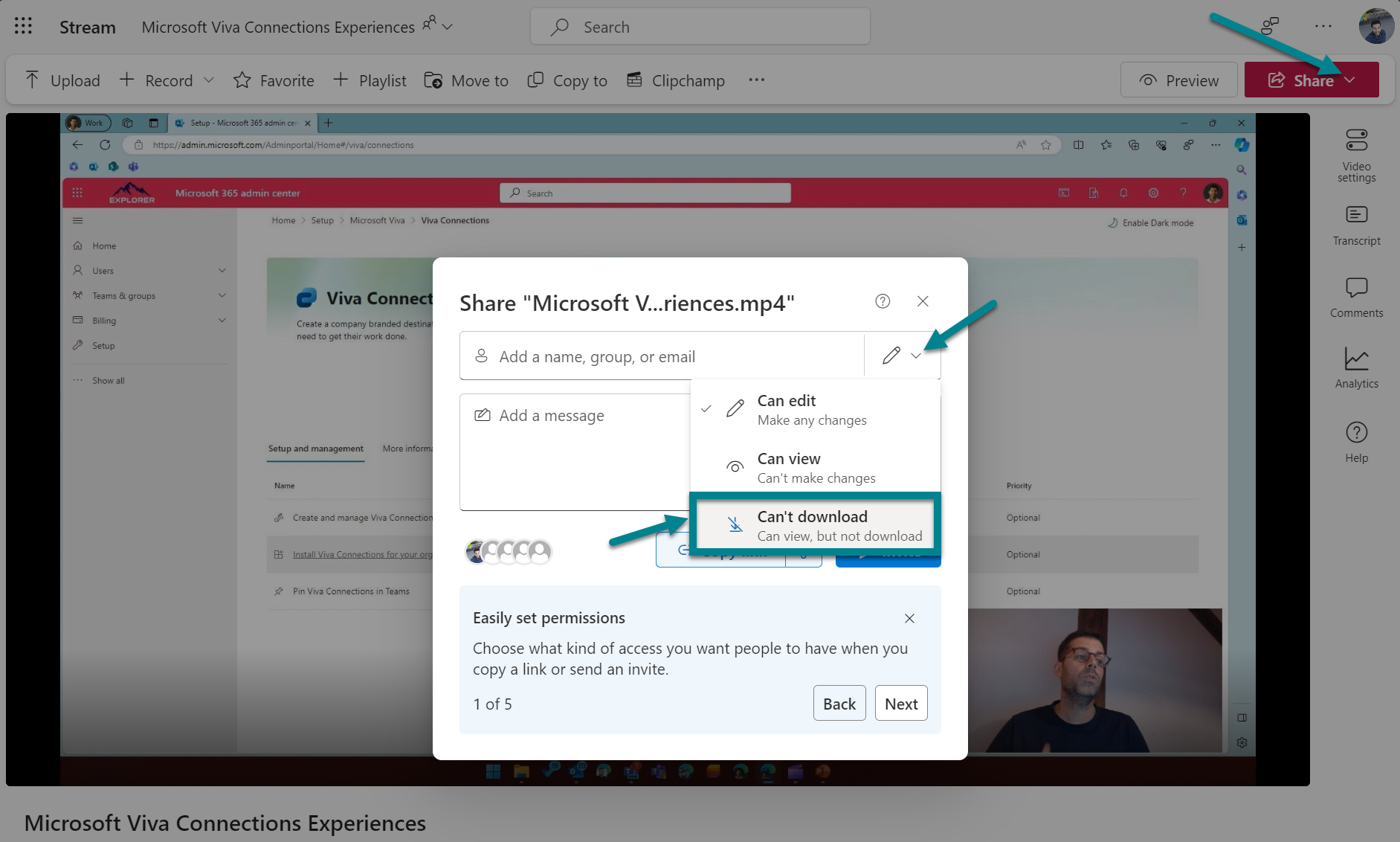
- Click invite to share the video with other
This feature will only affect video files on OneDrive, SharePoint, and Stream. Once available, users will be able to use “Can View, but not download” as an option when they create or edit share links for their videos. This will give them more control over their video content and security.

 HANDS ON tek
HANDS ON tek
 M365 Admin
M365 Admin











No comments yet