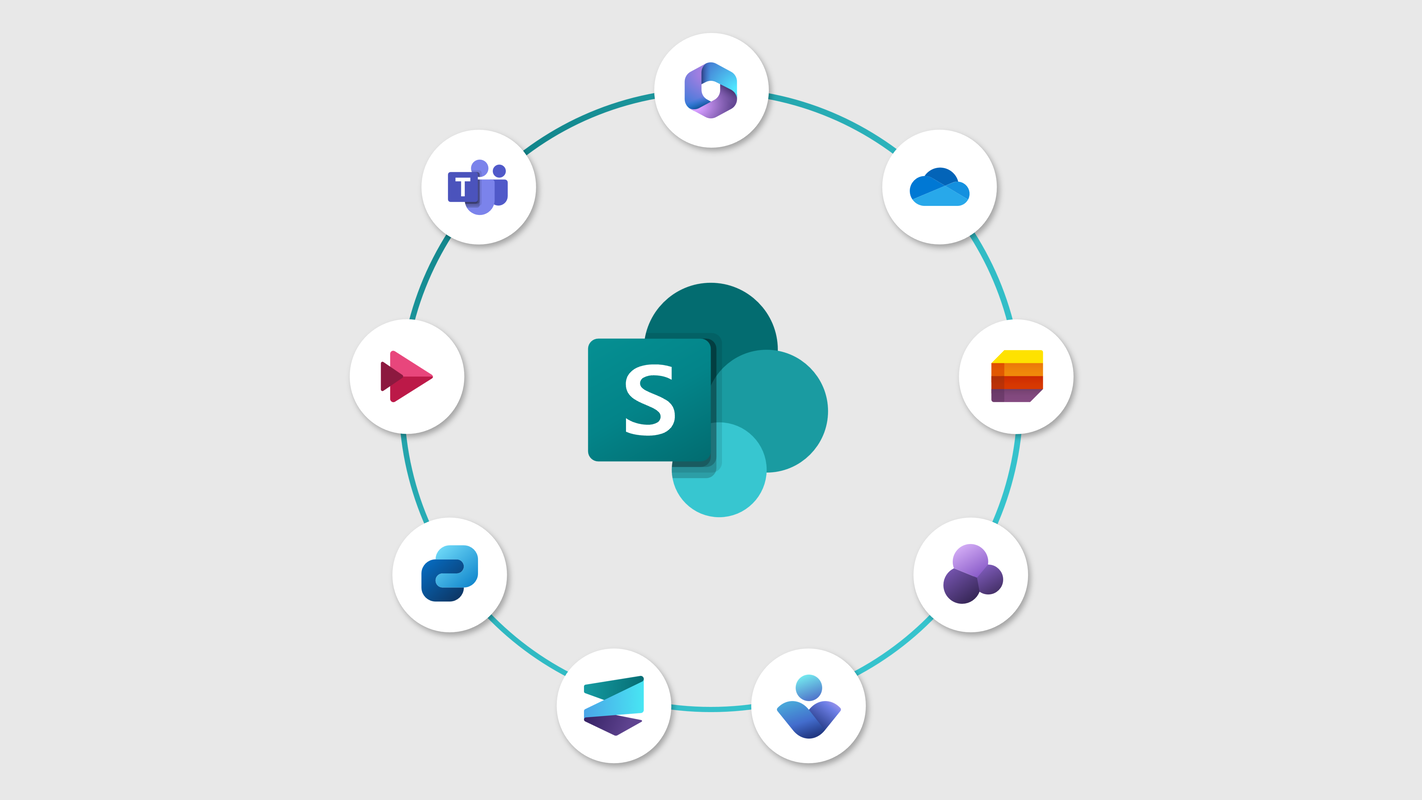How to Create a SharePoint Site Collection App Catalog using PnP PowerShell
Sometimes you need to test SharePoint solutions in your tenant before making them available to everyone or simply to restrict the use to a subset of users by making them available in specific sites. If you are a SharePoint administrator and already have the global SharePoint app catalog created, you will be able to create site collection app catalogs for your site collections individually. Unfortunately, this feature is not available through the SharePoint admin UI and will require you to use one of the available PowerShell modules to manage SharePoint. In this article, we will see how to do it using PnP PowerShell.


 HANDS ON tek
HANDS ON tek
 M365 Admin
M365 Admin