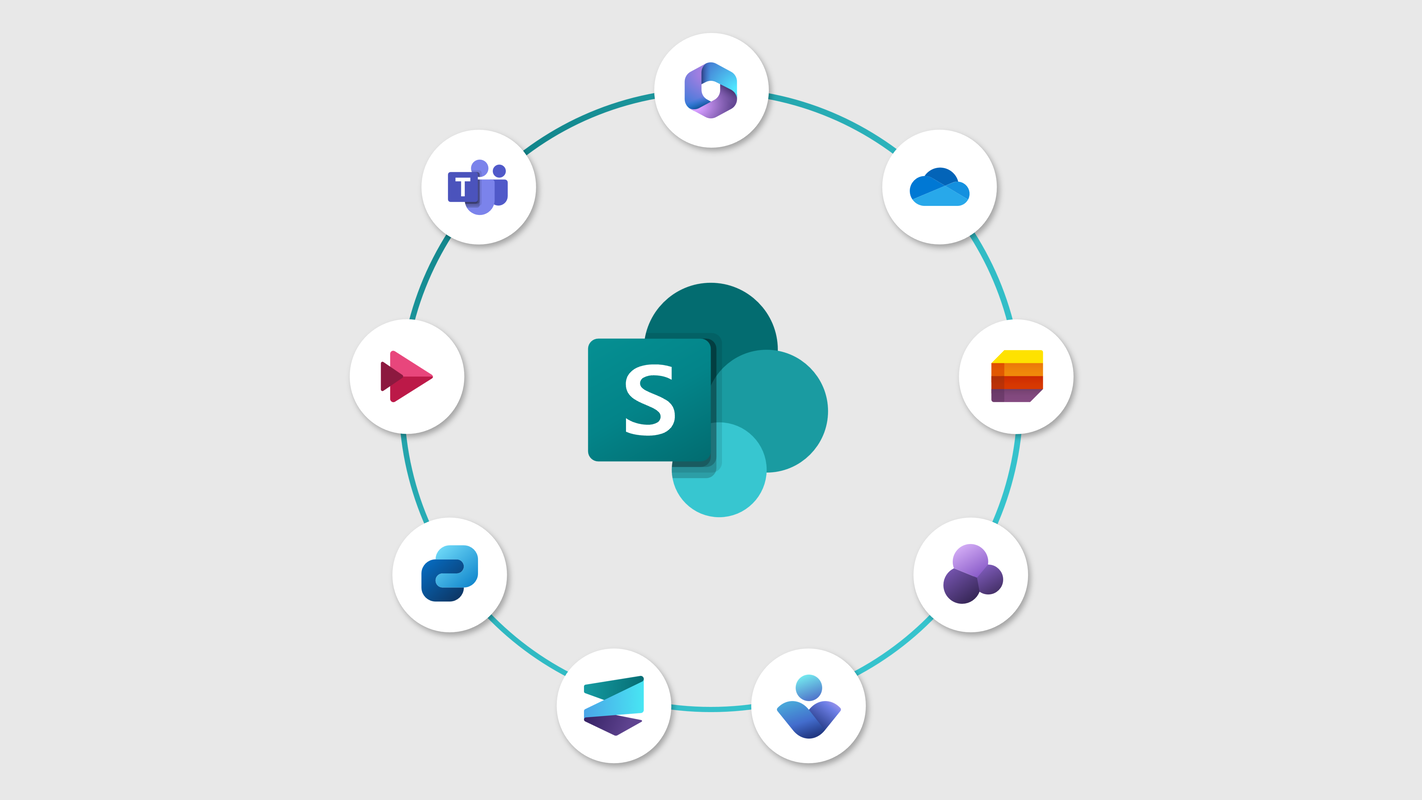November was a month of great updates for SharePoint and the applications that run on top of it. Microsoft Stream, which used to be an isolated application, is receiving a lot of new features soon and your videos and meeting recordings will be more interactive than ever before.
On the SharePoint side, there were also updates to the document libraries, which now allow you to access a prebuilt set of templates that will increase the productivity of your users while working within the intranet. The updates of the month were not only about existing products.
During Microsoft Ignite, Microsoft introduced SharePoint Premium, a new offering that will include the features from Syntex. Later in November, during the ESPC, Microsoft introduced SharePoint Embedded, a new headless CMS that will enable ISVs to build their apps on top of SharePoint, leveraging the security of the Microsoft 365 ecosystem.
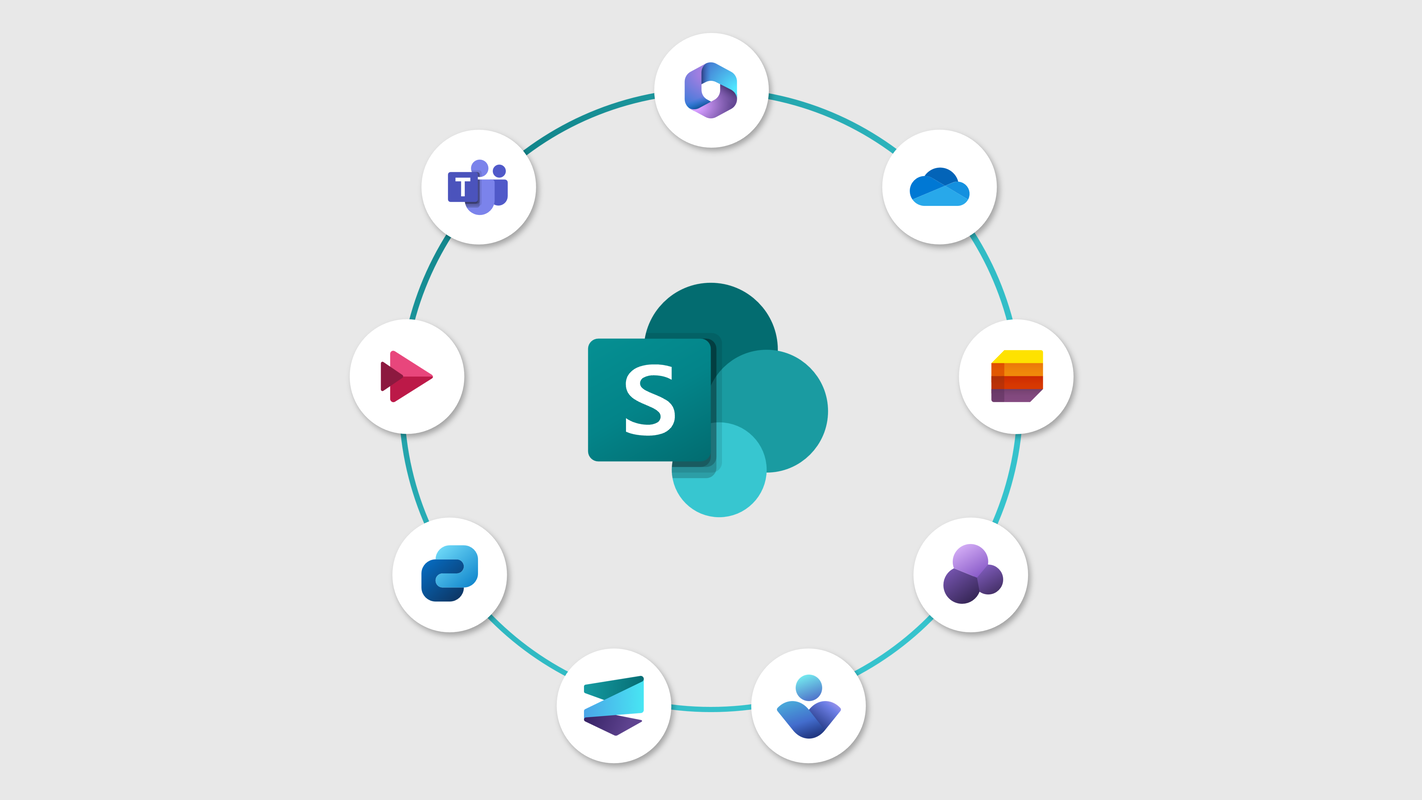
(more…)
By João Ferreira
Dec 4, 2023
What's new
0 Comments
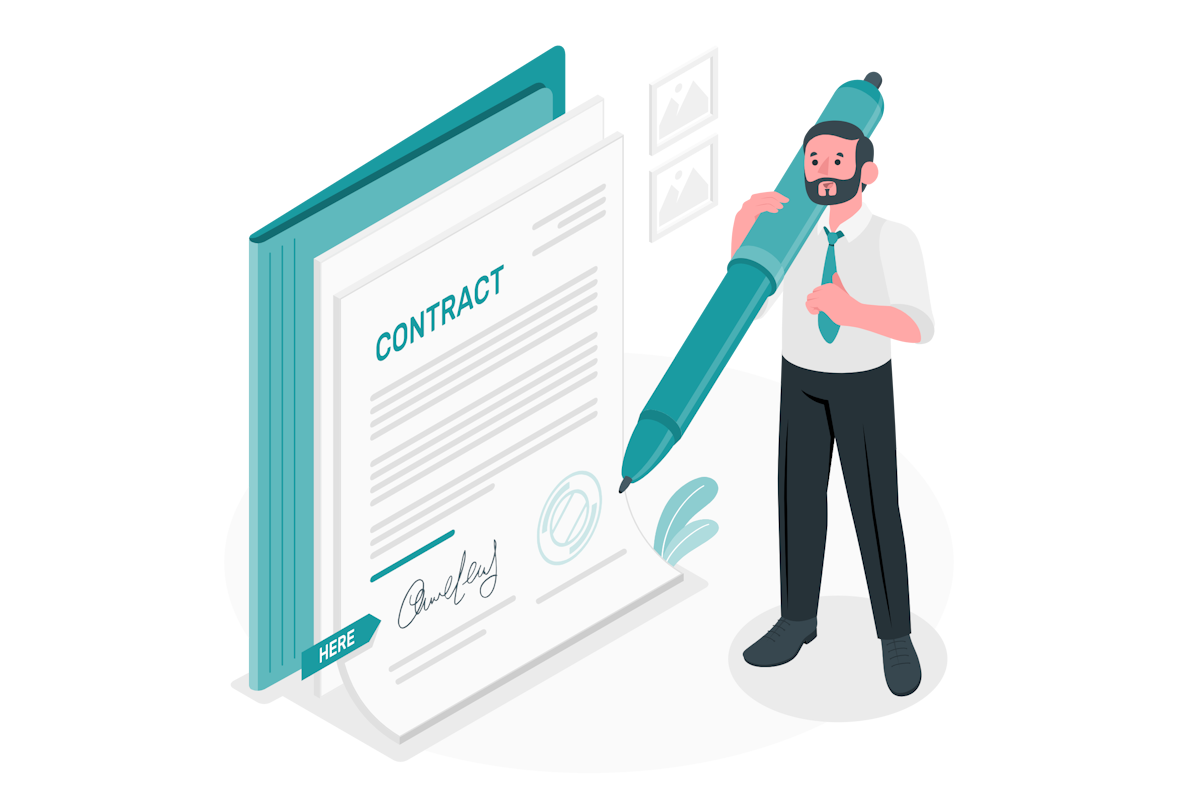

 HANDS ON tek
HANDS ON tek
 M365 Admin
M365 Admin