Metadata navigation is not visible to users with read permissions
This is a common issue when you start using the metadata navigation in your SharePoint 2013 site, let’s check how easily you can make it available to all the users.
By default, when you create a term in the navigation term set, SharePoint selects Term-Driven Page with Friendly URL, if you leave this option selected the term will be visible only to the users with write permissions.
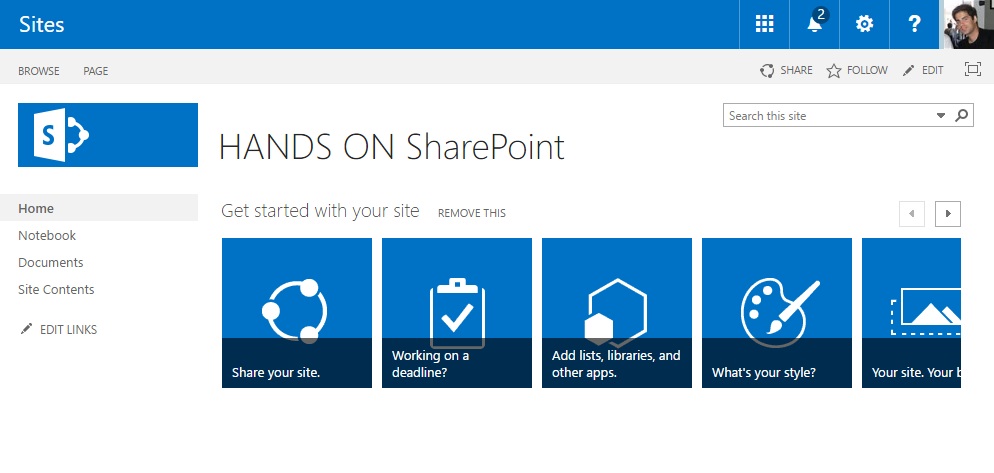
To fix this issue you just need to select Simple Link or Header and provide the url to the desired page.
To get access to both options you need to select the Navigation tab.
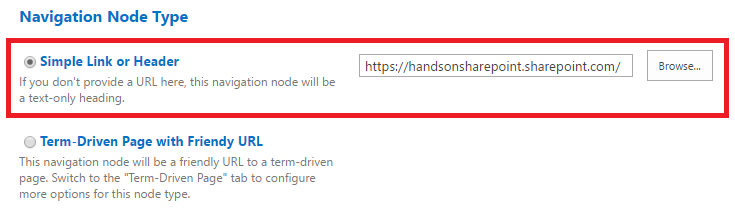
Simple Link or Header it’s more robust than Term-Driven Page with Friendly URL, it allows you to make the navigation visible to all the users and it also let you add external URLs to the navigation.

 HANDS ON tek
HANDS ON tek
 M365 Admin
M365 Admin











July 20, 2018
What if the settings are as above and users without write access are still unable to see the menu item?
July 27, 2018
Hi Diana,
Make sure the menu is not cached in the browser for those users.
Refresh your browser using CTRL + F5.
My best,
João Ferreira
February 14, 2019
Hi Ann,
What you are describing is a limitation of the meta data navigation, if you are using Friendly URL option the menu will not appear to users with just read permissions.
You need to define it using the option Simple Link or Header.
February 14, 2019
Yes thats right, but I don’t know any work arround for this limitation
July 7, 2019
Is it possible to target audience with Managed Navigation?
July 7, 2019
Hi John,
With metadata is not possible, to do it eyou need to use structural navigation
July 8, 2019
But with Structural Navigation , How Can I attain a third level navigation menu?
August 9, 2019
Hi John,
With structural navigation you will need to modify the master page but I don’t recommend you to do it.
Structural navigation is well know to cause performance issues, the deeper you go in the number of items slower your site will be.
The article below have Microsoft Considerations about the navigation types.
https://support.office.com/en-us/article/Navigation-options-for-SharePoint-Online-adb92b80-b342-4ecb-99a1-da2a2b4782eb?ui=en-US&rs=en-US&ad=US
August 9, 2019
Hi Ann,
Thanks for this information, really appreciate it.