What’s new for SharePoint from ESPC 2017
The sixth edition of European SharePoint Conference occurred from 13 to 16 of November in Dublin, it was great to see all the European community together and to see how SharePoint team is developing new features based on the users feedback.
If you hadn’t the opportunity to attend the event in this article you will find a resume of the new features that will start being rolled out this month for administrators and developers.

Application Lifecycle Management (ALM) APIs
The ALM APIs will be available this week and will allow to programmatically manage the life cycle of Add-ins and SPFx solutions in a SharePoint tenant.
The APIs support the same operations that are available through the SharePoint UI namely:
- Add SPFx solutions and Add-in to the tenant app catalog
- Install/Uninstall SPFx solutions and Add-ins in specific site collections
- Upgrade SPFx solutions and Add-ins
SharePoint ALM APIs are provided as REST APIs, CSOM and PowerShell cmdlets available through the SharePoint PNP.
The APIs will help administrators and developers to automate the deployment and update process through the user of scripts.
You can find more information about the ALM APIs in this link.
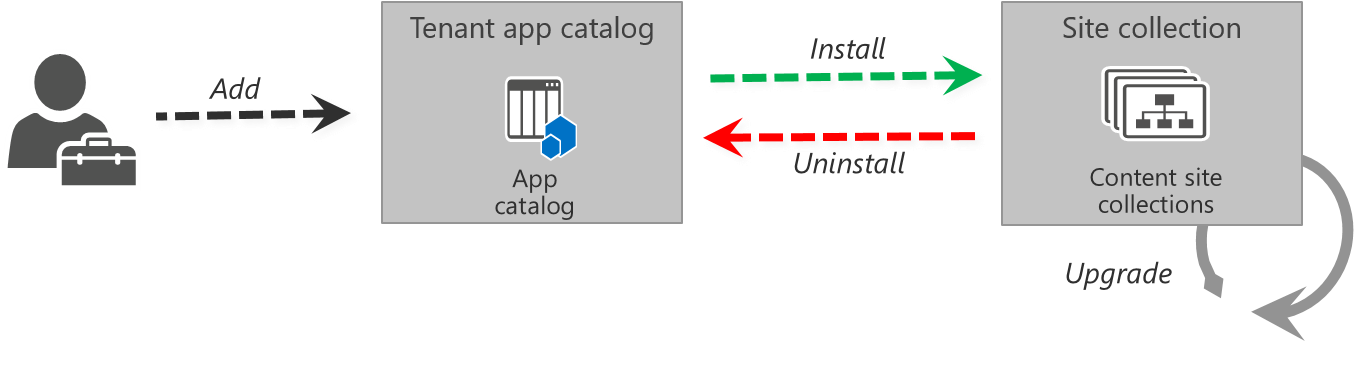
Site Collection App Catalog
The App Catalog was one of the biggest problems of the Add-in model, with a common place to install components shared by all the site collections it’s hard to get debug and production versions in the same tenant.
Finally, this month there will be an App Catalog available at site collection level, it can be compared to the SandBox solution gallery. Administrators will be able to make Add-ins and SPFx extensions available per site collection which will allow different and independent versions in the same tenant.
The commands to create the new Site Collection App Catalog will be included in the next version the PowerShell cmdlets for SharePoint Online, and bellow you have the commands that will enable and disable this feature.
Add-SPOSiteCollectionAppCatalog -Site https://contoso.sharepoint.com/sites/travels
Remove-SPOSiteCollectionAppCatalog -Site https://contoso.sharepoint.com/sites/travels
If you have the same Addin or SPFx solution in both App Catalogs, SharePoint will use the one installed in the Site collection.
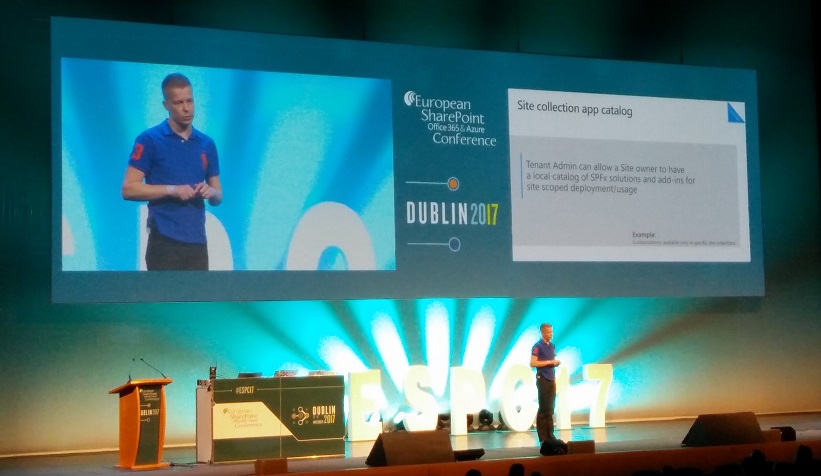
Asset Packaging
Asset packaging is another great feature for SPFx solutions, until now the manifest and script files of the solutions had to be hosted in a CDN like Azure or Office 365 CDN this was a problem to distribute or sell the solution.
With the Asset Packaging the SPFx solution assets are deployed to a central CDN without the need to manually specify the url in the solution source code.

Angular Elements Sample
Angular is the most used JavaScript framework used in the web however Microsoft is using React to build its own products which lead other developers to used React also.
On stage in the last day keynote was Rob Wormald form Google demonstrating Angular Elements in conjunction with SharePoint.
The Angular Elements developer technology is still in preview but you can start playing with it using this sample project available on GitHub.
Tenant Properties
Soon there will be APIs to access tenant-scoped properties, that will be available using REST APIs in your SPFx web parts and extensions.

 HANDS ON tek
HANDS ON tek
 M365 Admin
M365 Admin











No comments yet