Activate SharePoint Search refiner count
SharePoint refiner web part has a great hidden feature that shows the count of search refiners, despite being included in the web part there is no graphical user interface to turn it on.
To get the refiners count you will need to manually modify the display template file used by the web part, following the instructions below.

- Open the Site Settings of the root site in your site collection
- In the Web Designer Galleries click on Master pages and page layouts
- Open the Display Templates folder
- Open the Filters Folder
- Locate the Filter_Default.html and download a copy
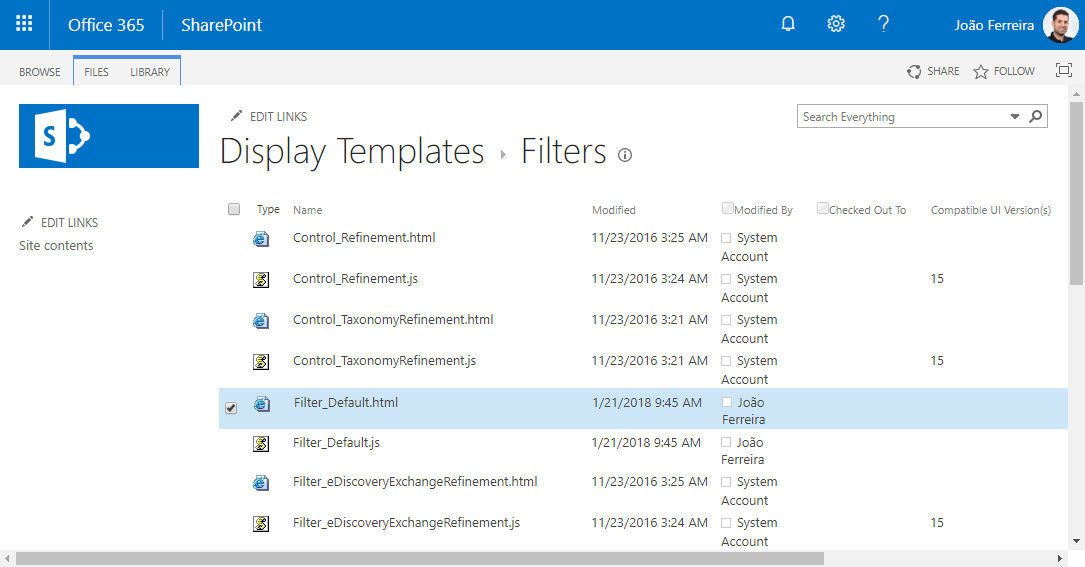
- Edit the file, and locate the code below
- Modify the ShowCounts property to true and Save the file
ShowCounts: true
- In the SharePoint ribbon click Files and then Upload Document
- Once uploaded click Save
this.Options = {
ShowClientPeoplePicker: false,
ShowCounts: false
};
The refiner count will be visible in your next search as shown in the image below.
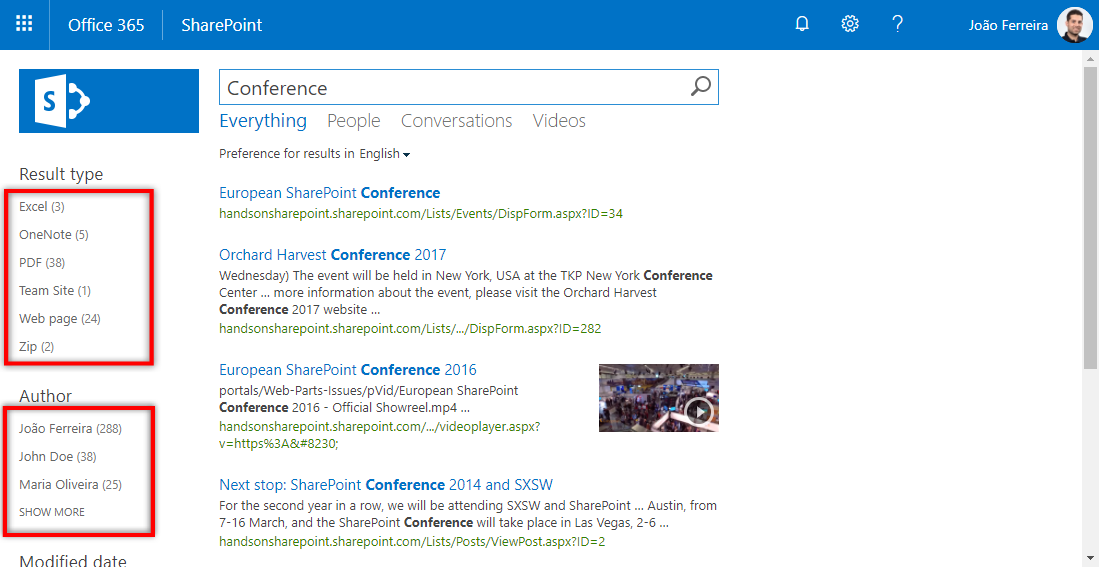

 HANDS ON tek
HANDS ON tek
 M365 Admin
M365 Admin











No comments yet