Revolutionize your video sharing experience with SharePoint video collections pages
Sharing videos is becoming increasingly important in many organizations, particularly schools, universities, and other institutions that rely on video content for teaching, training, and communication purposes. However, managing and organizing these videos can be challenging, especially when they are scattered across different channels and sites. That’s where SharePoint Video Collections Pages come in to make things easier and more organized.

So, what are the benefits of using SharePoint’s Video Collections Pages? Here are some key advantages:
- Easy Organization: SharePoint video collections pages allow you to organize your videos by title, date, or any other criteria that makes sense for your organization. This way, you can quickly find the videos you need without having to spend a lot of time searching for them.
- Seamless Integration: SharePoint video collections pages seamlessly integrate with SharePoint and Teams channels, making it easy for your team members to find and watch videos without having to switch application.
- Increased Productivity: By organizing your videos in one place and making them easily accessible to your team members, you can increase productivity and efficiency. Team members can quickly find and watch the videos they need, without having to waste time searching for them.
- Improved Collaboration: SharePoint video collections pages allow you to share videos with your team members in a centralized location. This makes it easier for team members to collaborate on projects and share ideas.
- Customization: SharePoint video collections pages allow you to customize the look and feel of your video collections to match your organization’s branding and style, videos can also be personalized with custom thumbnails to help viewers to easily understand the content of the video.
especially when they are scattered across different channels and sites. That’s where SharePoint Video Collections Pages come in to make things easier and more organized.
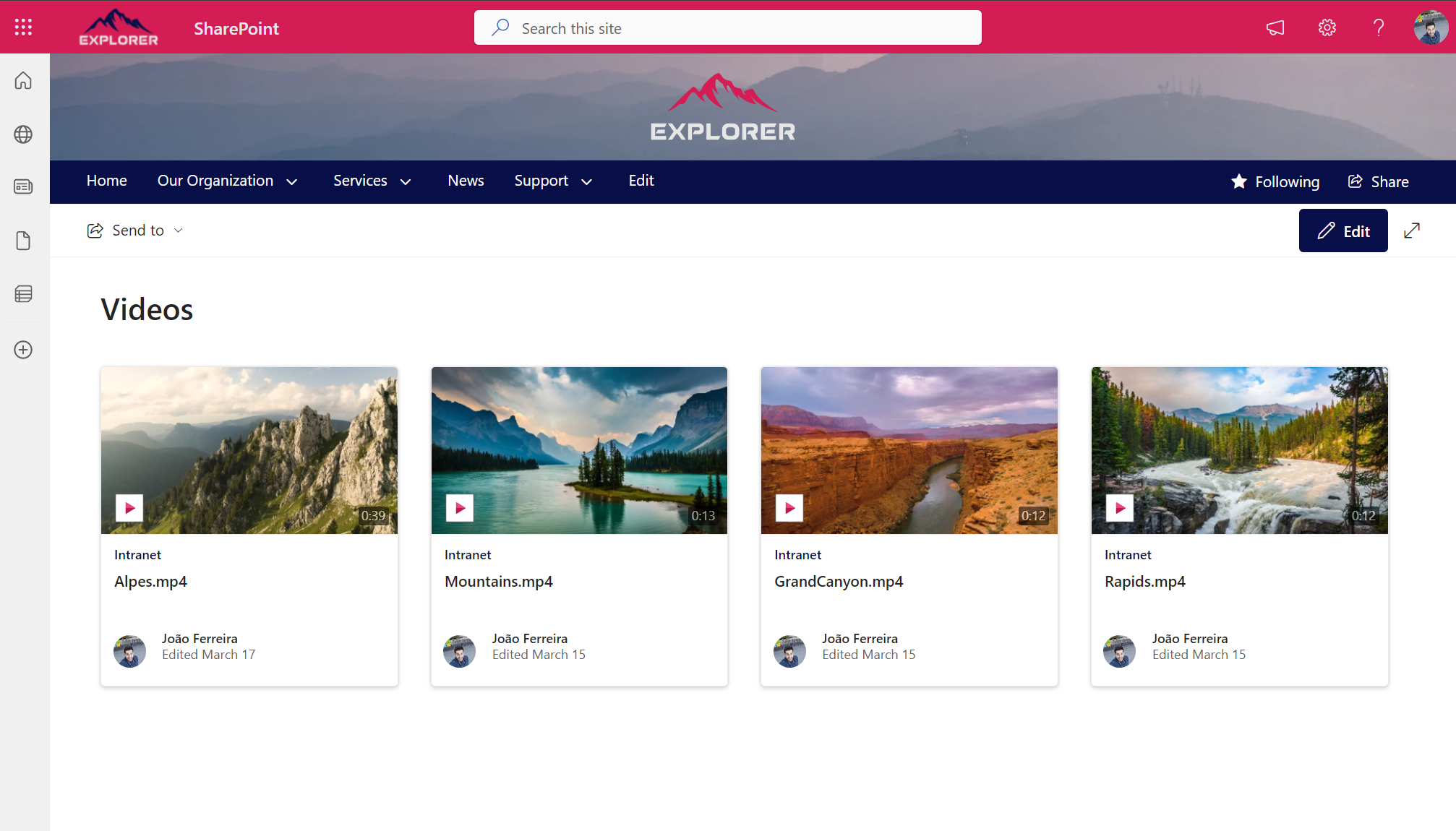
How to create SharePoint video collections pages
In this guide, I’m walking you through the steps to create and customize your own video collections pages on SharePoint.
- Create the video collections page: To get started, go to the SharePoint site collection where you want to add your video collection. In the URL, add /_layouts/15/video_collections.aspx and press enter. SharePoint will generate a video collections page for you.
Pro Tip 💎 To prevent you from copy and paste this link in all site collections, I’ve created a bookmarklet that will open the video collections creation page in any site collection by simply clicking in a browser bookmark. Use the code below following the instructions available in this article.
javascript:(function(){var url = document.location.href.split('/Pages')[0].split('/SitePages')[0].split('/_layouts')[0];if(url.endsWith('.aspx')){url = url.replace(new RegExp('\/[a-z A-Z 0-1 \- _]*.aspx'),'')}location.replace(url+"/_layouts/15/video_collections.aspx")}()); - Edit and Publish the Video Collections Page: Once you have the video collections page, you need to edit it and publish it so that others can see it. On the top right-hand side of the screen, click the Edit
- Customize the video collections page: By default, SharePoint will display the most recent videos on your video collections page. However, you can customize it by modifying or adding a new Highlighted Content web part. Open the webpart properties and select from where to get the videos. You can also create playlists by adding more Highlighted Content web parts and selecting the videos you want to include in each playlist.
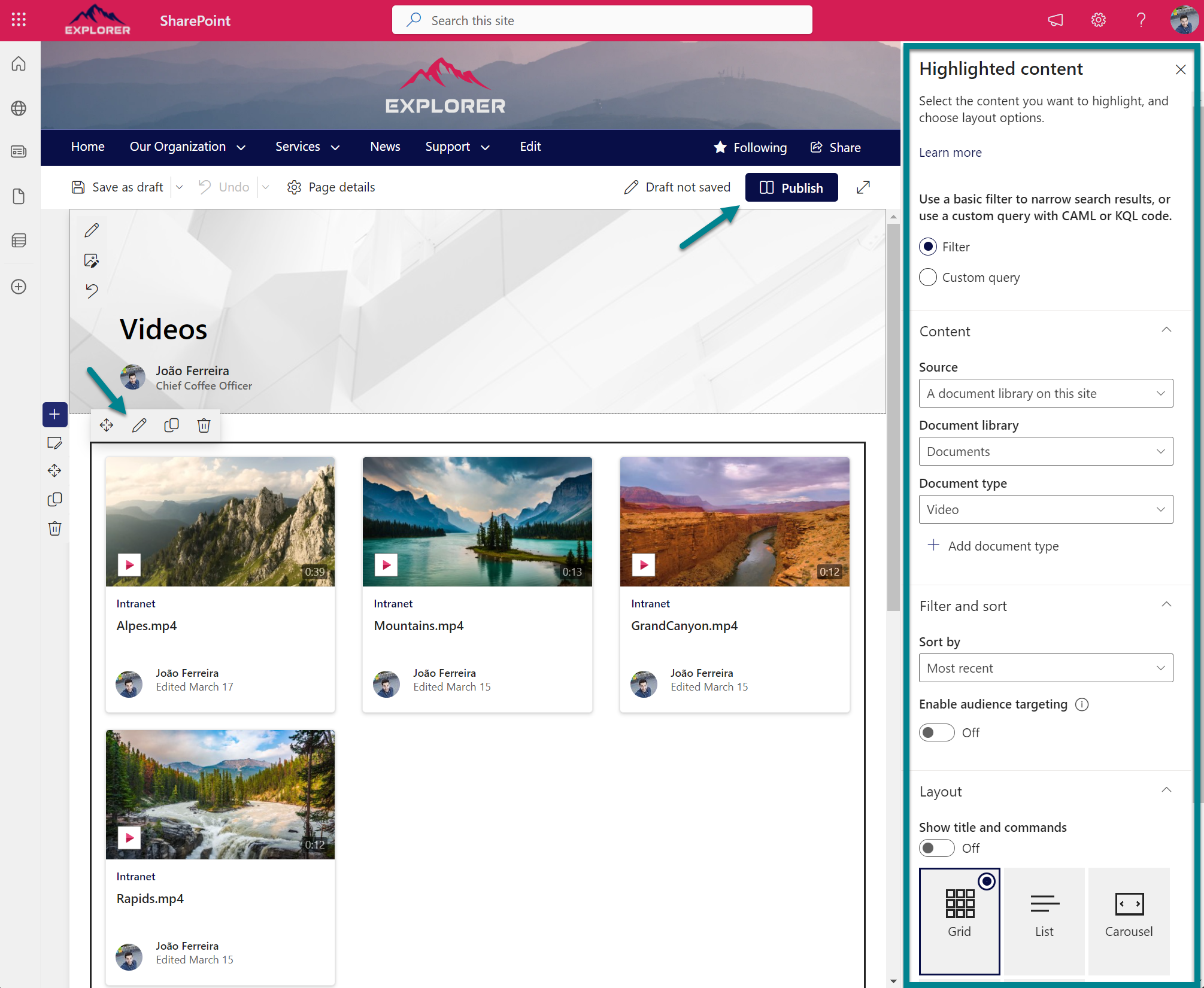
- Add custom thumbnails to videos: You can add thumbnails to your videos to make them more appealing and easier to identify.
- Publish your SharePoint video collection page: Publish your SharePoint video collection page and make sure you share it with other team members, either by adding it as link in the SharePoint navigation or quick links web part or by adding as a tab to a Teams channel
With these simple steps, you can create and customize your own Video Collections Pages on SharePoint.
Conclusion
In summary, SharePoint’s Video Collections Pages are an excellent tool for organizations that share videos in Teams channels. They make it easy to organize, access, and share videos with team members, increasing productivity and collaboration. If your organization is looking for a better way to manage its video content, consider implementing SharePoint’s Video Collections Pages.

 HANDS ON tek
HANDS ON tek
 M365 Admin
M365 Admin






April 27, 2023
Excellent post – this one arrived the exact time I needed it. Thank you.