What’s new for SharePoint – May 2023
Microsoft has recently announced a range of exciting new features for SharePoint in May 2023. These updates aim to enhance collaboration, streamline content creation, and improve user experiences. One significant addition is the new forms experience for Microsoft Lists, making it easier than ever to collect information with clean and user-friendly forms that can be shared and filled out on any device.
SharePoint will have its own Copilot, which combines Large Language Models (LLMs) and Microsoft Graph data to generate custom sites and pages aligned with user needs, all while maintaining data security and privacy. With video-centric page templates, advanced editing capabilities, and centrally managed branding, SharePoint empowers organizations to create engaging content and maintain consistency across their sites.
Don’t miss out on the latest SharePoint updates and continue to read this post to stay ahead of the game!
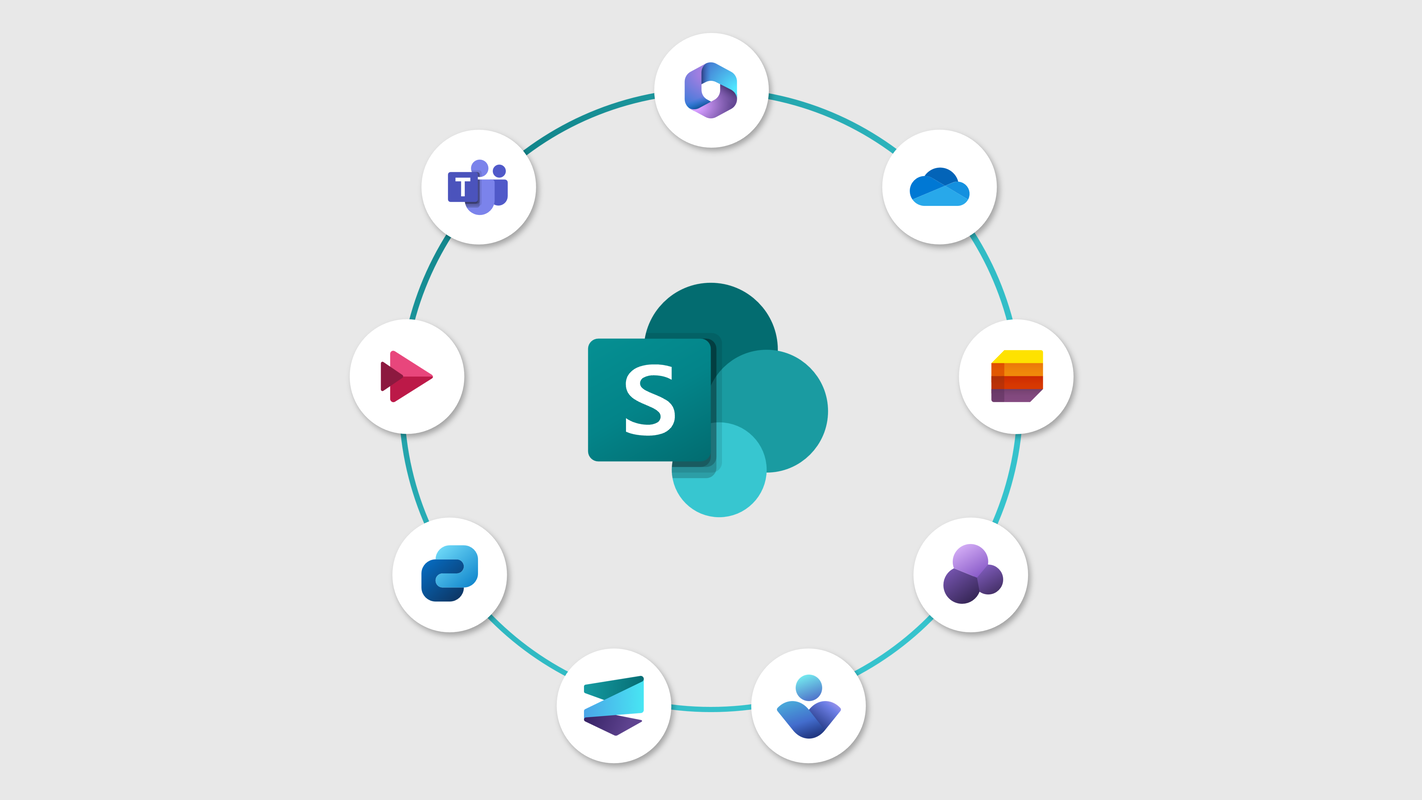
May
1
Microsoft Lists: A new forms experience to collect information
Microsoft is making it easier to collect information with an updated forms experience for Microsoft Lists. Forms look clean, are easy to design, can be easily shared, and respondents are able to fill them out on any device. All form responses appear immediately in your list after recipient clicks the submit button.
May
3
Microsoft Stream: new webpart
The updated Stream web part will ensure you can configure Stream videos inside your pages by supporting single and multiple videos from folders.
SharePoint: Copilot in SharePoint
Copilot in SharePoint combines the power of Large Language Models (LLMs), your data in the Microsoft Graph, and best practices to create engaging web content.? Use a brief prompt to generate custom sites and pages with content hierarchy, design, and sample content that aligns with user needs. And all within our existing commitments to data security and privacy in the enterprise.
SharePoint: Page sharing
With this feature, users can now share SharePoint pages and news posts individually without having to share the entire site, just like other Microsoft 365 files. All sharing settings at the site and tenant level will be respected.
SharePoint: Video Pages
Create video centric page content, like highlighting meeting content or executive messages with the new video pages templates – presenting them inline, playable, and beautiful. These templates are available in both SharePoint and Stream, making it easy to showcase video with a customized and branded pages experience from either application.
SharePoint: Centrally manage branding for your organization
We’re introducing new branding and management capabilities that you can use to improve consistency across your sites and pages.
SharePoint: Content Pane for SharePoint Pages and News
The content pane surfaces relevant authoring tools that help authors quickly browse and add content to SharePoint pages. With this new feature, authors can easily drag and drop web parts, media, and section templates for creating rich and engaging pages.
SharePoint: Advanced editing in Image web part
New advanced editing capabilities available in the Image web part will include adjustments, filters, and markup.
SharePoint: Collaborate on SharePoint pages and news with co-authoring
Design ideas will offer authors beautiful ways to improve the look and feel of their SharePoint Pages through tailored section level design suggestions.
SharePoint Pages: Design Ideas
By integrating with the Microsoft Designer service, we can now offer authors beautiful ways to improve the look and feel of their SharePoint pages. This is done through tailored section level design suggestions.
May
4
Microsoft SharePoint: Resource Specific Consent
Introduction of new .Selected permissions and APIs to support granting applications permissions at all of the levels where it is possible to break inheritance today. This will apply to applications operating in either delegated or app-only mode.
SharePoint: New SharePoint Start
New SharePoint start experience aims to inspire content creators to use their platform. By emphasizing a user-friendly approach that minimizes clicks, it’s now easier to create websites, pages, news, and intranet content. Creators can return to the start experience hub to refine drafts, review past work, and monitor engagement metrics.
SharePoint: Application Site Creation without Sites.FullControl.All
Currently an application requires Sites.FullControl.All to create new site collections within a tenant. This work will allow applications to use a new scope, Sites.Create.All, to create new site collections without accessing any existing content. During the site creation process the application can request access to the new site, allowing for provisioning scenarios with reduced tenant permissions.
SharePoint: Content Pane for SharePoint Pages and News
The content pane surfaces relevant authoring tools that help authors quickly browse and add content to SharePoint pages. With this new feature, authors can easily drag and drop web parts, media, and section templates for creating rich and engaging pages.
SharePoint: News in Outlook
With the new integration of SharePoint News into Outlook, news authors can preview and send full news posts as emails to their reader’s inbox. To help authors get started, we’re also adding 6 templates designed to look great in Outlook and SharePoint. Finally, with our unified page analytics, authors will be able to see their total page reads across outlook and SharePoint as one number.
SharePoint: Change history in SharePoint admin center
Create and download change history reports in the SharePoint admin center to review SharePoint site property changes made within the last 180 days.
May
8
Microsoft Stream: View video analytics in playback experience for government clouds
This feature will allow users to view analytics for videos stored in OneDrive or SharePoint for which they have view permissions. The analytics are shown as an overlay during video playback and can be toggled on or off by selecting the ‘Analytics’ side pane. Users will be able to see stats showing the number of views and viewers for the last 90 days along with viewership retention which indicate the parts of the video that are most and least viewed.
SharePoint Syntex Per User License End of Sale Notice
On July 1st, 2023, customers will no longer be able to purchase the per user license and will need to opt-in to Microsoft Syntex pay-as-you-go billing to continue using existing and new Syntex features. If you have current Syntex per user licenses, these will remain available along with its individual features through the duration of your term. You will be able to renew, if elected, prior to the end of your term.
May
9
SharePoint: Microsoft Lists – User experience (UX) update
This update improves overall performance of Microsoft Lists and introduces new features, like the ability to add ratings to any list, drag and/or paste images directly into a list, see who collaborating with you – and where – in real-time, switch views by clicking tabs, and more.
Microsoft Stream: Playlists in the SharePoint List webpart
This feature will allow you to display playlists on SharePoint pages using the List webpart. The playlist will display video titles and thumbnails, and people with access to files in the playlist can click on the thumbnails to view the videos.
May
11
Microsoft Stream: View video analytics in playback experience for government clouds
The Stream migration tool helps IT admins migrate video content from Stream (Classic) to Stream (on SharePoint).
May
15
Microsoft Stream: Organize & share video and audio files with a playlist template from Microsoft Lists
This feature will allow users to organize their video and audio files into a playlist for easy organization, sharing and playback. Users can add any video and audio files to a playlist that they have edit access to. People with access to the playlist and to the files in the playlist can view the videos in order or skip back and forth between items in the playlist.
May
17
Microsoft Stream: Updates to migration tool
The Stream migration tool, which lets you migrate video content from Stream (Classic) to Stream (on SharePoint), will have two new capabilities: 1) partial migration will allow you to migrate specific videos from within a container, and 2) orphan video support will let you migrate videos that have no assigned owner in Stream (Classic).
May
30
Microsoft Syntex: new model processing option
TA library-level setting to control whether an edited file is reprocessed by any applied models.
Microsoft Syntex: Optical Character Recognition supports multi-page PDF and TIFF files
With this release, you will be able to OCR multi-page PDF and TIFF files in SharePoint and OneDrive.
Stream Classic webpart retirement and new Stream (on SharePoint) webpart availability
This is an important message for customers who use the Stream (Classic) webpart to add videos to SharePoint Pages and news posts. Microsoft will retire the Stream (Classic) webpart on Aug 15, 2023 and it will no longer be available for use after this date. The Stream (Classic) webpart will be replaced by the new Stream (on SharePoint) webpart.
May
31
Microsoft Syntex: Optical Character Recognition (OCR)
Customers will be able to turn on OCR for images in Exchange and Teams on a pay-as-you-go basis. The extracted text will be available for compliance scenarios, like DLP. The text will also be available to Microsoft search.
Microsoft Stream: Playlist View in SharePoint List Webpart
Users can soon select a playlist to be displayed in the list webpart in the full-blown playlist view along with video playback.
Microsoft Stream: Add videos to playlist from OneDrive and SharePoint
For videos stored in OneDrive or SharePoint, this feature will allow you to add videos to playlists. Upon selecting these videos, now users will also have an option to add this to playlists from a modal window that shows the user’s playlists and the recent ones that they have accessed.
Microsoft Search: People centric search in SharePoint and Office.com to DOD
People centric search is a pattern that lets you zoom in on a person to view, explore, and search the enterprise graph around them. This has the dual purpose of enabling you to find content through people, and to understand people through their content. When you pick a person, you will be able to search through their work; however this will only include items that you already have permissions to view or modify.
Microsoft Syntex: Optical Character Recognition (OCR) for SharePoint and OneDrive
With this update, you will be able to turn on OCR for images in SharePoint and OneDrive on a pay-as-you-go basis. The extracted text will be made available to Microsoft Search and Microsoft Purview.
SharePoint Promoted Results Import into Microsoft Search – retirement
After July 15, 2023, Microsoft will be retiring the capability to directly import SharePoint Promoted Results in Microsoft Search.

 HANDS ON tek
HANDS ON tek
 M365 Admin
M365 Admin
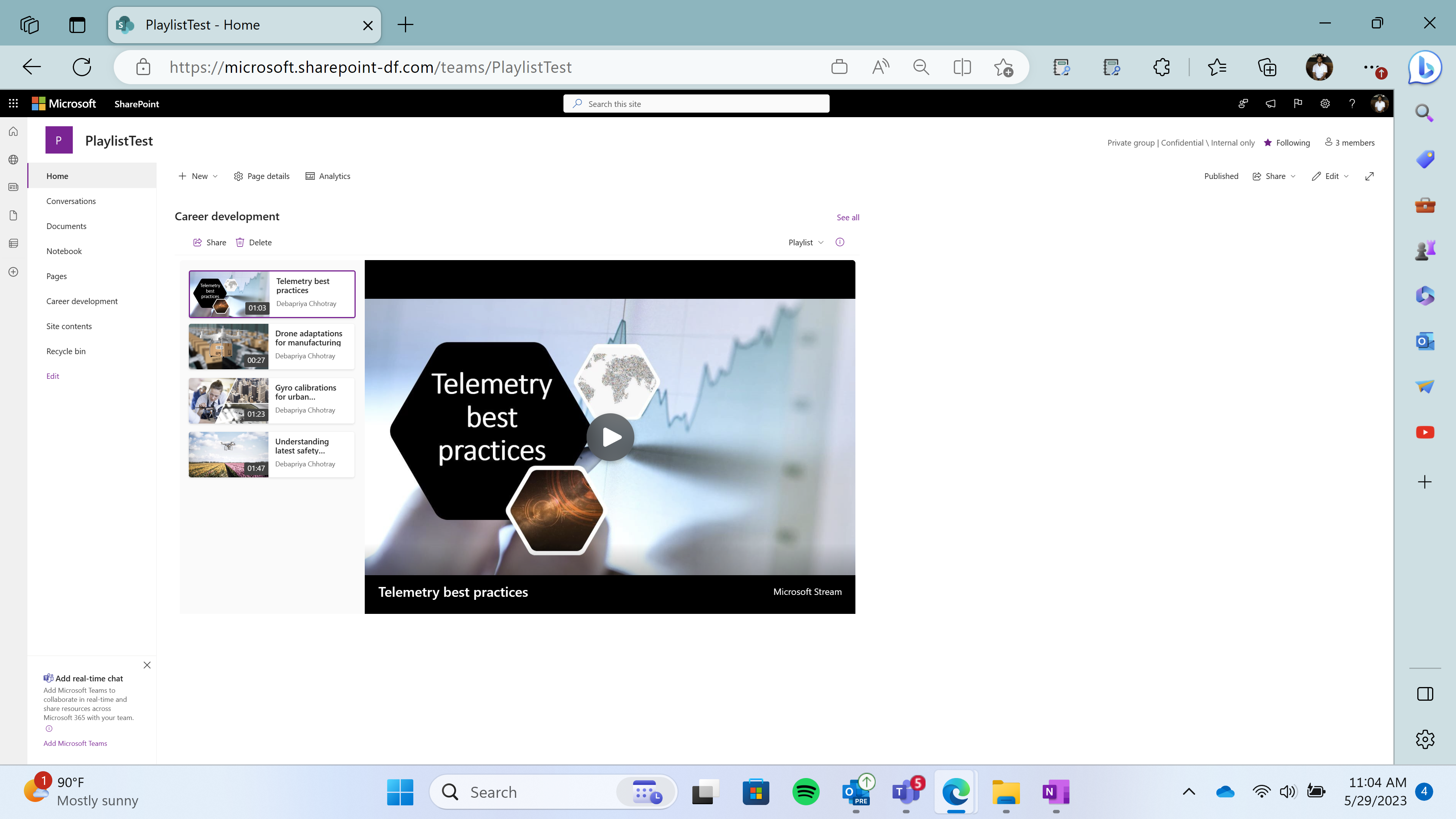











No comments yet