What’s new for SharePoint – August 2023
Discover the latest advancements in SharePoint and related technologies, including the revolutionary Clipchamp for work that simplifies video editing, as well as accessibility improvements like marking decorative images and refining heading structures. These updates epitomize Microsoft’s commitment to seamless collaboration, innovation, and inclusivity.
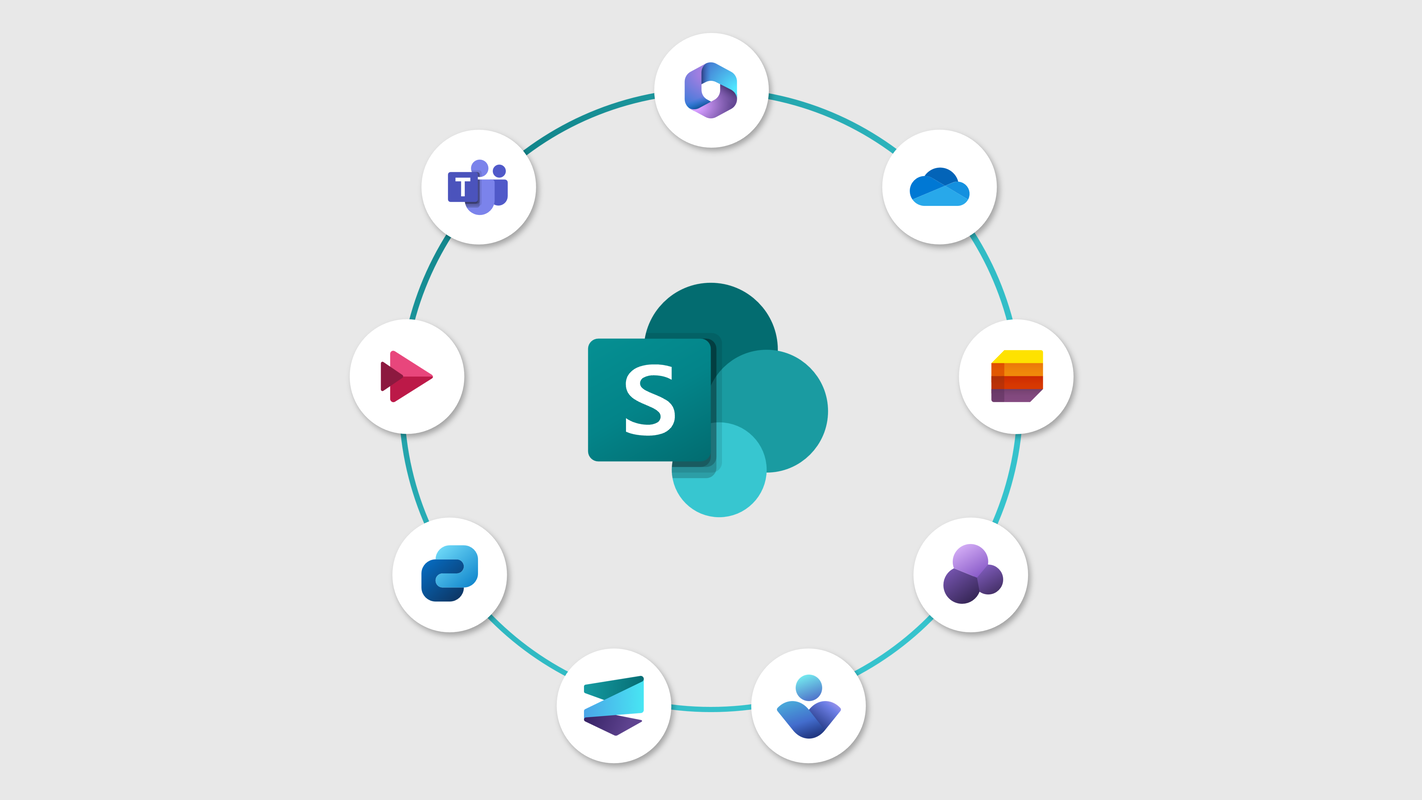
AUG
1
Microsoft Syntex: Taxonomy tagging
Customers will be able to turn on Taxonomy tagger in SharePoint document libraries on a pay-as-you-go basis. With Taxonomy tagger turned on, you can automatically tag documents that reside on SharePoint libraries with terms configured in the Taxonomy store using AI.
SharePoint: Clipchamp for work
Clipchamp for work accounts enables rapid editing and creation of videos on OneDrive and SharePoint including features like trim, join, transitions, filters, text overlay, audio controls, screen/camera recording and more. Available via the web only for the following Microsoft 365 SKUs: Microsoft 365 E3, Microsoft 365 E5, Microsoft 365 Business Standard, and Microsoft Business Premium.
AUG
7
SharePoint: Page Sharing Feature
With this feature, users can share SharePoint pages and news posts individually without having to share the entire site, just like other Microsoft 365 files. All sharing settings at the site and tenant level will be respected.
AUG
9
Microsoft Syntex: Translation
A new service that enables users to translate documents quickly and accurately among dozens of languages based on specific metadata or on-demand.
AUG
10
Microsoft Syntex Taxonomy Tagger
Microsoft Syntex gives you the ability to automatically tag documents that reside on SharePoint libraries with terms configured in Taxonomy store using AI. These keywords are stored in a managed metadata (a.k.a Taxonomy) column on the item, making the documents easier to search, sort, filter, and manage.
New Stream (on SharePoint) web part release
This is an important message for customers who publish videos to SharePoint Pages and news posts. As noted in Message Center post MC561187, the Stream (Classic) webpart in SharePoint will be retired on August 15, 2023.
The Stream (on SharePoint) web part will support configuration of a single video and multiple videos for videos stored in OneDrive or SharePoint.
AUG
18
View status of a file being processed by a Syntex model
We are adding a new column to inform users of the status of a file being processed by Syntex. The listed states will inform whether processing has started, finished, or wasn’t done due to an error with the file or the job. This will help users know whether a file needs to be re-enqueued for processing or additional investigation is required.
SharePoint: Restricted Access Control for SharePoint sites and OneDrive sites
New advanced management capability for SharePoint administrators to restrict access to SharePoint sites and OneDrive using Microsoft 365 groups or Security groups.
AUG
16
Microsoft Stream: Collaborative notes in Teams meeting recordings
This feature enables users to view and edit collaborative meeting notes while watching Teams meeting recordings in Stream. Collaborative notes allow meeting attendees to co-create and collaborate on their meeting agenda, notes, and action items. Since Collaborative notes are a Loop component, it is always in sync regardless of how many places they live in. Assigned tasks in collaborative meeting notes automatically sync with To Do & Planner.
AUG
21
Microsoft Syntex: Rule to set content type when a file is added to a library based on its file name
This rule will provide the capability to set a content type to any file that is uploaded to a SharePoint Library using the file name of the file or file extension or file path of the targeted library. A Microsoft Syntex seat license or a Syntex azure subscription needs to be enabled to the tenant to be able to see this rule for users.
Microsoft Lists – Create a List From CSV and Export to CSV
The Create a list from CSV feature in SharePoint will allow you to import data from a CSV file. We have also augmented the “Export to CSV” feature by providing another option to “Export to CSV with schema.” This export option will allow you to maintain the custom formatting, choice pills, rich text-based editing and people data, so that your source and destination lists will look identical.
AUG
23
Follow up to MC513976: Improvements to SharePoint pages authoring
This is a follow up to MC513976 (February ’23) to inform you that the change to provide more control over spacing in the text web part has been rolled back based on customer feedback. We apologize for any inconvenience and thank you for your feedback.
AUG
25
Microsoft Syntex: pay-as-you-go for structured models
Microsoft Syntex users will be able to use their Azure subscription to pay for Syntex structured and freeform models on a pay-as-you-go basis.
OneDrive and SharePoint: Colored Folders
Colored folders are part of the overall “personalization and organization” story for OneDrive and SharePoint. This feature will allow users to colorize their folders with a pre-set range of 16 colors. This colorization is applicable to both new and already existing folders. This feature will be available in OneDrive for Business as well as SharePoint Document Libraries.
AUG
28
Accessibility Improvements to Page Authoring
To support accessibility best practices, we’ve made some improvements to the Page authoring experience in SharePoint.
The first improvement will provide the functionality to mark images as decorative. The second improvement has changed the heading level 1 to be reserved for the page title in the title area.
AUG
28
SharePoint News in Outlook
With the new integration of SharePoint News into Outlook, news authors can preview and send full news posts as emails to their reader’s inbox. To help authors get started, we’re also adding six templates in Outlook and SharePoint. Finally, with our unified page analytics, authors will be able to see their total page reads across outlook and SharePoint as one number.

 HANDS ON tek
HANDS ON tek
 M365 Admin
M365 Admin
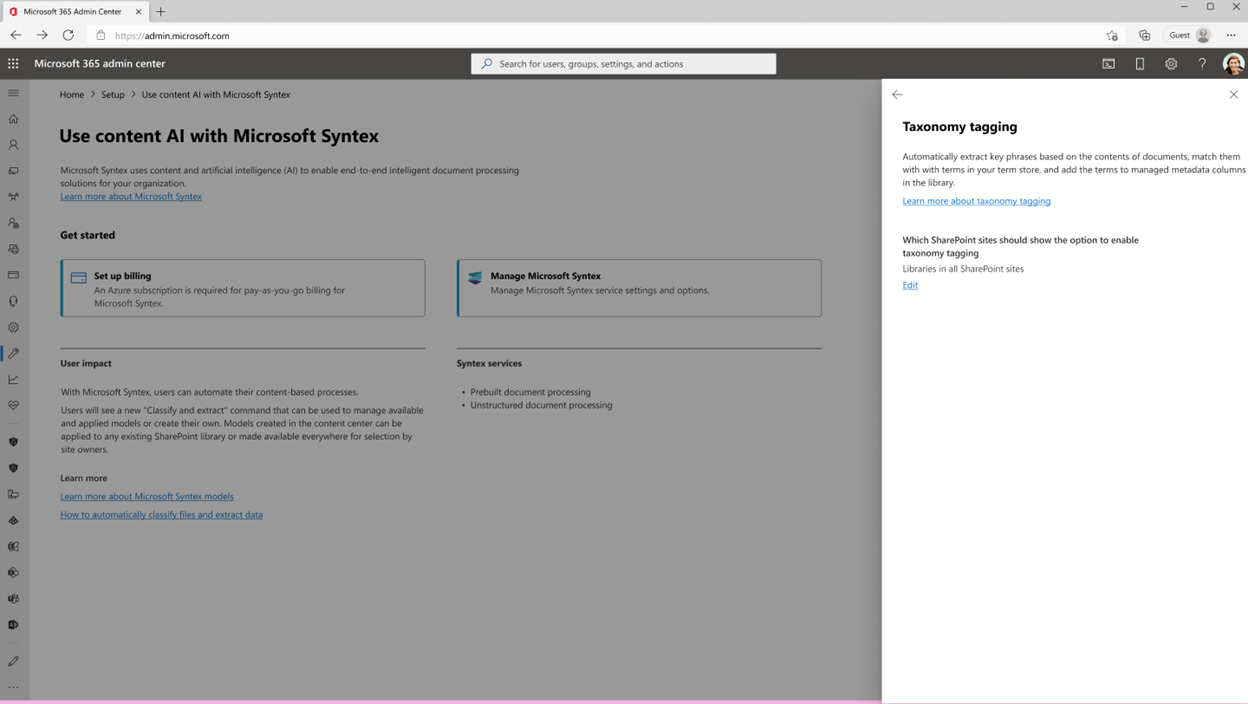
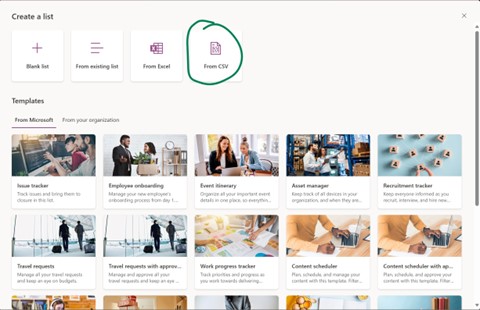
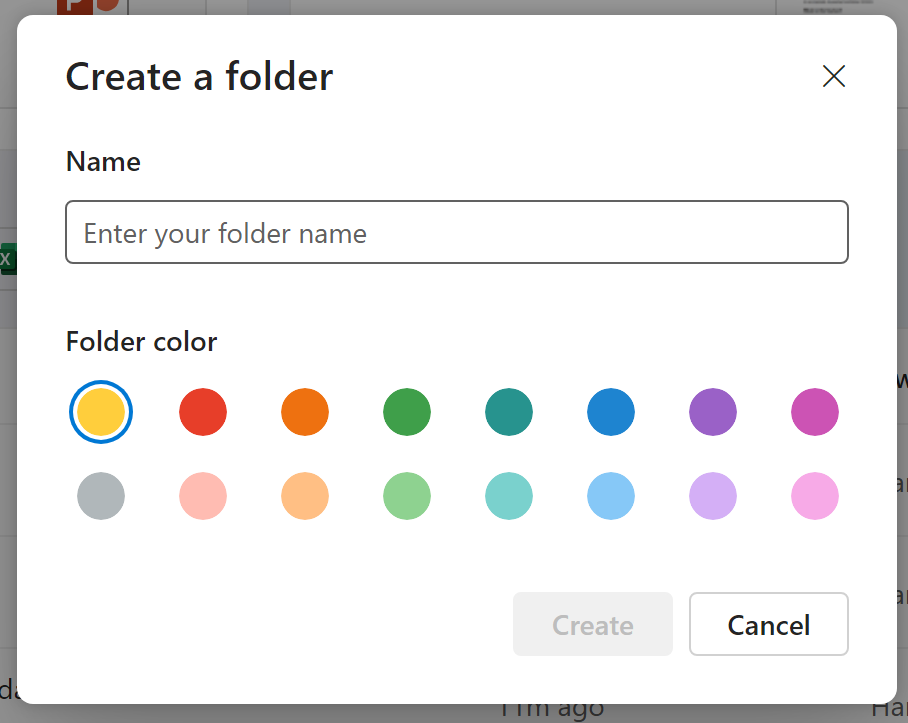
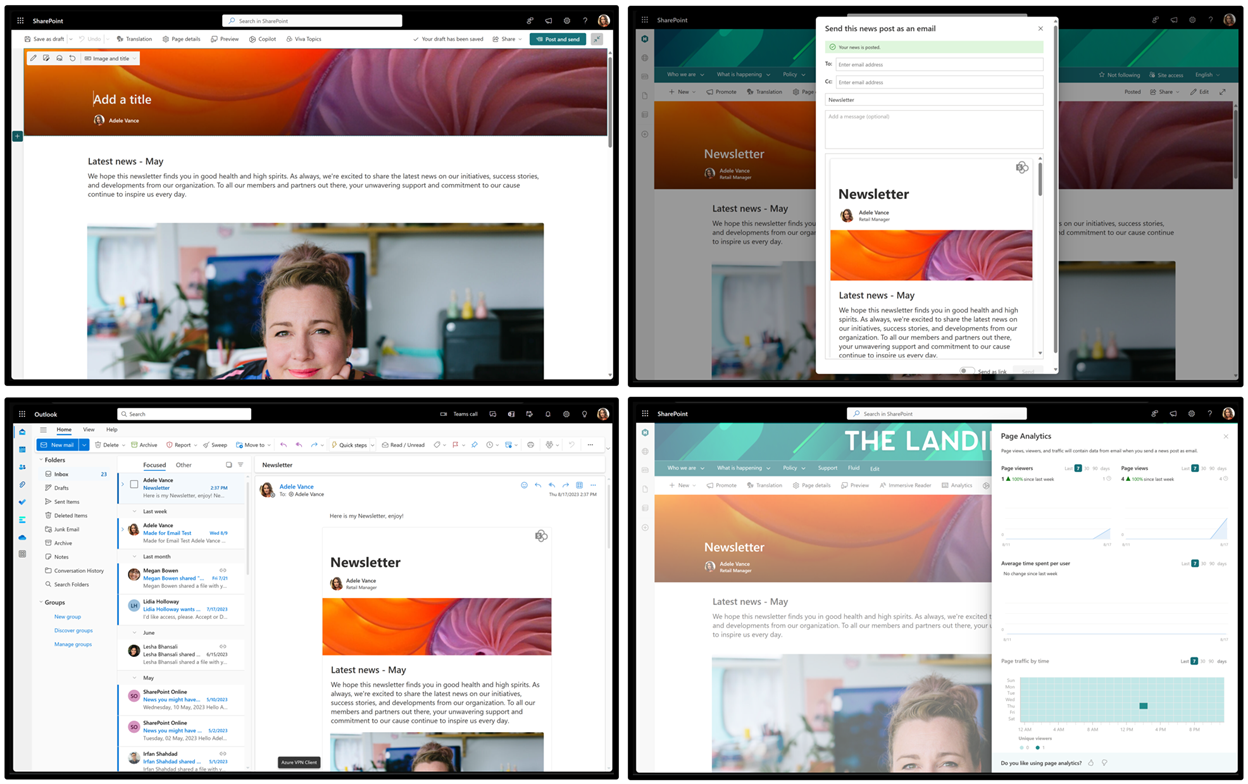











No comments yet