Clipchamp now available on SharePoint: Elevating Microsoft 365 video capabilities
In today’s digital age, creating and editing video content has become an integral part of business communication and collaboration. Microsoft recognizes this trend and is constantly enhancing its suite of productivity tools to meet the evolving needs of its users. The latest addition to this suite is Clipchamp, now seamlessly integrated with SharePoint and OneDrive for Microsoft 365 users.
This development is a game-changer, as it empowers users to harness the full potential of video without the need for third-party tools, making collaboration more efficient and effective.
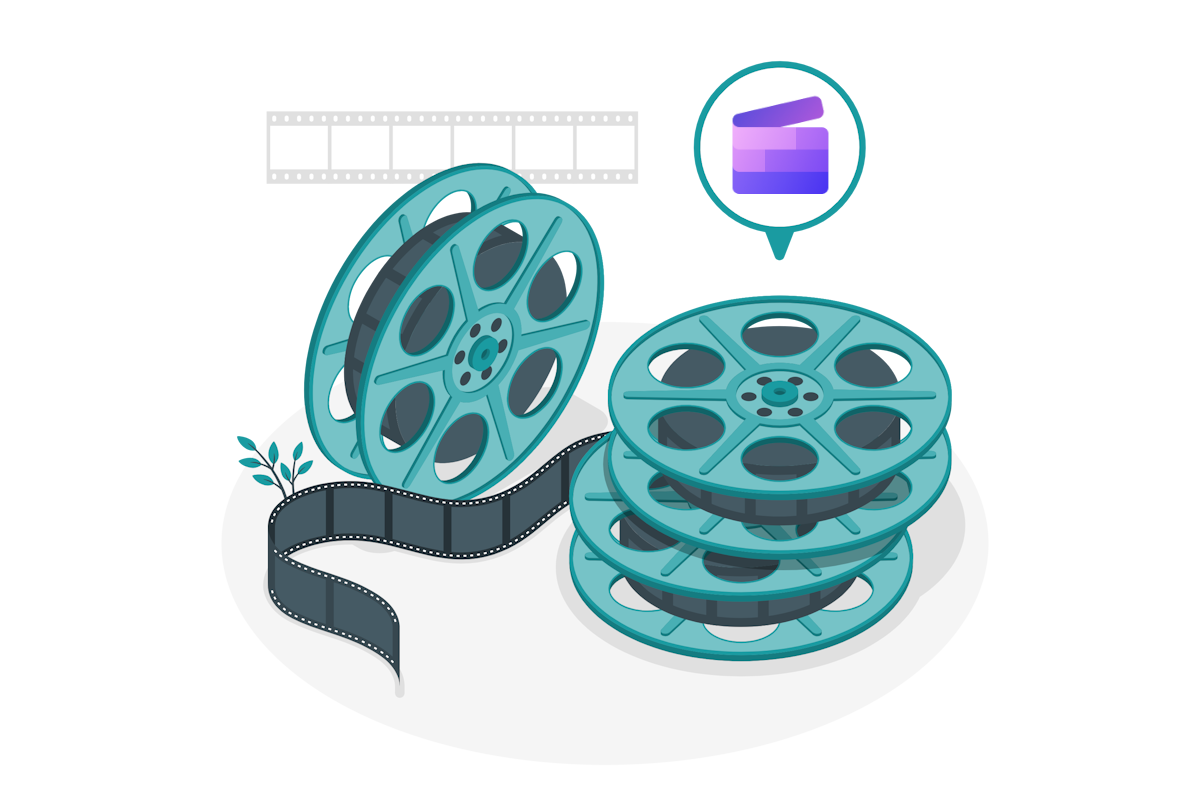
Clipchamp for Microsoft 365: A Quick Overview
Clipchamp for work accounts is a powerful video editing and creation tool that offers an array of features designed to simplify the video content creation process. This tool is available to users with specific Microsoft 365 SKUs, including Microsoft 365 E3, E5, Business Standard, and Business Premium. It’s a web-based application that runs smoothly on Microsoft Edge or Google Chrome browsers.
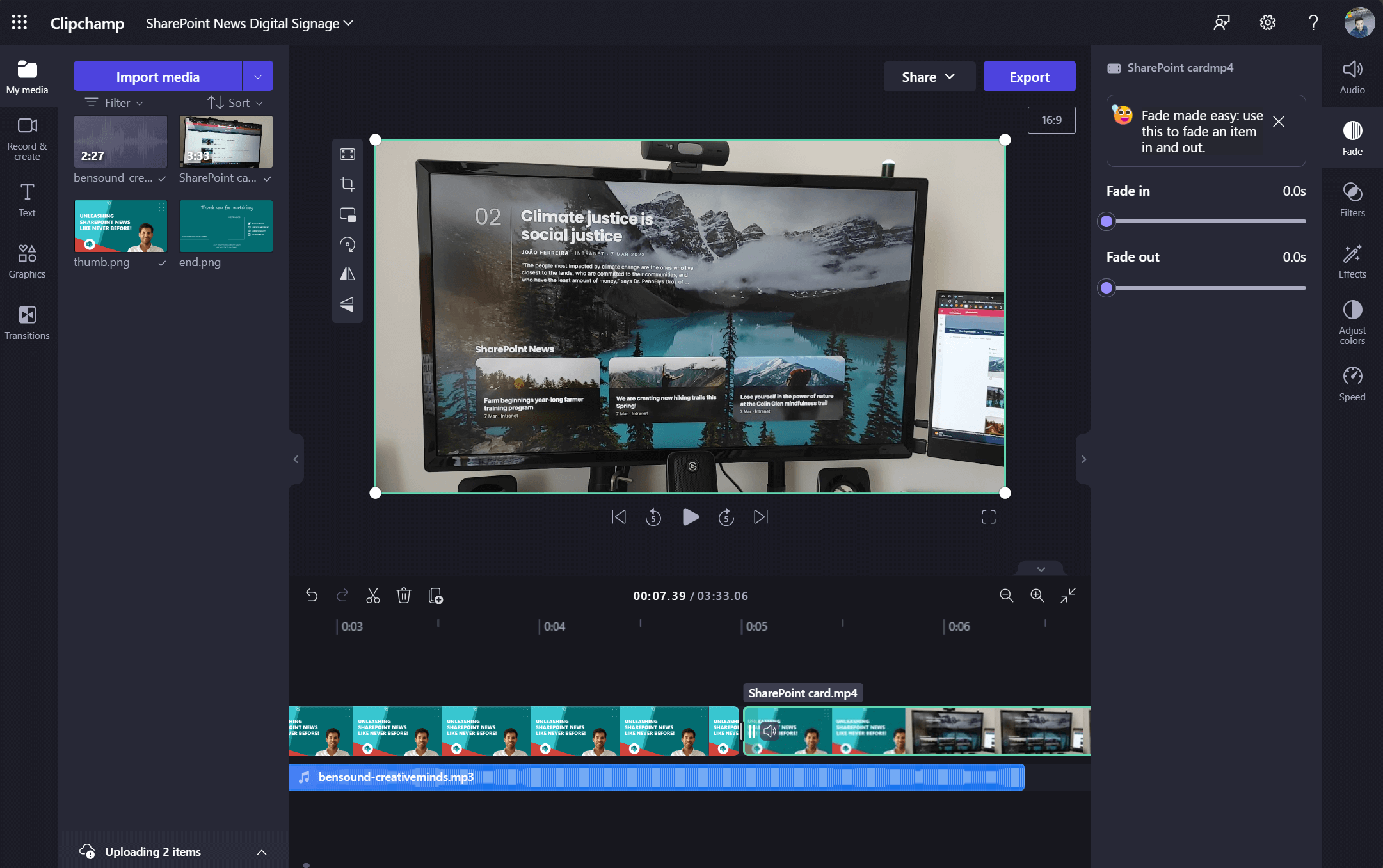
Why Clipchamp on SharePoint Matters
The integration of Clipchamp with SharePoint is a significant step forward in enhancing the capabilities of Microsoft 365. Here’s why it matters:
- Streamlined Workflow: With Clipchamp now integrated with SharePoint, users can seamlessly create and edit videos directly within their SharePoint environment. This means that all your video content can be stored, accessed, and edited without having to switch between different platforms or rely on third-party applications.
- Enhanced Collaboration: SharePoint is a powerful collaboration platform, and now with Clipchamp, teams can work together on video content effortlessly. Multiple users can access and edit videos stored on SharePoint, making it easier to collaborate on projects, presentations, or training materials.
- Meeting Recording and Beyond: One of the key advantages of Clipchamp on SharePoint is its ability to edit meeting recordings. No more fumbling with third-party software or cumbersome processes. Clipchamp simplifies the process of trimming, adding transitions, filters, text overlays, and more to your meeting recordings, making them more engaging and professional.
- Security and Accessibility: All videos edited or created using Clipchamp on SharePoint are securely stored on OneDrive or SharePoint, ensuring data privacy and accessibility. This level of integration aligns with Microsoft’s commitment to providing secure, compliant, and accessible tools.
When Can You Start Using Clipchamp on SharePoint?
The rollout of Clipchamp on SharePoint started on August 2023 and will be completed by mid-October 2023. Users with Microsoft 365 licenses such as E3, E5, Business Standard, and Business Premium will automatically gain access to Clipchamp for work accounts.
A Final Note: Clipchamp Application for Windows
While Clipchamp on SharePoint is a significant step forward, it’s worth noting that a Clipchamp application for Windows is also in development. Currently available for personal Microsoft accounts, this application is expected to be extended to work accounts in the future. Administrators may choose to disable this application through Group Policy Editor until support for work accounts is added.
In conclusion, Clipchamp’s integration with SharePoint for Microsoft 365 users marks a milestone in the world of video content creation and collaboration. It eliminates the need for third-party tools, streamlining workflows, enhancing collaboration, and ensuring secure storage. Get ready to explore the world of video with Clipchamp and Microsoft 365 – your complete suite of productivity tools.

 HANDS ON tek
HANDS ON tek
 M365 Admin
M365 Admin











October 6, 2023
Hi do you know if this is available for UK gov tenants? I get the contact your admin message – we have E5 licences.
November 16, 2023
Hi Melanie,
I don’t know if there is a limitation for the gov tenants.
Make sure you have a Microsoft 365 license as Clipchamp is not being added to Office 365 licenses.