What’s new for SharePoint – September 2023
In the recent updates for SharePoint and related technologies, some significant changes for the platforms. One of the notable updates is the introduction of Verified Viva Topics Badges, allowing editors to mark topics as Verified in Microsoft Viva for increased reliability. Additionally, the integration of Clipchamp into Microsoft 365 brings video editing capabilities to commercial account users. These updates, along with features like Auto Labeling for PDFs in Microsoft Purview and Document Library Templates in SharePoint, aim to enhance functionality and streamline user experiences, contributing to more efficient collaboration and content management.
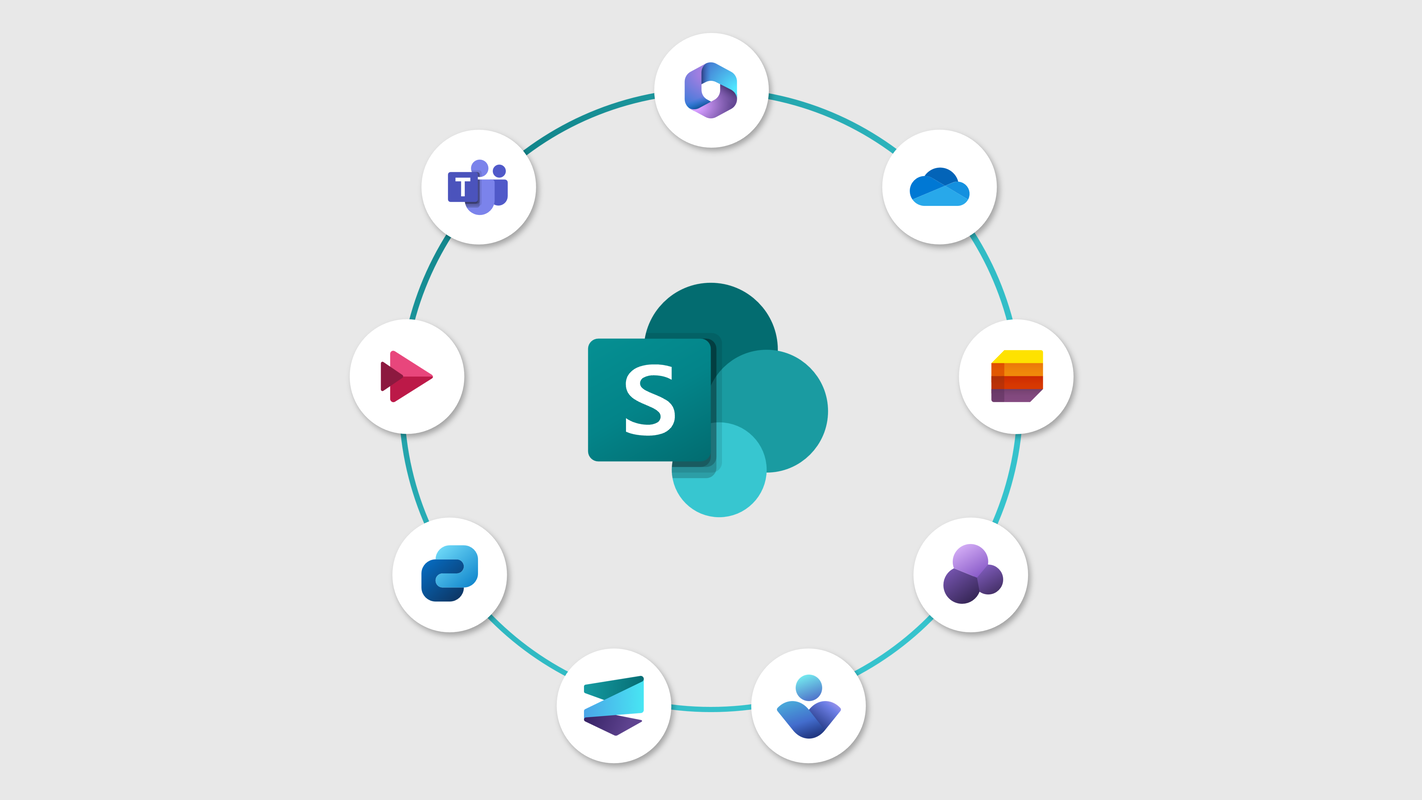
SEP
13
Verified Viva Topics Badges
With this update, editors can mark published topics as Verified in Microsoft Viva and add a specific group of SMEs as editors to the topic. Verification helps readers identify topics with added reliability. Topics that are Verified are identified by a special badge and indicate the content is reviewed for accuracy and are regularly updated by assigned editors. Assigned editors will be informed of being added to the topic via an email.
Outlook: Understand and update sharing privileges on OneDrive and SharePoint links
Now, when you add a OneDrive or SharePoint file to an email, Outlook will notify you if anyone doesn’t yet have permissions so you can update those before sending your email.
Microsoft Purview compliance portal: Information Protection – Auto labeling (for files at rest in SharePoint Online) can now label PDF files
This feature enables you to label PDF files at rest via the auto-labeling engine as you would Word, Excel, or PowerPoint files.
Microsoft Viva: Hero Image for Viva Connections Mobile
The Hero image (also known as the banner image) which is currently visible to users on Viva Connections desktop will soon be available to users on Viva Connections mobile and tablet.
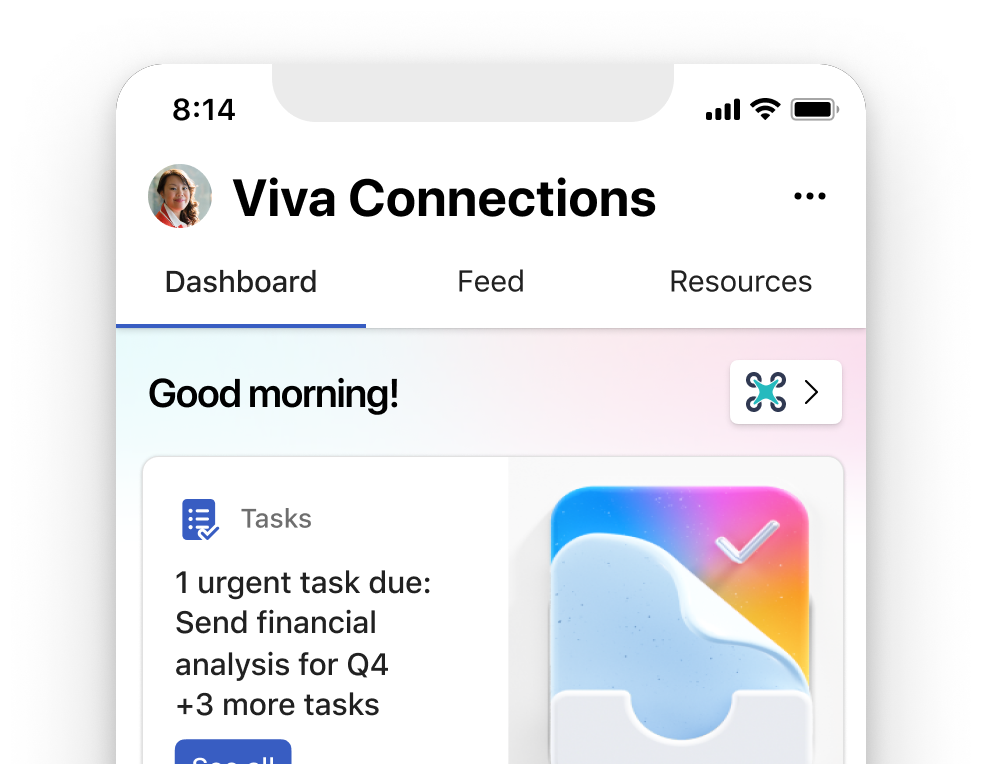
SEP
15
Clipchamp Video Editor Launching to Microsoft 365 Commercial Accounts
Microsoft Clipchamp is launching for Microsoft 365 commercial accounts. You are receiving this message because your Microsoft 365 license enables access to Microsoft Clipchamp capabilities. This update will not impact any other parts of your Microsoft 365 license or Microsoft 365 admin center.
Microsoft Viva: Search in Viva Connections Mobile
Adding a search entry point and a new tailored experience for Viva connections users on mobile.
SEP
19
Microsoft Viva: New Location for Saved Feed Items on Viva Connections Mobile
Viva Connections Mobile users will soon see a new UI change. The home for saved links is moving from the app title bar into the Feed tab for improved alignment and access. This update will make it easy to toggle between the fresh feed and your saved items.
SEP
20
Microsoft Purview compliance portal: Data Loss Prevention – Just in time protection (JIT) on SharePoint
Just-in-time protection for SharePoint in Microsoft Purview DLP allows organizations to extend protection to unclassified files in SharePoint and apply restrictions defined in DLP policies at the time of egress.
SEP
21
Microsoft Purview compliance portal: Insider Risk Management – SharePoint site selection enhancement
With this update, Insider Risk Management admins can add any SharePoint sites as priority content or exclude certain SharePoint sites in Insider Risk Management policies by searching the site names or using the exact URLs.
SEP
22
SharePoint: Out-of-the-box document library templates
Creating document libraries will now be a breeze with our ready-made templates with scenario relevant content, structure, metadata, and content types – all to save you time and maintain broader consistency across your content management organization.
SEP
25
Viva Connections “Top News” Card Updated to Include More News Source Options
Improvements are coming to the Viva Connections Top News Card, which will be rebranded as the “News Card.” These enhancements will introduce greater configurability and the ability to create multiple News Card instances, while the default configuration will remain consistent with the Top News Card.
SEP
26
Microsoft Viva: Contribute to topics from the expanded topic card
Expanded view of the topic card will now allow users to review the information on the topic and make quick edits to improve the topic.
Microsoft Viva: Contribute to topics you are related to from your inbox
Topics contribution email and Teams notifications will bring relevant topic information for users to review using simple Yes or No questions right from their inbox.
SEP
28
Microsoft Viva: Create up to 50 Viva Connections experiences within a tenant
Customers with Viva suite or Viva Communications and Communities license can create up to 50 distinct Connections experiences for their audience groups. This is currently limited to only 10 experiences.
SEP
29
SharePoint: UseRemoteAPIs functionality change
Today, we are announcing the removal of consideration for the UseRemoteAPIs permission within SharePoint Online. Meaning that while the setting remains in the UX for a short time, it will no longer be used as part of the authorization flow for API calls made to CSOM and classic REST APIs. Please see the linked blog post for additional details.
Banner message to appear for Stream (Classic) users on migrated videos
Beginning on October 15, 2023 your users will see a banner message on top of all migrated Stream (Classic) videos. The banner will say, “This video has been migrated to Stream (on SharePoint). You accessed this video from the Stream (Classic) link, which will expire on Feb 15, 2025. If you own the content containing the Stream (Classic) link, you will need to update it with the new Stream (on SharePoint) link.


 HANDS ON tek
HANDS ON tek
 M365 Admin
M365 Admin
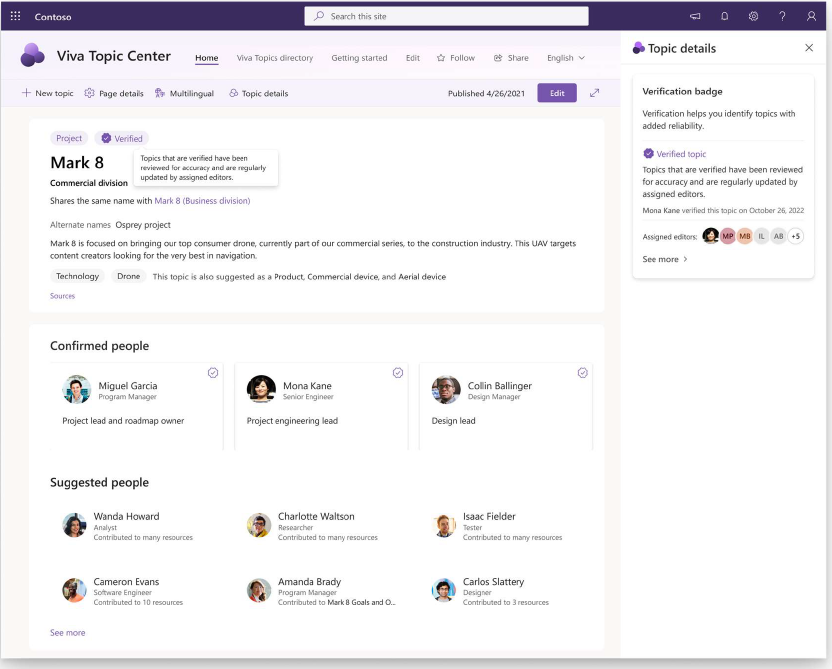
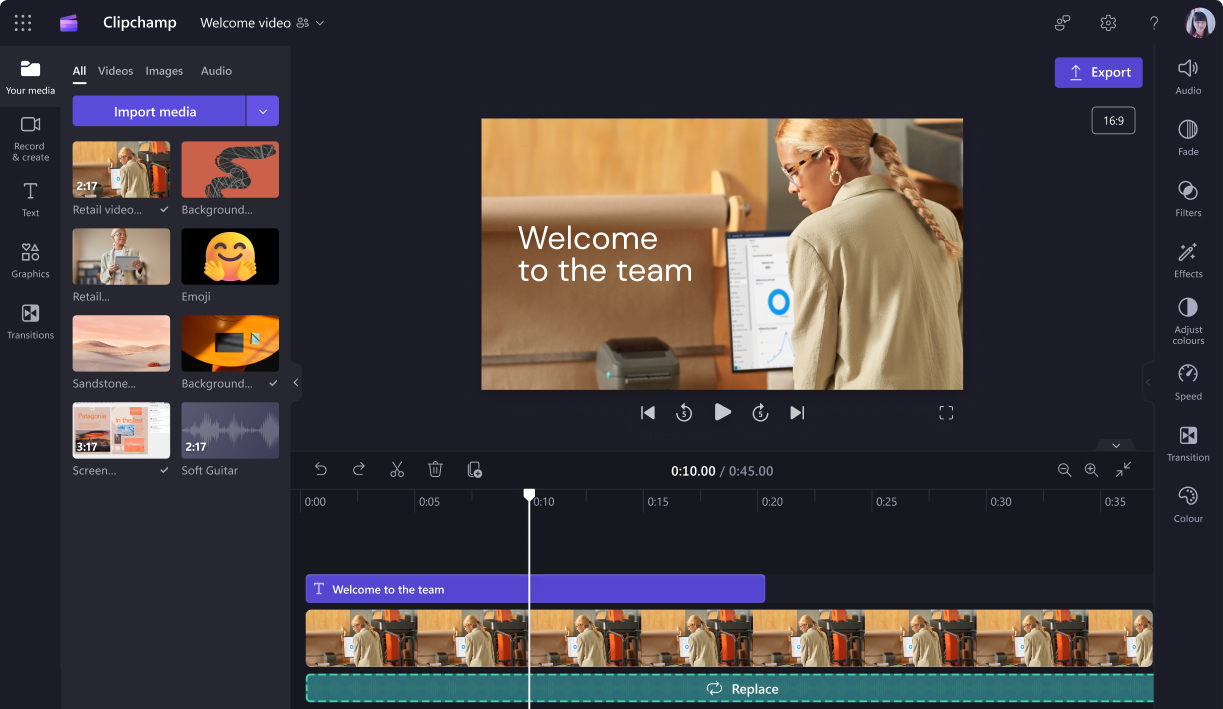
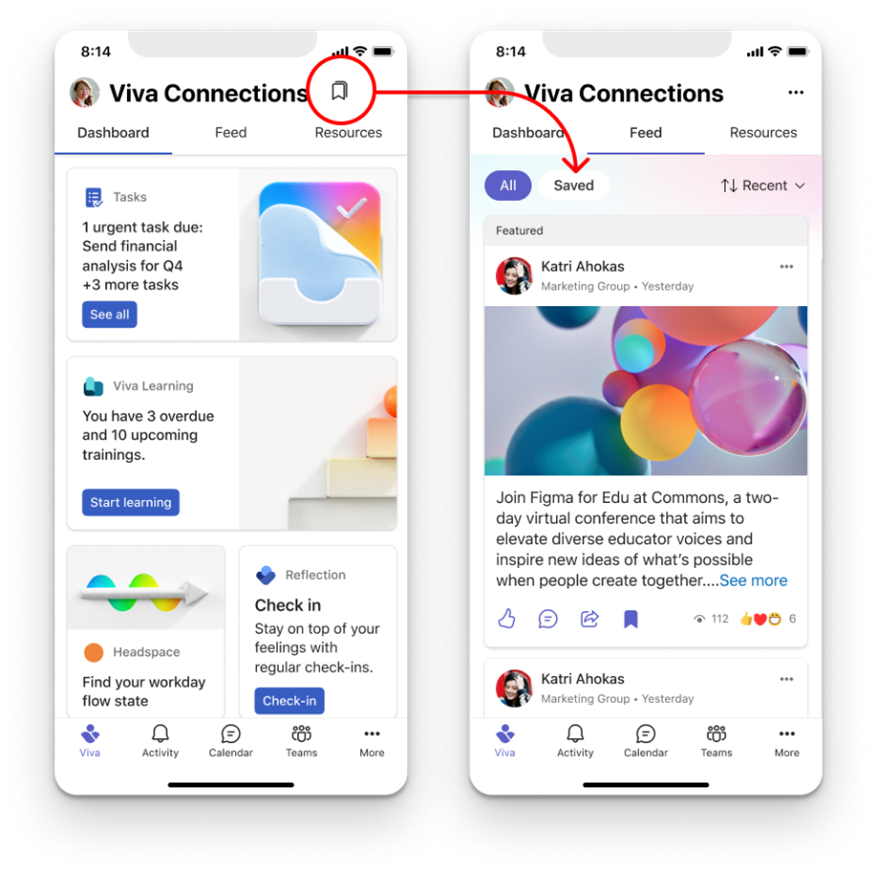
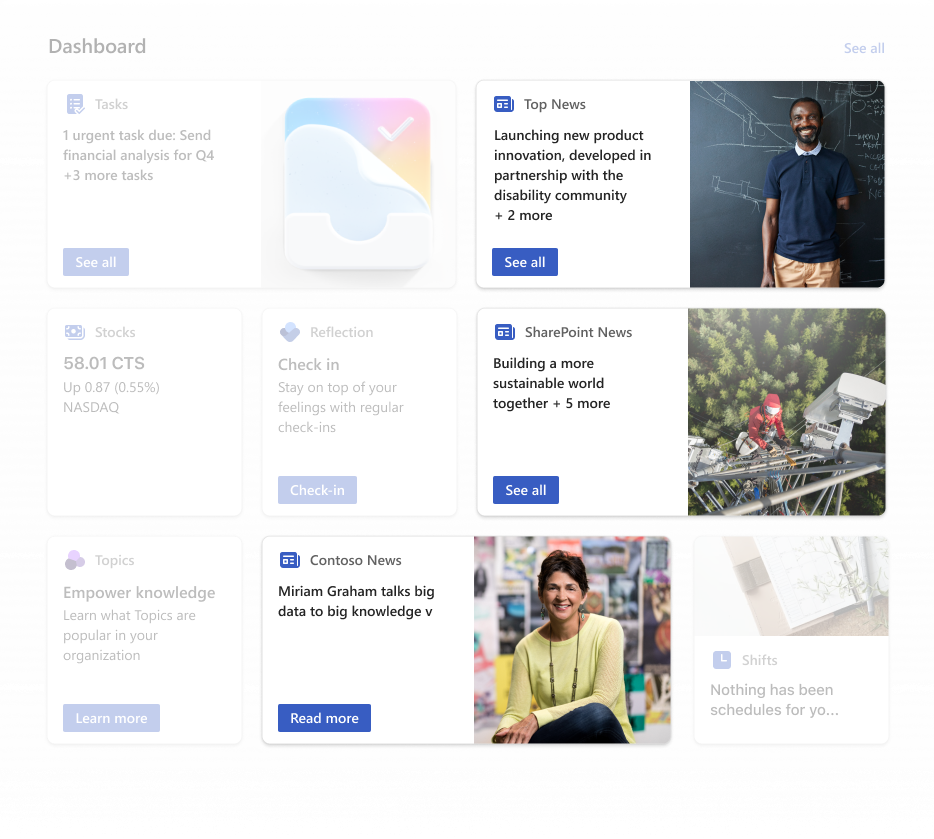











No comments yet